Asus P4GD1 driver and firmware
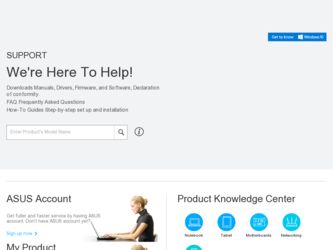
Related Asus P4GD1 Manual Pages
Download the free PDF manual for Asus P4GD1 and other Asus manuals at ManualOwl.com
Motherboard DIY Troubleshooting Guide - Page 1


... memory for faster and more efficient computing.
The motherboard is fully compatible with Intel® LGA 775 processors running on 32-bit operating systems.
Using the Intel® EM64T feature
To use the Intel® EM64T feature:
1. Install an Intel® Pentium® 4 CPU that supports the Intel® EM64T.
2. Install a 64-bit operating system (Windows® XP Professional x64...
Motherboard DIY Troubleshooting Guide - Page 2


...11. Close the Display Properties window. After you adjust the power scheme, the CPU internal frequency slightly decreases when the CPU loading is low.
• The motherboard comes with a BIOS file that supports EM64T and EIST. You can download the latest BIOS file from the ASUS website (www.asus.com/support/download/) if you need to update the BIOS file.
• The screen displays and procedures...
P4GD1 English user manual E1675 - Page 4
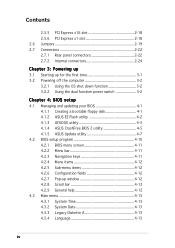
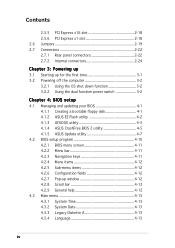
... Powering off the computer 3-2
3.2.1 Using the OS shut down function 3-2 3.2.2 Using the dual function power switch 3-2
Chapter 4: BIOS setup
4.1 Managing and updating your BIOS 4-1 4.1.1 Creating a bootable floppy disk 4-1 4.1.2 ASUS EZ Flash utility 4-2 4.1.3 AFUDOS utility 4-3 4.1.4 ASUS CrashFree BIOS 2 utility 4-5 4.1.5 ASUS Update utility 4-7
4.2 BIOS setup program 4-10 4.2.1 BIOS...
P4GD1 English user manual E1675 - Page 5
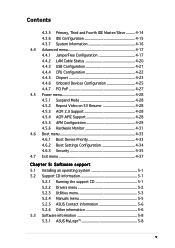
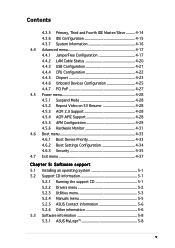
...4-17 4.4.1 JumperFree Configuration 4-17 4.4.2 LAN Cable Status 4-20 4.4.3 USB Configuration 4-21 4.4.4 CPU Configuration 4-22 4.4.5 Chipset 4-23 4.4.6 Onboard Devices Configuration 4-25 4.4.7 PCI PnP 4-27 4.5 Power menu 4-28 4.5.1 Suspend Mode 4-28 4.5.2 Repost Video on S3 Resume 4-28 4.5.3 ACPI 2.0 Support 4-28 4.5.4 ACPI APIC Support 4-28 4.5.5 APM Configuration 4-29 4.5.6 Hardware...
P4GD1 English user manual E1675 - Page 9
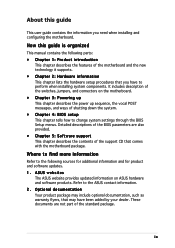
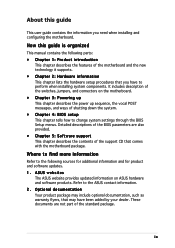
... to change system settings through the BIOS Setup menus. Detailed descriptions of the BIOS parameters are also provided. • Chapter 5: Software support This chapter describes the contents of the support CD that comes with the motherboard package.
Where to find more information
Refer to the following sources for additional information and for product and software updates. 1. ASUS websites
The...
P4GD1 English user manual E1675 - Page 12
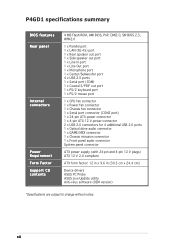
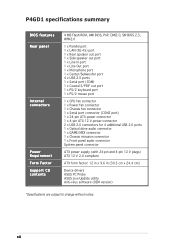
... USB 2.0 ports 1 x Optical drive audio connector 1 x GAME/MIDI connector 1 x Chassis intrusion connector 1 x Front panel audio connector System panel connector
ATX power supply (with 24-pin and 4-pin 12 V plugs) ATX 12 V 2.0 compliant
ATX form factor: 12 in x 9.6 in (30.5 cm x 24.4 cm)
Device drivers ASUS PC Probe ASUS Live Update utility Anti-virus software (OEM version)
*Specifications...
P4GD1 English user manual E1675 - Page 36
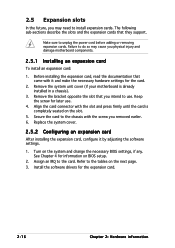
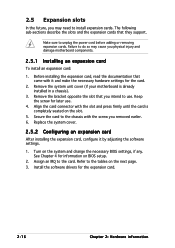
... cover.
2.5.2 Configuring an expansion card
After installing the expansion card, configure it by adjusting the software settings.
1. Turn on the system and change the necessary BIOS settings, if any. See Chapter 4 for information on BIOS setup.
2. Assign an IRQ to the card. Refer to the tables on the next page. 3. Install the software drivers for the expansion card.
2-16
Chapter 2: Hardware...
P4GD1 English user manual E1675 - Page 62


....
Reading file ..... done Erasing flash .... done Writing flash .... 0x0008CC00 (9%)
Do not shut down or reset the system while updating the BIOS to prevent system boot failure!
5. The utility returns to the DOS prompt after the BIOS update process is completed. Reboot the system from the hard disk drive.
A:\>afudos /iP4GD1.ROM AMI Firmware Update Utility - Version 1.10 Copyright (C) 2002 American...
P4GD1 English user manual E1675 - Page 65
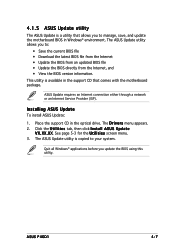
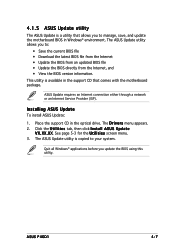
... BIOS file • Update the BIOS directly from the Internet, and • View the BIOS version information. This utility is available in the support CD that comes with the motherboard package.
ASUS Update requires an Internet connection either through a network or an Internet Service Provider (ISP).
Installing ASUS Update
To install ASUS Update:
1. Place the support CD in the optical drive...
P4GD1 English user manual E1675 - Page 67
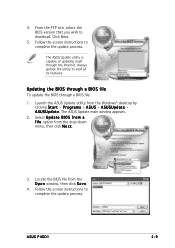
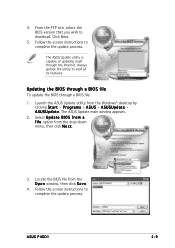
... the BIOS version that you wish to download. Click Next.
5. Follow the screen instructions to complete the update process.
The ASUS Update utility is capable of updating itself through the Internet. Always update the utility to avail all its features.
Updating the BIOS through a BIOS file
To update the BIOS through a BIOS file:
1. Launch the ASUS Update utility from the Windows® desktop by...
P4GD1 English user manual E1675 - Page 68
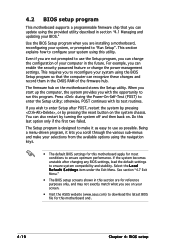
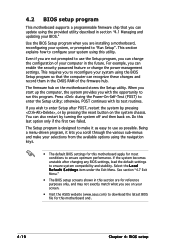
... can enable the security password feature or change the power management settings. This requires you to reconfigure your system using the BIOS Setup program so that the computer can recognize these changes and record them in the CMOS RAM of the firmware hub.
The firmware hub on the motherboard stores the Setup utility. When you start up the computer, the system provides you...
P4GD1 English user manual E1675 - Page 98


Chapter summary
5.1 Installing an operating system 5-1 5.2 Support CD information 5-1 5.3 Software information 5-8 5.4 RAID configurations 5-16 5.5 Creating a RAID driver disk 5-24
ASUS P4GD1
P4GD1 English user manual E1675 - Page 99


...the drivers, software applications, and utilities that you can install to avail all motherboard features.
The contents of the support CD are subject to change at any time without notice. Visit the ASUS website(www.asus.com) for updates.
5.2.1 Running the support CD
Place the support CD to the optical drive. The CD automatically displays the D r i v e r s menu if Autorun is enabled in your computer...
P4GD1 English user manual E1675 - Page 100


... modes. Refer to the online help or readme file that came with the utility for details.
Realtek Audio Driver
Executes the wizard to install the Realtek® ALC861 audio driver and application.
Marvell Yukon Gigabit Ethernet Driver
Installs the Marvell® Yukon 88E8053 PCI Express™ Gigabit LAN driver that provides up to 1000 Mbps data transfer rates.
5-2
Chapter 5: Software support
P4GD1 English user manual E1675 - Page 101
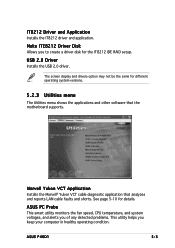
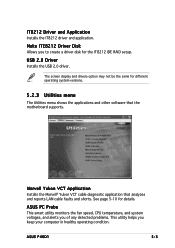
...RAID setup.
USB 2.0 Driver
Installs the USB 2.0 driver.
The screen display and drivers option may not be the same for different operating system versions.
5.2.3 Utilities menu
The Utilities menu shows the applications and other software that the motherboard supports.
Marvell Yukon VCT Application
Installs the Marvell® Yukon VCT cable diagnostic application that analyzes and reports LAN cable...
P4GD1 English user manual E1675 - Page 102


ASUS Update
The ASUS Update utility allows you to update the motherboard BIOS in a Windows® environment. This utility requires an Internet connection either through a network or an Internet Service Provider (ISP). See page 4-7 for details.
ASUS Ai Booster
The ASUS AI Booster application allows you to overclock the CPU speed in a Windows® environment.
Microsoft DirectX
The Microsoft ...
P4GD1 English user manual E1675 - Page 106


... when you install the A S U S U p d a t e utility from the support CD. See section "5.2.3 Utilities menu" for details.
• Before using the ASUS MyLogo™, use the AFUDOS utility to make a copy of your original BIOS file, or obtain the latest BIOS version from the ASUS website. See section "4.1.2 AFUDOS utility".
• Make sure that the BIOS item F u l l S c r e e n L o g o is set to...
P4GD1 English user manual E1675 - Page 109


... ports (Line-In, Line-Out and Mic-In), eliminating cable connection errors and giving users plug and play convenience. The utility is automatically installed when you install the Realtek Audio Driver from the motherboard support CD. Refer to section "5.2.2 Driver's Menu".
Launching the Realtek Sound Manager
From the Windows® taskbar, double-click the S o u n d E f f e c t icon to display...
P4GD1 English user manual E1675 - Page 114
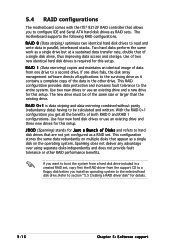
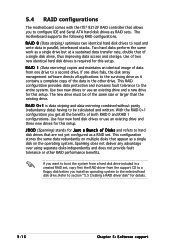
... comes with the ITE® 8212F RAID controller that allows you to configure IDE and Serial ATA hard disk drives as RAID sets. The motherboard supports the following RAID configurations.
R A I D 0 (Data striping) optimizes two identical hard disk drives to read and write data in parallel, interleaved stacks. Two hard disks perform the same work as a single drive but at a sustained data transfer...
P4GD1 English user manual E1675 - Page 122
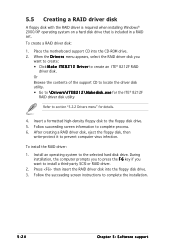
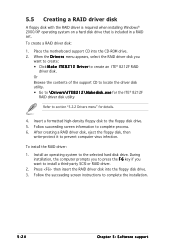
....
To install the RAID driver:
1. Install an operating system to the selected hard disk drive. During installation, the computer prompts you to press the F 6 key if you want to install a third-party SCSI or RAID driver.
2. Press then insert the RAID driver disk into the floppy disk drive. 3. Follow the succeeding screen instructions to complete the installation.
5-24
Chapter 5: Software support

