Asus M4A785D-M PRO driver and firmware
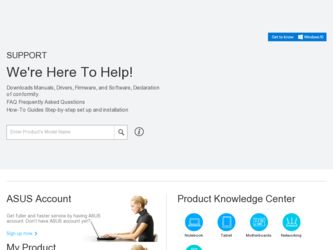
Related Asus M4A785D-M PRO Manual Pages
Download the free PDF manual for Asus M4A785D-M PRO and other Asus manuals at ManualOwl.com
User Manual - Page 2


... the express written permission of ASUSTeK Computer Inc. ("ASUS"). Product warranty or service will not be extended if: (1) the product is repaired, modified or altered, unless such repair, modification of alteration is authorized in writing by ASUS; or (2) the serial number of the product is defaced or missing. ASUS PROVIDES THIS MANUAL "AS IS" WITHOUT WARRANTY OF...
User Manual - Page 3
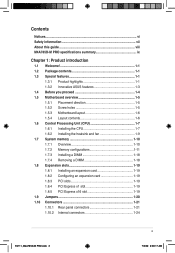
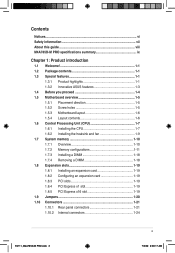
Contents
Notices...vi Safety information vii About this guide viii M4A785D-M PRO specifications summary ix
Chapter 1: Product introduction
1.1 Welcome 1-1 1.2 Package contents 1-1 1.3 Special features 1-1
1.3.1 Product highlights 1-1 1.3.2 Innovative ASUS features 1-3 1.4 Before you proceed 1-4 1.5 Motherboard overview 1-5 1.5.1 Placement direction 1-5 1.5.2 Screw holes 1-5 1.5.3 ...
User Manual - Page 4


... IDE Master/Slave, SATA 1-3, 5-6, and E-SATA.. 2-7 2.3.4 SATA Configuration 2-8 2.3.5 System Information 2-9
2.4 Advanced menu 2-9 2.4.1 JumperFree Configuration 2-9 2.4.2 CPU Configuration 2-12 2.4.3 Chipset 2-13 2.4.4 Onboard Devices Configuration 2-14 2.4.5 PCI PnP 2-15 2.4.6 USB Configuration 2-15
2.5 Power menu 2-16 2.5.1 Suspend Mode 2-16 2.5.2 ACPI 2.0 Support 2-16 2.5.3 ACPI...
User Manual - Page 6


...limits for a Class B digital device, pursuant to Part 15 of the FCC Rules. These limits are designed to provide reasonable protection against harmful interference in a residential installation. This equipment generates, ... the dealer or an experienced radio/TV technician for help.
The use of shielded cables for connection of the monitor to the graphics card is required to assure compliance with ...
User Manual - Page 8


... you need when installing and configuring the motherboard.
How this guide is organized
This guide contains the following parts: • Chapter 1: Product introduction
This chapter describes the features of the motherboard and the new technology it supports.
• Chapter 2: BIOS information
This chapter tells how to change system settings through the BIOS Setup menus. Detailed descriptions...
User Manual - Page 9


M4A785D-M PRO specifications summary
CPU Chipset System bus Memory
Graphics
Expansion slots Storage / RAID
AMD Phenom™II / Athlon™ II / Phenom™/ Athlon ™ /Sempron™ family processors (AM3 / AM2+ / AM2)
Supports 45nm CPU AMD Cool 'n' Quiet™ Technology (depending on CPU type) Supports CPU up to 125W
AMD 785G/SB710
Up to 5200 MT/s HyperTransport™ 3.0 ...
User Manual - Page 12


..., all digital and video interface via a single cable and is HDCP compliant allowing playback of HD DVD, Blu-ray disc, and other protected content. The interface of this motherboard supports dual VGA output for both HDMI/DVI and RGB.
Serial ATA 3Gb/s technology The motherboard supports hard drives based on the SATA 3Gb/s storage specification, delivering enhanced scalability and doubling the bus...
User Manual - Page 13


... Gate
Express Gate is a unique OS built into the motherboard. Five seconds after bootup, you can instantly surf the Internet without entering the Windows® OS.
• ASUS Express Gate supports file uploading from SATA HDDs, ODDs, and USB drives. It supports file downloading to USB devices only.
• The actrual boot time is subject to hardware configuration and product models.
•...
User Manual - Page 14


... your system.
ASUS CrashFree BIOS 3 ASUS CrashFree BIOS 3 is an auto-recovery tool that allows you to restore a corrupted BIOS file using the bundled support DVD or USB flash disk that contains the BIOS file.
ASUS EZ Flash 2 ASUS EZ Flash 2 is a utility that allows you to update the BIOS without using a bootable floppy disk or an OS-based utility.
Green ASUS This motherboard and its packaging...
User Manual - Page 21


...; OS when you want to install 4GB or more memory on
the motherboard.
• This motherboard does not support DIMMs made up of 256 megabits (Mb) chips or less.
The motherboard supports up to 16GB memory modules on Windows® XP Professional x64 and Vista x64 editions. You may install a maximum of 4 GB DIMMs on each slot.
M4A785D-M PRO Motherboard Qualified Vendors Lists (QVL) DDR2...
User Manual - Page 29


...a LAN card, SCSI card, USB card, and other cards that comply with PCI specifications.
1.8.4 PCI Express x1 slot
This motherboard supports PCI Express x1 network cards, SCSI cards, and other cards that comply with the PCI Express specifications.
1.8.5 PCI Express x16 slot
This motherboard supports a PCI Express x16 graphics card that complies with the PCI Express specifications.
ASUS M4A785D-M PRO...
User Manual - Page 33
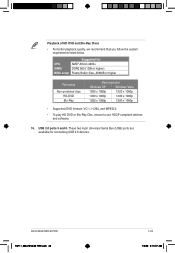
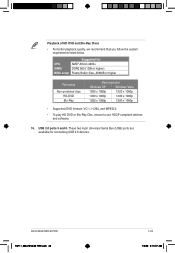
...Windows XP
Windows Vista
1920 x 1080p
1920 x 1080p
1920 x 1080p
1280 x 1080p
1280 x 1080p
1280 x 1080p
• Supported DVD formats: VC-1, H.264, and MPEG-2.
• To play HD DVD or Blu-Ray Disc, ensure to use HDCP compliant devices and software.
16. USB 2.0 ports 5 and 6. These two 4-pin Universal Serial Bus (USB) ports are available for connecting USB 2.0 devices.
ASUS M4A785D-M PRO...
User Manual - Page 36


...install Serial ATA hard disk drives, you can create a RAID 0, RAID 1, RAID 0+1, and JBOD configurations through the onboard chipset.
Install the Windows® XP Service Pack 2 or later version before using Serial ATA.
• The motherboard does not provides a floppy disk drive connector. You could use a USB floppy disk drive when installing Windows® XP operating system on a hard disk drive...
User Manual - Page 40


... with the motherboard package contains the drivers, software applications, and utilities that you can install to avail all motherboard features.
The contents of the Support DVD are subject to change at any time without notice. Visit the ASUS website at www.asus.com for updates.
To run the Support DVD Place the Support DVD to the optical drive. The DVD automatically displays the Drivers menu...
User Manual - Page 41


..., save, and update the motherboard BIOS in Windows® environment.
• ASUS Update requires an Internet connection either through a network or an Internet Service Provider (ISP).
• This utility is available in the support DVD that comes with the motherboard package.
Installing ASUS Update To install ASUS Update: 1. Place the support DVD in the optical drive. The Drivers menu appears...
User Manual - Page 42


... from the ASUS website at www.asus. com.
To update the BIOS using EZ Flash 2:
1. Insert the USB flash disk that contains the latest BIOS file to the USB port, then launch EZ Flash 2. You can launch EZ Flash 2 in two ways.
• Press + during POST to display the following:
ASUSTek EZ Flash 2 BIOS ROM Utility V3.36
FLASH TYPE: MXIC 25L8005
Current ROM
BOARD: M4A785D-M PRO VER: 0302 (H:01...
User Manual - Page 43


... while updating the BIOS! Doing so can cause system boot failure!
• The utility automatically checks the optical drive first. If no optical drive is found, the utility then checks the USB flash disk.
• The recovered BIOS may not be the latest BIOS version for this motherboard. Download the latest BIOS file from the ASUS website at www.asus.com.
ASUS M4A785D-M PRO E4711_M4A785D-M PRO...
User Manual - Page 44
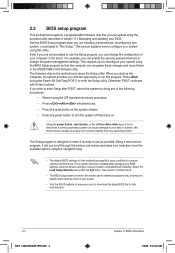
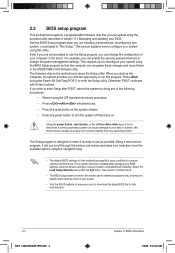
... can enable the security password feature or change the power management settings. This requires you to reconfigure your system using the BIOS Setup program so that the computer can recognize these changes and record them in the CMOS RAM of the firmware chip. The firmware chip on the motherboard stores the Setup utility. When you start up the computer, the system provides you...
User Manual - Page 52


... a 0.0150V interval. Press +/- to adjust the value.
Chipset Over Voltage [Auto] Allows you to manually set the chipset voltage or set it to [Auto] for safe mode. Press +/- to adjust the value.
2.4.2 CPU Configuration
The items in this menu show the CPU-related information that the BIOS automatically detects.
GART Error Reporting [Disabled] This option should remain disabled for...
User Manual - Page 60
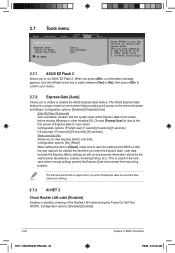
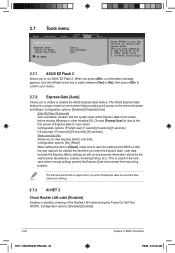
... menu
Advanced Power
BIOS SETUP UTILITY Boot Tools Exit
ASUS EZ Flash 2
Express Gate Enter OS Timer Reset User Data
AI NET2
[Auto] [10 Seconds] [No]
Press ENTER to run the utility to select and update BIOS. This utility supports 1. FAT 12/16/32 (r/w) 2. NTFS (read only) 3. CD-DISC (read only)
2.7.1 ASUS EZ Flash 2
Allows you to run ASUS EZ Flash 2. When...

