Asus Nexus 7 2013 driver and firmware
Related Asus Nexus 7 2013 Manual Pages
Download the free PDF manual for Asus Nexus 7 2013 and other Asus manuals at ManualOwl.com
Nexus 7 2013 LTE English Version User manual - Page 2


... update. To check, go to Settings > System > About tablet > System updates.
All information in this guidebook is subject to change without notice.
The Nexus 7 (2013) tablet is certified by ASUS under the names ASUS Pad K008 (Wi-Fi) and ASUS Pad K009 (LTE).
For online help and support, visit support.google.com/nexus. To download a printable PDF version of this eBook, open the Nexus 7 support...
Nexus 7 2013 LTE English Version User manual - Page 4


...
Use Google Now
43
Turn Google Now on or off
46
Control location access, reporting, & history
46
Use your voice on Android
50
Voice Actions commands
52
Google Now Card list
54
About Gmail Cards
63
About the Activity summary card
64
About the Stocks card
64
About the Research topics card
65
Search settings
65
Nexus 7 (2013) Guidebook
iv
Nexus 7 2013 LTE English Version User manual - Page 6


...
Insert & activate a SIM card
Applies only to Nexus 7 (2013) LTE.
To use your tablet with mobile network data, you must first insert & activate a SIM card. If no card is installed, the message "No SIM card" appears on the tablet's lock screen.
Only Nexus 7 (2013) LTE can accept a SIM card. Wi-Fi versions of the tablet can't.
WArNING: The siM card ejection tool and the...
Nexus 7 2013 LTE English Version User manual - Page 20


Swipe down for notifications & settings
Notifications alert you to the arrival of new messages, calendar events, and alarms, as well as ongoing events, such as video downloads.
When a notification arrives, its icon appears at the top of the screen. Icons ...dismiss all notifications, touch the Dismiss icon at the top right of the notification shade.
Nexus 7 (2013) Guidebook
explore your tablet
15
Nexus 7 2013 LTE English Version User manual - Page 24
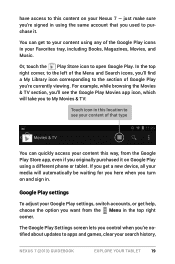
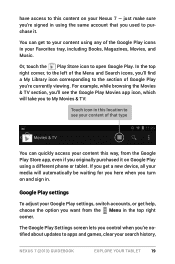
... sign in.
Google Play settings
To adjust your Google Play settings, switch accounts, or get help, choose the option you want from the Menu in the top right corner.
The Google Play Settings screen lets you control when you're notified about updates to apps and games, clear your search history,
Nexus 7 (2013) Guidebook
explore your tablet...
Nexus 7 2013 LTE English Version User manual - Page 27
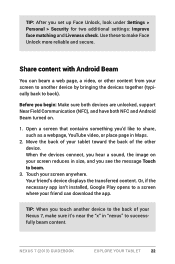
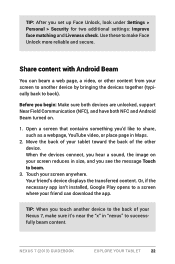
... your screen anywhere. Your friend's device displays the transferred content. Or, if the necessary app isn't installed, Google Play opens to a screen where your friend can download the app.
TIP: When you touch another device to the back of your Nexus 7, make sure it's near the "x" in "nexus" to successfully beam content.
Nexus 7 (2013) Guidebook
explore your tablet
22
Nexus 7 2013 LTE English Version User manual - Page 28


... thumbnails of default images, or touch a thumbnail for a larger version. You can download additional wallpapers on Google Play.
3. To set a wallpaper, touch Set wallpaper or, for Gallery images, drag the blue dots to determine the cropping, and touch OK.
To change your tablet's wallpaper, go to Settings > Device > Display > Wallpaper.
Settings
Nexus 7 (2013) Guidebook
explore your tablet
23
Nexus 7 2013 LTE English Version User manual - Page 31


... your tablet. If they work without special drivers or adapters on your PC, they will likely work with your tablet. However, games and other apps must be designed to support any special features of an input device, such as dedicated buttons or other controls, to take full advantage of them.
Nexus 7 (2013) Guidebook
explore your tablet
26
Nexus 7 2013 LTE English Version User manual - Page 36


Add-on dictionaries
1. Touch the Settings icon next to Android keyboard. 2. Touch Add-on dictionaries.
You'll see dictionaries for other languages that you can download to your device. 3. Touch the dictionary you want, then Install.
Nexus 7 (2013) Guidebook Use the keyboard
31
Nexus 7 2013 LTE English Version User manual - Page 37


...All Apps icon in the Favorites tray on any Home screen.
All Apps
This is where you can see all your apps, including those downloaded on Google Play. You can move app icons to any of your Home screens.
From All Apps, you can:
• Move between..., touch & hold it, slide your finger toward the top of the screen, and drop the app over the Remove icon.
Nexus 7 (2013) Guidebook
TRY SOME APPS
32
Nexus 7 2013 LTE English Version User manual - Page 39


To change your settings, add an account...app. After that, all your contacts stay in sync automatically on your tablet, another device, or a Web browser.
If you use Exchange, you can also sync that contact ... to see recent updates.
• Edit details. While viewing a contact, touch icons at the top of the screen or the Menu icon to edit or share contact details,
Nexus 7 (2013) Guidebook
TRY SOME...
Nexus 7 2013 LTE English Version User manual - Page 42


Set a timer
1. Touch the Timer icon in the top left corner of the screen. 2. Enter the time you want, ... and time, touch the Clock icon at the top center of the screen.
Manage downloads
Downloads
To manage most downloads, touch the Downloads icon on the All Apps screen. Movies and some other content that you download don't show up in the Downloads app.
Nexus 7 (2013) Guidebook
TRY SOME APPS
37
Nexus 7 2013 LTE English Version User manual - Page 43


...storage space. However, you can pin (download) books, movies, and other content in order to access it offline.
In addition to downloading content from Google Play, you can download files from Gmail or other sources. Use the Downloads...a computer, look in the Download directory to view files available in the Downloads app. You can view and copy files from this directory.
Nexus 7 (2013) Guidebook
TRY ...
Nexus 7 2013 LTE English Version User manual - Page 45


...screen, touch Hide sample cards.
In addition to the cards shown in the list of samples, you may also see a Public Alerts card.
Public Alerts provide emergency information from sources such as the National Weather Service and the U.S. Geological ... are a useful additional source of information. To learn more, visit support. google.com/publicalerts.
Nexus 7 (2013) Guidebook
Google Now & Search
40
Nexus 7 2013 LTE English Version User manual - Page 52


... Reporting and Location History for your tablet:
1. Open Google Settings from the All Apps screen. 2. To turn off Location Reporting, touch Location > Location Re-
porting, then slide the switch to OFF. 3. To turn off Location History, touch Location > Location Histo-
ry, then slide the switch to OFF.
Nexus 7 (2013) Guidebook
Google Now & Search
47
Nexus 7 2013 LTE English Version User manual - Page 62


... or boarding passes received in Gmail.
Gmail: Packages Displayed when you receive a shipping notification for online purchases. For some shippers, cards update when the package ships, is out for delivery, or has been delivered. Links on each card bring you to more detailed tracking information.
Gmail: Restaurants Shown before a restaurant reservation confirmed by Gmail.
Nexus 7 (2013) Guidebook...
Nexus 7 2013 LTE English Version User manual - Page 63


Movies Shows movies playing in your vicinity, and tells you when a movie you're interested in is playing nearby.
News update Shows updates related to news items you've read recently.
Next appointment Shown before scheduled meetings.
Nexus 7 (2013) Guidebook
Google Now & Search
58
Nexus 7 2013 English Version User manual - Page 2


... update. To check, go to Settings > System > About tablet > System updates.
All information in this guidebook is subject to change without notice.
The Nexus 7 (2013) tablet is certified by ASUS under the names ASUS Pad K008 (Wi-Fi) and ASUS Pad K009 (LTE).
For online help and support, visit support.google.com/nexus. To download a printable PDF version of this eBook, open the Nexus 7 support...
Nexus 7 2013 English Version User manual - Page 27


... your screen anywhere. Your friend's device displays the transferred content. Or, if the necessary app isn't installed, Google Play opens to a screen where your friend can download the app.
TIP: When you touch another device to the back of your Nexus 7, make sure it's near the "x" in "nexus" to successfully beam content.
Nexus 7 (2013) Guidebook
explore your tablet
22
Nexus 7 2013 English Version User manual - Page 36


Add-on dictionaries
1. Touch the Settings icon next to Android keyboard. 2. Touch Add-on dictionaries.
You'll see dictionaries for other languages that you can download to your device. 3. Touch the dictionary you want, then Install.
Nexus 7 (2013) Guidebook Use the keyboard
31

