Asus P2-M2A690G - P Series - 0 MB RAM driver and firmware
Drivers and firmware downloads for this Asus item

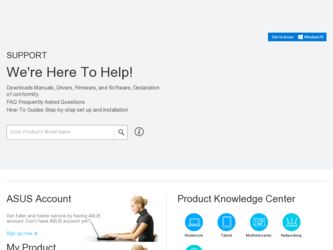
Related Asus P2-M2A690G Manual Pages
Download the free PDF manual for Asus P2-M2A690G and other Asus manuals at ManualOwl.com
User Manual - Page 1
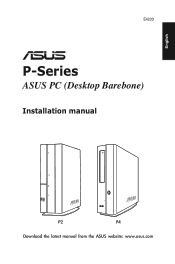
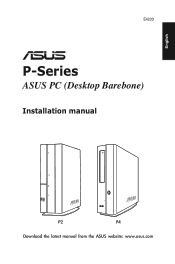
English
E4233
P-Series
ASUS PC (Desktop Barebone)
Installation manual
P2
P4
Download the latest manual from the ASUS website: www.asus.com
User Manual - Page 4
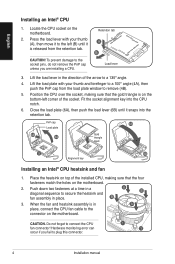
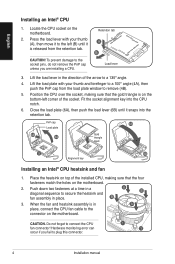
... a time in a diagonal sequence to secure the heatsink and
A B
fan assembly in place.
B
3. When the fan and heatsink assembly is in
A
place, connect the CPU fan cable to the
connector on the motherboard.
CAUTION. Do not forget to connect the CPU fan connector! Hardware monitoring error can occur if you fail to plug this connector.
1 1
Installation manual
User Manual - Page 4


... your BIOS 5-2
5.1.1 ASUS Update utility 5-2 5.1.2 Creating a bootable floppy disk 5-5 5.1.3 ASUS EZ Flash utility 5-6 5.1.4 AFUDOS utility 5-8 5.1.5 ASUS CrashFree BIOS 3 utility 5-10 5.2 BIOS setup program 5-12 5.2.1 BIOS menu screen 5-13 5.2.2 Menu bar 5-13 5.2.3 Navigation keys 5-13 5.2.4 Menu items 5-14 5.2.5 Sub-menu items 5-14 5.2.6 Configuration fields 5-14 5.2.7 Pop-up window...
User Manual - Page 8


... description of ASUS P2-M2A690G. The chapter lists the system features, including introduction on the front and rear panel, and internal components. 2. Chapter 2: Basic installation This chapter provides step-by-step instructions on how to install components in the system. 3. Chapter 3: Starting up This chapter helps you power up the system and install drivers and utilities from the support CD...
User Manual - Page 9


...to complete a task. IMPORTANT: Instructions that you MUST follow to complete a task. NOTE: Tips and additional information to aid in completing a task.
Where to find more information
Refer to the following sources for additional information and for product and software updates. 1. ASUS Websites
The ASUS websites worldwide provide updated information on ASUS hardware and software products. Refer to...
User Manual - Page 10


... P2-M2A690G barebone system with • ASUS motherboard • CPU fan and heatsink assembly • CompactFlash card reader • 3-in-1 storage card reader • PCI riser card • 200W power supply unit 2. Cable • Power cable and plug • Serial ATA power cable and signal cable • IDE cable 3. CDs • Support CD • Software...
User Manual - Page 18
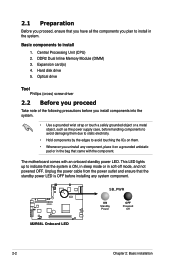
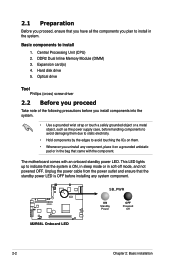
... you have all the components you plan to install in the system.
Basic components to install 1. Central Processing Unit (CPU) 2. DDR2 Dual Inline Memory Module (DIMM) 3. Expansion card(s) 4. Hard disk drive 5. Optical drive
To o l Phillips (cross) screw driver
2.2 Before you proceed
Take note of the following precautions before you install components into the system.
• Use a grounded wrist...
User Manual - Page 37


Chapter 3
This chapter helps you power up the system and install drivers and utilities from the support CD.
ASUS P2-M2A690G
Starting up
User Manual - Page 38


... barebone system supports Windows® 2000 / XP / Vista Operating Systems (OS). Always install the latest OS version and corresponding updates so you can maximize the features of your hardware.
Because motherboard settings and hardware options vary, use the setup procedures presented in this chapter for general reference only. Refer to your OS documentation for more information.
3.2 Powering up...
User Manual - Page 39


...to run the CD.
ASUS InstALL - Installation Wizard for Drivers Automatically installs all the necessary drivers for this motherboard.
Attansic L1 Gigabit Ethernet Driver Installs the Attansic L1 Gigabit Ethernet driver.
ATI Display Driver Installs the ATI display driver.
Realtek Audio Driver Allows you to install the Realtek audio driver.
ATI HDMI Driver Installs the ATI HDMI.
ASUS P2-M2A690G
3-
User Manual - Page 40


...motherboard supports.
ASUS InstAll - Installation Wizard for Utilities Installs the ASUS InstAll - Installation Wizard Utilities.
ASUS Update The ASUS Update utility allows you to update the motherboard BIOS in a Windows® environment. This utility requires an Internet connection either through a network or an Internet Service Provider (ISP).
ASUS Screen Saver Installs ASUS Screen Saver.
ASUS...
User Manual - Page 42


... a healthy operating condition. Installing PC Probe II To install PC Probe II on your computer:
1. Place the support CD to the optical drive. The Drivers installation tab appears if your computer has an enabled Autorun feature.
If Autorun is not enabled in your computer, browse the contents of the support CD to locate the setup.exe file from the ASUS PC Probe II...
User Manual - Page 46


... browser provides
information on the PCI devices
installed on your system. Click the plus
sign (+) before the PCI Information
item to display available information.
Usage
The Usage browser displays real-time information on the CPU, hard disk drive
space, and memory usage. Click
to display the Usage browser.
CPU usage
The CPU tab displays real-time CPU usage in line graph representation...
User Manual - Page 53


... support Serial ATA hard disk drives. • When using the connectors in Standard IDE mode, connect the primary (boot) hard disk drive to the SATA1 or SATA2 connector.
2. COM port connector (10-1pin COM1) This connector is for a serial (COM) port. Connect the serial port module cable to this connector, then install the module to a slot opening at the back of the system chassis.
ASUS P2-M2A690G...
User Manual - Page 60


...with the motherboard package.
ASUS Update requires an Internet connection either through a network or an Internet Service Provider (ISP).
Installing ASUS Update To install ASUS Update:
1. Place the support CD in the optical drive. The Drivers menu appears. 2. Click the Utilities tab, then click Install ASUS Update VX.XX.XX. 3. The ASUS Update utility is copied to your system.
Quit all Windows®...
User Manual - Page 61


... the Internet:
1. Launch the ASUS Update utility from the Windows® desktop by clicking Start > Programs > ASUS > ASUSUpdate > ASUSUpdate. The ASUS Update main window appears.
2. Select Update BIOS from the
3. Select the ASUS FTP site nearest
Internet option from the drop‑down
you to avoid network traffic, or
menu, then click Next.
click Auto Select. Click Next.
ASUS P2-M2A690G...
User Manual - Page 62


... the BIOS version that you wish to download. Click Next.
5. Follow the screen instructions to complete the update process.
The ASUS Update utility is capable of updating itself through the Internet. Always update the utility to avail all its features.
Updating the BIOS through a BIOS file To update the BIOS through a BIOS file:
1. Launch the ASUS Update utility from the Windows® desktop by...
User Manual - Page 64


...Power-On Self Tests (POST).
To update the BIOS using EZ Flash 2:
1. Download the latest BIOS file from ASUS website (www.asus.com), or obtain it from the support CD.
2. Save the BIOS file to a floppy disk, then boot the system from floppy disk.
3. Press + during POST, the following screen appears:
ASUSTek EZ Flash 2 BIOS ROM Utility B312
FLASH TYPE: Winbond W25P/X80 (8MB)
Current BOM BOARD...
User Manual - Page 67


....ROM AMI Firmware Update Utility - Version 1.19(ASUS V2.07(03.11.24BB)) Copyright (C) 2002 American Megatrends, Inc. All rights reserved.
WARNING!! Do not turn off power during flash BIOS Reading file ....... done Reading flash ...... done
Advance Check ...... Erasing flash ...... done Writing flash ...... done Verifying flash .... done
Please restart your computer
A:\>
ASUS P2-M2A690G
5-
User Manual - Page 70


... example, you can enable the security password feature or change the power management settings. This requires you to reconfigure your system using the BIOS Setup program so that the computer can recognize these changes and record them in the CMOS RAM of the LPC chip.
The LPC chip on the motherboard stores the Setup utility. When you start up the...
