Asus S-presso driver and firmware
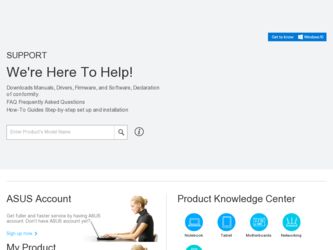
Related Asus S-presso Manual Pages
Download the free PDF manual for Asus S-presso and other Asus manuals at ManualOwl.com
Spresso Hardware User Manual - Page 5
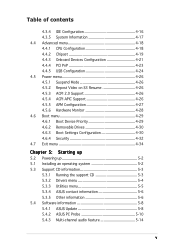
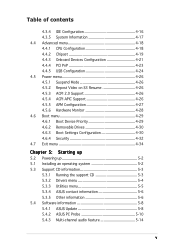
... Settings Configuration 4-30 4.6.4 Security 4-32 4.7 Exit menu 4-34
Chapter 5: Starting up
5.2 Powering up 5-2 5.1 Installing an operating system 5-2 5.3 Support CD information 5-3
5.3.1 Running the support CD 5-3 5.3.2 Drivers menu 5-4 5.3.3 Utilities menu 5-5 5.3.4 ASUS contact information 5-6 5.3.5 Other information 5-6 5.4 Software information 5-8 5.4.1 ASUS Update 5-8 5.4.2 ASUS...
Spresso Hardware User Manual - Page 33


... BIOS settings, if any. See Chapter 3 for information on the BIOS setup.
2. Assign an IRQ to the card. Refer to the tables on the next page.
3. Install the software drivers for the expansion card.
Standard interrupt assignments
IRQ
Standard Function
0
System Timer
1
Keyboard Controller
7*
Printer Port (LPT1)
8
System CMOS/Real Time Clock
9*
ACPI Mode when used
10*
IRQ Holder for PCI...
Spresso Hardware User Manual - Page 56
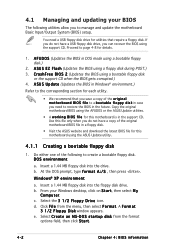
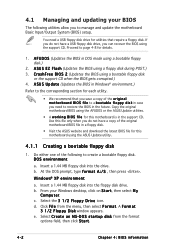
...update the motherboard Basic Input/Output System (BIOS) setup.
You need a USB floppy disk drive for utilities that require a floppy disk. If you do not have a USB floppy disk drive, you can recover the BIOS using the support CD. Proceed to page 4-8 for details.
1. A F U D O S (Updates the BIOS in DOS mode using a bootable floppy disk.)
2. A S U S E Z F l a s h (Updates the BIOS using a floppy disk...
Spresso Hardware User Manual - Page 58


... the latest (or original) BIOS file that you copied to the bootable floppy disk. The screen displays the status of the update process.
The BIOS information on the screen is for reference only. What you see on your screen may not be exactly the same as shown.
A:\>afudos /ip4p8t.rom AMI Firmware Update Utility - Version 1.10 Copyright (C) 2002 American Megatrends...
Spresso Hardware User Manual - Page 63
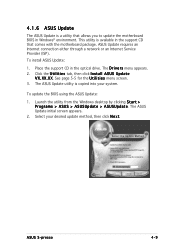
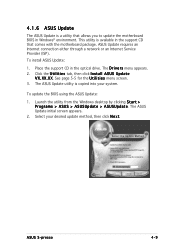
4.1.6 ASUS Update
The ASUS Update is a utility that allows you to update the motherboard BIOS in Windows® environment. This utility is available in the support CD that comes with the motherboard package. ASUS Update requires an Internet connection either through a network or an Internet Service Provider (ISP).
To install ASUS Update:
1. Place the support CD in the optical drive. The D r i v e...
Spresso Hardware User Manual - Page 64
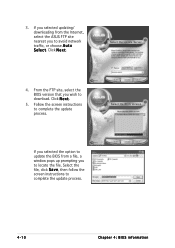
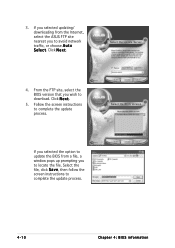
3. If you selected updating/ downloading from the Internet, select the ASUS FTP site nearest you to avoid network traffic, or choose A u t o S e l e c t. Click N e x t.
4. From the FTP site, select the BIOS version that you wish to download. Click N e x t.
5. Follow the screen instructions to complete the update process.
If you selected the option to update the BIOS from a file, a window pops up ...
Spresso Hardware User Manual - Page 65
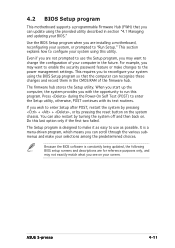
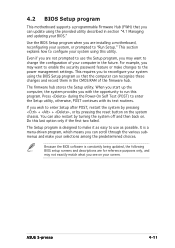
... to enable the security password feature or make changes to the power management settings. This requires you to reconfigure your system using the BIOS Setup program so that the computer can recognize these changes and record them in the CMOS RAM of the firmware hub.
The firmware hub stores the Setup utility. When you start up the computer, the system provides you...
Spresso Hardware User Manual - Page 92
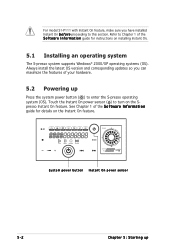
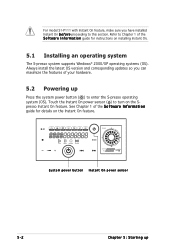
...i o n guide for instructions on installing Instant On.
5.1 Installing an operating system
The S-presso system supports Windows® 2000/XP operating systems (OS). Always install the latest OS version and corresponding updates so you can maximize the features of your hardware.
5.2 Powering up
Press the system power button ( ) to enter the S-presso operating system (OS). Touch the Instant On power...
Spresso Hardware User Manual - Page 93
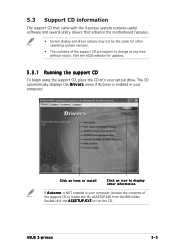
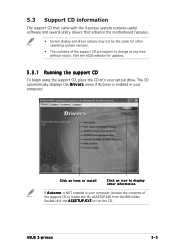
... came with the S-presso system contains useful software and several utility drivers that enhance the motherboard features.
• Screen display and driver options may not be the same for other operating system versions.
• The contents of the support CD are subject to change at any time without notice. Visit the ASUS website for updates.
5.3.1 Running the support CD
To begin...
Spresso Hardware User Manual - Page 94


... Update
Installs the Windows® XP Service Pack 1 component update for the USB 1.1/2.0 drivers. Install this update before you install the Intel® Chipset Inf Update Program.
Intel Chipset Inf Update Program
This item installs the Intel® Chipset INF Update Program. This driver enables Plug-n-Play INF support for the Intel® chipset components on the motherboard. When installed to...
Spresso Hardware User Manual - Page 95
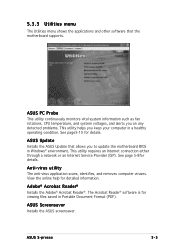
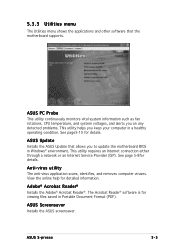
.... See page5-10 for details.
ASUS Update
Installs the ASUS Update that allows you to update the motherboard BIOS in Windows® environment, This utility requires an Internet connection either through a network or an Internet Service Provider (ISP). See page 5-8for details.
Anti-virus utility
The anti-virus application scans, identifies, and removes computer viruses. View the online help for...
Spresso Hardware User Manual - Page 98
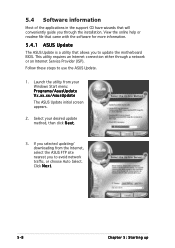
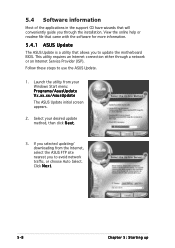
... applications in the support CD have wizards that will conveniently guide you through the installation. View the online help or readme file that came with the software for more information.
5.4.1 ASUS Update
The ASUS Update is a utility that allows you to update the motherboard BIOS. This utility requires an Internet connection either through a network or an Internet Service Provider (ISP). Follow...
Spresso Hardware User Manual - Page 99
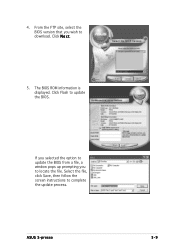
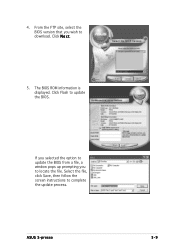
4. From the FTP site, select the BIOS version that you wish to download. Click N e x t.
5. The BIOS ROM information is displayed. Click Flash to update the BIOS.
If you selected the option to update the BIOS from a file, a window pops up prompting you to locate the file. Select the file, click Save, then follow the screen instructions to complete the update process.
ASUS S-presso
5-9
Spresso Hardware User Manual - Page 104


... speakers for this setup.
Setting to multi-channel audio
After installing the audio driver, follow these instructions to adjust the audio settings and avail the onboard 6-channel audio feature.
1. From the taskbar, double-click on the S o u n d M A X D i g i t a l I n t e g r a t e d A u d i o icon to display the S o u n d M A X Control Panel.
2. The L i s t e n i n g E n v i r o n m e n t tab...
S-presso Software User's Manual - Page 28


5. Click F i n i s h after the Found New Hardware Wizard completes installation.
6. Windows® detects the other hardwares and searches for their respective drivers. Follow steps 3 to 5 to install these hardwares.
2-4
Chapter 2: Starting up
Spresso User Manual - Page 5
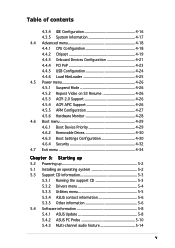
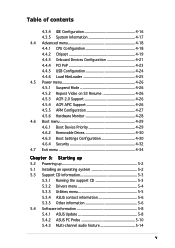
... Settings Configuration 4-30 4.6.4 Security 4-32 4.7 Exit menu 4-34
Chapter 5: Starting up
5.2 Powering up 5-2 5.1 Installing an operating system 5-2 5.3 Support CD information 5-3
5.3.1 Running the support CD 5-3 5.3.2 Drivers menu 5-4 5.3.3 Utilities menu 5-5 5.3.4 ASUS contact information 5-6 5.3.5 Other information 5-6 5.4 Software information 5-8 5.4.1 ASUS Update 5-8 5.4.2 ASUS...
Spresso User Manual - Page 65
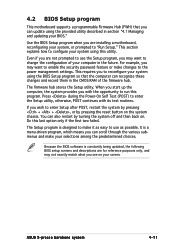
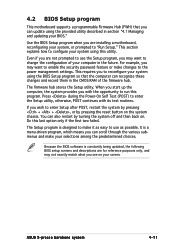
... to enable the security password feature or make changes to the power management settings. This requires you to reconfigure your system using the BIOS Setup program so that the computer can recognize these changes and record them in the CMOS RAM of the firmware hub.
The firmware hub stores the Setup utility. When you start up the computer, the system provides you...
Spresso User Manual - Page 93
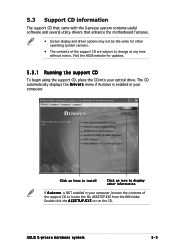
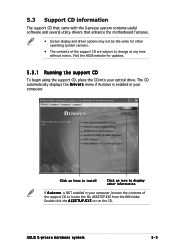
... came with the S-presso system contains useful software and several utility drivers that enhance the motherboard features.
• Screen display and driver options may not be the same for other operating system versions.
• The contents of the support CD are subject to change at any time without notice. Visit the ASUS website for updates.
5.3.1 Running the support CD
To begin...
Spresso User Manual - Page 95
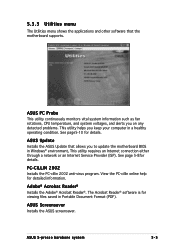
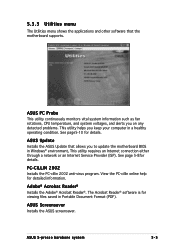
..., CPU temperature, and system voltages, and alerts you on any detected problems. This utility helps you keep your computer in a healthy operating condition. See page5-10 for details.
ASUS Update
Installs the ASUS Update that allows you to update the motherboard BIOS in Windows® environment, This utility requires an Internet connection either through a network or an Internet Service Provider...
Spresso User Manual - Page 98


... in the support CD have wizards that will conveniently guide you through the installation. View the online help or readme file that came with the software for more information.
5.4.1 ASUS Update
The ASUS Update is a utility that allows you to update the motherboard BIOS and drivers. This utility requires an Internet connection either through a network or an Internet Service Provider (ISP...

