Asus P2V driver and firmware
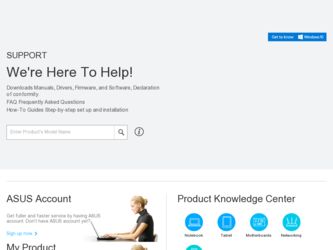
Related Asus P2V Manual Pages
Download the free PDF manual for Asus P2V and other Asus manuals at ManualOwl.com
P2V User Manual - Page 2
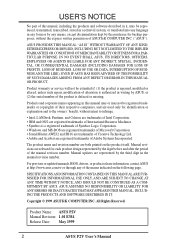
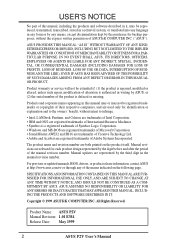
... are released for each product design represented by the digit before and after the period of the manual revision number. Manual updates are represented by the third digit in the manual revision number.
For previous or updated manuals, BIOS, drivers, or product release information, contact ASUS at http://www.asus.com.tw or through any of the means indicated on the following...
P2V User Manual - Page 4


...25 ISA Cards and Hardware Monitor 25
5. External Connectors 26
Power Connection Procedures 33
IV. BIOS SOFTWARE
34
Flash Memory Writer Utility 34 Main Menu 34 Managing and Updating Your Motherboard's BIOS 36
6. BIOS Setup 37 Load Defaults 38
Standard CMOS Setup 38 Details of Standard CMOS Setup 38
BIOS Features Setup 41 Details of BIOS Features Setup 41
4
ASUS P2V User's Manual
P2V User Manual - Page 5
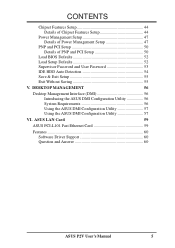
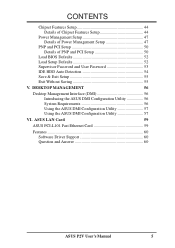
... Saving 55
V. DESKTOP MANAGEMENT
56
Desktop Management Interface (DMI 56 Introducing the ASUS DMI Configuration Utility 56 System Requirements 56 Using the ASUS DMI Configuration Utility 57 Using the ASUS DMI Configuration Utility 57
VI. ASUS LAN Card
59
ASUS PCI-L101 Fast Ethernet Card 59
Features 60 Software Driver Support 60 Question and Answer 60
ASUS P2V User's Manual
5
P2V User Manual - Page 7


.../SEPP (1) IDE ribbon cable for master and slave drives (1) Floppy ribbon cable for (1) 5.25inch floppy and (2) 3.5inch floppies (1) Bag of spare jumper caps (1) Support CD with drivers and utilities (1) User's manual
S-P2FAN or P2T-Cable for Slot 1 processors (optional) IrDA-compliant infrared module (optional) ASUS PCI-L101 Wake-on-LAN 10/100 Ethernet Card (optional)
ASUS P2V User's Manual
7
P2V User Manual - Page 8


...LAN activity with special network cards, such as the ASUS PCI-L101 10/100 Fast Ethernet PCI card. • AGP Slot: Supports Accelerated Graphics Port cards for high performance, component level interconnect targeted at 3D graphical display applications. • SMBus: Features the System Management Bus interface, which is used to physically transport commands and information between SMBus devices...
P2V User Manual - Page 12


... Jumpers
III. INSTALLATION
Installation Steps
Before using your computer, you must complete the following steps:
1. Set Jumpers 2. Install Memory Modules 3. Install the Central Processing Unit (CPU) 4. Install Expansion Cards 5. Connect Ribbon Cables, Cabinet Wires, and Power Supply 6. Setup the BIOS Software
1. Jumpers
WARNING! Computer motherboards and expansion cards contain very delicate...
P2V User Manual - Page 15
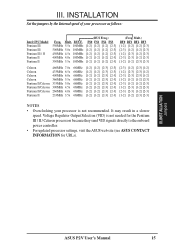
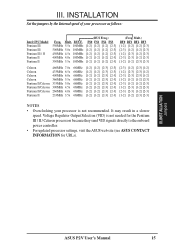
... your processor is not recommended. It may result in a slower
speed. Voltage Regulator Output Selection (VID) is not needed for the Pentium III / II / Celeron processors because they send VID signals directly to the onboard power controller. • For updated processor settings, visit the ASUS web site (see ASUS CONTACT INFORMATION for URLs).
III. INST ALLATION Jumpers
ASUS P2V User's Manual...
P2V User Manual - Page 17
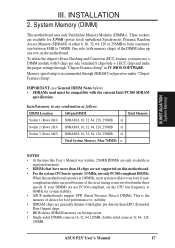
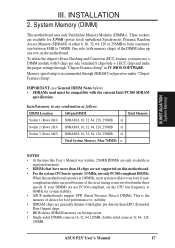
...chips/side + 1 ECC chip) and make the proper settings through "Chipset Features Setup" in IV. BIOS SOFTWARE.
Memory speed setup is recommended through SDRAM Configuration under "Chipset Features Setup".
IMPORTANT (see General DIMM Notes below) • SDRAMs used must be compatible with the current Intel PC100 SDRAM
specification.
Install memory in any combination as follows:
DIMM Location
168...
P2V User Manual - Page 24
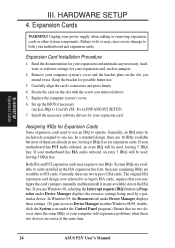
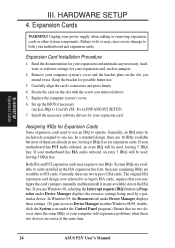
... the slot with the screw you removed above. 5. Replace the computer system's cover. 6. Set up the BIOS if necessary
(such as IRQ xx Used By ISA: Yes in PNP AND PCI SETUP) 7. Install the necessary software drivers for your expansion card.
Assigning IRQs for Expansion Cards
Some expansion cards need to use an IRQ to operate. Generally, an IRQ must be...
P2V User Manual - Page 25
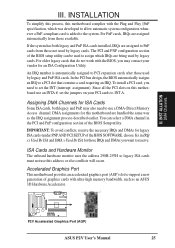
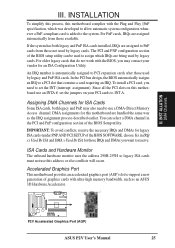
...hardware monitor uses the address 290H-297H so legacy ISA cards must not use this address or else conflicts will occur.
Accelerated Graphics Port
This motherboard provides an accelerated graphics port (AGP) slot to support a new generation of graphics cards with ultra-high memory bandwidth, such as an ASUS 3D Hardware Accelerator.
R
P2V Accelerated Graphics Port (AGP)
ASUS P2V User's Manual
25
P2V User Manual - Page 26


... a DIN to mini DIN adapter on standard AT keyboards.
PS/2 Keyboard (6-pin Female)
2. PS/2 Mouse Connector (6-pin Female) The system will direct IRQ12 to the PS/2 mouse if one is detected. If not detected, expansion cards can use IRQ12. See "PS/2 Mouse Control" in BIOS Features Setup of the BIOS SOFTWARE.
PS/2 Mouse (6-pin Female)
26
ASUS P2V User's Manual
P2V User Manual - Page 27


... be used for pointing devices or other serial devices. See "Onboard Serial Port" in Chipset Features Setup of the BIOS SOFTWARE.
III. INST ALLATION D CMoAnCnhecatnonrsels
COM 1
COM 2
Serial Ports (9-pin Male)
5. Floppy Disk Drive Connector (34-1pin FLOPPY) This connector supports the provided floppy disk drive ribbon cable. After connecting the single end to the board, connect the two plugs...
P2V User Manual - Page 33
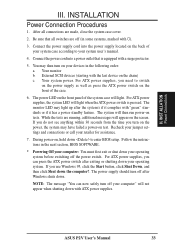
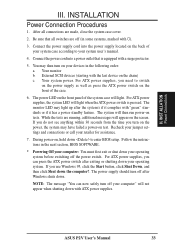
... 30 seconds from the time you turn on the power, the system may have failed a power-on test. Recheck your jumper settings and connections or call your retailer for assistance.
7. During power-on, hold down to enter BIOS setup. Follow the instructions in the next section, BIOS SOFTWARE.
* Powering Off your computer: You must first exit or shut down your operating...
P2V User Manual - Page 35
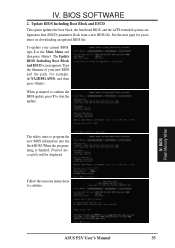
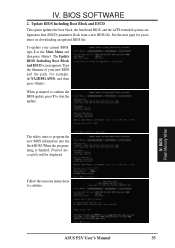
... your new BIOS and the path, for example, A:\VA2I1001.AWD, and then press .
When prompted to confirm the BIOS update, press Y to start the update.
The utility starts to program the new BIOS information into the flash ROM. When the programming is finished, Flashed Successfully will be displayed.
Follow the onscreen instructions to continue.
IV. BIOS Flash Memory Writer
ASUS P2V User's Manual
35
P2V User Manual - Page 36
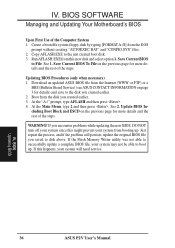
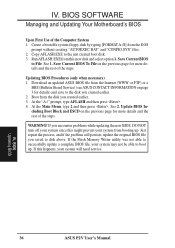
... from booting up. Just repeat the process, and if the problem still persists, update the original BIOS file you saved to disk above. If the Flash Memory Writer utility was not able to successfully update a complete BIOS file, your system may not be able to boot up. If this happens, your system will need service.
IV. BIOS Updating BIOS
36
ASUS P2V User's Manual
P2V User Manual - Page 37


IV. BIOS SOFTWARE
6. BIOS Setup
The motherboard supports 5-Volt programmable Flash ROM chip. This memory chip can be updated when BIOS upgrades are released. Use the Flash Memory Writer utility to download the new BIOS file into the ROM chip as described in detail in this section.
All computer motherboards provide a Setup utility program for specifying the system configuration and settings. If ...
P2V User Manual - Page 39
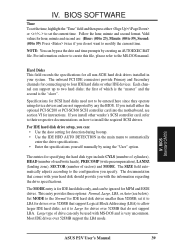
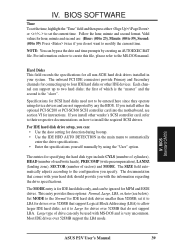
... since they operate using device drivers and are not supported by any the BIOS. If you install either the optional PCI-SC200 or PCI-SC860 SCSI controller card into the motherboard, see section VI for instructions. If you install other vendor's SCSI controller card, refer to their respective documentations on how to install the required SCSI drivers.
For IDE hard disk drive setup, you can: •...
P2V User Manual - Page 47


... Windows 95, you need to install Windows with the APM feature. A battery and power cord icon labeled "Power" will appear in the "Control Panel." Choose "Advanced" in the Power Management Field.
Video Off Option (Suspend -> Off ) This field determines when to activate the video off feature for monitor power management. The settings are Suspend -> Off and Always On.
ASUS P2V User's Manual...
P2V User Manual - Page 56
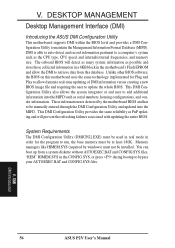
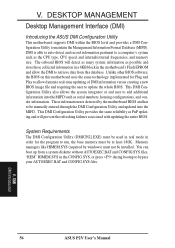
...
Desktop Management Interface (DMI)
Introducing the ASUS DMI Configuration Utility
This motherboard supports DMI within the BIOS level and provides a DMI Configuration Utility to maintain the Management Information Format Database (MIFD). DMI is able to auto-detect and record information pertinent to a computer's system such as the CPU type, CPU speed, and internal/external frequencies, and memory...
P2V User Manual - Page 60
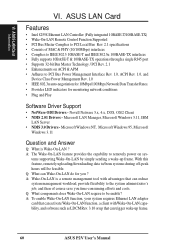
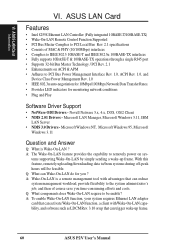
VI. ASUS LAN Card Information
VI. ASUS LAN Card
Features
• Intel 82558 Ethernet LAN Controller (Fully integrated 10BASE-T/100BASE-TX) • Wake-On-LAN Remote Control Function Supported • PCI Bus Master Complies to PCI Local Bus Rev. 2.1 specifications • Consists of MAC & PHY (10/100Mbps) interfaces • Complies to IEEE 802.3 10BASE-T and IEEE 802.3u 100BASE-TX interfaces ...

