Asus P4BGL-VM driver and firmware
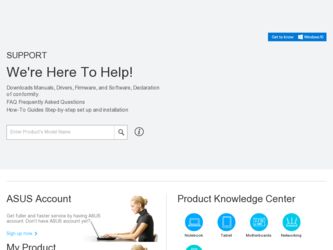
Related Asus P4BGL-VM Manual Pages
Download the free PDF manual for Asus P4BGL-VM and other Asus manuals at ManualOwl.com
P4BGL-VM User Manual - Page 4


... Installing an expansion card 2-13 2.6.2 Configuring an expansion card 2-13 2.6.3 PCI slots 2-15 2.7 Switches and jumpers 2-16 2.8 Connectors 2-20
Chapter 3: Powering up
3.1 Starting up for the first time 3-1 3.2 Powering off the computer 3-2
Chapter 4: BIOS setup
4.1 Managing and updating your BIOS 4-1 4.1.1 Using ASUS EZ Flash to update the BIOS 4-1 4.1.2 Using AFLASH to update the BIOS...
P4BGL-VM User Manual - Page 5
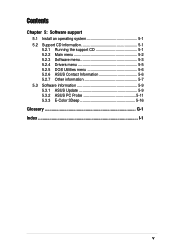
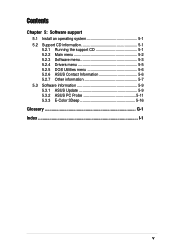
Contents
Chapter 5: Software support
5.1 Install an operating system 5-1 5.2 Support CD information 5-1
5.2.1 Running the support CD 5-1 5.2.2 Main menu 5-2 5.2.3 Software menu 5-3 5.2.4 Drivers menu 5-5 5.2.5 DOS Utilities menu 5-6 5.2.6 ASUS Contact Information 5-6 5.2.7 Other information 5-7 5.3 Software information 5-9 5.3.1 ASUS Update 5-9 5.3.2 ASUS PC Probe 5-11 5.3.3 E-Color ...
P4BGL-VM User Manual - Page 8
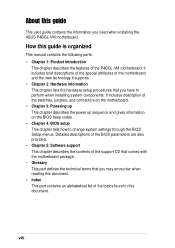
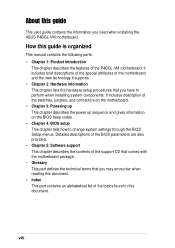
... the information you need when installing the ASUS P4BGL-VM motherboard.
How this guide is organized
This manual contains the following parts: • Chapter 1: Product introduction
This chapter describes the features of the P4BGL-VM motherboard. It includes brief descriptions of the special attributes of the motherboard and the new technology it supports. • Chapter 2: Hardware information...
P4BGL-VM User Manual - Page 16
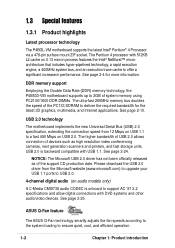
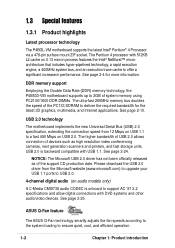
... cameras, next generation scanners and printers, and fast storage units. USB 2.0 is backward compatible with USB 1.1. See page 2-24.
NOTICE: The Microsoft USB 2.0 driver has not been officially released as of the support CD production date. Please download the USB 2.0 driver from the Microsoft website (www.microsoft.com) to upgrade your USB 1.1 ports to USB 2.0.
4-channel digital audio (on audio...
P4BGL-VM User Manual - Page 37


... an expansion card
After installing the expansion card, configure the it by adjusting the software settings.
1. Turn on the system and change the necessary BIOS settings, if any. See Chapter 4 for information on BIOS setup.
2. Assign an IRQ to the card. Refer to the tables on the next page. 3. Install the software drivers for the expansion card.
ASUS P4BGL-VM motherboard user guide
2-13
P4BGL-VM User Manual - Page 48
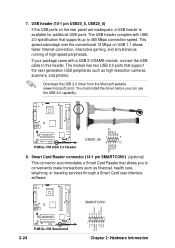
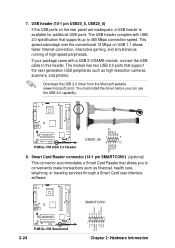
...USB 2.0 ports that support the next generation USB peripherals such as high resolution cameras, scanners, and printers.
Download the USB 2.0 driver from the Microsoft website (www.microsoft.com). You must install the driver before you can use the USB 2.0 capability.
®
USB+5V LDM1 LDP1 GND NC
P4BGL-VM
1
5
USB20_56
6
10
P4BGL-VM USB 2.0 Header
USB+5V LDM2 LDP2 GND
8. Smart Card Reader...
P4BGL-VM User Manual - Page 61


... in the above screen is for reference only. What you see on your screen may not be exactly the same as shown.
4. Insert the disk that contains the new BIOS file into the floppy drive. You will receive the error message, "WARNING! Device not ready." if you proceed to step 5 without the disk in the drive.
ASUS P4BGL-VM motherboard user guide
4-1
P4BGL-VM User Manual - Page 63


... computer from the floppy disk.
BIOS setup must specify "Floppy" as the first item in the boot sequence.
4. In DOS mode, type A:\AFLASH to run AFLASH.
If the word "unknown" appears after Flash Memory:, the memory chip is either not programmable or is not supported by the ACPI BIOS and therefore, cannot be programmed by the Flash Memory Writer utility.
ASUS P4BGL-VM motherboard user guide...
P4BGL-VM User Manual - Page 67
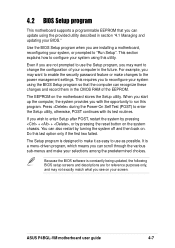
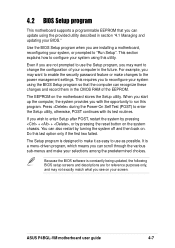
.... It is a menu-driven program, which means you can scroll through the various sub-menus and make your selections among the predetermined choices.
Because the BIOS software is constantly being updated, the following BIOS setup screens and descriptions are for reference purposes only, and may not exactly match what you see on your screen.
ASUS P4BGL-VM motherboard user guide
4-7
P4BGL-VM User Manual - Page 86
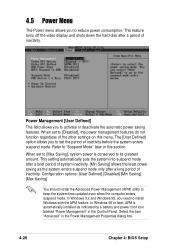
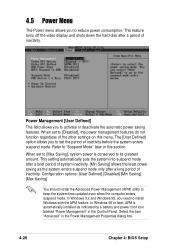
... system time updated even when the computer enters suspend mode. In Windows 3.x and Windows 95, you need to install Windows with the APM feature. In Windows 98 or later, APM is automatically installed as indicated by a battery and power cord icon labeled "Power Management" in the Control Panel. Select the item "Advanced" in the Power Management Properties dialog box.
4-26
Chapter 4: BIOS Setup
P4BGL-VM User Manual - Page 99


... motherboard features.
The contents of the support CD are subject to change at any time without notice. Visit the ASUS website for updates.
5.2.1 Running the support CD
To begin using the support CD, simply insert the CD into your CD-ROM drive. The CD automatically displays the welcome screen and the installation menus if Autorun is enabled in your computer.
ASUS P4BGL-VM motherboard user guide...
P4BGL-VM User Manual - Page 101
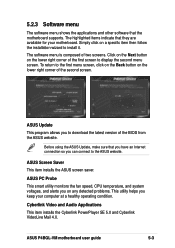
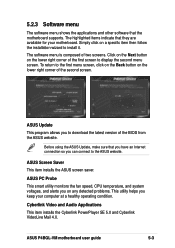
... the ASUS screen saver.
ASUS PC Probe
This smart utility monitors the fan speed, CPU temperature, and system voltages, and alerts you on any detected problems. This utility helps you keep your computer at a healthy operating condition.
Cyberlink Video and Audio Applications
This item installs the Cyberlink PowerPlayer SE 5.0 and Cyberlink VideoLive Mail 4.0.
ASUS P4BGL-VM motherboard user guide...
P4BGL-VM User Manual - Page 102


Direct X
This item installs the Microsoft V8.0a driver.
E-Color 3Deep
This item installs the 3Deep software. 3Deep is the first application that gives online gamers the competitive edge in multi-player skirmishes. This application removes dark washed-out graphics to deliver true vibrant colors.
Acrobat Reader
This item installs the Adobe Acrobat Reader V5.0. The Acrobat Reader software is for...
P4BGL-VM User Manual - Page 103
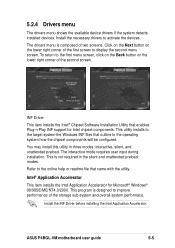
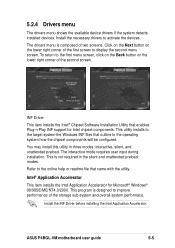
... that came with the utility.
Intel® Application Accelerator
This item installs the Intel Application Accelerator for Microsoft® Windows® 98/98SE/ME/NT4.0/2000. This program is designed to improve performance of the storage sub-system and overall system performace.
Install the INF Driver before installing the Intel Application Accelerator.
ASUS P4BGL-VM motherboard user guide
5-5
P4BGL-VM User Manual - Page 104


... installs the Fast Ethernet LAN driver.
Audio Utility
This item installs the Realtek 6-channel audio driver.
Smart Card Reader
This item installs the Smart Card Reader device driver.
USB2
The Microsoft USB 2.0 driver has not been officially released as of the support CD production date. Please download the USB 2.0 driver from the Microsoft website (www.microsoft.com) to upgrade your USB 1.1 ports...
P4BGL-VM User Manual - Page 107


...the ASUS Update.
1. Launch the utility from your Windows Start menu:
Programs/AsusUpdate Vx.xx.xx/ AsusUpdate
The ASUS Update initial screen appears.
2. Select your desired update method, then click Next.
3. If you selected updating/ downloading from the Internet, select the ASUS FTP site nearest you to avoid network traffic, or choose Auto Select. Click Next.
ASUS P4BGL-VM motherboard user guide...
P4BGL-VM User Manual - Page 108
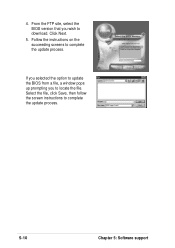
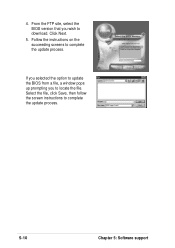
..., select the BIOS version that you wish to download. Click Next.
5. Follow the instructions on the succeeding screens to complete the update process.
If you selected the option to update the BIOS from a file, a window pops up prompting you to locate the file. Select the file, click Save, then follow the screen instructions to complete the update process.
5-10
Chapter 5: Software support
P4BGL-VM User Manual - Page 120


...). BIOS is a set of routines that control how the computer transfers data between computer components, such as memory, disks, and the display adapter. The BIOS instructions are built into the computer's read-only memory. BIOS parameters are configurable through the BIOS Setup program. You can update the BIOS using the AFLASH utility by copying a new BIOS file into the EEPROM.
Bit (Binary Digit...
P4BGL-VM User Manual - Page 121
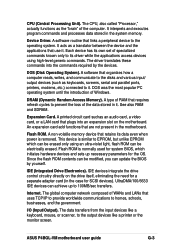
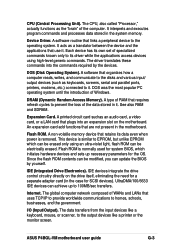
.... Since the flash ROM contents can be modified, you can update the BIOS by yourself.
IDE (Integrated Drive Electronics). IDE devices integrate the drive control circuitry directly on the drive itself, eliminating the need for a separate adapter card (in the case for SCSI devices). UltraDMA/100/6633 IDE devices can achieve up to 100MB/sec transfers.
Internet. The global computer network composed of...
P4BGL-VM User Manual - Page 129
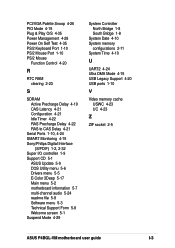
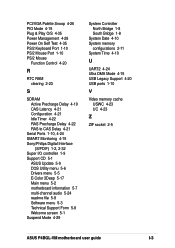
... audio 5-24 readme file 5-8 Software menu 5-3 Technical Support Form 5-8 Welcome screen 5-1 Suspend Mode 4-29
System Controller North Bridge 1-8 South Bridge 1-8
System Date 4-10 System memory
configurations 2-11 System Time 4-10
U
UART2 4-24 Ultra DMA Mode 4-15 USB Legacy Support 4-20 USB ports 1-10
V
Video memory cache USWC 4-23 UC 4-23
Z
ZIF socket 2-5
ASUS P4BGL-VM motherboard user guide...

