Asus P5E-VM HDMI driver and firmware
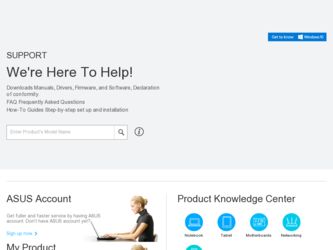
Related Asus P5E-VM HDMI Manual Pages
Download the free PDF manual for Asus P5E-VM HDMI and other Asus manuals at ManualOwl.com
User Manual - Page 13
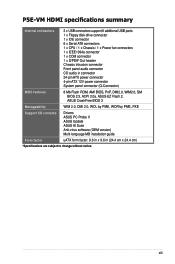
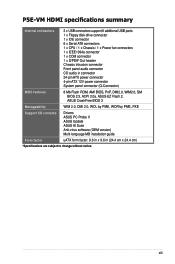
P5E-VM HDMI specifications summary
Internal connectors
3 x USB connectors support 6 additional USB ports 1 x Floppy disk drive connector 1 x IDE connector 6 x Serial ATA connectors 1 x CPU / 1 x Chassis / 1 x Power fan connectors 1 x IEEE1394a connector 1 x COM connector 1 x S/PDIF Out header Chassis intrusion connector Front panel audio connector CD audio in connector 24-pin ATX power connector...
User Manual - Page 49
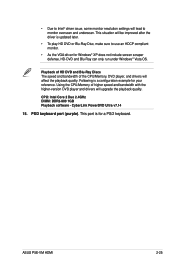
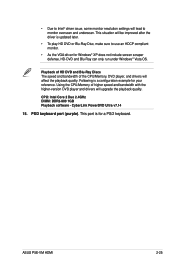
... playback quality. Following is a configuration example for your reference. Using the CPU/Memory of higher speed and bandwidth with the higher-version DVD player and drivers will upgrade the playback quality.
CPU: Intel Core 2 Duo 2.4GHz DIMM: DDR2-800 1GB Playback software - CyberLink PowerDVD Ultra v7.14
15. PS/2 keyboard port (purple). This port is for a PS/2 keyboard.
ASUS P5E-VM HDMI
2-25
User Manual - Page 67
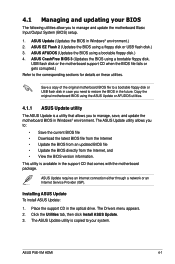
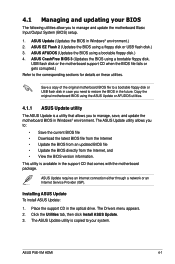
... comes with the motherboard package.
ASUS Update requires an Internet connection either through a network or an Internet Service Provider (ISP).
Installing ASUS Update To install ASUS Update:
1. Place the support CD in the optical drive. The Drivers menu appears. 2. Click the Utilities tab, then click Install ASUS Update. 3. The ASUS Update utility is copied to your system.
ASUS P5E-VM HDMI
4-
User Manual - Page 105
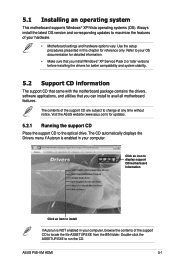
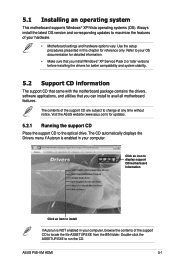
... the drivers, software applications, and utilities that you can install to avail all motherboard features.
The contents of the support CD are subject to change at any time without notice. Visit the ASUS website (www.asus.com) for updates.
5.2.1 Running the support CD
Place the support CD to the optical drive. The CD automatically displays the Drivers menu if Autorun is enabled in your computer...
User Manual - Page 106


... to activate the devices.
ASUS InstAll-Drivers Installation Wizard Installs the ASUS InstAll-Drivers Installation Wizard.
Intel Chipset Inf Update Program Installs the Intel® chipset Inf update program.
Realtek Audio Driver Installs the Realtek® ALC883 audio driver and application.
If you install drivers separately instead of using ASUS InstAll-Drivers Installation Wizard, make sure...
User Manual - Page 107
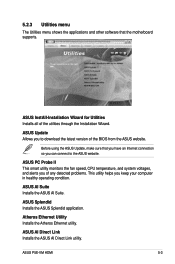
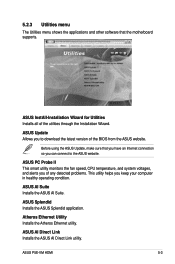
... menu shows the applications and other software that the motherboard supports.
ASUS AI Direct Link
ASUS InstAll-Installation Wizard for Utilities Installs all of the utilities through the Installation Wizard.
ASUS Update Allows you to download the latest version of the BIOS from the ASUS website.
Before using the ASUS Update, make sure that you have an Internet connection so you can connect to...
User Manual - Page 113
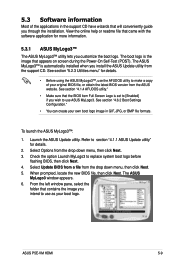
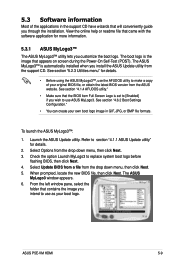
... replace system boot logo before
flashing BIOS, then click Next. 4. Select Update BIOS from a file from the drop down menu, then click Next. 5. When prompted, locate the new BIOS file, then click Next. The ASUS
MyLogo3 window appears. 6. From the left window pane, select the
folder that contains the image you intend to use as your boot logo.
ASUS P5E-VM HDMI
5-
User Manual - Page 115


... motherboard package.
If the Realtek audio software is correctly installed, you will find the Realtek HD Audio Manager icon on the taskbar.
From the taskbar, double-click on the SoundEffect icon to display the Realtek HD Audio Manager.
Realtek HD Audio Manager
Configuration options
Control settings window
Realtek HD Audio Manager
Exit button
Minimize button
Information button
ASUS P5E-VM HDMI...
User Manual - Page 119
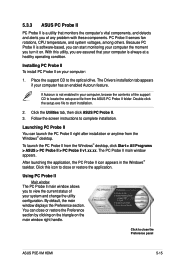
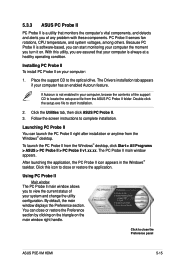
... a healthy operating condition.
Installing PC Probe II To install PC Probe II on your computer:
1. Place the support CD to the optical drive. The Drivers installation tab appears if your computer has an enabled Autorun feature.
If Autorun is not enabled in your computer, browse the contents of the support CD to locate the setup.exe file from the ASUS PC Probe II...
User Manual - Page 137
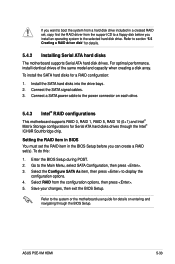
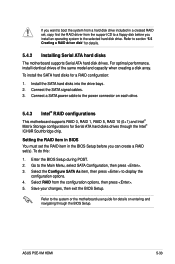
...a SATA power cable to the power connector on each drive.
5.4.3 Intel® RAID configurations
This motherboard supports RAID 0, RAID 1, RAID 5, RAID 10 (0+1) and Intel® Matrix Storage configurations for Serial ATA hard disks drives through the Intel® ICH9R Southbridge chip.
Setting the RAID item in BIOS You must set the RAID item in the BIOS Setup before you can create a RAID set(s). To...
User Manual - Page 148
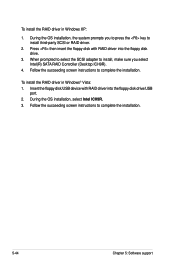
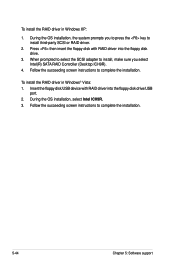
...the floppy disk with RAID driver into the floppy disk drive.
3. When prompted to select the SCSI adapter to install, make sure you select Intel(R) SATA RAID Controller (Desktop ICH9R).
4. Follow the succeeding screen instructions to complete the installation.
To install the RAID driver in Windows® Vista: 1. Insert the floppy disk/USB device with RAID driver into the floppy disk drive/USB
port...
User Manual - Page 151
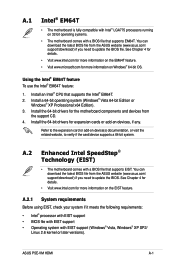
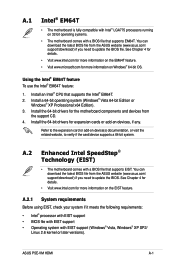
....com for more information on the EIST feature.
A.2.1 System requirements
Before using EIST, check your system if it meets the following requirements:
• Intel® processor with EIST support • BIOS file with EIST support • Operating system with EIST support (Windows® Vista, Windows® XP SP2/
Linux 2.6 kernel or later versions).
ASUS P5E-VM HDMI
A-
User Manual - Page 6
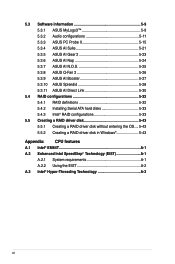
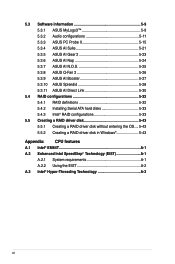
... ASUS AI Booster 5-27 5.3.10 ASUS Splendid 5-28 5.3.11 ASUS AI Direct Link 5-30
5.4 RAID configurations 5-32 5.4.1 RAID definitions 5-32 5.4.2 Installing Serial ATA hard disks 5-33 5.4.3 Intel® RAID configurations 5-33
5.5 Creating a RAID driver disk 5-43 5.5.1 Creating a RAID driver disk without entering the OS.... 5-43 5.5.2 Creating a RAID driver disk in Windows 5-43
Appendix: CPU...
User Manual - Page 13


...-VM HDMI specifications summary
Internal connectors
BIOS features Manageability Support CD contents Form factor
3 x USB connectors support 6 additional USB ports 1 x Floppy disk drive connector 1 x IDE connector 6 x Serial ATA connectors 1 x CPU / 1 x Chassis / 1 x Power fan connectors 1 x IEEE1394a connector 1 x COM connector 1 x S/PDIF Out header Chassis intrusion connector Front panel audio...
User Manual - Page 49
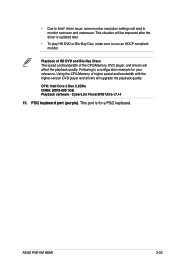
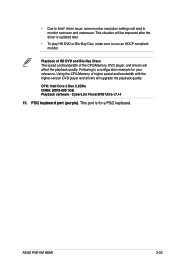
... playback quality. Following is a configuration example for your reference. Using the CPU/Memory of higher speed and bandwidth with the higher-version DVD player and drivers will upgrade the playback quality.
CPU: Intel Core 2 Duo 2.2GHz DIMM: DDR2-800 1GB Playback software - CyberLink PowerDVD Ultra v7.14
15. PS/2 keyboard port (purple). This port is for a PS/2 keyboard.
ASUS P5E-VM HDMI
2-25
User Manual - Page 67
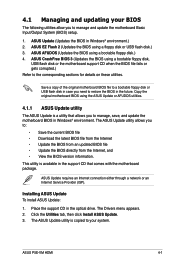
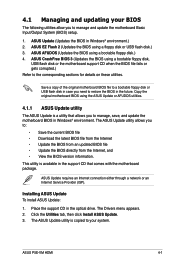
... comes with the motherboard package.
ASUS Update requires an Internet connection either through a network or an Internet Service Provider (ISP).
Installing ASUS Update To install ASUS Update:
1. Place the support CD in the optical drive. The Drivers menu appears. 2. Click the Utilities tab, then click Install ASUS Update. 3. The ASUS Update utility is copied to your system.
ASUS P5E-VM HDMI
4-
User Manual - Page 107
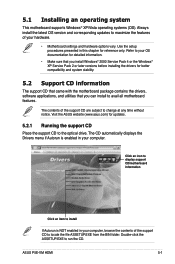
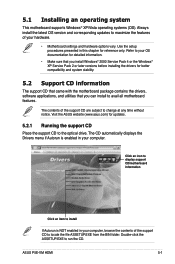
... the drivers, software applications, and utilities that you can install to avail all motherboard features.
The contents of the support CD are subject to change at any time without notice. Visit the ASUS website (www.asus.com) for updates.
5.2.1 Running the support CD
Place the support CD to the optical drive. The CD automatically displays the Drivers menu if Autorun is enabled in your computer...
User Manual - Page 108
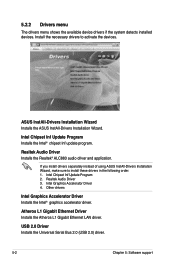
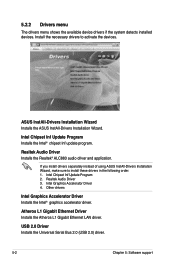
...: 1. Intel Chipset Inf Update Program 2. Realtek Audio Driver 3. Intel Graphics Accelerator Driver 4. Other drivers
Intel Graphics Accelerator Driver Installs the Intel® graphics accelerator driver.
Atheros L1 Gigabit Ethernet Driver Installs the Atheros L1 Gigabit Ethernet LAN driver.
USB 2.0 Driver Installs the Universal Serial Bus 2.0 (USB 2.0) driver.
5-
Chapter 5: Software support
User Manual - Page 139
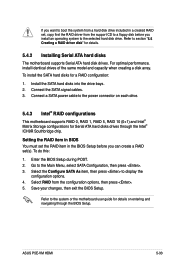
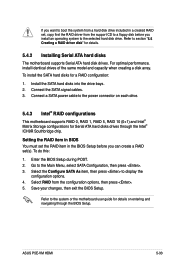
...a SATA power cable to the power connector on each drive.
5.4.3 Intel® RAID configurations
This motherboard supports RAID 0, RAID 1, RAID 5, RAID 10 (0+1) and Intel® Matrix Storage configurations for Serial ATA hard disks drives through the Intel® ICH9R Southbridge chip.
Setting the RAID item in BIOS You must set the RAID item in the BIOS Setup before you can create a RAID set(s). To...
User Manual - Page 153
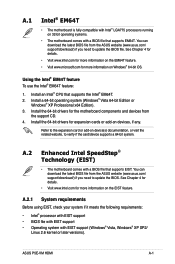
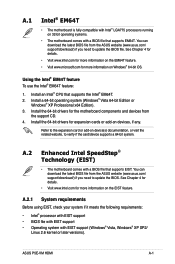
....com for more information on the EIST feature.
A.2.1 System requirements
Before using EIST, check your system if it meets the following requirements:
• Intel® processor with EIST support • BIOS file with EIST support • Operating system with EIST support (Windows® Vista, Windows® XP SP2/
Linux 2.6 kernel or later versions).
ASUS P5E-VM HDMI
A-

