Asus P5E3 DELUXE WiFi-AP driver and firmware
Drivers and firmware downloads for this Asus item

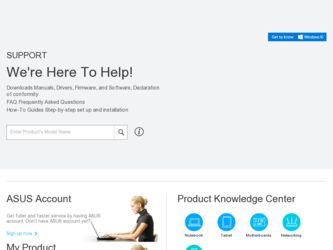
Related Asus P5E3 DELUXE WiFi-AP Manual Pages
Download the free PDF manual for Asus P5E3 DELUXE WiFi-AP and other Asus manuals at ManualOwl.com
WiFi-AP@n user's manual - Page 6
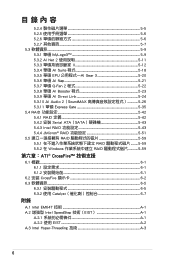
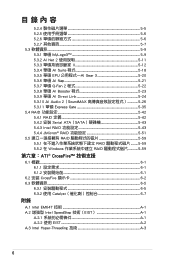
... 5.3.9 華碩 AI Direct Link 5-24 5.3.10 AI Audio 2(SoundMAX 5-26 5.3.11 華碩 Express Gate 5-35 5.4 RAID 5-42 5.4.1 RAID 5-42 5.4.2 安裝 Serial ATA(SATA 5-43 5.4.3 Intel RAID 5-43 5.4.4 JMicron® RAID 5-51 5.5 RAID 5-59 5.5.1 RAID 5-59 5.5.2 在 Windows RAID 5-59
第六章:ATI® CrossFire
6.1 概...
WiFi-AP@n user's manual - Page 40
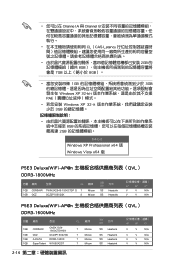
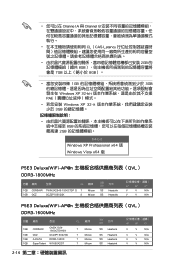
Channel A 與 Channel B
CL(CAS-Latency
2GB 8GB 7GB 8GB)。
1GB 3GB Windows XP 32-bit PAE
Windows XP 32-it 3GB
8GB 2GB
64-bit Windows XP Professional x64 版
Windows Vista x64 版
P5E3 Deluxe/WiFi-AP@n QVL) DDR3-1800MHz
型號
CL 廠牌
1GB CORSAIR TWIN3X2048-1800C7DF G 7
1GB OCZ
OCZ3P18002GK
8...
WiFi-AP@n user's manual - Page 72
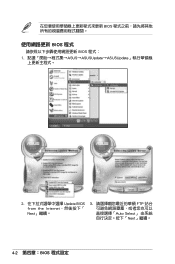
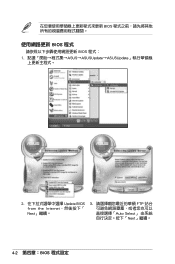
BIOS
BIOS 程式
BIOS 程式: 1 ASUS→ASUSUpdate→ASUSUpdate
2 Update BIOS from the Internet Next」繼續。
3 FTP Auto Select Next」繼續。
4-2 BIOS
WiFi-AP@n user's manual - Page 74
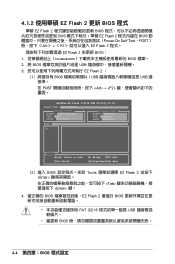
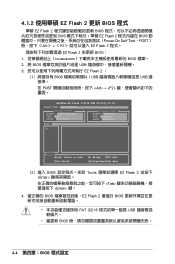
4.1.2 EZ Flash 2 更新 BIOS 程式
華碩 EZ Flash 2 BIOS DOS EZ Flash 2 BIOS Power-On Self Test,POST Alt> + <F2 EZ Flash 2 程式。
EZ Flash 2 來更新 BIOS: 1 tw.asus.com BIOS 檔案。 2. 將 BIOS USB 3 EZ Flash 2 :
(1 BIOS USB USB POST Alt> +
WiFi-AP@n user's manual - Page 75
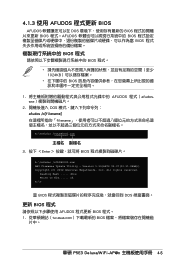
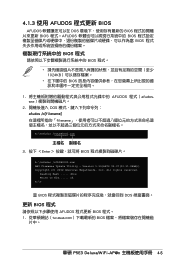
...afudos /oOLDBIOS1.rom AMI Firmware Update Utility - Version 1.19(ASUS V2.07(03.11.24BB)) Copyright (C) 2002 American Megatrends, Inc. All rights reserved.
Reading flash ..... done Write to file...... ok A:\>
當 BIOS DOS
更新 BIOS 程式
AFUDOS BIOS 程式。 1 tw.asus.com BIOS
片中。
華碩 P5E3 Deluxe/WiFi-AP@n 4-5
WiFi-AP@n user's manual - Page 76
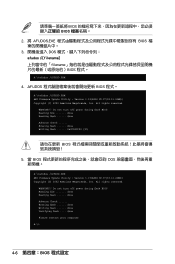
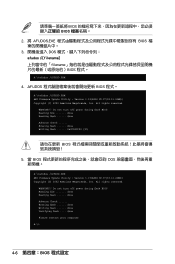
...; BIOS DOS
A:\>afudos /iP5E3D.ROM AMI Firmware Update Utility - Version 1.19(ASUS V2.07(03.11.24BB)) Copyright (C) 2002 American Megatrends, Inc. All rights reserved.
WARNING!! Do not turn off power during flash BIOS Reading file ....... done Reading flash ...... done Advance Check ...... Erasing flash ...... done Writing flash ...... done Verifying flash .... done Please restart your computer...
WiFi-AP@n user's manual - Page 82
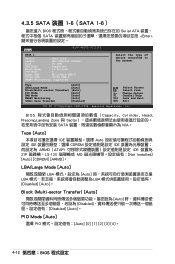
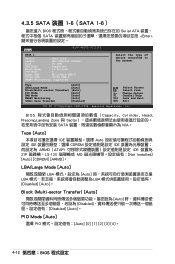
... 裝置 1-6(SATA 1-6)
BIOS Serial ATA SATA Enter
Main
BIOS SETUP UTILITY
SATA 1
Device
: Hard Disk
Vendor
: WDC WD800JD-00LSA0
Size
: 80.0GB
LBA Mode
: Supported
Block Mode
: 16 Sectors
PIO Mode
: 4
Async DMA
: MultiWord DMA-2
Ultra DMA
: Ultra DMA-5
SMART Monitoring: Supported
Select the type of device connected to the system.
Type
[Auto]
LBA...
WiFi-AP@n user's manual - Page 84
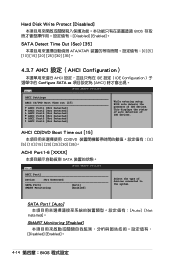
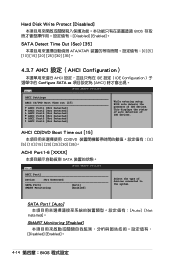
... devices. This displays the status of auto detection of IDE devices.
AHCI CD/DVD Boot Time out [15]
CD/DVD 0] [5] [10] [15] [20] [25] [30] [35]。
ACHI Port1~6 [XXXX]
SATA
Main
BIOS SETUP UTILITY
AHCI Port1
Device
:Not Detected
SATA Port1 [Auto] SMART Monitoring [Enabled]
Select the type of devices connected to the system.
SATA Port1 [Auto]
Auto] [Not Installed...
WiFi-AP@n user's manual - Page 105
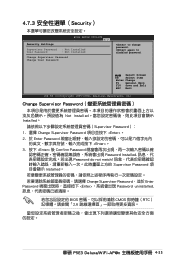
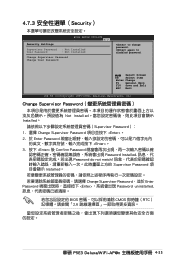
...25799; Change Supervisor Password Enter>。
2. 於 Enter Password Enter>。
3. 按下 後 Confirm Password Password Installed Password do not match Supervisor Password Installed。
Change Supervisor Password,並於 Enter Password Enter Password uninstalled
BIOS CMOS RTC 2.6
華碩 P5E3 Deluxe/WiFi-AP@n 4-35
WiFi-AP@n user's manual - Page 106
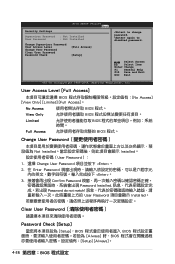
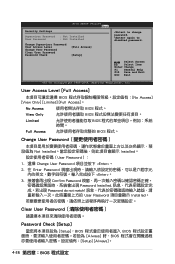
BIOS SETUP UTILITY
Boot
Security Settings
Supervisor Password : Not Installed
User Password
: Not Installed
Change Supervisor Password User Access Level Change User Password Clear User Password Password Check
[Full Access] [Setup]
to change password. again to disabled password.
Select Screen Select Item Enter Change F1 General Help F10 Save and Exit ESC Exit
v02.58 (C)...
WiFi-AP@n user's manual - Page 107


... 2
ASUS EZ Flash 2 Enter Yes] 或 [No Enter 4-5 頁 4.1.3
ASUSTek EZ Flash 2 BIOS ROM Utility V3.00
FLASH TYPE: MXIC 25L8005
Current ROM
BOARD: P5E3 Deluxe VER: 0124 DATE: 08/12/07
Update ROM BOARD: Unknown VER: Unknown DATE: Unknown
PATH: A:\
A:
Note [Enter] Select or Load
[Tab] Switch
[B] Backup [ESC] Exit [Up/Down/Home/End] Move
華碩 P5E3 Deluxe/WiFi-AP...
WiFi-AP@n user's manual - Page 109
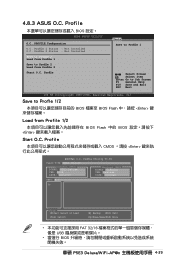
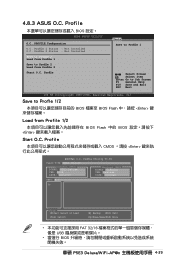
4.8.3 ASUS O.C. Profile
BIOS 設定。
BIOS SETUP UTILITY O.C. PROFILE Configuration
O.C. Profile 1 Status : Not Installed O.C. Profile 2 Status : Not Installed
Save to Profile 1 Load from Profile 1
Save to Profile 2 Load from Profile 2
Start O.C. Profile
Tools Save to Profile 1
Select Screen Select Item Enter Go to Sub Screen F1 General Help F10 Save and Exit ESC ...
WiFi-AP@n user's manual - Page 116
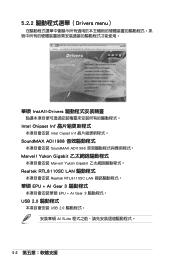
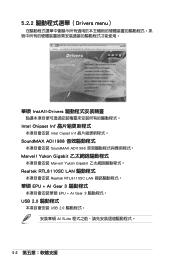
5.2.2 Drivers menu)
USB 2.0 Driver
華碩 InstAll-Drivers
Intel Chipset Inf
Intel Cipset Inf
SoundMAX ADI1988
SoundMAX ADI1988
Marvell Yukon Gigabit
Marvell Yukon Gigabit
Realtek RTL8110SC LAN
Realtek RTL8110SC LAN
華碩 EPU + AI Gear 3
EPU + AI Gear 3
USB 2.0
USB 2.0 AI Suite
5-2
WiFi-AP@n user's manual - Page 117
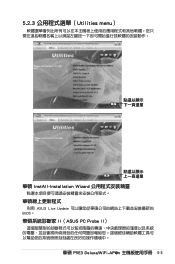
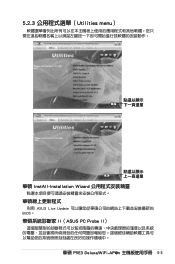
5.2.3 Utilities menu)
華碩 InstAll-Installation Wizard
利用 ASUS Live Update BIOS。
II(ASUS PC Probe II)
華碩 P5E3 Deluxe/WiFi-AP@n 5-3
WiFi-AP@n user's manual - Page 130
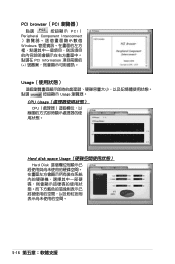
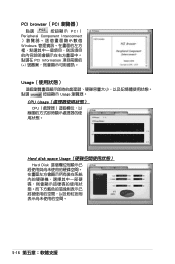
PCI browser(PCI
點選
PCI(
Peripheral Component Interconnect
Windows
點選在 PCI Information
Usage
點選
Usage
CPU Usage
CPU
Hard disk space Usage
Hard Disk
5-16
WiFi-AP@n user's manual - Page 138
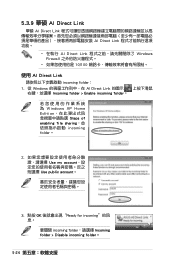
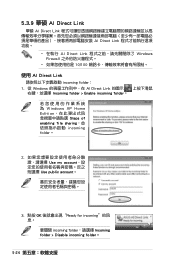
... Direct Link
華碩 AI Direct Link AI Direct Link
AI Direct Link Windows Firewall
10/100
使用 AI Direct Link
incoming folder: 1. 從 Windows AI Direct Link 的圖示
Incoming folder > Enable incoming folder。
Windows XP Home Edition Steps of enabling file sharing incoming folder。
2 Use my...
WiFi-AP@n user's manual - Page 139
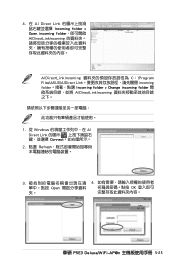
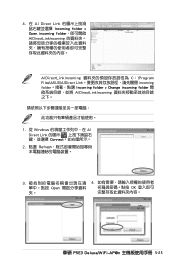
4. 在 AI Direct Link Incoming folder > Open incoming folder AIDirectLinkIncoming
AIDirectLinkIncoming C:\Program Files\ASUS\AIDirect Link incoming folder Incoming folder > Change incoming folder AIDirectLinkIncoming
1. 從 Windows AI Direct Link Connect
2. 點選 Refresh
3 Open
4 OK
華碩 P5E3 Deluxe/WiFi-AP@n 5-25
WiFi-AP@n user's manual - Page 149
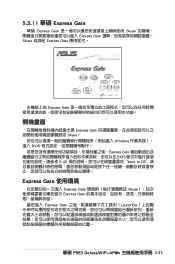
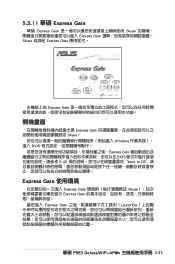
... Skype 或其他 Express Gate
browse web directly
launch Skype directly
enter BIOS setup
enter OS
power off
Express Gate
開機畫面
Express Gate Skype。
Windows BIOS
Express Gate BIOS 5-40 boot to OS
Express Gate
Express Gate Skype Express Gate
Express Gate LaunchBar
華碩 P5E3 Deluxe/WiFi-AP@n 5-35
WiFi-AP@n user's manual - Page 154
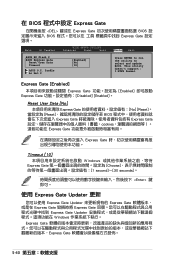
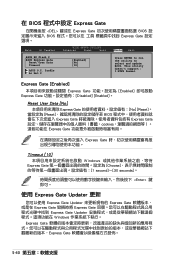
...
DEL> 鍵或在 Express Gate BIOS BIOS Express Gate
Main
Ai Tweaker
BIOS SETUP UTILITY
Advanced
Power
Boot
Tools Exit
ASUS EZ Flash 2 ASUS Express Gate
Reset User Data Timeout
[Enabled] [No] [10]
ASUS O.C. Profile Ai Net 2
Press ENTER to run the utility to select and update BIOS. This utility doesn't support : 1.NTFS format
Express Gate [Enabled]
Express...
WiFi-AP@n user's manual - Page 165
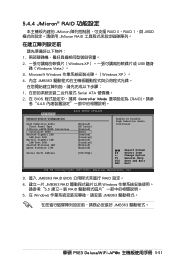
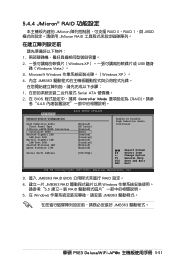
...;含 JMB363
1 Serial ATA 2. 在 BIOS Controller Mode RAID]。請參
考"4.4.5
Advanced
Onboard Device Configuration
High Definition Audio Front Panel Type
J-Micron eSATA/PATA Controller Controller Mode
Realtek GigaBit LAN LAN Boot ROM
Marvell GigaBit LAN LAN Boot ROM
Realtek Wireless LAN Agere Firewire 1394
Serial Port1 Address
BIOS SETUP UTILITY
[Enabled...
