Asus P5GV-MX driver and firmware
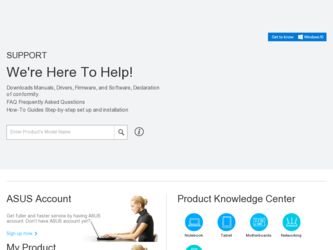
Related Asus P5GV-MX Manual Pages
Download the free PDF manual for Asus P5GV-MX and other Asus manuals at ManualOwl.com
Motherboard DIY Troubleshooting Guide - Page 5


... Boot Device Priority 2-32 2.6.2 Hard Disk Drives 2-32 2.6.3 Boot Settings Configuration 2-32 2.6.4 Security 2-34 2.7 Exit menu 2-36 Chapter 3: Software support 3.1 Installing an operating system 3-2 3.2 Support CD information 3-2 3.2.1 Running the support CD 3-2 3.2.2 Drivers menu 3-3 3.2.3 Utilities menu 3-4 3.2.4 ASUS Contact information 3-5 Appendix: CPU features A.1 Intel...
Motherboard DIY Troubleshooting Guide - Page 8


... procedures that you have to perform when installing system components. It includes description of the jumpers and connectors on the motherboard. • Chapter 2: BIOS setup This chapter tells how to change system settings through the BIOS Setup menus. Detailed descriptions of the BIOS parameters are also provided. • Chapter 3: Software support This chapter describes the contents of the...
Motherboard DIY Troubleshooting Guide - Page 32


... cover.
1.8.2 Configuring an expansion card
After installing the expansion card, configure it by adjusting the software settings.
1. Turn on the system and change the necessary BIOS settings, if any. See Chapter 2 for information on BIOS setup.
2. Assign an IRQ to the card. Refer to the tables on the next page. 3. Install the software drivers for the expansion card.
1-20
Chapter 1: Product...
Motherboard DIY Troubleshooting Guide - Page 51


... to the DOS prompt after the BIOS update process is completed. Reboot the system from the hard disk drive.
A:\>afudos /iP5GVMX.ROM AMI Firmware Update Utility - Version 1.10 Copyright (C) 2002 American Megatrends, Inc. All rights reserved.
Reading file ..... done Erasing flash .... done Writing flash .... 0x0008CC00 (9%) Verifying flash .. done A:\>
ASUS P5GV-MX
2-5
Motherboard DIY Troubleshooting Guide - Page 54


... motherboard package.
ASUS Update requires an Internet connection either through a network or an Internet Service Provider (ISP).
Installing ASUS Update To install ASUS Update:
1. Place the support CD in the optical drive. The Drivers menu appears. 2. Click the Utilities tab, then click Install ASUS Update VX.XX.XX. See
page 3-4 for the Utilities screen menu. 3. The ASUS Update utility is copied...
Motherboard DIY Troubleshooting Guide - Page 56


... the BIOS version that you wish to download. Click Next.
5. Follow the screen instructions to complete the update process.
The ASUS Update utility is capable of updating itself through the Internet. Always update the utility to avail all its features.
Updating the BIOS through a BIOS file To update the BIOS through a BIOS file:
1. Launch the ASUS Update utility from the Windows® desktop...
Motherboard DIY Troubleshooting Guide - Page 57


... stability. Select the Load Default Settings item under the Exit Menu. See section "2.7 Exit Menu."
• The BIOS setup screens shown in this section are for reference purposes only, and may not exactly match what you see on your screen.
• Visit the ASUS website (www.asus.com) to download the latest BIOS file for this motherboard.
ASUS P5GV-MX
2-11
Motherboard DIY Troubleshooting Guide - Page 80


... the drivers, software applications, and utilities that you can install to avail all motherboard features.
The contents of the support CD are subject to change at any time without notice. Visit the ASUS website(www.asus.com) for updates.
3.2.1 Running the support CD
Place the support CD to the optical drive. The CD automatically displays the Drivers menu if Autorun is enabled in your computer...
Motherboard DIY Troubleshooting Guide - Page 81


... SoundMAX audio driver and application.
• Your Intel® high definition audio device can become unstable when using Windows® Server 2003 Pack 1, Windows® XP Professional x64 Edition, or Windows® Server 2003 x64 Edition operating system.
• Download the latest OS patch for normal audio operation from http://support.microsoft.com/?kbid=901105.
ASUS P5GV-MX
3-3
Motherboard DIY Troubleshooting Guide - Page 82


... Ethernet Device Driver Installs the Realtek® RTL8100C Ethernet LAN driver.
Intel® Graphics Accelerator Driver Installs the Intel® graphics accelerator driver.
USB 2.0 Driver Installs the USB 2.0 driver.
3.2.3 Utilities menu
The Utilities menu shows the applications and other softwares that the motherboard supports.
ASUS PC Probe II This smart utility monitors the fan speed, CPU...
Motherboard DIY Troubleshooting Guide - Page 86


...Intel® Pentium® 4 CPU that supports the Intel® EM64T. 2. Install a 64-bit operating system (Windows® XP Professional x64
Edition or Windows® Server 2003 x64 Edition). 3. Install the 64-bit drivers for the motherboard components and devices
from the support CD. 4. Install the 64-bit drivers for expansion cards or add-on devices, if any.
Refer to the expansion card or add-on...
P5GV-MX User's Manual for English Edition - Page 5


... Boot Device Priority 2-32 2.6.2 Hard Disk Drives 2-32 2.6.3 Boot Settings Configuration 2-32 2.6.4 Security 2-34 2.7 Exit menu 2-36 Chapter 3: Software support 3.1 Installing an operating system 3-2 3.2 Support CD information 3-2 3.2.1 Running the support CD 3-2 3.2.2 Drivers menu 3-3 3.2.3 Utilities menu 3-4 3.2.4 ASUS Contact information 3-5 Appendix: CPU features A.1 Intel...
P5GV-MX User's Manual for English Edition - Page 8


... procedures that you have to perform when installing system components. It includes description of the jumpers and connectors on the motherboard. • Chapter 2: BIOS setup This chapter tells how to change system settings through the BIOS Setup menus. Detailed descriptions of the BIOS parameters are also provided. • Chapter 3: Software support This chapter describes the contents of the...
P5GV-MX User's Manual for English Edition - Page 32


... cover.
1.8.2 Configuring an expansion card
After installing the expansion card, configure it by adjusting the software settings.
1. Turn on the system and change the necessary BIOS settings, if any. See Chapter 2 for information on BIOS setup.
2. Assign an IRQ to the card. Refer to the tables on the next page. 3. Install the software drivers for the expansion card.
1-20
Chapter 1: Product...
P5GV-MX User's Manual for English Edition - Page 51


... to the DOS prompt after the BIOS update process is completed. Reboot the system from the hard disk drive.
A:\>afudos /iP5GVMX.ROM AMI Firmware Update Utility - Version 1.10 Copyright (C) 2002 American Megatrends, Inc. All rights reserved.
Reading file ..... done Erasing flash .... done Writing flash .... 0x0008CC00 (9%) Verifying flash .. done A:\>
ASUS P5GV-MX
2-5
P5GV-MX User's Manual for English Edition - Page 54


... motherboard package.
ASUS Update requires an Internet connection either through a network or an Internet Service Provider (ISP).
Installing ASUS Update To install ASUS Update:
1. Place the support CD in the optical drive. The Drivers menu appears. 2. Click the Utilities tab, then click Install ASUS Update VX.XX.XX. See
page 3-4 for the Utilities screen menu. 3. The ASUS Update utility is copied...
P5GV-MX User's Manual for English Edition - Page 86


... the drivers, software applications, and utilities that you can install to avail all motherboard features.
The contents of the support CD are subject to change at any time without notice. Visit the ASUS website(www.asus.com) for updates.
3.2.1 Running the support CD
Place the support CD to the optical drive. The CD automatically displays the Drivers menu if Autorun is enabled in your computer...
P5GV-MX User's Manual for English Edition - Page 87


... SoundMAX audio driver and application.
• Your Intel® high definition audio device can become unstable when using Windows® Server 2003 Pack 1, Windows® XP Professional x64 Edition, or Windows® Server 2003 x64 Edition operating system.
• Download the latest OS patch for normal audio operation from http://support.microsoft.com/?kbid=901105.
ASUS P5GV-MX
3-3
P5GV-MX User's Manual for English Edition - Page 88


... Ethernet Device Driver Installs the Realtek® RTL8100C Ethernet LAN driver. Intel® Graphics Accelerator Driver Installs the Intel® graphics accelerator driver. USB 2.0 Driver Installs the USB 2.0 driver.
3.2.3 Utilities menu
The Utilities menu shows the applications and other softwares that the motherboard supports.
ASUS PC Probe II This smart utility monitors the fan speed, CPU...
P5GV-MX User's Manual for English Edition - Page 92


...Intel® Pentium® 4 CPU that supports the Intel® EM64T. 2. Install a 64-bit operating system (Windows® XP Professional x64
Edition or Windows® Server 2003 x64 Edition). 3. Install the 64-bit drivers for the motherboard components and devices
from the support CD. 4. Install the 64-bit drivers for expansion cards or add-on devices, if any.
Refer to the expansion card or add-on...

