Asus P5N-E SLI driver and firmware
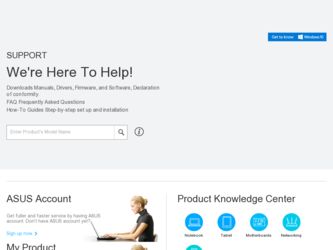
Related Asus P5N-E SLI Manual Pages
Download the free PDF manual for Asus P5N-E SLI and other Asus manuals at ManualOwl.com
Motherboard Installation Guide - Page 13
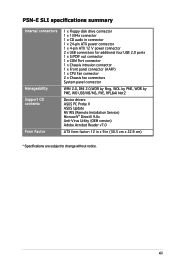
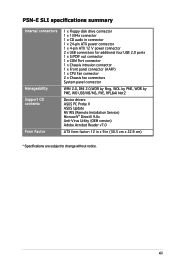
...Port connector 1 x Chassis intrusion connector 1 x Front panel connector (AAFP) 1 x CPU Fan connector 2 x Chassis fan connectors System panel connector
WfM 2.0, DMI 2.0,WOR by Ring, WOL by PME, WOR by PME, WO USB/KB/MS, PXE, RPL&AI Net2
Device drivers ASUS PC Probe II ASUS Update NV RIS (Remote Installation Service) Microsoft® DirectX 9.0c Anti-Virus Utility (OEM version) Adobe Acrobat Reader...
Motherboard Installation Guide - Page 61
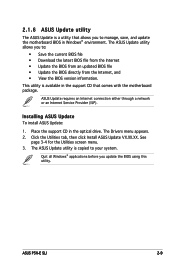
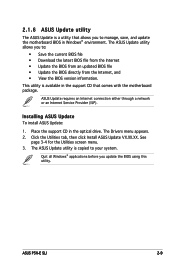
... motherboard package.
ASUS Update requires an Internet connection either through a network or an Internet Service Provider (ISP).
Installing ASUS Update To install ASUS Update:
1. Place the support CD in the optical drive. The Drivers menu appears. 2. Click the Utilities tab, then click Install ASUS Update VX.XX.XX. See
page 3-4 for the Utilities screen menu. 3. The ASUS Update utility is copied...
Motherboard Installation Guide - Page 104
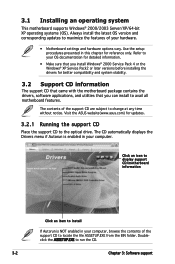
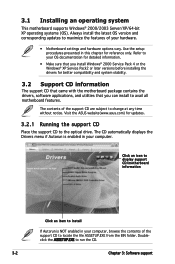
... the drivers, software applications, and utilities that you can install to avail all motherboard features.
The contents of the support CD are subject to change at any time without notice. Visit the ASUS website(www.asus.com) for updates.
3.2.1 Running the support CD
Place the support CD to the optical drive. The CD automatically displays the Drivers menu if Autorun is enabled in your computer...
Motherboard Installation Guide - Page 106
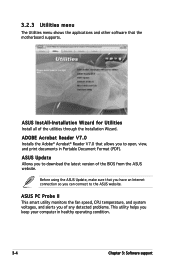
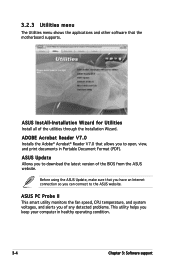
... and other software that the motherboard supports.
ASUS InstAll-Installation Wizard for Utilities Install all of the utilities through the Installation Wizard.
ADOBE Acrobat Reader V7.0 Installs the Adobe® Acrobat® Reader V7.0 that allows you to open, view, and print documents in Portable Document Format (PDF).
ASUS Update Allows you to download the latest version of the BIOS from the...
Motherboard Installation Guide - Page 110


... are NVIDIA® certified.
• Visit the ASUS website (www.asus.com) for a list of qualified SLI‑ready graphics cards for this motherboard.
• Make sure that your graphics card driver supports the NVIDIA SLI technology. Download the latest driver from the NVIDIA website (www.nvidia.com).
• Make sure that your power supply unit (PSU) can provide at
least the...
Motherboard Installation Guide - Page 116
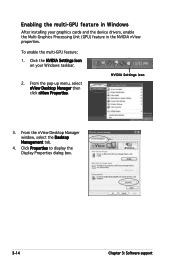
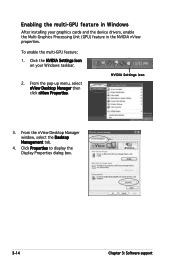
... nView properties.
To enable the multi-GPU feature:
1. Click the NVIDIA Settings icon on your Windows taskbar.
2. From the pop-up menu, select nView Desktop Manager then click nView Properties.
NVIDIA Settings icon
3. From the nView Desktop Manager window, select the Desktop Management tab.
4. Click Properties to display the Display Properties dialog box.
3-14
Chapter 3: Software support
Motherboard Installation Guide - Page 118
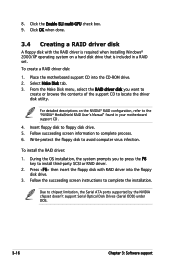
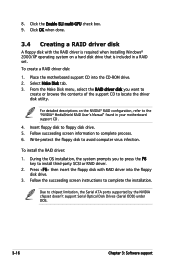
...press the F6 key to install third-party SCSI or RAID driver.
2. Press then insert the floppy disk with RAID driver into the floppy disk drive.
3. Follow the succeeding screen instructions to complete the installation.
Due to chipset limitation, the Serial ATA ports supported by the NVIDIA chipset doesn't support Serial Optical Disk Drives (Serial ODD) under DOS.
3-16
Chapter 3: Software support
Motherboard Installation Guide - Page 120
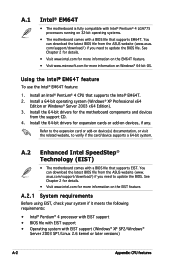
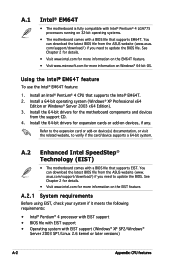
...Intel® Pentium® 4 CPU that supports the Intel® EM64T. 2. Install a 64-bit operating system (Windows® XP Professional x64
Edition or Windows® Server 2003 x64 Edition). 3. Install the 64-bit drivers for the motherboard components and devices
from the support CD. 4. Install the 64-bit drivers for expansion cards or add-on devices, if any.
Refer to the expansion card or add-on...
P5N-E SLI user's manual - Page 13
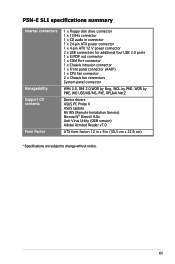
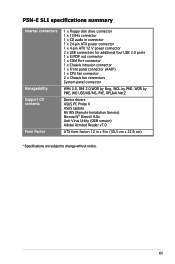
...Port connector 1 x Chassis intrusion connector 1 x Front panel connector (AAFP) 1 x CPU Fan connector 2 x Chassis fan connectors System panel connector
WfM 2.0, DMI 2.0,WOR by Ring, WOL by PME, WOR by PME, WO USB/KB/MS, PXE, RPL&AI Net2
Device drivers ASUS PC Probe II ASUS Update NV RIS (Remote Installation Service) Microsoft® DirectX 9.0c Anti-Virus Utility (OEM version) Adobe Acrobat Reader...
P5N-E SLI user's manual - Page 61
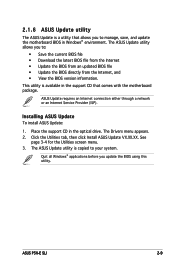
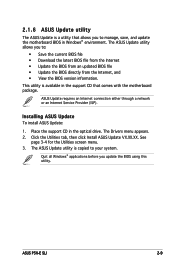
... motherboard package.
ASUS Update requires an Internet connection either through a network or an Internet Service Provider (ISP).
Installing ASUS Update To install ASUS Update:
1. Place the support CD in the optical drive. The Drivers menu appears. 2. Click the Utilities tab, then click Install ASUS Update VX.XX.XX. See
page 3-4 for the Utilities screen menu. 3. The ASUS Update utility is copied...
P5N-E SLI user's manual - Page 104
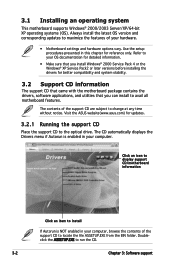
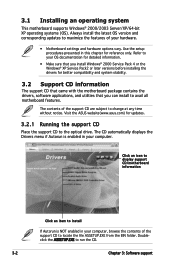
... the drivers, software applications, and utilities that you can install to avail all motherboard features.
The contents of the support CD are subject to change at any time without notice. Visit the ASUS website(www.asus.com) for updates.
3.2.1 Running the support CD
Place the support CD to the optical drive. The CD automatically displays the Drivers menu if Autorun is enabled in your computer...
P5N-E SLI user's manual - Page 106
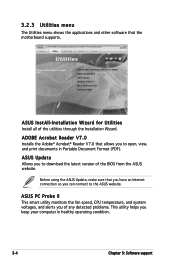
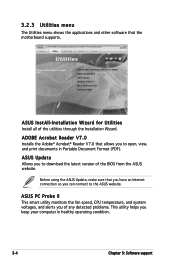
... and other software that the motherboard supports.
ASUS InstAll-Installation Wizard for Utilities Install all of the utilities through the Installation Wizard.
ADOBE Acrobat Reader V7.0 Installs the Adobe® Acrobat® Reader V7.0 that allows you to open, view, and print documents in Portable Document Format (PDF).
ASUS Update Allows you to download the latest version of the BIOS from the...
P5N-E SLI user's manual - Page 110
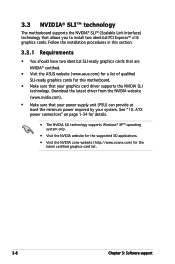
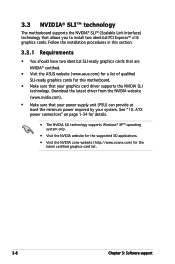
... are NVIDIA® certified.
• Visit the ASUS website (www.asus.com) for a list of qualified SLI‑ready graphics cards for this motherboard.
• Make sure that your graphics card driver supports the NVIDIA SLI technology. Download the latest driver from the NVIDIA website (www.nvidia.com).
• Make sure that your power supply unit (PSU) can provide at
least the...
P5N-E SLI user's manual - Page 116
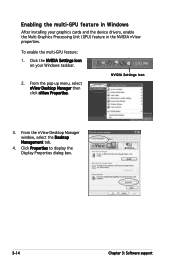
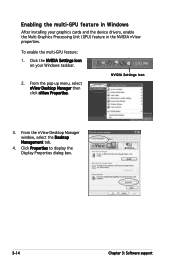
... nView properties.
To enable the multi-GPU feature:
1. Click the NVIDIA Settings icon on your Windows taskbar.
2. From the pop-up menu, select nView Desktop Manager then click nView Properties.
NVIDIA Settings icon
3. From the nView Desktop Manager window, select the Desktop Management tab.
4. Click Properties to display the Display Properties dialog box.
3-14
Chapter 3: Software support
P5N-E SLI user's manual - Page 120
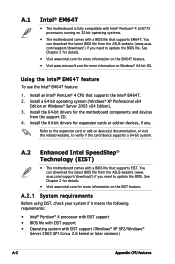
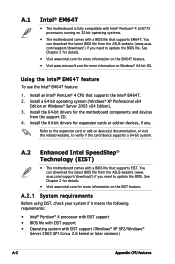
...Intel® Pentium® 4 CPU that supports the Intel® EM64T. 2. Install a 64-bit operating system (Windows® XP Professional x64
Edition or Windows® Server 2003 x64 Edition). 3. Install the 64-bit drivers for the motherboard components and devices
from the support CD. 4. Install the 64-bit drivers for expansion cards or add-on devices, if any.
Refer to the expansion card or add-on...
P5N-E SLI English Edition User's Manual - Page 13
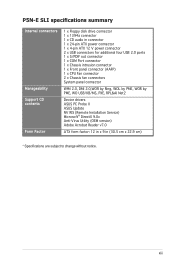
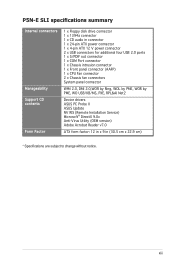
...Port connector 1 x Chassis intrusion connector 1 x Front panel connector (AAFP) 1 x CPU Fan connector 2 x Chassis fan connectors System panel connector
WfM 2.0, DMI 2.0,WOR by Ring, WOL by PME, WOR by PME, WO USB/KB/MS, PXE, RPL&AI Net2
Device drivers ASUS PC Probe II ASUS Update NV RIS (Remote Installation Service) Microsoft® DirectX 9.0c Anti-Virus Utility (OEM version) Adobe Acrobat Reader...
P5N-E SLI English Edition User's Manual - Page 61
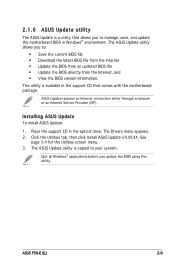
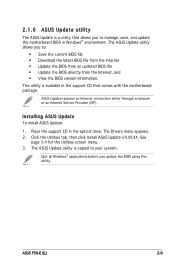
... motherboard package.
ASUS Update requires an Internet connection either through a network or an Internet Service Provider (ISP).
Installing ASUS Update To install ASUS Update:
1. Place the support CD in the optical drive. The Drivers menu appears. 2. Click the Utilities tab, then click Install ASUS Update VX.XX.XX. See
page 3-4 for the Utilities screen menu. 3. The ASUS Update utility is copied...
P5N-E SLI English Edition User's Manual - Page 104
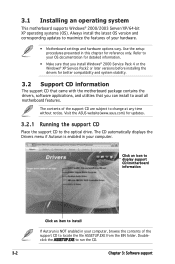
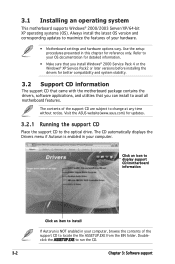
... the drivers, software applications, and utilities that you can install to avail all motherboard features.
The contents of the support CD are subject to change at any time without notice. Visit the ASUS website(www.asus.com) for updates.
3.2.1 Running the support CD
Place the support CD to the optical drive. The CD automatically displays the Drivers menu if Autorun is enabled in your computer...
P5N-E SLI English Edition User's Manual - Page 110
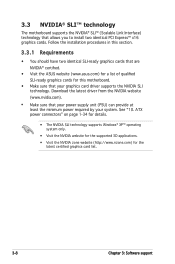
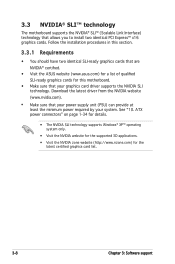
... are NVIDIA® certified.
• Visit the ASUS website (www.asus.com) for a list of qualified SLI‑ready graphics cards for this motherboard.
• Make sure that your graphics card driver supports the NVIDIA SLI technology. Download the latest driver from the NVIDIA website (www.nvidia.com).
• Make sure that your power supply unit (PSU) can provide at
least the...
P5N-E SLI English Edition User's Manual - Page 120


...Intel® Pentium® 4 CPU that supports the Intel® EM64T. 2. Install a 64-bit operating system (Windows® XP Professional x64
Edition or Windows® Server 2003 x64 Edition). 3. Install the 64-bit drivers for the motherboard components and devices
from the support CD. 4. Install the 64-bit drivers for expansion cards or add-on devices, if any.
Refer to the expansion card or add-on...

