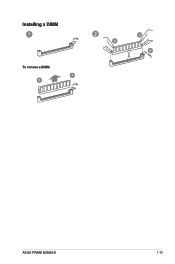Asus PRIME B350M-E driver and firmware
Related Asus PRIME B350M-E Manual Pages
Download the free PDF manual for Asus PRIME B350M-E and other Asus manuals at ManualOwl.com
User Guide - Page 2
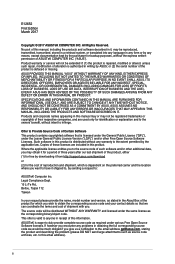
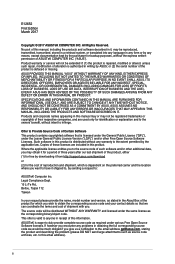
... the express written permission of ASUSTeK COMPUTER INC. ("ASUS"). Product warranty or service will not be extended if: (1) the product is repaired, modified or altered, unless such repair, modification of alteration is authorized in writing by ASUS; or (2) the serial number of the product is defaced or missing. ASUS PROVIDES THIS MANUAL "AS IS" WITHOUT WARRANTY OF...
User Guide - Page 3
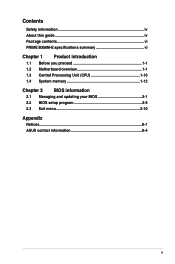
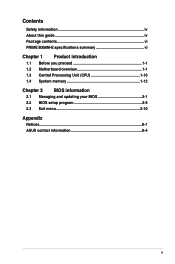
... About this guide iv Package contents vi PRIME B350M-E specifications summary vi
Chapter 1 Product introduction
1.1 Before you proceed 1-1 1.2 Motherboard overview 1-1 1.3 Central Processing Unit (CPU 1-10 1.4 System memory 1-12
Chapter 2 BIOS information
2.1 Managing and updating your BIOS 2-1 2.2 BIOS setup program 2-5 2.3 Exit menu 2-10
Appendix
Notices...A-1 ASUS contact information...
User Guide - Page 4
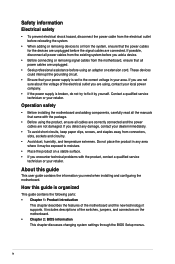
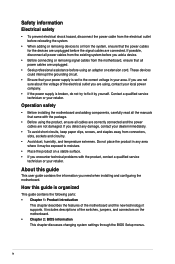
... try to fix it by yourself. Contact a qualified service technician or your retailer.
Operation safety
• Before installing the motherboard and adding components, carefully read all the manuals that came with the package.
• Before using the product, ensure all cables are correctly connected and the power cables are not damaged. If you detect any damage, contact...
User Guide - Page 5
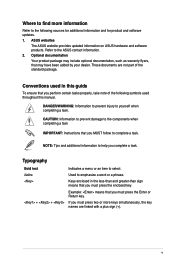
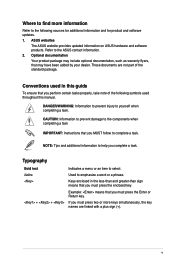
... updates. 1. ASUS websites
The ASUS website provides updated information on ASUS hardware and software products. Refer to the ASUS contact information. 2. Optional documentation
Your product package may include optional documentation, such as warranty flyers, that may have been added by your dealer. These documents are not part of the standard package.
Conventions used in this guide
To ensure...
User Guide - Page 8
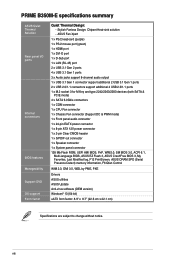
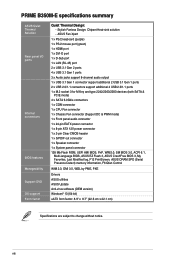
... panel connector 128 Mb Flash ROM, UEFI AMI BIOS, PnP, WfM2.0, SM BIOS 3.0, ACPI 6.1,
Multi-language BIOS, ASUS EZ Flash 3, ASUS CrashFree BIOS 3, My Favorites, Last Modified log, F12 PrintScreen, ASUS DRAM SPD (Serial Presence Detect) memory information, F6 Qfan Control
WfM 2.0, DMI 3.0, WOL by PME, PXE
Drivers ASUS utilities ASUS Update Anti-virus software (OEM version) Windows® 10 (64-bit...
User Guide - Page 9
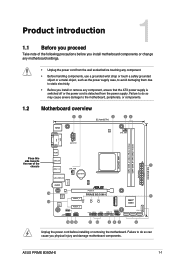
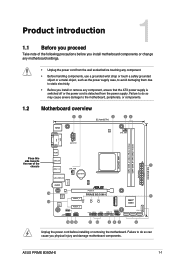
....
Motherboard overview
12
3 22.1cm(8.7in)
24
KBMS
DIGI +VRM
CPU_FAN
DVI VGA
EATX12V
SOCKET AM4 DDR4 DIMM_A1 (64bit, 288-pin module) DDR4 DIMM_B1 (64bit,288-pin module)
EATXPWR
22.6cm(8.9in)
HDMI
Place this
side towards
USB3_56
the rear of the chassis
1
USB3.1_12
CHA_FAN
LAN_USB3_34 AUDIO
LANGuard
BATTERY
128Mb BIOS
PCIEX16
16
Realtek 8111H
Super
PRIME B350M-E
I/O PCIEX1_1...
User Guide - Page 10
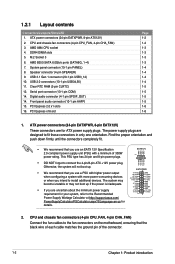
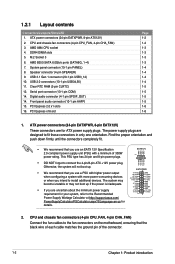
... (20-1 pin USB3_12) 10. USB 2.0 connectors (10-1 pin USB34,56) 11. Clear RTC RAM (2-pin CLRTC) 12. Serial port connector (10-1 pin COM) 14. Digital audio connector (4-1 pin SPDIF_OUT) 14. Front panel audio connector (10-1 pin AAFP) 15. PCI Express 2.0 x1 slots 16. PCI Express x16 slot
Page 1-2 1-2 1-3 1-3 1-3 1-3 1-4 1-4 1-4 1-4 1-5 1-5 1-5 1-5 1-6 1-6
1. ATX power connectors (24-pin EATXPWR...
User Guide - Page 11
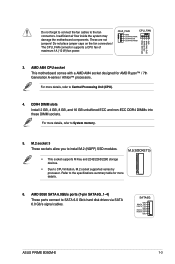
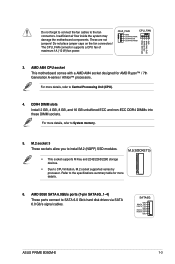
... supports M Key and 2242/2260/2280 storage devices.
• Due to CPU limitation, M.2 socket supported varies by processor. Refer to the specifications summary table for more details.
6. AMD B350 SATA 6.0Gb/s ports (7-pin SATA6G_1~4)
These ports connect to SATA 6.0 Gb/s hard disk drives via SATA 6.0 Gb/s signal cables.
SATA6G
GND RSATA_TXP RSATA_TXN
GND RSATA_RXN RSATA_RXP
GND
ASUS PRIME B350M...
User Guide - Page 12
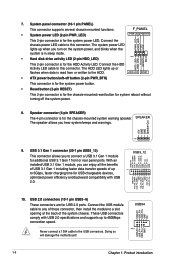
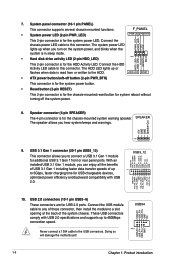
.... USB 2.0 connectors (10-1 pin USB3~6)
These connectors are for USB 2.0 ports. Connect the USB module cable to any of these connector, then install the module to a slot opening at the back of the system chassis. These USB connectors comply with USB 2.0 specifications and supports up to 480Mbps connection speed.
Never connect a 1394 cable to the USB connectors. Doing so will damage the motherboard...
User Guide - Page 13
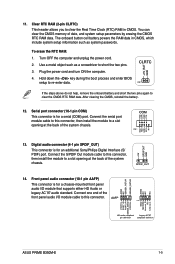
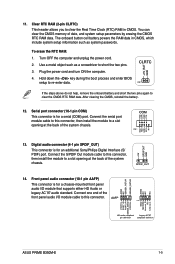
... RTC RAM data. After clearing the CMOS, reinstall the battery.
RXD DTR DSR CTS
12. Serial port connector (10-1 pin COM)
This connector is for a serial (COM) port. Connect the serial port module cable to this connector, then install the module to a slot opening at the back of the system chassis.
COM
PIN 1
DCD TXD GND RTS
RI
13. Digital audio...
User Guide - Page 15
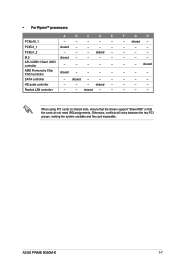
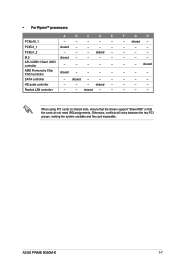
...-
Realtek LAN controller
-
- shared -
-
F
G
H
- shared -
-
-
-
-
-
-
-
-
-
-
- shared
-
-
-
-
-
-
-
-
-
-
-
-
When using PCI cards on shared slots, ensure that the drivers support "Share IRQ" or that the cards do not need IRQ assignments. Otherwise, conflicts will arise between the two PCI groups, making the system unstable and the card inoperable.
ASUS PRIME B350M...
User Guide - Page 18
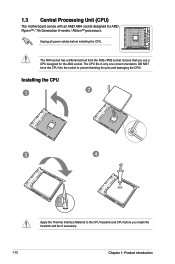
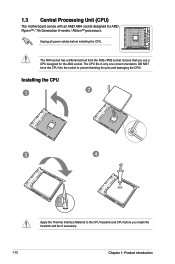
1.3 Central Processing Unit (CPU)
The motherboard comes with an AMD AM4 socket designed for AMD Ryzen™ / 7th Generation A-series / Athlon™ processors.
Unplug all power cables before installing the CPU.
The AM4 socket has a different pinout from the FM2+/FM2 socket. Ensure that you use a CPU designed for the AM4 socket. The CPU fits in only one correct orientation...
User Guide - Page 19
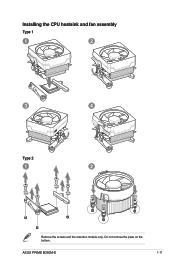
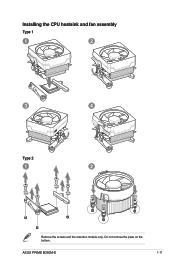
Installing the CPU heatsink and fan assembly
Type 1
1
2
3
4
Type 2
1
2
Remove the screws and the retention module only. Do not remove the plate on the bottom.
ASUS PRIME B350M-E
1-11
User Guide - Page 20
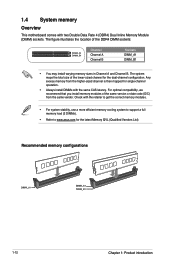
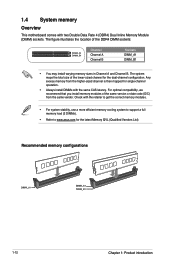
... compatibility, we recommend that you install memory modules of the same version or date code (D/C) from the same vendor. Check with the retailer to get the correct memory modules.
• For system stability, use a more efficient memory cooling system to support a full memory load (2 DIMMs).
• Refer to www.asus.com for the latest Memory QVL (Qualified Vendors List)
Recommended...
User Guide - Page 23
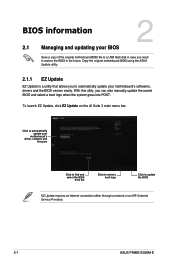
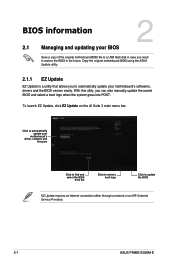
... EZ Update, click EZ Update on the AI Suite 3 main menu bar.
Click to automatically update your
motherboard's driver, software and
firmware
PRIME B350M-E 03/05/2017
Click to find and select the BIOS
from file
Click to select a boot logo
Click to update the BIOS
EZ Update requires an Internet connection either through a network or an ISP (Internet Service Provider).
2-1
ASUS PRIME B350M-E
User Guide - Page 24
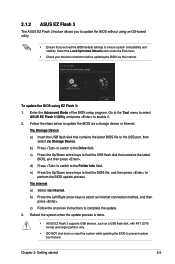
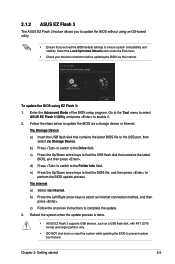
... BIOS using EZ Flash 3:
1. Enter the Advanced Mode of the BIOS setup program. Go to the Tool menu to select ASUS EZ Flash 3 Utility and press to enable it.
2. Follow the steps below to update the BIOS via a storage device or Internet.
Via Storage Device
a) Insert the USB flash disk that contains the latest BIOS file to the USB port, then select via Storage Device.
b) Press to switch to the Drive...
User Guide - Page 25


...the BIOS To recover the BIOS: 1. Turn on the system. 2. Insert the support DVD to the optical drive or the USB flash drive that contains the
BIOS file to the USB port. 3. The utility automatically checks the devices for the BIOS file. When found, the utility
reads the BIOS file and enters ASUS EZ Flash 2 utility automatically. 4. The system requires you to enter BIOS Setup to recover BIOS settings...
User Guide - Page 26
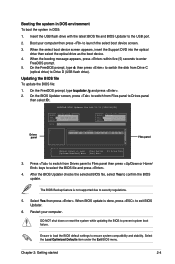
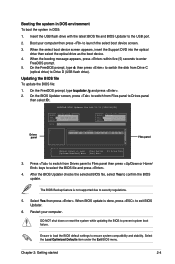
... d: then press to switch the disk from Drive C (optical drive) to Drive D (USB flash drive).
Updating the BIOS file To update the BIOS file:
1. On the FreeDOS prompt, type bupdater /g and press . 2. On the BIOS Updater screen, press to switch from Files panel to Drives panel
then select D:.
ASUSTeK BIOS Updater for DOS V1.31 [2014/08/01]
Current ROM BOARD: PRIME B350M-E VER: 0216 (H :00 B :00...
User Guide - Page 27
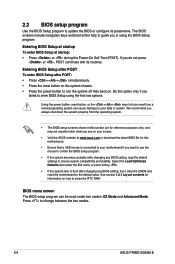
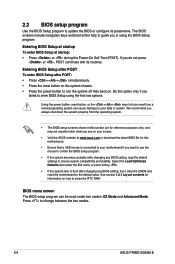
... your screen.
• Visit the ASUS website at www.asus.com to download the latest BIOS file for this motherboard.
• Ensure that a USB mouse is connected to your motherboard if you want to use the mouse to control the BIOS setup program.
• If the system becomes unstable after changing any BIOS setting, load the default settings to ensure system compatibility and stability...