Asus P5Q3 Deluxe WiFi-AP n driver and firmware
Drivers and firmware downloads for this Asus item

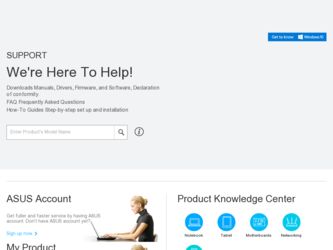
Related Asus P5Q3 Deluxe WiFi-AP n Manual Pages
Download the free PDF manual for Asus P5Q3 Deluxe WiFi-AP n and other Asus manuals at ManualOwl.com
User Manual - Page 31


... BIOS BIOS
BIOS 程式
BIOS 程式。
1.2MB
BIOS
1 AFUDOS 程式(afudos. exe
2 DOS afudos /o[filename filename
A:\>afudos /oOLDBIOS1.rom
3. 按下 afudos /oOLDBIOS1.rom AMI Firmware Update Utility - Version 1.19(ASUS V2.07(03.11.24BB)) Copyright (C) 2002 American Megatrends, Inc. All rights reserved.
Reading flash...
User Manual - Page 32


...afudos /iP5B-VM DO.ROM AMI Firmware Update Utility - Version 1.19(ASUS V2.07(03.11.24BB)) Copyright (C) 2002 American Megatrends, Inc. All rights reserved.
WARNING!! Do not turn off power during flash BIOS Reading file ....... done Reading flash ...... done
Advance Check ...... Erasing flash ...... done Writing flash ...... done Verifying flash .... done
Please restart your computer
A:\>
32 BIOS
User Manual - Page 3
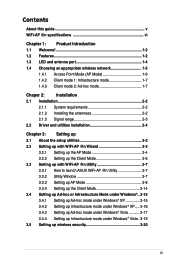
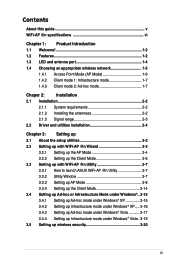
... range 2-3
2.2 Driver and utilities installation 2-4
Chapter 3: Setting up 3.1 About the setup utilities 3-2 3.2 Setting up with WiFi-AP @n Wizard 3-3
3.2.1 Setting up the AP Mode 3-4 3.2.2 Setting up the Client Mode 3-6 3.3 Setting up with WiFi-AP @n Utility 3-7 3.3.1 How to launch ASUS WiFi-AP @n Utility 3-7 3.3.2 Utility Window 3-7 3.3.3 Setting up AP Mode 3-8 3.3.4 Setting up the...
User Manual - Page 5
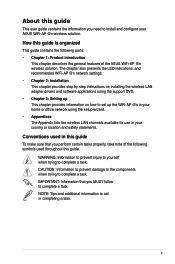
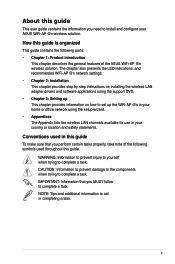
... the ASUS WiFi-AP @n wireless solution. The chapter also presents the LED indications, and recommended WiFi-AP @n network settings.
• Chapter 2: Installation This chapter provides step by step instructions on installing the wireless LAN adapter drivers and software applications using the support DVD.
• Chapter 3: Setting up This chapter provides information on how to set up the WiFi-AP...
User Manual - Page 6
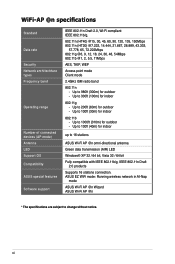
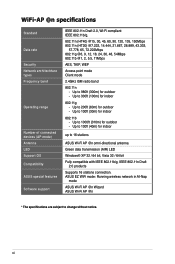
WiFi-AP @n specifications
Standard
Data rate
Security Network architechture types Frequency band
Operating range
Number of connected devices (AP mode) Antenna LED Support OS Compatibility ASUS special features Software support
IEEE 802.11n Draft 2.0, Wi-Fi compliant IEEE 802.11b/g,
802.11n (HT40) @15, 30, 45, 60, 90. 120, 135, 150Mbps 802.11n (HT20) @7.222, ...
User Manual - Page 8
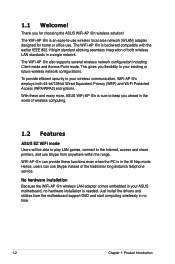
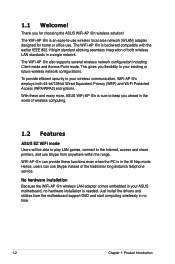
... AI Nap mode. Hence, users can use Skype instead of the traditional long distance telephone service.
No hardware installation Because the WiFi-AP @n wireless LAN adapter comes embedded in your ASUS motherboard, no hardware installation is needed. Just install the drivers and utilities from the motherboard support DVD and start computing wirelessly in no time.
1-
Chapter 1: Product Introduction
User Manual - Page 12
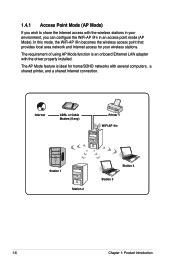
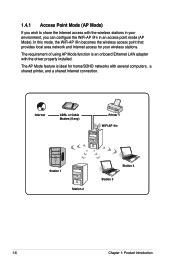
... provides local area network and Internet access for your wireless stations.
The requirement of using AP Mode function is an onboard Ethernet LAN adapter with the driver properly installed.
The AP Mode feature is ideal for home/SOHO networks with several computers, a shared printer, and a shared Internet connection.
˝
Internet
ADSL or Cable Modem (if any)
Printer 1 WiFi-AP @n
MODE
Station...
User Manual - Page 15


WiFi-AP @n
Chapter 2
This chapter provides step by step instructions on installing the WiFi-AP @n drivers and utilities to your computer. This part also provides information on installing the antenna.
Installation
User Manual - Page 16
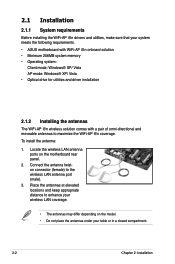
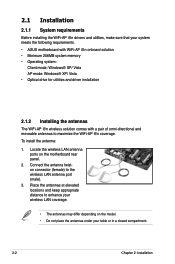
... your system meets the following requirements.
• ASUS motherboard with WiFi-AP @n onboard solution • Minimum 256MB system memory • Operating system:
Client mode: Windows® XP/ Vista AP mode: Windows® XP/ Vista • Optical drive for utilities and driver installation
2.1.2 Installing the antennas
The WiFi-AP @n wireless solution comes with a pair of omni-directional...
User Manual - Page 18
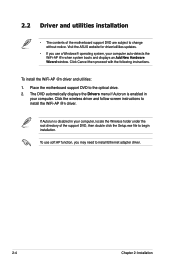
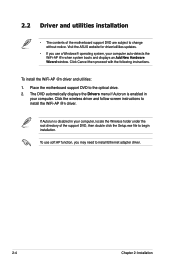
.... Visit the ASUS website for driver/utilities updates.
• If you use a Windows® operating system, your computer auto‑detects the WiFi-AP @n when system boots and displays an Add New Hardware Wizard window. Click Cancel then proceed with the following instructions.
To install the WiFi-AP @n driver and utilities: 1. Place the motherboard support DVD to the optical drive. 2. The DVD...
User Manual - Page 20
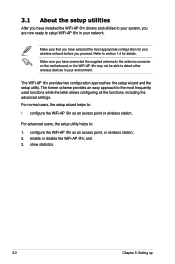
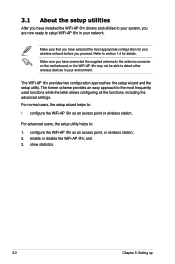
... have installed the WiFi-AP @n drivers and utilities to your system, you are now ready to setup WiFi-AP @n in your network.
Make sure that you have selected the most appropriate configuration for your wireless network before you proceed. Refer to section 1.4 for details.
Make sure you have connected the supplied antenna to the antenna connector on the motherboard, or the WiFi-AP...
User Manual - Page 21
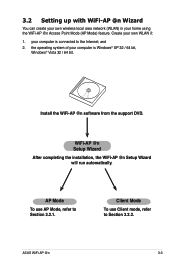
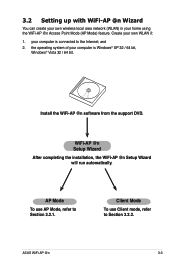
3.2 Setting up with WiFi-AP @n Wizard
You can create your own wireless local area network (WLAN) in your home using the WiFi-AP @n Access Point Mode (AP Mode) feature. Create your own WLAN if:
1. your computer is connected to the Internet; and 2. the operating system of your computer is Windows® XP 32 / 64 bit,
Windows® Vista 32 / 64 bit.
Install the WiFi-AP @n software from the...
User Manual - Page 30
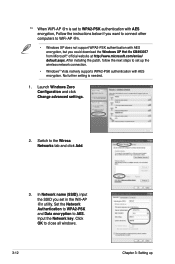
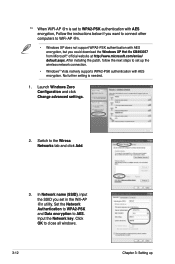
... instructions below if you want to connect other computers to WiFi-AP @n. • Windows XP does not support WPA2-PSK authentication with AES encryption, but you could download the Windows XP Hot fix KB893357 from Microsoft® official website at http://www.microsoft.com/en/us/ default.aspx. After installing the patch, follow the next steps to set up the wireless network...
User Manual - Page 32
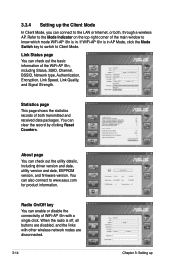
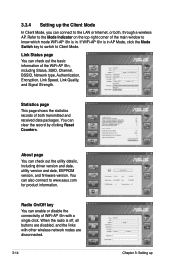
..., utility version and date, EEPROM version, and firmware version. You can also connect to www.asus.com for product information.
Radio On/Off key You can enable or disable the connectivity of WiFi-AP @n with a single click. When the radio is off, all buttons are disabled, and the links with other wireless network nodes are disconnected.
3-14
Chapter 3: Setting up
User Manual - Page 7
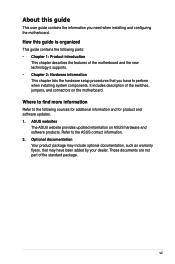
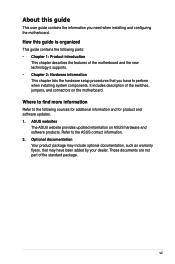
... it supports. • Chapter 2: Hardware information This chapter lists the hardware setup procedures that you have to perform when installing system components. It includes description of the switches, jumpers, and connectors on the motherboard.
Where to find more information
Refer to the following sources for additional information and for product and software updates. 1. ASUS websites
The ASUS...
User Manual - Page 12
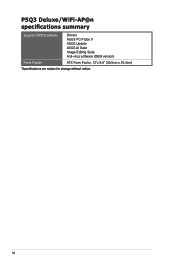
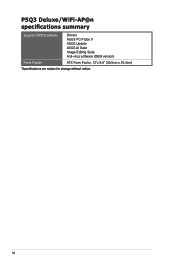
P5Q3 Deluxe/WiFi-AP@n specifications summary
Support DVD Contents
Drivers ASUS PC Probe II ASUS Update ASUS AI Suite Image-Editing Suite Anti-virus software (OEM version)
Form Factor
ATX Form Factor, 12"x 9.6" (30.5cm x 24.4cm)
*Specifications are subject to change without notice.
xii
User Manual - Page 18
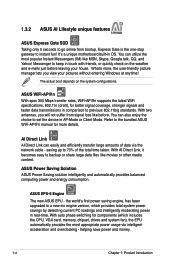
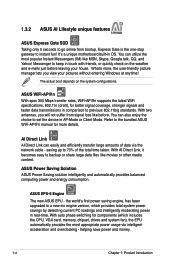
... balanced computing power and energy consumption.
ASUS EPU-6 Engine
The new ASUS EPU - the world's first power saving engine, has been upgraded to a new six engine version, which provides total system power savings by detecting current PC loadings and intelligently moderating power in real-time. With auto phase switching for components (which includes the CPU, VGA card, memory, chipset, drives and...
User Manual - Page 20
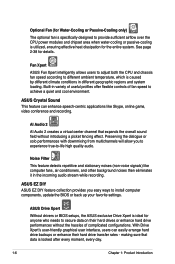
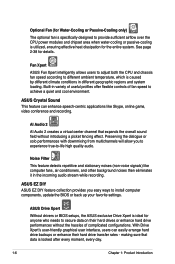
... air conditioners, and other background noises then eliminates it in the incoming audio stream while recording.
ASUS EZ DIY ASUS EZ DIY feature collection provides you easy ways to install computer components, update the BIOS or back up your favorite settings.
ASUS Drive Xpert
Without drivers or BIOS setups, the ASUS exclusive Drive Xpert is ideal for anyone who needs to secure data on their hard...
User Manual - Page 21
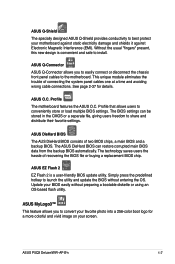
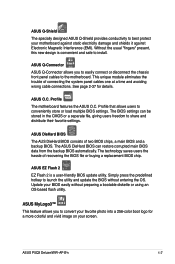
... the predefined hotkey to launch the utility and update the BIOS without entering the OS. Update your BIOS easily without preparing a bootable diskette or using an OS-based flash utility.
ASUS MyLogo3™ This feature allows you to convert your favorite photo into a 256-color boot logo for a more colorful and vivid image on your screen.
ASUS P5Q3 Deluxe/WiFi-AP@n
1-
User Manual - Page 39
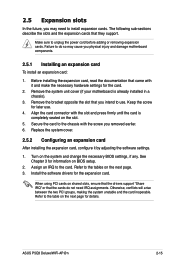
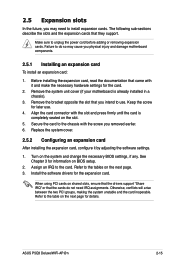
... next page. 3. Install the software drivers for the expansion card.
When using PCI cards on shared slots, ensure that the drivers support "Share IRQ" or that the cards do not need IRQ assignments. Otherwise, conflicts will arise between the two PCI groups, making the system unstable and the card inoperable. Refer to the table on the next page for details.
ASUS P5Q3 Deluxe/WiFi-AP@n
2-15
