Asus PRIME H270-PRO driver and firmware
Related Asus PRIME H270-PRO Manual Pages
Download the free PDF manual for Asus PRIME H270-PRO and other Asus manuals at ManualOwl.com
Motherboard Pin Definition.English - Page 4
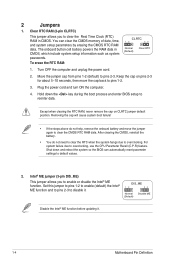
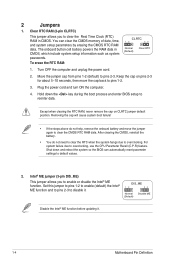
... clear the CMOS memory of date, time, and system setup parameters by erasing the CMOS RTC RAM data. The onboard button cell battery powers the RAM data in CMOS, which include system setup information such as system passwords.
To erase the RTC RAM:
CLRTC
12
23
Normal (Default)
Clear RTC
1. Turn OFF the computer and unplug the power cord.
2. Move...
Motherboard Pin Definition.English - Page 9
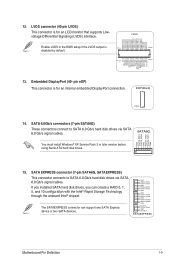
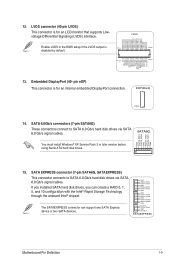
... later version before using Serial ATA hard disk drives.
GND RSATA_RXP4 RSATA_RXN4 GND RSATA_TXN4 RSATA_TXP4 GND
15. SATA EXPRESS connector (7-pin SATA6G, SATAEXPRESS)
This connector connects to SATA 6.0 Gb/s hard disk drives via SATA 6.0 Gb/s signal cables. If you installed SATA hard disk drives, you can create a RAID 0, 1, 5, and 10 configuration with the Intel® Rapid Storage Technology...
Motherboard Pin Definition.English - Page 13
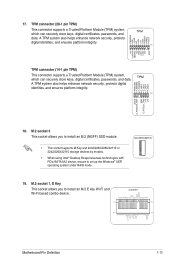
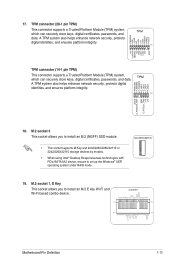
... +3V
18. M.2 socket 3 This socket allows you to install an M.2 (NGFF) SSD module.
• This socket supports M Key and 2242/2260/2280/22110 or 2242/2260/22110 storage devices by models.
• When using Intel® Desktop Responsiveness technologies with PCIe/SATA M.2 device, ensure to set up the Windows® UEFI operating system under RAID mode.
M.2(SOCKET3)
19. M.2 socket 1, E Key
This...
Motherboard Pin Definition.English - Page 17
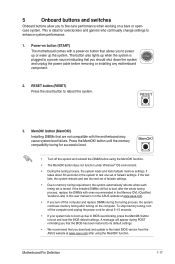
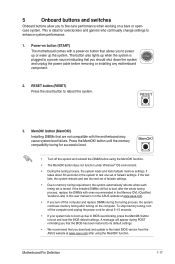
... fails to boot up due to BIOS overclocking, press the MemOK! button to boot and load the BIOS default settings. A message will appear during POST reminding you that the BIOS has been restored to its default settings.
• We recommend that you download and update to the latest BIOS version from the ASUS website at www.asus.com after using the MemOK...
E12583 BIOS Update ManualEnglish - Page 2
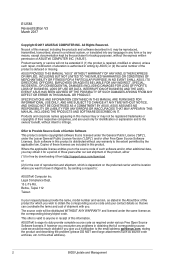
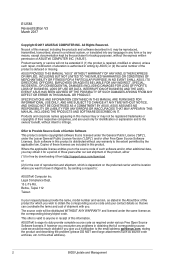
.... Copies of these licenses are included in this product. Where the applicable license entitles you to the source code of such software and/or other additional data, you may obtain it for a period of three years after our last shipment of the product, either (1) for free by downloading it from http://support.asus.com/download or...
E12583 BIOS Update ManualEnglish - Page 4
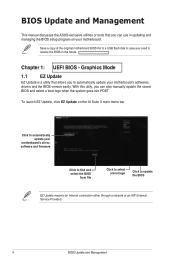
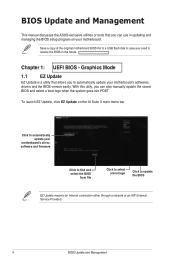
...on your motherboard.
Save a copy of the original motherboard BIOS file to a USB flash disk in case you need to restore the BIOS in the future.
Chapter 1: UEFI BIOS - Graphics Mode
1.1
EZ Update
EZ Update is a utility that allows you to automatically update your motherboard's softwares, drivers and the BIOS version easily. With this utlity, you can also manually update the saved BIOS and select...
E12583 BIOS Update ManualEnglish - Page 5
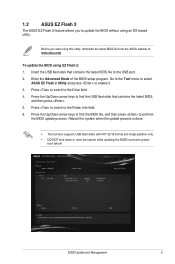
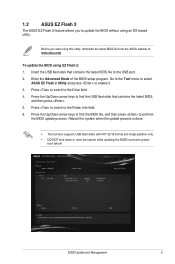
... utility, download the latest BIOS file from the ASUS website at www.asus.com
To update the BIOS using EZ Flash 2: 1. Insert the USB flash disk that contains the latest BIOS file to the USB port. 2. Enter the Advanced Mode of the BIOS setup program. Go to the Tool menu to select
ASUS EZ Flash 2 Utility and press to enable it. 3. Press to switch to the Drive field...
E12583 BIOS Update ManualEnglish - Page 7
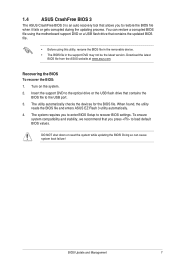
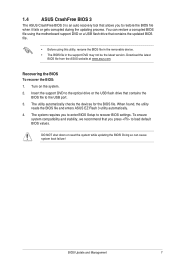
...the BIOS To recover the BIOS:
1. Turn on the system.
2. Insert the support DVD to the optical drive or the USB flash drive that contains the BIOS file to the USB port.
3. The utility automatically checks the devices for the BIOS file. When found, the utility reads the BIOS file and enters ASUS EZ Flash 3 utility automatically.
4. The system requires you to enter BIOS Setup to recover BIOS settings...
E12583 BIOS Update ManualEnglish - Page 8


...• Before you start using this utility, download the latest BIOS file from the ASUS website at www.asus.com
• Check your Internet connection before updating the BIOS via the Internet.
To update the BIOS using EZ Flash: 1. Insert the USB flash disk that contains the latest BIOS file to the USB port. 2. Press + during POST to enter ASUS EZ Flash utility. 3. Press the Up/Down arrow keys...
E12583 BIOS Update ManualEnglish - Page 9


... the motherboard support DVD and a USB flash drive.
• Download the latest BIOS file and BIOS Updater from http://support.asus.com and save them in your USB flash drive.
NTFS is not supported under FreeDOS environment. Ensure that your USB flash drive is in single partition and in FAT32/16 format.
• Turn off the computer. • Ensure that your computer has a DVD optical drive...
PRIME H270-PR0 Users manual English - Page 2
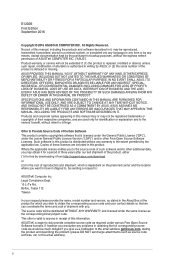
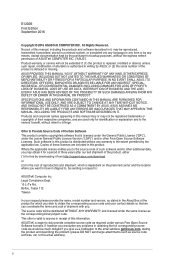
.... Copies of these licenses are included in this product. Where the applicable license entitles you to the source code of such software and/or other additional data, you may obtain it for a period of three years after our last shipment of the product, either (1) for free by downloading it from http://support.asus.com/download or...
PRIME H270-PR0 Users manual English - Page 5
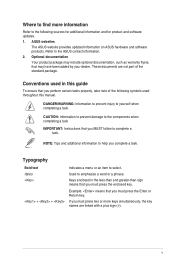
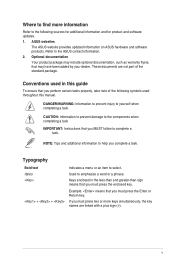
... updates. 1. ASUS websites
The ASUS website provides updated information on ASUS hardware and software products. Refer to the ASUS contact information. 2. Optional documentation Your product package may include optional documentation, such as warranty flyers, that may have been added by your dealer. These documents are not part of the standard package.
Conventions used in this guide
To ensure...
PRIME H270-PR0 Users manual English - Page 7


... When a device in SATA mode is installed on the M.2_2 socket, SATA_6 port cannot be used.
*** Only M.2_1 can support Intel® Optane Memory. Intel® Optane Technology is only supported when using 7th Generation Intel® processors. Before using Intel® Optane memory modules, ensure that you have updated your motherboard drivers and BIOS to the latest version from ASUS support website...
PRIME H270-PR0 Users manual English - Page 9


...Mb Flash ROM, UEFI AMI BIOS, PnP, DMI3.0, WfM2.0, SM BIOS 3.0, ACPI 6.0, Multi-language BIOS, ASUS EZ Flash 3, CrashFree BIOS 3, F11 EZ Tuning Wizard, F6 Qfan Control, F3 My Favorites, Last Modified log, F12 PrintScreen and ASUS DRAM SPD (Serial Presence Detect) memory information
WfM 2.0, DMI 3.0, WOL by PME, PXE
Drivers ASUS utilities ASUS EZ Update Anti-virus software (OEM version) Windows®...
PRIME H270-PR0 Users manual English - Page 13
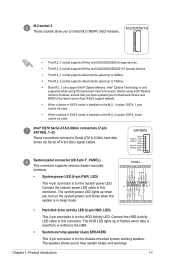
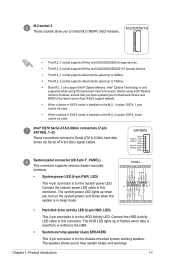
...174; processors. Before using Intel® Optane memory modules, ensure that you have updated your motherboard drivers and BIOS to the latest version from ASUS support website.
• When a device in SATA mode is installed on the M.2_1 socket, SATA_1 port cannot be used.
• When a device in SATA mode is installed on the M.2_2 socket, SATA_6 port cannot be used.
Intel® H270 Serial ATA...
PRIME H270-PR0 Users manual English - Page 18
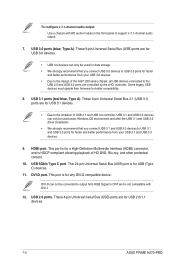
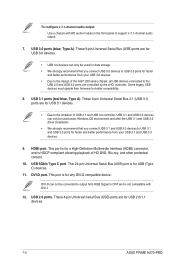
... controller. Some legacy USB devices must update their firmware for better compatibility.
8. USB 3.1 ports (teal blue, Type A). These 9-pin Universal Serial Bus 3.1 (USB 3.1) ports are for USB 3.1 devices.
• Due to the limitation of USB 3.1 and USB 3.0 controller, USB 3.1 and USB 3.0 devices can only be used under Windows OS environment and after the USB 3.1 and USB 3.0 driver installation...
PRIME H270-PR0 Users manual English - Page 20
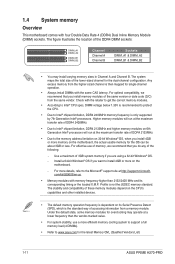
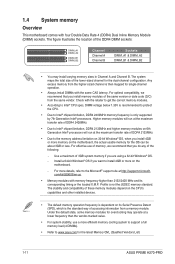
...; Due to Intel® chipset limitation, DDR4 2133MHz and higher memory modules on 6th Generation Intel® processors will run at the maximum transfer rate of DDR4 2133MHz.
• Due to the memory address limitation on 32-bit Windows® OS, when you install 4GB or more memory on the motherboard, the actual usable memory for the OS can be...
PRIME H270-PR0 Users manual English - Page 22
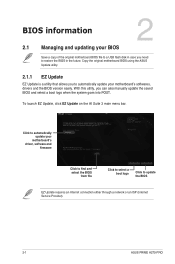
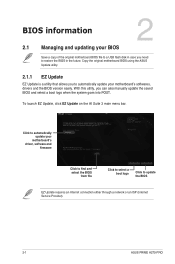
... AI Suite 3 main menu bar.
Click to automatically update your
motherboard's driver, software and
firmware
Model Name: Z170-K version: 0302 Release Date: 05/22/2015
Click to find and select the BIOS
from file
Click to select a boot logo
Click to update the BIOS
EZ Update requires an Internet connection either through a network or an ISP (Internet Service Provider).
2-1
ASUS PRIME H270-PRO
PRIME H270-PR0 Users manual English - Page 24
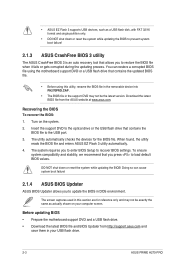
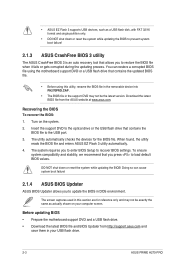
...the BIOS To recover the BIOS: 1. Turn on the system. 2. Insert the support DVD to the optical drive or the USB flash drive that contains the
BIOS file to the USB port. 3. The utility automatically checks the devices for the BIOS file. When found, the utility
reads the BIOS file and enters ASUS EZ Flash 3 utility automatically. 4. The system requires you to enter BIOS Setup to recover BIOS settings...
PRIME H270-PR0 Users manual English - Page 27
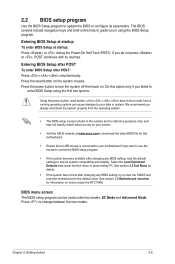
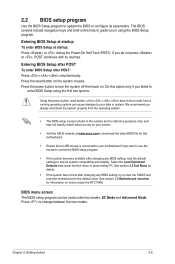
... your screen.
• Visit the ASUS website at www.asus.com to download the latest BIOS file for this motherboard.
• Ensure that a USB mouse is connected to your motherboard if you want to use the mouse to control the BIOS setup program.
• If the system becomes unstable after changing any BIOS setting, load the default settings to ensure system compatibility and stability...

