Asus P65UP5-PKND driver and firmware
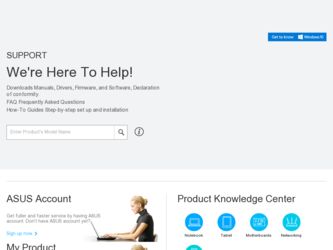
Related Asus P65UP5-PKND Manual Pages
Download the free PDF manual for Asus P65UP5-PKND and other Asus manuals at ManualOwl.com
User Manual - Page 2
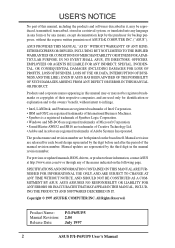
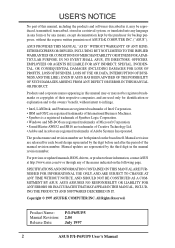
... NOTICE, AND SHOULD NOT BE CONSTRUED AS A COMMITMENT BY ASUS. ASUS ASSUMES NO RESPONSIBLITY OR LIABILITY FOR ANY ERRORS OR INACCURACIES THAT MAY APPEAR IN THIS MANUAL, INCLUDING THE PRODUCTS AND SOFTWARES DESCRIBED IN IT.
Copyright © 1997 ASUSTeK COMPUTER INC. All Rights Reserved.
Product Name: P/I-P65UP5
Manual Revision: 2.04
Release Date:
July 1997
2
ASUS P/I-P65UP5 User's Manual
User Manual - Page 4


... for the ASUS PCI-SC200 29 Terminator Requirements for SCSI Devices 29 Terminator Settings for the ASUS PCI-SC860 30 Terminator Settings for the ASUS PCI-SC200 30 SCSI ID Numbers for SCSI Devices 31 SCSI ID Priority 31
V. ASUS I-A16C Audio Card 32
ASUS I-A16C Audio Features 32 Layout and Connectors 32
Connectors 32 CD-Audio Connector Pin Definitions 32
4
ASUS P/I-P65UP5 User's Manual
User Manual - Page 6
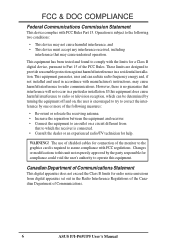
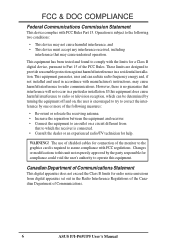
...dealer or an experienced radio/TV technician for help.
WARNING! The use of shielded cables for connection of the monitor to the graphics card is required to assure ...digital apparatus does not exceed the Class B limits for radio noise emissions from digital apparatus set out in the Radio Interference Regulations of the Canadian Department of Communications.
6
ASUS P/I-P65UP5 User's Manual
User Manual - Page 7


....
ASUS P/I-P65UP5 baseboard C-P6ND, C-P55T2D, or C-PKND CPU card 2 serial port ribbon cables attached to a mounting bracket 1 parallel ribbon cable with mounting bracket 1 IDE ribbon cable 1 floppy ribbon cable This user's manual Infrared module (optional) USB cable with mounting bracket set (optional) ASUS PCI-SC200 Fast SCSI or PCI-SC860 Ultra-Fast SCSI card (optional) ASUS I-A16C audio card and...
User Manual - Page 8


...CD-ROM drives. Supports Japanese standard "Floppy 3 mode" (3.5-inch disk drive: 1.2MB) and LS-120 floppy disk drives (3.5-inch disk drive: 120 MB, 1.44MB, 720K). BIOS supports IDE CD-ROM or SCSI device boot-up.
• Optional IrDA Module: Supports an optional infrared port module for wireless file transfers and communication.
• SCSI BIOS: Supports optionalASUS SCSI controller cards through...
User Manual - Page 10
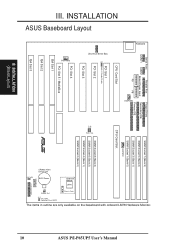
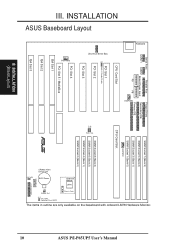
ASUS P/I-P65UP5 User's Manual
The items in outline are only available on the baseboard with onboard LM78 Hardware Monitor.
Keyboard
Universal Serial Bus
JP1
III. INSTALLATION
ASUS Baseboard Layout
Serial Ports
Parallel Port
COM 1 COM 2 Board Power Input
P9
P8
Floppy Drives Secondary IDE Primary IDE
FANPWR1
CPU Card Slot
SIMM Socket 7 (Bank 3) SIMM Socket 5 (Bank 2) SIMM Socket 3 (Bank...
User Manual - Page 11
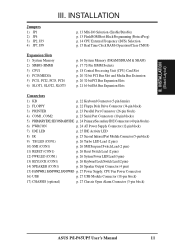
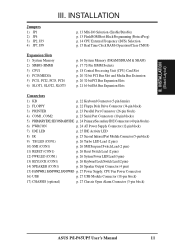
... 18 Central Processing Unit (CPU) Card Slot p. 20 32-bit PCI Bus Slot and Media Bus Extension p. 20 32-bit PCI Bus Expansion Slots p. 21 16-bit ISA Bus Expansion Slots
Connectors
1) KB
p. 22 Keyboard Connector (5-pin female)
2) FLOPPY
p. 22 Floppy Disk Drive Connector (34-pin block)
3) PRINTER
p. 23 Parallel Port Connector (26-pin block)
4) COM1, COM2
p. 23 Serial Port Connectors (10-pin...
User Manual - Page 12
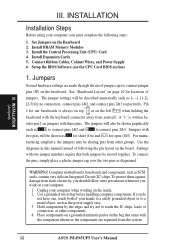
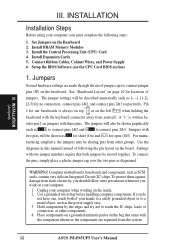
III. INSTALLATION (Jumpers)
III. INSTALLATION
Installation Steps
Before using your computer, you must complete the following steps:
1. Set Jumpers on the Baseboard 2. Install DRAM Memory Modules 3. Install the Central Processing Unit (CPU) Card 4. Install Expansion Cards 5. Connect Ribbon Cables, Cabinet Wires, and Power Supply 6. Setup the BIOS Software (see the CPU Card BIOS section)
1. ...
User Manual - Page 13
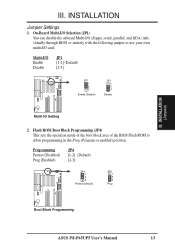
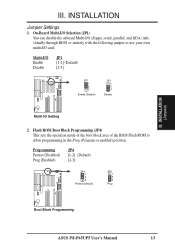
...Jumpers)
III. INSTALLATION
Jumper Settings
1. On-Board Multi-I/O Selection (JP1) You can disable the onboard Multi-I/O (floppy, serial, parallel, and IrDA) individually through BIOS or entirely with the following jumper to use your own multi-I/O card.
Multi-I/O Enable Disable
JP1 [1-2] (Default) [2-3]
JP1 1 2 3
Enable (Default)
JP1 1 2 3
Disable
R
Multi I/O Setting
2. Flash ROM Boot Block...
User Manual - Page 14


... JP3
R
III. INSTALLATION (Jumpers)
1 2 3 66MHz
1 2 3 60MHz
1 2 3 50MHz
CPU External Clock (BUS) Frequency Selection
Intel Pentium Pro (P6) Processor:
CPU
BUS (CPU Card BUS Ratio)
Internal Ratio JP13 JP14 JP15 JP16
200MHz 3.0x [ON] [ON] [OFF] [ON]
180MHz 3.0x [ON] [ON] [OFF] [ON]
166MHz 2.5x [ON] [OFF] [ON] [ON]
150MHz 2.5x [ON] [OFF] [ON] [ON]
(Chipset Freq on CPU Card) Ext. JP6 JP7...
User Manual - Page 15


... in the CMOS RAM of the Real Time Clock such as hard disk information and passwords. To clear the RTC data: (1) Turn off your computer and unplug the AC power, (2) Move this jumper to Clear CMOS, (3) Power on the computer, (4) Turn off the PC, (5) Remove this jumper, (6) Power on the computer, (7) Hold down during bootup and enter BIOS setup to re...
User Manual - Page 16
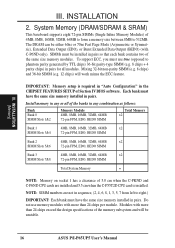
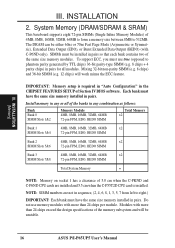
... SIMM (e.g. 8 chips) and 36-bit SIMM (e.g. 12 chips) will work minus the ECC feature.
IMPORTANT: Memory setup is required in "Auto Configuration" in the CHIPSET FEATURES SETUP of Section IV BIOS software. Each bank must have the same size memory installed in pairs.
Install memory in any or all of the banks in any combination as follows:
Bank Bank 0 SIMM...
User Manual - Page 20


... in step 4. 7. Replace the computer system's cover. 8. Set up the BIOS if necessary (such as IRQ xx Used By ISA: Yes in PNP AND
PCI SETUP) 9. Install the necessary software drivers for your expansion card.
Assigning IRQs for Expansion Cards
IMPORTANT: PCI Slots 4 & 5 share the same IRQ. If using PCI cards on both slots 4 & 5, make sure that the drivers support "Share IRQ" or that one...
User Manual - Page 21
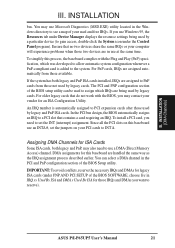
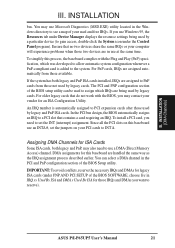
... the PCI and PnP configuration section of the BIOS Setup utility.
IMPORTANT: To avoid conflicts, reserve the necessary IRQs and DMAs for legacy ISA cards (under PNP AND PCI SETUP of the BIOS SOFTWARE, choose Yes in IRQ xx Used By ISA and DMA x Used By ISA for those IRQs and DMAs you want to reserve).
ASUS P/I-P65UP5 User's Manual
21
User Manual - Page 22
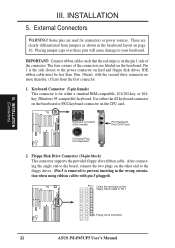
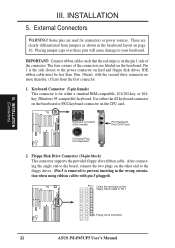
... keyboard connector on the baseboard or PS/2 keyboard connector on the CPU card.
Keyboard Connector (5-pin female)
PS/2 Keyboard Port (CPU Card)
R
Connector Plug from Keyboard
2. Floppy Disk Drive Connector (34-pin block) This connector supports the provided floppy drive ribbon cable. After connecting the single end to the board, connect the two plugs on the other end to the floppy...
User Manual - Page 23
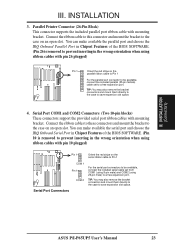
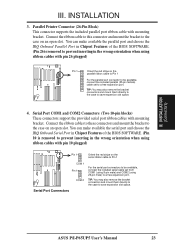
... serial port and choose the IRQ Onboard Serial Port in Chipset Features of the BIOS SOFTWARE. (Pin 10 is removed to prevent inserting in the wrong orientation when using ribbon cables with pin 10 plugged)
Pin 1
Orient the red stripe on the serial ribbon cable to Pin 1
COM 1 Pin 1
COM 2
Serial Port Connectors
For the serial port connectors to be available, connect the included serial cable set...
User Manual - Page 24
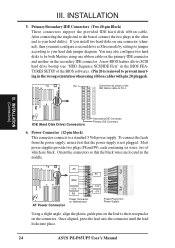
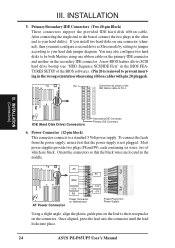
... "HDD Sequence SCSI/IDE First" in the BIOS FEATURES SETUP of the BIOS software). (Pin 20 is removed to prevent inserting in the wrong orientation when using ribbon cables with pin 20 plugged).
Pin 1
Orient the red stripe on the IDE ribbon cable to Pin 1
R R
III. INSTALLATION (Connectors)
IDE (Hard Disk Drive) Connectors
Secondary IDE Connector Primary IDE Connector
6. Power Connector...
User Manual - Page 26
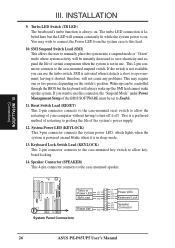
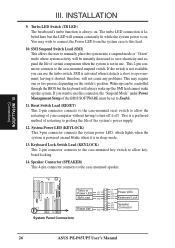
... depending on the switch's position. Wake-up can be controlled through the BIOS but the keyboard will always wake up (the SMI lead cannot wake up) the system. If you want to use this connector, the "Suspend Mode" under Power Management Setup of the BIOS SOFTWARE must be set to Enable.
11. Reset Switch Lead (RESET) This...
User Manual - Page 28


... the optional ASUS PCI-SC200 controller card to provide Fast SCSI-2 interface when using compatible SCSI devices or the ASUS PCI-SC860 SCSI controller cards to provide Ultra-Fast SCSI-2 interface when using Ultra-Fast SCSI-2 devices.
All SCSI devices you install on your system require driver software to function. The Symbios SCSI BIOS directly supports SCSI hard disks under the DOS, Windows and OS...
User Manual - Page 32
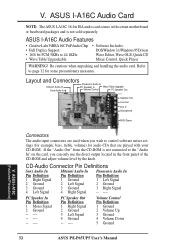
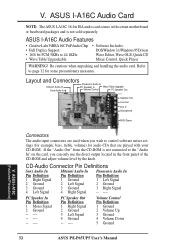
...bit ISA audio card comes with certain motherboard or baseboard packages and is not sold separately.
ASUS I-A16C Audio Features
• Creative Labs ViBRA16C PnPAudio Chip • Full Duplex Support • 16/8 bit PCM 5KHz to 44.1KHz • Wave Table Upgradeable
• Software Includes: DOS/Window 3.1/Windows 95 Drivers Wave Editor, Wave OLE, Quick CD Mixer Control, Quick Player
WARNING...

