Asus PC-DL Deluxe driver and firmware
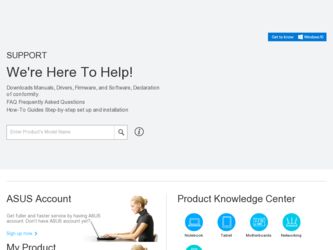
Related Asus PC-DL Deluxe Manual Pages
Download the free PDF manual for Asus PC-DL Deluxe and other Asus manuals at ManualOwl.com
User Guide - Page 4


... POST Messages 3-2 3.3 Powering off the computer 3-4
Chapter 4: BIOS setup
4.1 Managing and updating your BIOS 4-1 4.1.1 Creating a bootable floppy disk 4-1 4.1.2 Updating the BIOS 4-2
4.2 BIOS Setup program 4-3 4.2.1 BIOS menu screen 4-4 4.2.2 Menu bar 4-4 4.2.3 Navigation keys 4-5 4.2.4 General help 4-5 4.2.5 Sub-menu 4-5 4.2.6 Scroll bar 4-5 4.2.7 Pop-up window 4-5
4.3 Main menu...
User Guide - Page 5
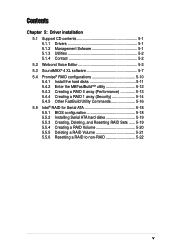
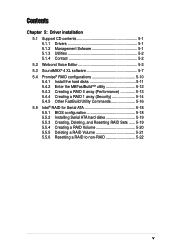
... software 5-7 5.4 Promise® RAID configurations 5-10
5.4.1 Install the hard disks 5-11 5.4.2 Enter the MBFastBuild™ utility 5-12 5.4.3 Creating a RAID 0 array (Performance 5-13 5.4.4 Creating a RAID 1 array (Security 5-14 5.4.5 Other FastBuild Utility Commands 5-16 5.5 Intel® RAID for Serial ATA 5-18 5.5.1 BIOS configuration 5-18 5.5.2 Installing Serial ATA hard disks 5-19...
User Guide - Page 8


...
This manual contains the following parts: • Chapter 1: Product introduction
This chapter describes the features of the PC-DL Deluxe motherboard. It includes brief descriptions of the special attributes of the motherboard and the new technology it supports. • Chapter 2: Hardware information This chapter lists the hardware setup procedures that you have to perform when installing system...
User Guide - Page 9


Conventions used in this guide
To make sure that you perform certain tasks properly, take note of the following symbols used throughout this manual.
WARNING: Information to ... and for product and software updates. 1. ASUS Websites
The ASUS websites worldwide provide updated information on ASUS hardware and software products. The ASUS websites are listed in the ASUS Contact Information on page ...
User Guide - Page 12


... Out connector CD/AUX/Modem audio connectors Front panel audio connector
4Mb Flash ROM, Phoenix Award BIOS, PnP, DMI2.0, WfM2.0, SM BIOS2.3
PCI 2.3, USB 2.0
WfM 2.0. DMI 2.0, WOL/WOR by PME, chassis intrusion
ATX power supply (with 4-pin 12V plug)
ATX form factor: 12 in x 9.6 in (30.5 cm x 24.5 cm)
Device drivers Management software Utilities ASUS contact information
Specifications are subject...
User Guide - Page 17


... plugged into the audio ports and identifies the incompatible devices, if any.
CPU overclocking
This feature allows convenient overclocking up to 30% (depending on the installed CPU and DRAM) to enhance system performance while still maintaining system stability. See section "4.4.1 Advanced Chipset Features" to set the BIOS items for overclocking.
ASUS Q-Fan technology
The ASUS Q-Fan technology...
User Guide - Page 20


... the board and its components.
1.4.1 Major components
The following are the major components of the PC-DL Deluxe motherboard as pointed out in the picture on page 1-7.
1. SSI-type power connector (24-pin) 2. CPU sockets 3. North Bridge controller 4. SSI-type 12V power connector
(8-pin) 5. DDR DIMM sockets 6. AGP Pro/8X slot 7. RAID Ultra ATA133 connector 8. SATA connectors (supported by
Promise...
User Guide - Page 40


... cover.
2.6.2 Configuring an expansion card
After installing the expansion card, configure the it by adjusting the software settings.
1. Turn on the system and change the necessary BIOS settings, if any. See Chapter 4 for information on BIOS setup.
2. Assign an IRQ to the card. Refer to the tables on the next page. 3. Install the software drivers for the expansion card.
2-14
Chapter 2: Hardware...
User Guide - Page 48


.../66 IDE devices, use the 80-conductor IDE cable.
PC-DL
PC-DL IDE Connectors
SEC_IDE1
PIN 1
PRI_IDE1
PIN 1
NOTE: Orient the red markings (usually zigzag) on the IDE ribbon cable to PIN 1.
Important note when using legacy OS
Refer to page 2-21 on how to configure P-ATA and S-ATA devices if you installed a legacy operating system (e.g. MS-DOS, Windows 98/ Me...
User Guide - Page 49


...,
Windows NT) environment, using the Serial ATA connectors will disable the ICHR chipset support to one of the IDE channels (either primary or secondary channel). 2. The Serial ATA RAID feature (RAID 0) is available only if you are using Windows XP.
GND RSATA_TXP2 RSATA_TXN2
GND RSATA_RXP2 RSATA_RXN2
GND GND RSATA_TXP1 RSATA_TXN1 GND RSATA_RXP1 RSATA_RXN1 GND
ASUS PC-DL Deluxe motherboard
2-23
User Guide - Page 64


... your DIMMs are not defective.
• Refer to section "2.5 System memory" for instruction on installing a DIMM.
• Install a PCI VGA card into one of the PCI slots, or a +0.8V/1.5V AGP card into the AGP slot.
• Make sure that your VGA/AGP card is not defective.
• Check your CPU settings in BIOS and make sure you only set to the recommended settings.
3-2
Chapter 3: Powering up
User Guide - Page 71
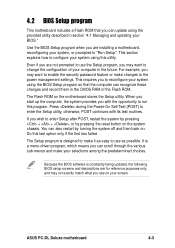
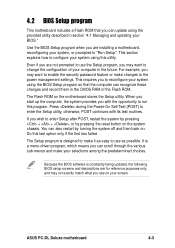
... to enable the security password feature or make changes to the power management settings. This requires you to reconfigure your system using the BIOS Setup program so that the computer can recognize these changes and record them in the CMOS RAM of the Flash ROM.
The Flash ROM on the motherboard stores the Setup utility. When you start up the computer, the system provides you...
User Guide - Page 103


... ASSETUP.EXE from the BIN folder. Double-click the ASSETUP.EXE to run the CD.
5.1.1 Drivers
This screen displays the drivers available for the onboard devices. Follow the installation wizards or find additional instructions as text files in each of the driver folders.
5.1.2 Management Sofware
This screen displays the ASUS proprietary server management software.
ASUS PC-DL Deluxe motherboard
5-1
User Guide - Page 105


...Install the software from the Utilities menu in the support CD.
To avoid conflicts, do not run the Winbond Voice Editor while running the ASUS PC Probe.
Follow these steps to use the Winbond Voice Editor.
Launching the program
Launch the program either from the Winbond Voice Editor icon on your desktop, or from the Windows...The default language setting is English.
ASUS PC-DL Deluxe motherboard
5-3
User Guide - Page 106


... Voice Editor screen.
For some languages, not all events have a corresponding message due to file size constraints.
3. Click on the Write button to update the EEPROM.
4. Click Yes on the confirmation window that appears.
The next time you boot your computer, the POST messages are announced in the language that you selected .
5-4
Chapter 5: Driver installation
User Guide - Page 107


...or if you wish to record your own POST messages to replace the pre-installed wave files, you may ...your messages as short as possible.
3. Use a recording software, such as Windows Recorder, to record your messages.
4. Save the messages as wave ...display the Add Wave File window.
6. Copy the wave files that you recorded to the database. Close the window when done.
ASUS PC-DL Deluxe motherboard
5-5
User Guide - Page 108


... with a .flh extension, then click Save.
13. Click on the Write button to compress the file and copy into the EEPROM.
14. Click Yes on the confirmation window that appears.
If you receive an error message telling you that the files exceed the total allowable size, do one or all of the following...
User Guide - Page 109


... Microsoft Winodws 98SE/ME/2000/XP. Make sure that one of these operating systems is installed before installing SoundMAX.
If the SoundMAX4 XL software is correctly installed, you will find the SoundMAX4 XL icon on the taskbar.
SoundMAX4 XL icon
From the taskbar, double-click on the SoundMAX4 XL icon to display the SoundMAX Control Panel.
ASUS PC-DL Deluxe motherboard
5-7
User Guide - Page 112


...; PDC20378 controller chipset to support Redundant Array of Independent Disks (RAID) configurations. Using two Serial ATA hard disks on SATA_RAID1/SATA_RAID2 interfaces, and two ATA133 hard disks on the PRI_RAID interface, you may set up RAID0, RAID1, RAID0+1, and Multi-RAID configurations. Use the MBFastTrak378™ BIOS and the FastBuild™ utility to configure a disk array.
RAID 0 (called...
User Guide - Page 117


... drive to use.
6. Use the arrow keys to select the source drive. The FastBuild utility will copy all the data from the source drive to the target drive.
7. Press to save the selection and start the duplication. The following message appears:
Start to duplicate the image... Do you want to continue? (Yes/No) Y - Continue N - Abort
ASUS PC-DL Deluxe motherboard...

