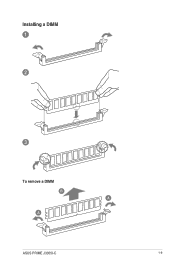Asus PRIME J3355I-C driver and firmware
Related Asus PRIME J3355I-C Manual Pages
Download the free PDF manual for Asus PRIME J3355I-C and other Asus manuals at ManualOwl.com
User Guide - Page 2
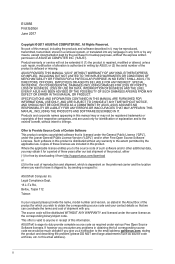
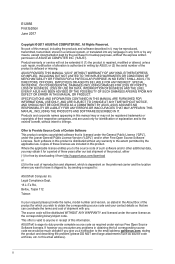
... the express written permission of ASUSTeK COMPUTER INC. ("ASUS"). Product warranty or service will not be extended if: (1) the product is repaired, modified or altered, unless such repair, modification of alteration is authorized in writing by ASUS; or (2) the serial number of the product is defaced or missing. ASUS PROVIDES THIS MANUAL "AS IS" WITHOUT WARRANTY OF...
User Guide - Page 4


... try to fix it by yourself. Contact a qualified service technician or your retailer.
Operation safety
• Before installing the motherboard and adding devices on it, carefully read all the manuals that came with the package.
• Before using the product, ensure all cables are correctly connected and the power cables are not damaged. If you detect any damage...
User Guide - Page 5
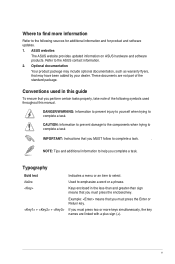
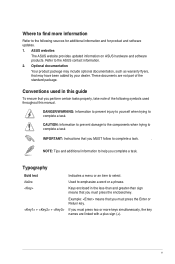
... updates.
1. ASUS websites
The ASUS website provides updated information on ASUS hardware and software products. Refer to the ASUS contact information.
2. Optional documentation
Your product package may include optional documentation, such as warranty flyers, that may have been added by your dealer. These documents are not part of the standard package.
Conventions used in this guide
To ensure...
User Guide - Page 8


... Flash ROM, UEFI AMI BIOS, PnP, DMI2.0, WfM2.0,SM BIOS 3.0, ACPI 6.0, Multi-language BIOS, ASUS EZ Flash 2, ASUS CrashFree BIOS 3, My Favorites, Quick Note, Last Modified log, F12 PrintScreen, F3 Shortcut functions and ASUS DRAM SPD (Serial Presence Detect) memory information, ErP ready
WfM 2.0, DMI 2.0, WOL by PME, PXE
Windows® 10 (64-bit)
Drivers ASUS utilities EZ Update Anti-virus software...
User Guide - Page 9
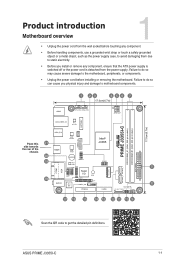
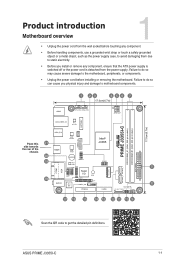
... 1042A
ASM 1442K
USB3_12
Intel® J3355
20
BUZZER
19
RTD
USBE12
USB56
2166
COM2 TPM
5
COM1 VGA
Super
AAFP
I/O 2230
18
CLRTC LPT
AUDIO
ALC
887
PANEL_SW
CHASSIS
8
VCC_PWR_SEL
PCIEX4
LVDS
BLKT_PWR_SEL
LCD_BLKT_PANEL
F_PANEL
17 16
15
14 13 12 11 10 9
Scan the QR code to get the detailed pin definitions.
ASUS PRIME J3355I-C
1-1
User Guide - Page 10
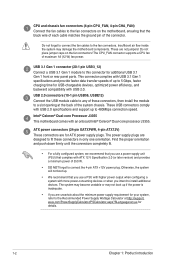
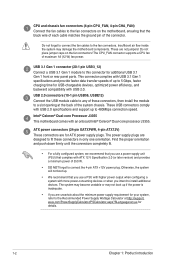
...Gbps, faster charging time for USB-chargeable devices, optimized power efficiency, and backward compatibility with USB 2.0.
USB 2.0 connectors (10-1 pin USB56, USBE12) Connect the USB module cable to any of these connectors, then install the module to a slot opening at the back of the system chassis. These USB connectors comply with USB 2.0 specifications and support up to 480Mbps connection speed...
User Guide - Page 11
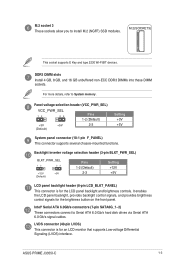
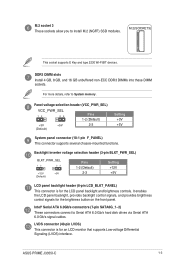
... brightness control signals for the brightness button on the front panel.
Intel® Serial ATA 6.0Gb/s connectors (7-pin SATA6G_1~2) These connectors connect to Serial ATA 6.0 Gb/s hard disk drives via Serial ATA 6.0 Gb/s signal cables.
LVDS connector (40-pin LVDS) This connector is for an LCD monitor that supports Low-voltage Differential Signaling (LVDS) interface.
ASUS PRIME J3355I-C
1-3
User Guide - Page 13
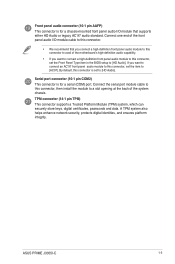
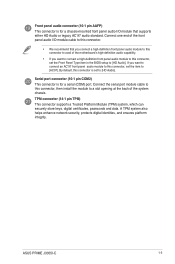
... is set to [HD Audio].
Serial port connector (10-1 pin COM2) This connector is for a serial (COM) port. Connect the serial port module cable to this connector, then install the module to a slot opening at the back of the system chassis.
TPM connector (14-1 pin TPM) This connector supports a Trusted Platform Module (TPM) system, which can securely store keys, digital certificates, passwords and...
User Guide - Page 15


... and better performance from your USB 3.1 Gen 1 devices.
• Due to the design of the Intel® 100 series chipset, all USB devices connected to the USB 2.0 and USB 3.1 Gen 1 ports are controlled by the xHCI controller. Some legacy USB devices must update their firmware for better compatibility.
10. PS/2 keyboard port (purple). This port is for a PS/2 keyboard.
ASUS PRIME J3355I-C
1-7
User Guide - Page 16
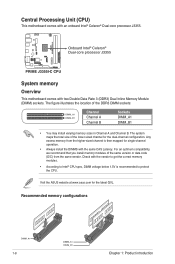
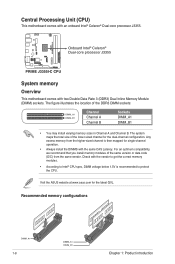
... Intel® Celeron® Dual-core processor J3355
PRIME J3355I-C CPU
System memory
Overview
This motherboard comes with two Double Data Rate 3 (DDR3) Dual Inline Memory Module (DIMM) sockets. The figure illustrates the location of the DDR3 DIMM sockets:
DIMM_A1 DIMM_B1
Channel Channel A Channel B
Sockets DIMM_A1 DIMM_B1
• You may install varying memory sizes in Channel A and Channel...
User Guide - Page 18


... to boot after changing any BIOS setting, try to clear the CMOS and reset the motherboard to the default value. See section Motherboard overview for information on how to erase the RTC RAM.
BIOS menu screen The BIOS setup program can be used under two modes: EZ Mode and Advanced Mode. Press to change between the two modes.
2-1
ASUS PRIME J3355I-C
User Guide - Page 19
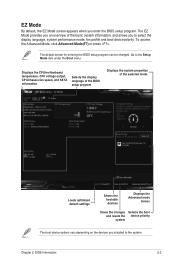
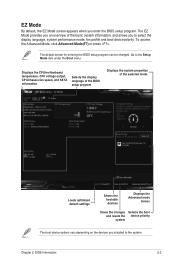
..., CPU/chassis fan speed, and SATA information
Selects the display language of the BIOS setup program
Displays the system properties of the selected mode.
Loads optimized default settings
Shows the bootable devices
Displays the Advanced mode
menus
Saves the changes Selects the boot and resets the device priority
system
The boot device options vary depending on the devices you installed to...
User Guide - Page 21
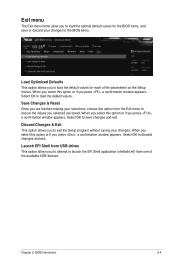
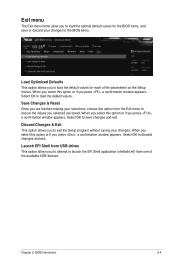
... exit the Setup program without saving your changes. When you select this option or if you press , a confirmation window appears. Select OK to discard changes and exit. Launch EFI Shell from USB drives This option allows you to attempt to launch the EFI Shell application (shellx64.efi) from one of the available USB devices.
Chapter 2: BIOS Information
2-4
User Guide - Page 22
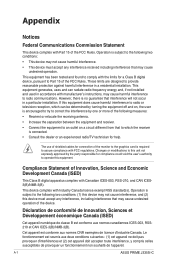
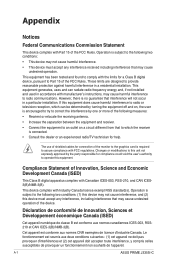
...a Class B digital device, pursuant to Part 15 of the FCC Rules. These limits are designed to provide reasonable protection against harmful interference in a residential installation. This equipment ...dealer or an experienced radio/TV technician for help.
The use of shielded cables for connection of the monitor to the graphics card is required to assure ... l'appareil.
A-1
ASUS PRIME J3355I-C