Asus RS300-E6 PS2 driver and firmware
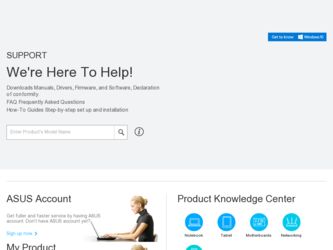
Related Asus RS300-E6 PS2 Manual Pages
Download the free PDF manual for Asus RS300-E6 PS2 and other Asus manuals at ManualOwl.com
User Manual - Page 2
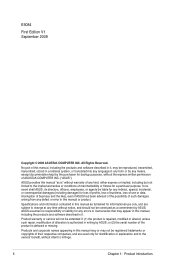
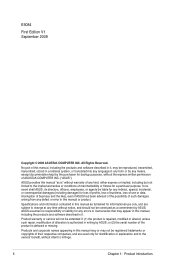
... or liability for any errors or inaccuracies that may appear in this manual, including the products and software described in it. Product warranty or service will not be extended if: (1) the product is repaired, modified or altered, unless such repair, modification of alteration is authorized in writing by ASUS; or (2) the serial number of the product...
User Manual - Page 3
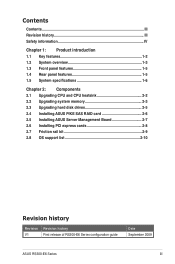
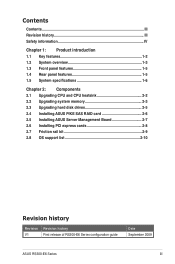
... 2.1 Upgrading CPU and CPU heatsink 2-2 2.2 Upgrading system memory 2-3 2.3 Upgrading hard disk drives 2-5 2.4 Installing ASUS PIKE SAS RAID card 2-6 2.5 Installing ASUS Server Management Board 2-7 2.6 Installing PCI express cards 2-8 2.7 Friction rail kit 2-9 2.8 OS support list 2-10
Revision history
Revision Revision history
V1
First release of RS300-E6 Series configuration guide...
User Manual - Page 4


...
• Before installing or removing signal cables, ensure that the power cables for the system unit and all attached devices are unplugged.
• To prevent electrical shock hazard, disconnect the power cable from the electrical outlet before relocating the system.
• When adding or removing any additional devices to or from the system, contact a qualified service technician or your...
User Manual - Page 6


... chassis, including one PCI-E x8 slot to support low-profile/half-length card, one PCI-E x16 slot to support full-height/half-length card, and another slot designed for ASUS optional PIKE card, which brings seamless upgrade to SAS storage and RAID protection.
Green Design with 80+ PSU & Intelligent Fan Control With current trends leaning towards power efficiency, the RS300-E6/PS4 is equipped with...
User Manual - Page 10


...
Memory Type
Memory Size
Total PCI/PCI-X/ PCI-E Slots
Slot Type
Additional Slot 1
Storage
SATA Controller
RS300-E6/PS2
RS300-E6/PS4
1 x Socket LGA1156
Quad Core Intel Xeon 3400 series Server Processor Quad Core Intel Core i7-800 series Desktop Processor* Quad Core Intel Core i5-700 series Desktop Processor* Dual Core 32nm CPU design Ready * The Core i7/i5 series desktop processors support...
User Manual - Page 11


Model Name
RS300-E6/PS2
RS300-E6/PS4
Storage
SAS Controller
-
- ASUS PIKE 1064E 4-port SAS RAID card
- ASUS PIKE 1078 8-port SAS HW RAID card
- ASUS PIKE 6480 8-port SAS RAID card
HDD Bays Networking
I = internal A or S = hotswappable
LAN
2 x Hot-swap 3.5" HDD Bays
4 x Hot-swap 3.5" HDD Bays
2 x Intel® 82574L + 1 x Mgmt LAN
Graphic
VGA
Aspeed AST2050 8MB
Auxiliary Storage FDD /...
User Manual - Page 14


2.1 Upgrading CPU and CPU heatsink
ASUS RS300-E6 Series supports Intel® Quad-Core / Dual-Core Xeon® 3400 series / Desktop Core i7 / i5 series processors.
The Core i7 / i5 series desktop processors support DDR3 1333/1066 unbuffered DIMM with non-ECC only.
6
5
4
1
3
2
2-2
Chapter 1: Product introduction
User Manual - Page 15


...
*Support Low Voltage DIMMs; **Down from 1066 or 1333 MHz DIMM
• Always install DIMMs with the same CAS latency. For optimum compatibility, it is recommended that you obtain memory modules from the same vendor. DO NOT combine RDIMM and UDIMM.
• The motherboard supports x8 DRAM Only and x4 & x16 DRAM are not supported
ASUS RS300-E6 Series...
User Manual - Page 17


2.3 Upgrading hard disk drives
The system supports eight hot-swap SATAII/SAS hard disk drives.
We recommend that you install identical drives of the same model and capacity for RAID configuration.
Order P/N 90-S000H6210T 90-S000H6220T 90-S000H6230T 90... (Single Pack) HDD SATA2 250G 3.5" with tray (Single Pack)
*SAS hard disk drives are supported by RS300-E6/PS4 only.
ASUS RS300-E6 Series
2-5
User Manual - Page 18


... ASUS PIKE SAS RAID card allows users to create RAID 0, 1, 5, 10 and 50 from SAS hard disk drives connected to the SAS connectors on the motherboard.
SATA1 SATA2 SATA3 SATA4
SATA3 SATA4
SATA1 SATA2
PIN1 PIN2 PIN3
PIN1 PIN2 PIN3
Move the SGPIO_SEL1 jumper on the SATA/SAS backplane to 2-3.
Order P/N
Description
90-C1SCM0-00UAY00Z PIKE 1064E (4-port SAS support Firmware RAID...
User Manual - Page 19


... as CPU and memory utilization, storage capacity and networking transfer rate.
• Advanced server management functions including "remote power on/off/reset", "remote control via SOL (Serial-over LAN)" and "remote SEL (system event log reading when the system is out-of-band)".
21
• Support Dynamic Host Configuration Protocol (DHCP), which avoids manually assigning IP address by setting...
User Manual - Page 20


2.6 Installing PCI express cards
The system supports PCIe x16 cards installation on the PCIe riser card brackets.
2 1
3
2 1
2-8
Chapter 1: Product introduction
User Manual - Page 22


2.8 OS support list
Operating System
Microsoft Windows
Red Hat Enterprise Linux SuSE Linux Enterprise Server Linux Virtualization
Version
Windows Server 2003 Standard/Enterprise 32/64 Edition SP2
Windows Server 2008 Standard/enterprise 32/64 Edition Windows Server 2008 Foundation 32/64 Windows Vista SP1 (Installation Only) Windows XP Professional SP3 (Installation Only)
RHEL AS 4.0 UP7 32/64 bit...

