Asus TW100-E5 iQuadro driver and firmware
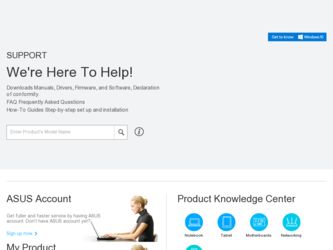
Related Asus TW100-E5 iQuadro Manual Pages
Download the free PDF manual for Asus TW100-E5 iQuadro and other Asus manuals at ManualOwl.com
User Manual - Page 5
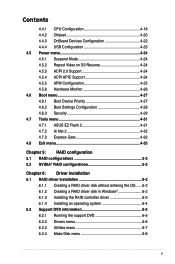
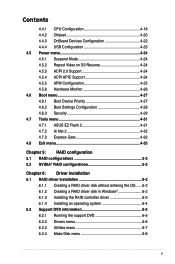
... NVIDIA® RAID configurations 5-3
Chapter 6: Driver installation 6.1 RAID driver installation 6-2
6.1.1 Creating a RAID driver disk without entering the OS...... 6-2 6.1.2 Creating a RAID driver disk in Windows 6-2 6.1.3 Installing the RAID controller driver 6-3 6.1.4 Installing an operating system 6-4 6.2 Support DVD information 6-5 6.2.1 Running the support DVD 6-5 6.2.2 Drivers menu...
User Manual - Page 9
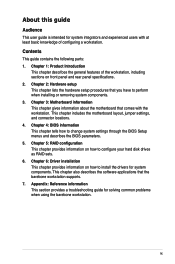
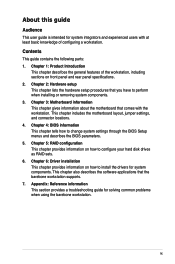
...through the BIOS Setup menus and describes the BIOS parameters. 5. Chapter 5: RAID configuration This chapter provides information on how to configure your hard disk drives as RAID sets. 6. Chapter 6: Driver installation This chapter provides information on how to install the drivers for system components. This chapter also describes the software applications that the barebone workstation supports...
User Manual - Page 37
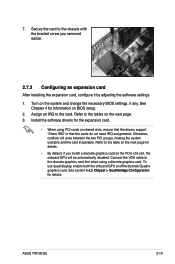
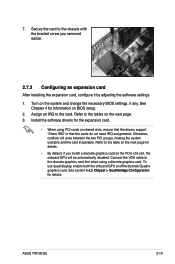
...• By default, if you install a discrete graphics card on the PCIe x16 slot, the onboard GPU will be automatically disabled. Connect the VGA cable to the discrete graphics card first when using a discrete graphics card. To use quad-display, enable both the onboard GPU and the discrete Quadro graphics card. See section 4.4.2 Chipset > Southbridge Configuration for details.
ASUS TW100-E5
2-19
User Manual - Page 48
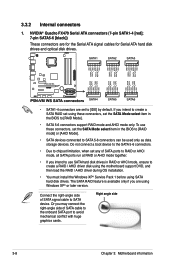
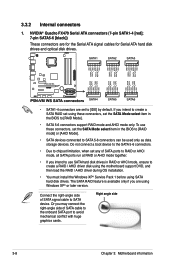
..., and then load the RAID / AHCI driver during OS installation.
• You must install the Windows XP® Service Pack 1 before using SATA hard disk drives. The SATA RAID feature is available only if you are using Windows XP® or later version.
Connect the right-angle side of SATA signal cable to SATA device. Or you may connect the right-angle side of SATA cable to the onboard SATA port to...
User Manual - Page 56
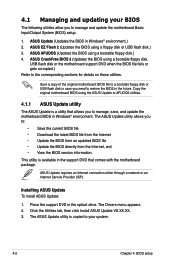
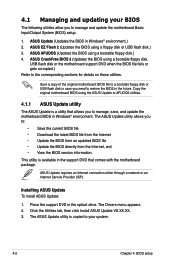
... motherboard package.
ASUS Update requires an Internet connection either through a network or an Internet Service Provider (ISP).
Installing ASUS Update To install ASUS Update:
1. Place the support DVD in the optical drive. The Drivers menu appears. 2. Click the Utilities tab, then click Install ASUS Update VX.XX.XX. 3. The ASUS Update utility is copied to your system.
4-2
Chapter 4: BIOS setup
User Manual - Page 58


... from the Windows® desktop by clicking Start > Programs > ASUS > ASUSUpdate > ASUSUpdate. The ASUS Update main window appears.
2. Select Update BIOS from a file option from the drop‑down menu, then click Next.
3. Locate the BIOS file from the Open window, then click Open.
4. Follow the screen instructions to complete the update process.
P5NVMWS.rom
P5NVMWS
4-4
Chapter 4: BIOS setup
User Manual - Page 61
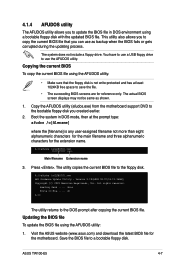
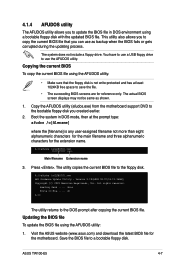
... utility copies the current BIOS file to the floppy disk.
A:\>afudos /oOLDBIOS1.rom AMI Firmware Update Utility - Version 1.19(ASUS V2.07(03.11.24BB)) Copyright (C) 2002 American Megatrends, Inc. All rights reserved.
Reading flash ..... done Write to file...... ok A:\>
The utility returns to the DOS prompt after copying the current BIOS file. Updating the BIOS file To update the BIOS file using...
User Manual - Page 64
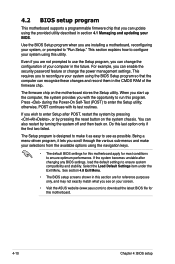
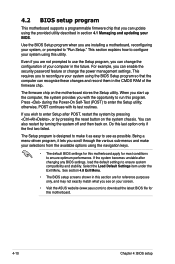
... can enable the security password feature or change the power management settings. This requires you to reconfigure your system using the BIOS Setup program so that the computer can recognize these changes and record them in the CMOS RAM of the firmware chip.
The firmware chip on the motherboard stores the Setup utility. When you start up the computer, the system provides you...
User Manual - Page 86
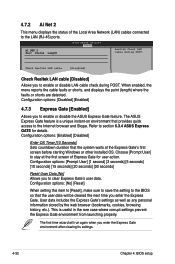
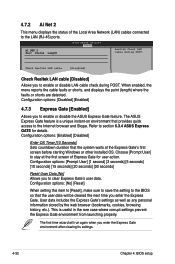
...Net 2
This menu displays the status of the Local Area Network (LAN) cables connected to the LAN (RJ-45) ports.
AI NET 2 Pair Status Length
BIOS SETUP UTILITY Tools
Realtek Check LAN cable during POST.
Check Realtek LAN cable
[Disabled]
Check Realtek LAN cable [Disabled]
Allows you to enable or disable LAN cable check during POST. When enabled, the menu reports the cable faults or shorts...
User Manual - Page 100


...either a floppy disk or a USB device with the RAID driver.
The system does not include a floppy drive. You have to use a USB floppy drive when creating a SATA RAID driver disk.
6.1.1 Creating a RAID driver disk without entering the OS
To create a RAID driver disk without entering the OS 1. Place the motherboard support DVD in the optical drive. 2. Restart the computer, and then enter BIOS Setup...
User Manual - Page 102
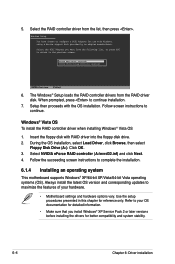
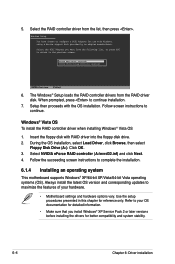
... a device support disk provided by an adapter manufacturer. Select the SCSI Adapter you want from the following list, or press ESC to return to the previous screen.
NVIDIA RAID Driver (required) NVIDIA nForce Storage Controller (required)
ENTER=Continue F3=Exit
6. The Windows® Setup loads the RAID controller drivers from the RAID driver disk. When prompted, press to continue installation...
User Manual - Page 103


... the drivers, software applications, and utilities that you can install to avail all motherboard features.
The contents of the support DVD are subject to change at any time without notice. Visit the ASUS website(www.asus.com) for updates.
6.2.1 Running the support DVD
Place the support DVD to the optical drive. The DVD automatically displays the Drivers menu if Autorun is enabled in your computer...
User Manual - Page 104
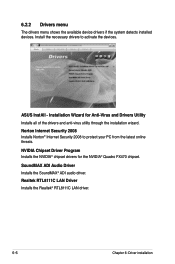
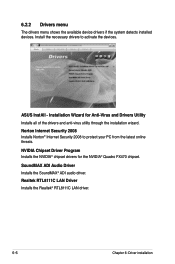
...2008 Installs Norton® Internet Security 2008 to protect your PC from the latest online threats.
NVIDIA Chipset Driver Program Installs the NVIDIA® chipset drivers for the NVIDIA® Quadro FX470 chipset.
SoundMAX ADI Audio Driver Installs the SoundMAX® ADI audio driver. Realtek RTL8111C LAN Driver Installs the Realtek® RTL8111C LAN driver.
6-6
Chapter 6: Driver installation
User Manual - Page 105
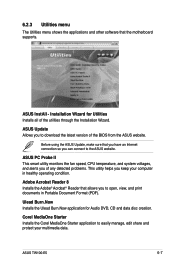
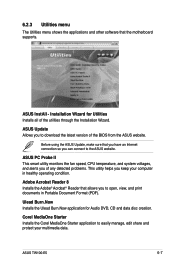
... applications and other software that the motherboard supports.
ASUS InstAll - Installation Wizard for Utilities Installs all of the utilities through the Installation Wizard.
ASUS Update Allows you to download the latest version of the BIOS from the ASUS website.
Before using the ASUS Update, make sure that you have an Internet connection so you can connect to the ASUS website.
ASUS PC Probe II...
User Manual - Page 106
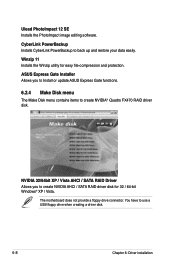
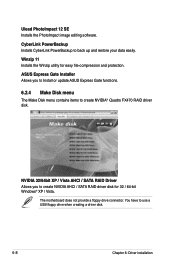
...Install or update ASUS Express Gate functions.
6.2.4 Make Disk menu
The Make Disk menu contains items to create NVIDIA® Quadro FX470 RAID driver disk.
NVIDIA 32/64bit XP / Vista AHCI / SATA RAID Driver Allows you to create NVIDIA AHCI / SATA RAID driver disk for 32 / 64-bit Windows® XP / Vista.
The motherboard does not provide a floppy drive connector. You have to use a USB floppy drive...
User Manual - Page 110
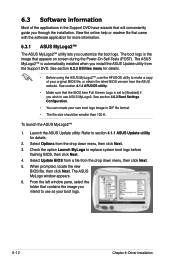
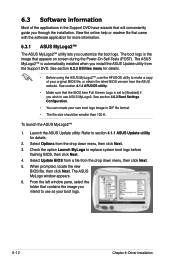
... installed when you install the ASUS Update utility from the Support DVD. See section 6.2.3 Utilities menu for details.
• Before using the ASUS MyLogo2™, use the AFUDOS utility to make a copy of your original BIOS file, or obtain the latest BIOS version from the ASUS website. See section 4.1.4 AFUDOS utility.
• Make sure that the BIOS item Full Screen Logo is set...
User Manual - Page 112
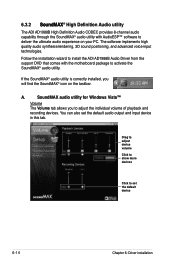
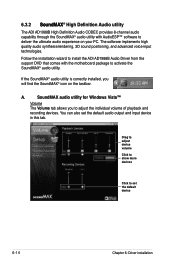
... Audio Driver from the support DVD that comes with the motherboard package to activate the SoundMAX® audio utility.
If the SoundMAX® audio utility is correctly installed, you will find the SoundMAX® icon on the taskbar.
A.
SoundMAX audio utility for Windows Vista™
Volume The Volume tab allows you to adjust the individual volume of playback and recording devices...
User Manual - Page 119
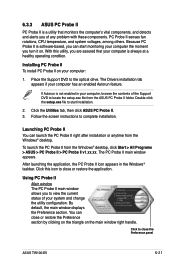
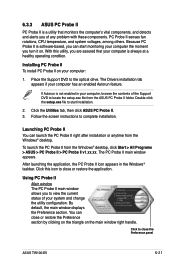
... a healthy operating condition.
Installing PC Probe II To install PC Probe II on your computer:
1. Place the Support DVD to the optical drive. The Drivers installation tab appears if your computer has an enabled Autorun feature.
If Autorun is not enabled in your computer, browse the contents of the Support DVD to locate the setup.exe file from the ASUS PC Probe II...
User Manual - Page 132
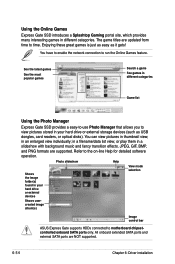
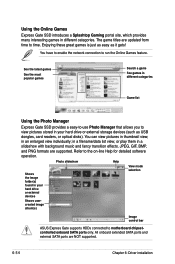
...software operation.
Photo slideshow
Help
Shows the image folder(s) found in your hard drive or external devices
Shows usercreated image album(s)
View mode selection
Image control bar
ASUS Express Gate supports HDDs connected to motherboard chipsetcontrolled onboard SATA ports only. All onboard extended SATA ports and external SATA ports are NOT supported.
6-34
Chapter 6: Driver installation
User Manual - Page 133
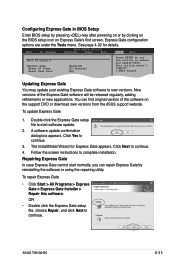
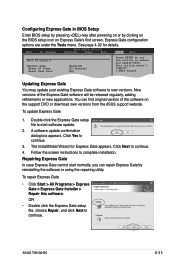
...on the support DVD or download new versions from the ASUS support website.
To update Express Gate
1. Double-click the Express Gate setup file to start software update.
2. A software update confirmation dialog box appears. Click Yes to continue.
3. The InstallShield Wizard for Express Gate appears. Click Next to continue.
4. Follow the screen instructions to complete installation.
Repairing Express...

