Asus Terminator A7VT driver and firmware
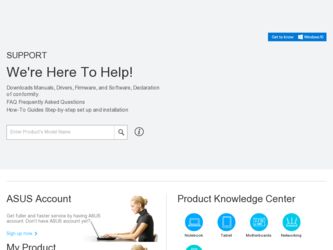
Related Asus Terminator A7VT Manual Pages
Download the free PDF manual for Asus Terminator A7VT and other Asus manuals at ManualOwl.com
Terminator A7VT User Manual - Page 2
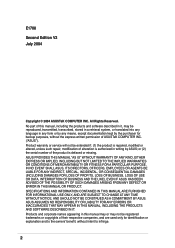
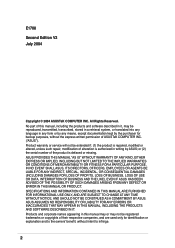
... the express written permission of ASUSTeK COMPUTER INC. ("ASUS"). Product warranty or service will not be extended if: (1) the product is repaired, modified or altered, unless such repair, modification of alteration is authorized in writing by ASUS; or (2) the serial number of the product is defaced or missing. ASUS PROVIDES THIS MANUAL "AS IS" WITHOUT WARRANTY OF...
Terminator A7VT User Manual - Page 3
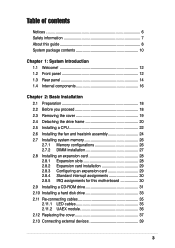
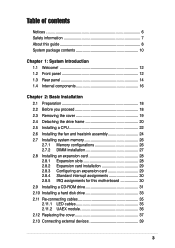
... memory 26
2.7.1 Memory configurations 26 2.7.2 DIMM installation 27 2.8 Installing an expansion card 28 2.8.1 Expansion slots 28 2.8.2 Expansion card installation 29 2.8.3 Configuring an expansion card 29 2.8.4 Standard interrupt assignments 30 2.8.5 IRQ assignments for this motherboard 30 2.9 Installing a CD-ROM drive 31 2.10 Installing a hard disk drive 33 2.11 Re-connecting cables...
Terminator A7VT User Manual - Page 4
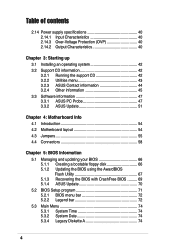
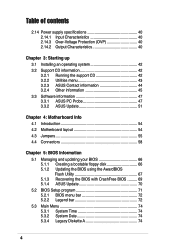
...3.3.2 ASUS Update 51
Chapter 4: Motherboard Info
4.1 Introduction 54 4.2 Motherboard layout 54 4.3 Jumpers 55 4.4 Connectors 58
Chapter 5: BIOS Information
5.1 Managing and updating your BIOS 66 5.1.1 Creating a bootable floppy disk 66 5.1.2 Updating the BIOS using the AwardBIOS Flash Utility 67 5.1.3 Recovering the BIOS with CrashFree BIOS ......... 69 5.1.4 ASUS Update 70
5.2 BIOS Setup...
Terminator A7VT User Manual - Page 8
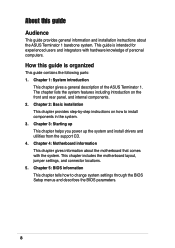
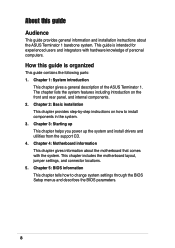
... of the ASUS Terminator 1. The chapter lists the system features including introduction on the front and rear panel, and internal components. 2. Chapter 2: Basic installation This chapter provides step-by-step instructions on how to install components in the system. 3. Chapter 3: Starting up This chapter helps you power up the system and install drivers and utilities from the support CD...
Terminator A7VT User Manual - Page 9


...to complete a task. IMPORTANT: Instructions that you MUST follow to complete a task. NOTE: Tips and additional information to aid in completing a task.
Where to find more information
Refer to the following sources for additional information and for product and software updates. 1. ASUS Websites
The ASUS websites worldwide provide updated information on ASUS hardware and software products. Refer to...
Terminator A7VT User Manual - Page 18
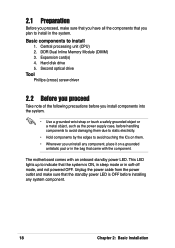
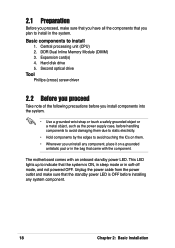
... processing unit (CPU) 2. DDR Dual Inline Memory Module (DIMM) 3. Expansion card(s) 4. Hard disk drive 5. Second optical drive
Tool
Phillips (cross) screw driver
2.2 Before you proceed
Take note of the following precautions before you install components into the system.
• Use a grounded wrist strap or touch a safely grounded object or a metal object, such as the power supply case, before...
Terminator A7VT User Manual - Page 29
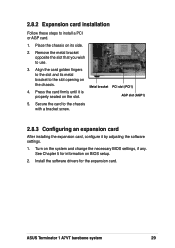
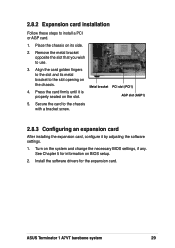
...AGP1)
5. Secure the card to the chassis with a bracket screw.
2.8.3 Configuring an expansion card
After installing the expansion card, configure it by adjusting the software settings.
1. Turn on the system and change the necessary BIOS settings, if any. See Chapter 5 for information on BIOS setup.
2. Install the software drivers for the expansion card.
ASUS Terminator 1 A7VT barebone system
29
Terminator A7VT User Manual - Page 41


Chapter 3
This chapter helps you power up your system and install drivers and utilities that came with the support CD.
Starting up
ASUS Terminator 1 A7VT barebone system
41
Terminator A7VT User Manual - Page 42
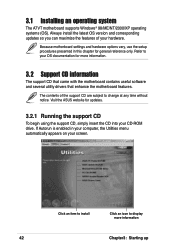
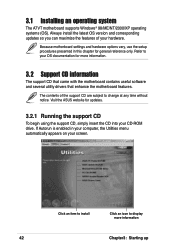
... the motherboard contains useful software and several utility drivers that enhance the motherboard features.
The contents of the support CD are subject to change at any time without notice. Visit the ASUS website for updates.
3.2.1 Running the support CD
To begin using the support CD, simply insert the CD into your CD-ROM drive. If Autorun is enabled in your computer, the...
Terminator A7VT User Manual - Page 43
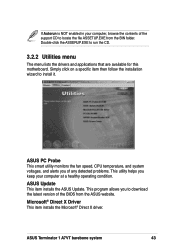
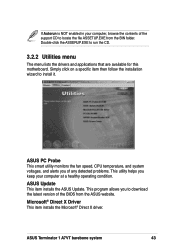
..., CPU temperature, and system voltages, and alerts you of any detected problems. This utility helps you keep your computer at a healthy operating condition.
ASUS Update
This item installs the ASUS Update. This program allows you to download the latest version of the BIOS from the ASUS website.
Microsoft® Direct X Driver
This item installs the Microsoft® Direct X driver.
ASUS Terminator...
Terminator A7VT User Manual - Page 44
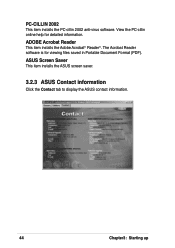
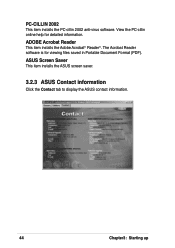
...the PC-cillin online help for detailed information.
ADOBE Acrobat Reader
This item installs the Adobe Acrobat® Reader®. The Acrobat Reader software is for viewing files saved in Portable Document Format (PDF).
ASUS Screen Saver
This item installs the ASUS screen saver.
3.2.3 ASUS Contact information
Click the Contact tab to display the ASUS contact information.
44
Chapter3: Starting up
Terminator A7VT User Manual - Page 47
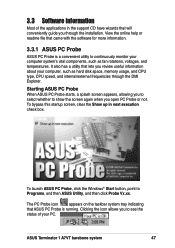
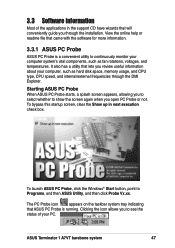
... that came with the software for more information.
3.3.1 ASUS PC Probe
ASUS PC Probe is a convenient utility to continuously monitor your computer system's vital components, such as fan rotations, voltages, and temperatures. It also has a utility that lets you review useful information about your computer, such as hard disk space, memory usage, and CPU type, CPU speed, and internal...
Terminator A7VT User Manual - Page 51


... the motherboard BIOS and drivers. This utility requires an Internet connection either through a network or an Internet Service Provider (ISP).
Follow these steps to use the ASUS Update.
1. Launch the utility from your Windows Start menu:
Programs/AsusUpdate Vx.xx.xx/ AsusUpdate
The ASUS Update initial screen appears.
2. Select your desired update method, then click Next.
ASUS Terminator 1 A7VT...
Terminator A7VT User Manual - Page 52


... selected updating/ downloading from the Internet, select the ASUS FTP site nearest you to avoid network traffic, or choose Auto Select. Click Next.
4. From the FTP site, select the BIOS version that you wish to download. Click Next.
5. Follow the instructions on the succeeding screens to complete the update process.
If you selected the option to update the BIOS from a file, a window pops...
Terminator A7VT User Manual - Page 54
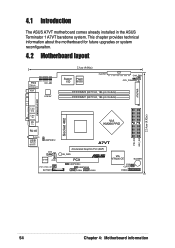
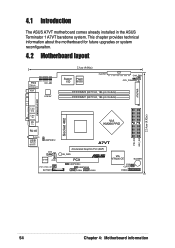
... installed in the ASUS Terminator 1 A7VT barebone system. This chapter provides technical information about the motherboard for future upgrades or system reconfiguraiton.
4.2 Motherboard layout
PS/2
T:Mouse B:Keyboard
VGA
IOC_MB ATX12V
23cm (9.06in)
Super Flash I/O BIOS
FLOPPY
CHA_FAN CPU_FAN
ATXPWR
DDR DIMM2 (64/72-bit, 184-pin module) DDR DIMM1 (64/72-bit, 184-pin module)
PARALLEL PORT...
Terminator A7VT User Manual - Page 66
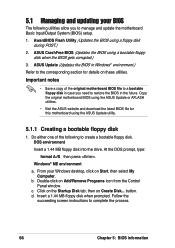
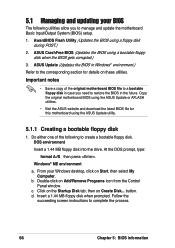
... download the latest BIOS file for this motherboard using the ASUS Update utility.
5.1.1 Creating a bootable floppy disk
1. Do either one of the following to create a bootable floppy disk. DOS environment
Insert a 1.44 MB floppy disk into the drive. At the DOS prompt, type:
format A:/S then press .
Windows® ME environment
a. From your Windows desktop, click on Start, then select My Computer...
Terminator A7VT User Manual - Page 67
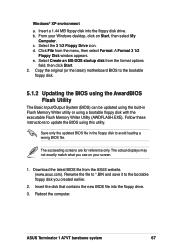
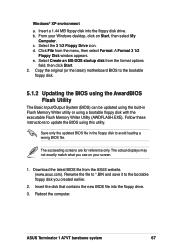
.... The actual displays may not exactly match what you see on your screen.
1. Download the latest BIOS file from the ASUS website. (www.asus.com). Rename the file to *.BIN and save it to the bootable floppy disk you created earlier.
2. Insert the disk that contains the new BIOS file into the floppy drive. 3. Reboot the computer.
ASUS Terminator 1 A7VT barebone system
67
Terminator A7VT User Manual - Page 69


..., or the latest, BIOS file for this motherboard (A7VT.BIN). If the BIOS file that you downloaded from the ASUS website has a different filename (e.g. A7VT_1001.001). Rename it to A7VT.BIN. The BIOS update process continues when the A7VT.BIN is found.
Bad BIOS checksum. Starting BIOS recovery... Checking for floppy... Floppy found! Reading file "a7vt.bin". Completed. Start flashing...
DO NOT shut...
Terminator A7VT User Manual - Page 70


5.1.4 ASUS Update
The ASUS Update is a utility that allows you to update the motherboard BIOS in Windows® environment. This utility is available in the support CD that comes with the motherboard package. ASUS Update requires an Internet connection either through a network or an Internet Service Provider (ISP).
Go to section "3.3.2 ASUS Update" for details on how to update the motherboard BIOS...
Terminator A7VT User Manual - Page 71
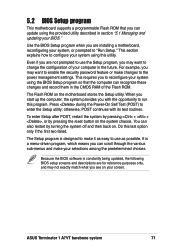
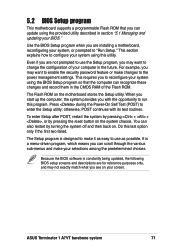
... to enable the security password feature or make changes to the power management settings. This requires you to reconfigure your system using the BIOS Setup program so that the computer can recognize these changes and record them in the CMOS RAM of the Flash ROM.
The Flash ROM on the motherboard stores the Setup utility. When you start up the computer, the system provides you...

