Asus Terminator K7 driver and firmware
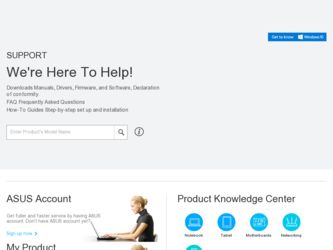
Related Asus Terminator K7 Manual Pages
Download the free PDF manual for Asus Terminator K7 and other Asus manuals at ManualOwl.com
E732 MANUAL TERMINATOR K7 English V1.0 - Page 2
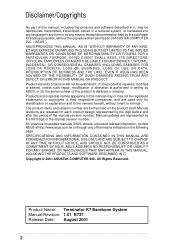
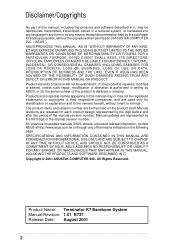
... WITHOUT NOTICE, AND SHOULD NOT BE CONSTRUED AS A COMMITMENT BY ASUS. ASUS ASSUMES NO RESPONSIBILITY OR LIABILITY FOR ANY ERRORS OR INACCURACIES THAT MAY APPEAR IN THIS MANUAL, INCLUDING THE PRODUCTS AND SOFTWARE DESCRIBED IN IT. Copyright © 2001 ASUSTeK COMPUTER INC. All Rights Reserved.
Product Name: Terminator K7 Barebone System Manual Revision: 1.01 E737 Release Date: August 2001
2
E732 MANUAL TERMINATOR K7 English V1.0 - Page 4
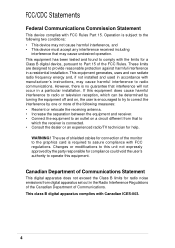
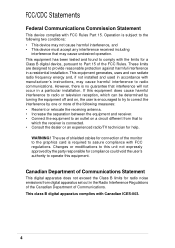
... for a Class B digital device, pursuant to Part 15 of the FCC Rules. These limits are designed to provide reasonable protection against harmful interference in a residential installation. This equipment generates, ...the dealer or an experienced radio/TV technician for help.
WARNING! The use of shielded cables for connection of the monitor to the graphics card is required to assure compliance with...
E732 MANUAL TERMINATOR K7 English V1.0 - Page 5
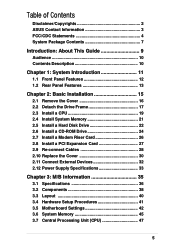
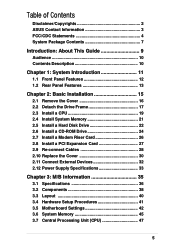
...
2.1 Remove the Cover 16 2.2 Detach the Drive Frame 17 2.3 Install a CPU 19 2.4 Install System Memory 21 2.5 Install a Hard Disk Drive 22 2.6 Install a CD-ROM Drive 24 2.7 Install a Modem Riser Card 26 2.8 Install a PCI Expansion Card 27 2.9 Re-connect Cables 28 2.10 Replace the Cover 30 2.11 Connect External Devices 32 2.12 Power Supply Specifications 33
Chapter 3: M/B Information 35...
E732 MANUAL TERMINATOR K7 English V1.0 - Page 6
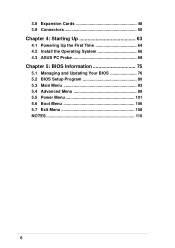
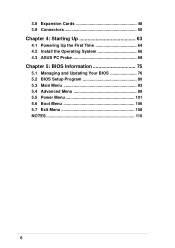
3.8 Expansion Cards 48 3.9 Connectors 50
Chapter 4: Starting Up 63
4.1 Powering Up the First Time 64 4.2 Install the Operating System 66 4.3 ASUS PC Probe 69
Chapter 5: BIOS Information 75
5.1 Managing and Updating Your BIOS 76 5.2 BIOS Setup Program 80 5.3 Main Menu 83 5.4 Advanced Menu 89 5.5 Power Menu 101 5.6 Boot Menu 106 5.7 Exit Menu 108 NOTES 110
6
E732 MANUAL TERMINATOR K7 English V1.0 - Page 7


...Contents
The following checklist enumerates the components included in the standard system package. 1) System Chassis 2) Motherboard 3) Switching Power Supply 4) 1.44MB Floppy Disk Drive 5) CD-ROM Drive (optional) 6) 56K PCI Modem Card (optional) 7) Support CD with Drivers and Utilities 8) Installation Guide
NOTE If you are assembling the system by yourself, make sure to prepare all the components...
E732 MANUAL TERMINATOR K7 English V1.0 - Page 9


Introduction
You are reading the ASUS Terminator K7 Barebone System Installation Guide. This guide provides general information and installation instructions for the Terminator Barebone System. "About This Guide" contains an introduction on the contents of this document which includes target audience and chapter description.
About This Guide
ASUS Terminator K7 Barebone System
9
E732 MANUAL TERMINATOR K7 English V1.0 - Page 10
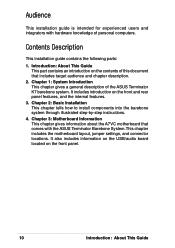
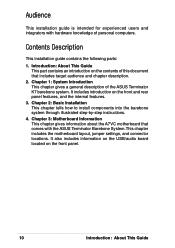
... how to install components into the barebone system through illustrated step-by-step instructions.
4. Chapter 3: Motherboard Information This chapter gives information about the A7VC motherboard that comes with the ASUS Terminator Barebone System.This chapter includes the motherboard layout, jumper settings, and connector locations. It also includes information on the USB/audio board located on...
E732 MANUAL TERMINATOR K7 English V1.0 - Page 37
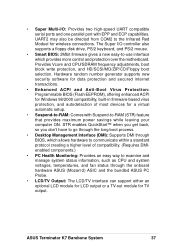
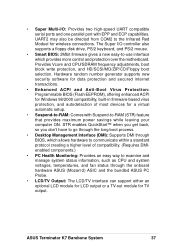
... and Anti-Boot Virus Protection: Programmable BIOS (Flash EEPROM), offering enhanced ACPI for Windows 98/2000 compatibility, built-in firmware-based virus protection, and autodetection of most devices for a virtual automatic setup.
• Suspend-to-RAM: Comes with Suspend-to-RAM (STR) feature that provides maximum power savings while leaving your computer ON. STR enables QuickStart™ when...
E732 MANUAL TERMINATOR K7 English V1.0 - Page 41
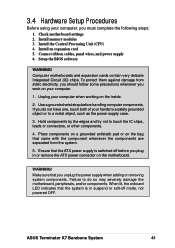
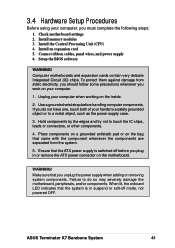
..., you must complete the following steps: 1. Check motherboard settings 2. Install memory modules 3. Install the Central Processing Unit (CPU) 4. Install an expansion card 5. Connect ribbon cables, panel wires, and power supply 6. Setup the BIOS software
WARNING! Computer motherboards and expansion cards contain very delicate Integrated Circuit (IC) chips. To protect them against damage from...
E732 MANUAL TERMINATOR K7 English V1.0 - Page 48
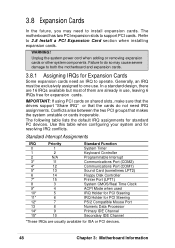
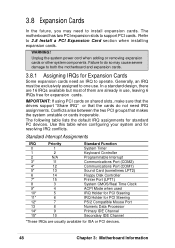
... Port (COM2) Communications Port (COM1) Sound Card (sometimes LPT2) Floppy Disk Controller Printer Port (LPT1) System CMOS/Real Time Clock ACPI Mode when used IRQ Holder for PCI Steering IRQ Holder for PCI Steering PS/2 Compatible Mouse Port Numeric Data Processor Primary IDE Channel Secondary IDE Channel
*These IRQs are usually available for ISA or PCI devices.
48
Chapter 3: Motherboard...
E732 MANUAL TERMINATOR K7 English V1.0 - Page 64
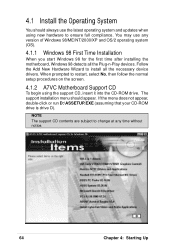
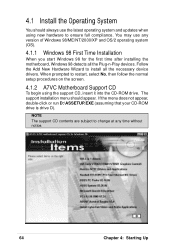
... first time after installing the motherboard, Windows 98 detects all the Plug-n-Play devices. Follow the Add New Hardware Wizard to install all the necessary device drivers. When prompted to restart, select No, then follow the normal setup procedures on the screen.
4.1.2 A7VC Motherboard Support CD
To begin using the support CD, insert it into the CD-ROM drive. The support installation menu should...
E732 MANUAL TERMINATOR K7 English V1.0 - Page 65
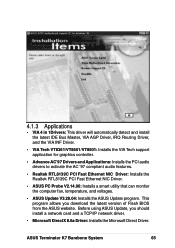
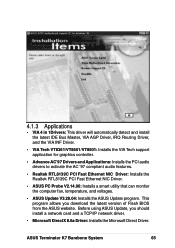
...monitor the computer fan, temperature, and voltages.
• ASUS Update V3.28.04: Installs the ASUS Update program. This program allows you download the latest version of Flash BIOS from the ASUS website. Before using ASUS Update, you should install a network card and a TCP/IP network driver.
• Microsoft DirectX 8.0a Driver: Installs the Microsoft Direct Driver.
ASUS Terminator K7 Barebone...
E732 MANUAL TERMINATOR K7 English V1.0 - Page 66
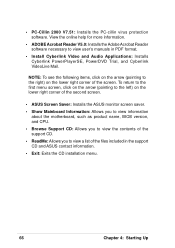
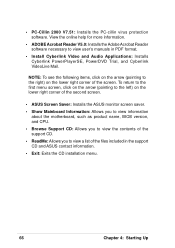
... the lower right corner of the second screen.
• ASUS Screen Saver: Installs the ASUS monitor screen saver.
• Show Mainboard Information: Allows you to view information about the motherboard, such as product name, BIOS version, and CPU.
• Browse Support CD: Allows you to view the contents of the support CD.
• ReadMe: Allows you to view a list...
E732 MANUAL TERMINATOR K7 English V1.0 - Page 75
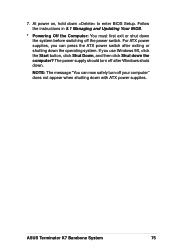
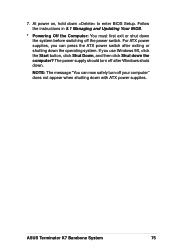
..., hold down to enter BIOS Setup. Follow the instructions in 5.1 Managing and Updating Your BIOS.
* Powering Off the Computer: You must first exit or shut down the system before switching off the power switch. For ATX power supplies, you can press the ATX power switch after exiting or shutting down the operating system. If you use Windows 9X, click the Start...
E732 MANUAL TERMINATOR K7 English V1.0 - Page 76


... CD-ROM drive) to copy AFLASH.EXE to the boot disk you created.
NOTE: AFLASH works only in DOS mode. It does not work in the DOS prompt within Windows and does not work with certain memory drivers that may be loaded when you boot from the hard drive. It is recommended that you reboot using a floppy disk. 3. Reboot the computer...
E732 MANUAL TERMINATOR K7 English V1.0 - Page 78


5.2.2 Updating BIOS Procedures
WARNING! Only update your BIOS if you have problems with your motherboard and you know that the new BIOS revision will solve your problems. Careless updating can result in your motherboard having more problems!
1. Download an updated ASUS BIOS file from the Internet (WWW or FTP) (see ASUS CONTACT INFORMATION on page 3 for details) and save to the disk you created ...
E732 MANUAL TERMINATOR K7 English V1.0 - Page 80


... want to enable the Security Password Feature or make changes to the power management settings. It will then be necessary to reconfigure your system using the BIOS Setup program so that the computer can recognize these changes and record them in the CMOS RAM of the EEPROM.
The EEPROM on the motherboard stores the Setup utility. When you start up...
E732 MANUAL TERMINATOR K7 English V1.0 - Page 84
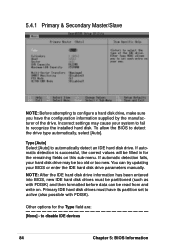
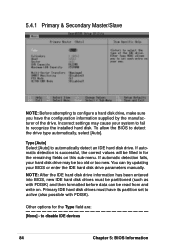
... on this sub-menu. If automatic detection fails, your hard disk drive may be too old or too new. You can try updating your BIOS or enter the IDE hard disk drive parameters manually.
NOTE: After the IDE hard disk drive information has been entered into BIOS, new IDE hard disk drives must be partitioned (such as with FDISK) and then formatted...
E732 MANUAL TERMINATOR K7 English V1.0 - Page 90
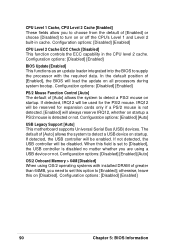
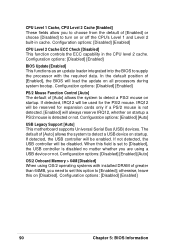
... reserved for expansion cards only if a PS/2 mouse is not detected. [Enabled] will always reserve IRQ12, whether on startup a PS/2 mouse is detected or not. Configuration options: [Enabled] [Auto]
USB Legacy Support [Auto] This motherboard supports Universal Serial Bus (USB) devices. The default of [Auto] allows the system to detect a USB device on startup. If detected, the USB controller will be...
E732 MANUAL TERMINATOR K7 English V1.0 - Page 102
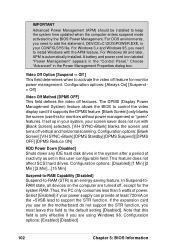
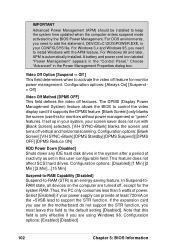
... the BIOS to control the video display card if it supports the DPMS feature. [Blank Screen] only blanks the screen (use this for monitors without power management or "green" features. If set up in your system, your screen saver does not run with [Blank Screen] selected). [V/H SYNC+Blank] blanks the screen and turns off vertical and horizontal scanning...

