Asus Z270-WS driver and firmware
Related Asus Z270-WS Manual Pages
Download the free PDF manual for Asus Z270-WS and other Asus manuals at ManualOwl.com
User Guide - Page 2
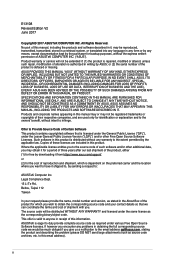
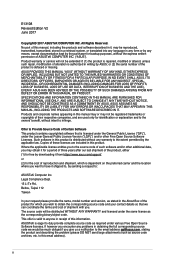
.... Copies of these licenses are included in this product. Where the applicable license entitles you to the source code of such software and/or other additional data, you may obtain it for a period of three years after our last shipment of the product, either (1) for free by downloading it from https://www.asus.com/support...
User Guide - Page 3
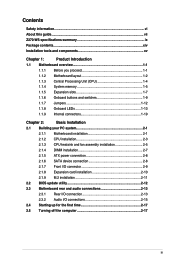
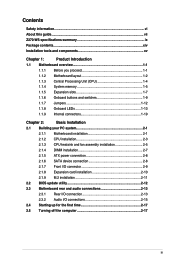
...2-1
2.1.1 Motherboard installation 2-1
2.1.2 CPU installation 2-3
2.1.3 CPU heatsink and fan assembly installation 2-5
2.1.4 DIMM installation 2-7
2.1.5 ATX power connection 2-8
2.1.6 SATA device connection 2-8
2.1.7 Front I/O connector 2-9
2.1.8 Expansion card installation 2-10
2.1.9 M.2 installation 2-11
2.2 BIOS update utility 2-12
2.3 Motherboard rear and audio connections...
User Guide - Page 5
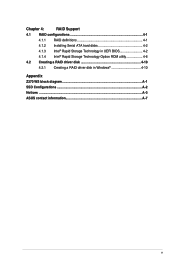
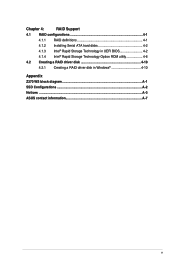
Chapter 4:
RAID Support
4.1 RAID configurations 4-1
4.1.1 RAID definitions 4-1
4.1.2 Installing Serial ATA hard disks 4-2
4.1.3 Intel® Rapid Storage Technology in UEFI BIOS 4-2
4.1.4 Intel® Rapid Storage Technology Option ROM utility 4-6
4.2 Creating a RAID driver disk 4-10
4.2.1 Creating a RAID driver disk in Windows 4-10
Appendix Z270 WS block diagram A-1 SSD ...
User Guide - Page 7
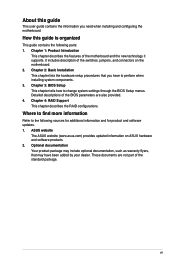
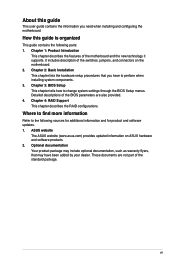
... BIOS Setup This chapter tells how to change system settings through the BIOS Setup menus. Detailed descriptions of the BIOS parameters are also provided. 4. Chapter 4: RAID Support This chapter describes the RAID configurations.
Where to find more information
Refer to the following sources for additional information and for product and software updates. 1. ASUS website
The ASUS website (www.asus...
User Guide - Page 9
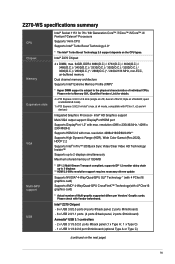
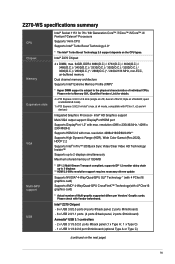
... update
Supports NVIDIA® 4-Way/Quad-GPU SLI® Technology * (with 4 PCIex16 graphics card) Supports AMD® 4-Way/Quad-GPU CrossFireX™ Technology(with 4 PCIex16 graphics card)
* Actual number of Multi-graphic supported differs per Vendors' Graphic cards. Please check with Vendor beforehand.
Intel® Z270 Chipset - 6 x USB 3.0/2.0 ports (4 ports @back panel, 2 ports @mid-board...
User Guide - Page 10
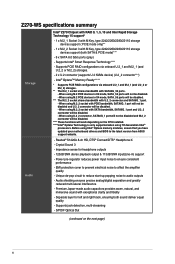
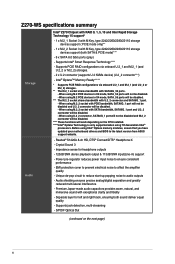
..., SATA6G_1 port will not be disabled and M.2_2 connector will be disabled.
**** These functions will work depending on the CPU installed. *****Intel® Optane Technology is only supported when using 7th Generation Intel®
processors. Before using Intel® Optane memory modules, ensure that you have updated your motherboard drivers and BIOS to the latest version from ASUS support website...
User Guide - Page 11
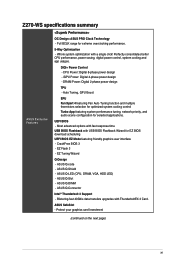
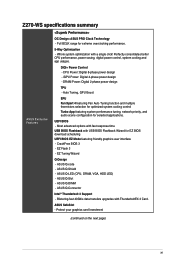
..., network priority, and
audio scene configuration for selected applications.
UEFI BIOS - Most advanced options with fast response time USB BIOS Flashback with USB BIOS Flashback Wizard for EZ BIOS download scheduling UEFI BIOS EZ Mode featuring friendly graphics user interface - CrashFree BIOS 3 - EZ Flash 3 - EZ Tuning Wizard
Q-Design - ASUS Q-code - ASUS Q-Shield - ASUS Q-LED (CPU, DRAM, VGA...
User Guide - Page 13
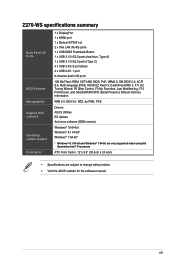
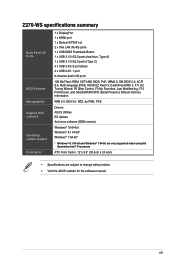
... I/O ports
128 Mb Flash ROM, UEFI AMI BIOS, PnP, WfM2.0, SM BIOS 3.0, ACPI 6.0, Multi-language BIOS, ASUS EZ Flash 3, CrashFree BIOS 3, F11 EZ Tuning Wizard, F6 Qfan Control, F3 My Favorites, Last Modified log, F12 PrintScreen, and ASUS DRAM SPD (Serial Presence Detect) memory information.
WfM 2.0, DMI 3.0, WOL by PME, PXE
Drivers ASUS Utilities EZ Update Anti-virus software (OEM version)
Windows...
User Guide - Page 22
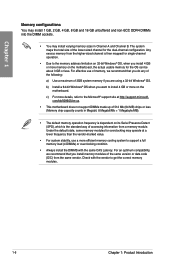
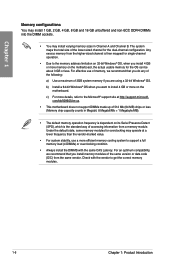
... is then mapped for single-channel operation.
• Due to the memory address limitation on 32-bit Windows® OS, when you install 4 GB or more memory on the motherboard, the actual usable memory for the OS can be about 3 GB or less. For effective use of memory, we recommend that you do any of the following:
a) Use...
User Guide - Page 26
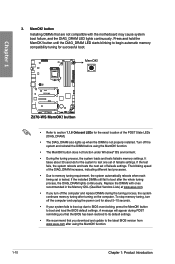
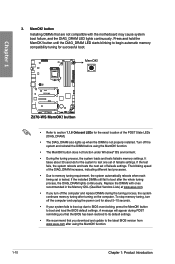
... system fails to boot up due to BIOS overclocking, press the MemOK! button to boot and load the BIOS default settings. A message will appear during POST reminding you that the BIOS has been restored to its default settings.
• We recommend that you download and update to the latest BIOS version from www.asus.com after using the MemOK! function.
1-10...
User Guide - Page 31
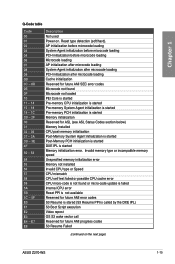
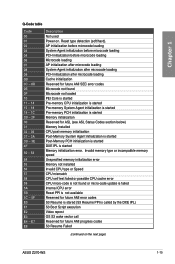
... Internal CPU error Reset PPI is not available Reserved for future AMI error codes S3 Resume is stared (S3 Resume PPI is called by the DXE IPL) S3 Boot Script execution Video repost OS S3 wake vector call Reserved for future AMI progress codes S3 Resume Failed
(continued on the next page)
ASUS Z270-WS
1-15
User Guide - Page 32
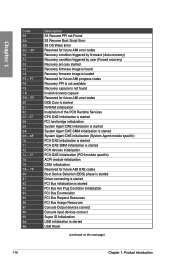
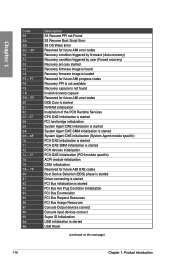
... user (Forced recovery) Recovery process started Recovery firmware image is found Recovery firmware image is loaded Reserved for future AMI progress codes Recovery PPI is not available Recovery capsule is not found Invalid recovery capsule Reserved for future AMI error codes DXE Core is started NVRAM initialization Installation of the PCH Runtime Services CPU DXE initialization is started PCI host...
User Guide - Page 37
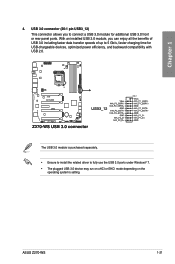
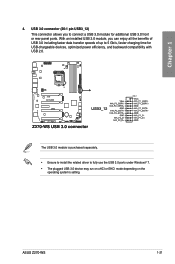
... charging time for USB-chargeable devices, optimized power efficiency, and backward compatibility with USB 2.0.
Chapter 1
The USB 3.0 module is purchased separately.
• Ensure to install the related driver to fully use the USB 3.0 ports under Windows® 7. • The plugged USB 3.0 device may run on xHCI or EHCI mode depending on the
operating system's setting.
ASUS Z270-WS
1-21
User Guide - Page 58
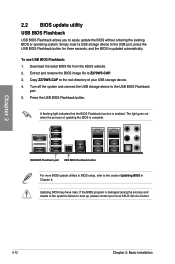
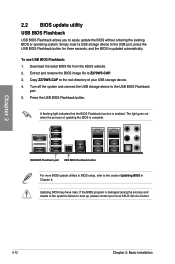
..., and the BIOS is updated automatically. To use USB BIOS Flashback: 1. Download the latest BIOS file from the ASUS website. 2. Extract and rename the BIOS image file to Z270WS.CAP. 3. Copy Z270WS.CAP to the root directory of your USB storage device. 4. Turn off the system and connect the USB storage device to the USB BIOS Flashback
port. 5. Press the USB BIOS Flashback button.
A flashing light...
User Guide - Page 65
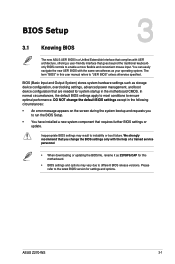
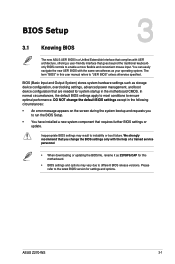
... boot failure. We strongly recommend that you change the BIOS settings only with the help of a trained service personnel.
• When downloading or updating the BIOS file, rename it as Z270WS.CAP for this motherboard.
• BIOS settings and options may vary due to different BIOS release versions. Please refer to the latest BIOS version for settings and options.
Chapter 3
ASUS Z270-WS
3-1
User Guide - Page 81
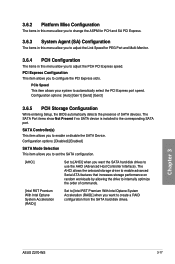
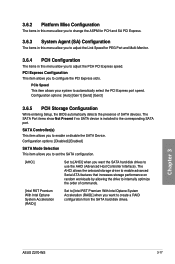
... advanced Serial ATA features that increases storage performance on random workloads by allowing the drive to internally optimize the order of commands.
[Intel RST Premium With Intel Optane System Acceleration (RAID)]
Set to [Intel RST Premium With Intel Optane System Acceleration (RAID)] when you want to create a RAID configuration from the SATA hard disk drives.
Chapter 3
ASUS Z270-WS
3-17
User Guide - Page 86


... compatibility, enable the CSM to fully support the non-UEFI driver add-on devices or the Windows® UEFI mode.
Disable the CSM to fully support the non-UEFI driver add-on devices or the Windows® UEFI mode.
The following items appear only when you set the Launch CSM to [Enabled].
Boot Devices Control [UEFI and Legacy OPROM] This item...
User Guide - Page 91
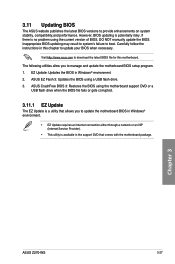
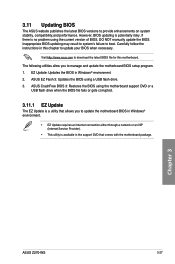
... the instructions in this chapter to update your BIOS when necessary.
Visit http://www.asus.com to download the latest BIOS file for this motherboard.
The following utilities allow you to manage and update the motherboard BIOS setup program. 1. EZ Update: Updates the BIOS in Windows® environment. 2. ASUS EZ Flash 3: Updates the BIOS using a USB flash drive. 3. ASUS CrashFree BIOS 3: Restores...
User Guide - Page 95
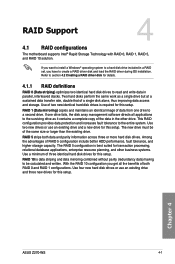
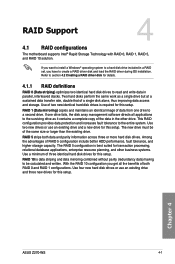
... RAID Support
RAID Support
4
4.1 RAID configurations
The motherboard supports Intel® Rapid Storage Technology with RAID 0, RAID 1, RAID 5, and RAID 10 solution.
If you want to install a Windows® operating system to a hard disk drive included in a RAID set, you have to create a RAID driver disk and load the RAID driver during OS installation. Refer to section 4.2 Creating a RAID driver...
User Guide - Page 104
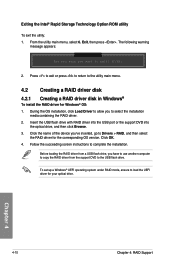
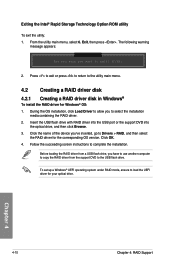
...the name of the device you've inserted, go to Drivers > RAID, and then select
the RAID driver for the corresponding OS version. Click OK. 4. Follow the succeeding screen instructions to complete the installation.
Before loading the RAID driver from a USB flash drive, you have to use another computer to copy the RAID driver from the support DVD to the USB flash drive.
To set up a Windows® UEFI...

