Asus Z5 driver and firmware
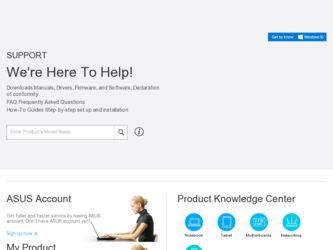
Related Asus Z5 Manual Pages
Download the free PDF manual for Asus Z5 and other Asus manuals at ManualOwl.com
User Guide - Page 2


... at any time without notice, and should not be construed as a commitment by ASUS. ASUS assumes no responsibility or liability for any errors or inaccuracies that may appear in this manual, including the products and software described in it. Product warranty or service will not be extended if: (1) the product is repaired, modified or altered, unless...
User Guide - Page 3


... to a router 2-5 2.5.2 Connecting to a network switch 2-5 2.6 Turning on the system 2-6
Chapter 3: Driver installation 3.1 Installing the drivers 3-2
3.1.1 Using the ASUS InstAll Client support 3-2 3.1.2 Installing the drivers manually 3-3
Chapter 4: Client-server setup 4.1 Managing your client-server setup 4-2
4.1.1 Installing the Windows® Multipoint server 4-2 4.1.2 Setting up your...
User Guide - Page 8


... chapter provides instructions for installing the necessary drivers for different system components. 4. Chapter 4: Client setup This chapter tells how to setup and deploy your Z5 Zero Client. Detailed descriptions of the connections are also provided.
Conventions
To make sure that you perform certain tasks properly, take note of the following symbols used throughout this manual. DANGER/WARNING...
User Guide - Page 9


... key. Example: means that you must press the Enter or Return key.
References
Refer to the following sources for additional information, and for product and software updates.
1. ASUS websites The ASUS websites worldwide provide updated information for all ASUS hardware and software products. Refer to the ASUS contact information.
ix
User Guide - Page 23


Driver installation
Chapter 3
This chapter provides instructions for installing the necessary drivers for your Z5 Zero Client network.
ASUS Z5 Zero Client
User Guide - Page 24


... is a VGA utility that allows you to automatically detect the monitor's recommended maximum resolution.
• The WMS Zero Client Manager (LAN driver) is a utility that allows you to setup and configure your Z5 Zero Client Manager to your server.
3.1.1 Using the ASUS InstAll Client support
To use the ASUS InstAll Client support:
1. Insert the ASUS Z5 Zero Client Support CD into the optical drive...
User Guide - Page 25


3. Select LAN DRIVER (WMS Zero Client Manager) and VGA DRIVER (View Span) and click Go.
3.1.2 Installing the drivers manually Installing the ViewSpan software (VGA driver)
To Install the ViewSpan software (VGA driver): 1. From the support CD, click VGA Driver (ViewSpan) and click setup.exe. Select a
language and click OK.
ASUS Z5 Zero Client
3-3
User Guide - Page 26


2. From the ViewSpan setup Wizard, click Next. 3. Select I accept the terms in the License Agreement and click Next.
3-4
Chapter 3: Driver installation
User Guide - Page 28


6. Wait while the Setup Wizard installs ViewSpan. Click Cancel to abort the installation.
7. When the ViewSpan installation is complete, click Finish.
3-6
Chapter 3: Driver installation
User Guide - Page 30


... Manager software (LAN Driver) To install the WMS Zero Client Manager software (LAN driver): 1. From the support CD, click LAN DRIVER (WMS Zero Client Manager) and
click setup.exe. The Setup Wizard automatically installs the driver. Click Cancel if you wish to exit the installation.
2. Click Finish to exit the Setup Wizard when the installation is complete.
3-8
Chapter 3: Driver installation
User Guide - Page 34


... The Z5 Zero Client device replaces all standard PC stations.
4.1.1 Installing the Windows® Multipoint server
If the Windows® Multipoint server is not installed in your computer, install it first before deploying the client-server service.
For more information, refer to the following websites:
• Windows MultiPoint Server 2011 Server Planning Guide: http://www.microsoft.com/download...
User Guide - Page 35


...
To set up your client-server system: 1. After installing WMS 2011, connect the server to the local area network (LAN). 2. Log in to the WMS 2011 with your user name and password. Wait for the
server to initiate the Windows® MultiPoint Manager (WMS Manager).
For details, refer to section 4.2.1 Logging in to the MultiPoint Manager.
ASUS Z5...
User Guide - Page 36


...keyboard and switch or router. Turn on the Z5 Zero Client device and check the Connect LED's status. If the LED indicator is blinking, the client is still searching for the IP address.
4. In WMS...If the client is using the old firmware, the server automatically updates it with the latest firmware. When the server is updating the client's firmware, the power button's LED blinks from orange to blue....
User Guide - Page 39


4.2.2
Knowing the Windows® MultiPoint Manager user interface
Main Menu tabs
Computer Information pane
Update alerts Help
Selected Item Tasks pane
General Tasks pane
ASUS Z5 Zero Client
4-7
User Guide - Page 40


....
4. Click Switch to maintenance mode to perform a software installation, update anti-virus applications or upgrade firmwares of your current applications.
• Switching to maintenance mode suspends all user stations. • Switching back to normal mode will restart your computer and all stations
associated with it to initiate the upgrades done.
5. Click Add client access licenses to add...
User Guide - Page 42


... Manager
window. 3. Click Clear assignment to clear and disconnect your clients' access from the
server. 4. Click Identify client to view your client's name, IP address, and MAC
address.
The power button's LED blinks when the server identifies the client.
5. Click Start scan to identify the status of your clients in the network. a. Click Select all to scan all...
User Guide - Page 44


... in the Clients pane. 2. Click Restart device. 3. Click Yes to restart. Click No to cancel.
Updating the firmware
This function allows you to automatically update the Z5 Client's firmware. 1. Tick the client's name in the Clients pane. 2. Click to browse and find the saved configuration file. 3. Click Submit to load the configuration file.
4-12
Chapter 4: Client-server setup
User Guide - Page 47


... of keyboard and mouse for the server (i.e both USB keyboard and mouse, both PS/2 keyboard and mouse). Do not use a USB keyboard with a PS/2 mouse or vice versa.
• When the host server is using a USB keyboard and mouse and if it is logged-in as a multipoint station, connect a USB audio device (e.g. speaker) for audio support.
ASUS Z5 Zero Client
A-1
User Guide - Page 48


... Core Logic CPU
Memory Storage Communications Dimension Net weight
Host Server
ESC500 SKU #1
ESC SKU #2
Windows® MultiPoint Server 2011 Standard/Premium versions
Intel® C206 Chipset
i5 - 2400
i7 - 2600
(3.1GHz, 6Mb cache, 4 cores) (3.4GHz, 8Mb cache, 4 cores)
4GB DDR3, 1333MHz
8GB DDR3, 1333MHz
2 x 3.5" HDD/1 x 5.25" optical device
2 x Intel 82574L GbE LAN
423mm x 190mm...


