Asus ZenFone 3 Zoom ZE553KL driver and firmware
Drivers and firmware downloads for this Asus item

Related Asus ZenFone 3 Zoom ZE553KL Manual Pages
Download the free PDF manual for Asus ZenFone 3 Zoom ZE553KL and other Asus manuals at ManualOwl.com
ASUS ZenFone 3 Zoom ZE553KL English Version E-manual - Page 6


... Everywhere
Special Zen Tools...97 Flashlight...97 Power & Boost...99 Calculator...100 Auto-start Manager...101 Quick memo...102 Sound Recorder...103 Mobile Manager...105 Bluelight Filter...106
11 Maintain your Zen
Keeping your device up-to-date 107 Updating your system...107 Storage...107 Backup and reset 107 Securing your ASUS Phone...108
Appendix
Notices...112
Index
6
ASUS ZenFone 3 Zoom ZE553KL English Version E-manual - Page 9
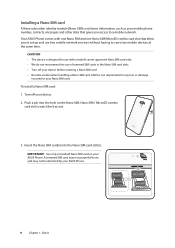
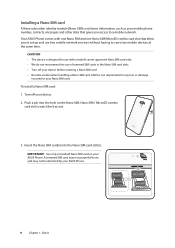
Installing a Nano SIM card
A Nano subscriber identity module (Nano SIM) card stores information, such as your mobile phone number, contacts, messages and other data that gives you access to a mobile network.
Your ASUS Phone comes with one Nano SIM and one Nano SIM/MicroSD combo card slot that allow you to set up and use two mobile network services without having to carry two mobile devices at...
ASUS ZenFone 3 Zoom ZE553KL English Version E-manual - Page 11
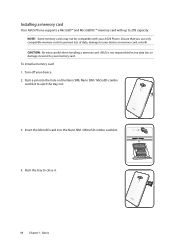
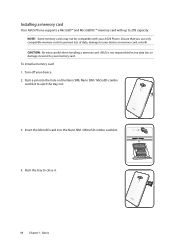
Installing a memory card
Your ASUS Phone supports a MicroSD™ and MicroSDXC ™ memory card with up to 2TB capacity.
NOTE: Some memory cards may not be compatible with your ASUS Phone. Ensure that you use only compatible memory cards to prevent loss of data, damage to your device or memory card, or both.
CAUTION: Be extra careful when handling a memory card. ASUS is not responsible for ...
ASUS ZenFone 3 Zoom ZE553KL English Version E-manual - Page 16
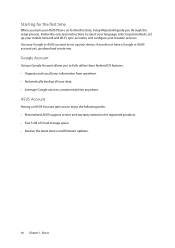
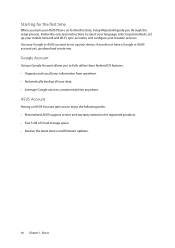
... time
When you turn your ASUS Phone on for the first time, Setup Wizard will guide you through the setup process. Follow the onscreen instructions to select your language, select input methods, set up your mobile network and Wi-Fi, sync accounts, and configure your location services. Use your Google or ASUS account to set up your device, if you do not have...
ASUS ZenFone 3 Zoom ZE553KL English Version E-manual - Page 21
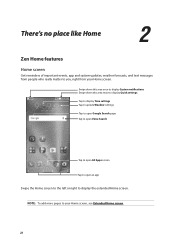
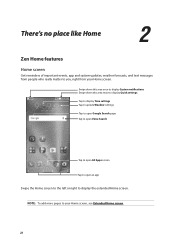
... people who really matter to you, right from your Home screen.
Swipe down this area once to display System notifications Swipe down this area twice to display Quick settings
Tap to display Time settings Tap to update Weather settings
Tap to open Google Search page Tap to open Voice Search
Tap to open All Apps screen Tap...
ASUS ZenFone 3 Zoom ZE553KL English Version E-manual - Page 22


... status of your ASUS Phone.
Mobile network Shows the signal strength of your mobile network.
1
SIM card 1
Shows that a Micro SIM card is inserted in Micro SIM card slot 1.
2
SIM card 2
Shows that a Nano SIM card is inserted in Nano SIM card slot 2.
NOTE: If the SIM card icon is displayed in green, it indicates that it is set as the preferred network.
Messages Shows that...
ASUS ZenFone 3 Zoom ZE553KL English Version E-manual - Page 24


... while an unchecked box means the opposite.
3. Tap to go back and view the current ASUS Quick Settings notification panel.
System notifications
From System notifications, you can see the latest updates done and system changes made on your ASUS Phone. Most of these changes are data and system-related. To launch the System notifications panel...
ASUS ZenFone 3 Zoom ZE553KL English Version E-manual - Page 27


...your Home screen and select Wallpapers.
2. Tap
then select a wallpaper.
3. Tap Download and then tap Apply.
4. Select to set wallpaper to Home screen, Lock screen or Home and lock screen.
Applying an ...3. Select an animated wallpaper, then tap Set Wallpaper.
NOTE: You can also set up your wallpaper settings from > Settings > Display > Wallpaper.
27 Chapter 2: There's no place like Home
ASUS ZenFone 3 Zoom ZE553KL English Version E-manual - Page 37


...window to continue surfing or browsing another website. 1. From the current page, tap > New tab. 2. Enter the URL address in the URL field and continue enjoying browsing the Internet from your
ASUS Phone...or access.
Sharing pages
Share interesting pages from your ASUS Phone to others via an email account, cloud storage account, Bluetooth, or other ASUS Phone apps. 1. Launch Chrome. 2. From a web ...
ASUS ZenFone 3 Zoom ZE553KL English Version E-manual - Page 45
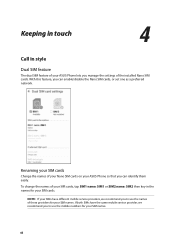
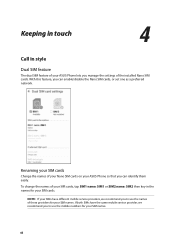
... SIM feature
The dual SIM feature of your ASUS Phone lets you manage the settings of the installed Nano SIM cards. With this feature, you can enable/disable the Nano SIM cards, or set one as a preferred network.
Renaming your SIM cards
Change the names of your Nano SIM cards on your ASUS Phone so that you can identify them easily. To...
ASUS ZenFone 3 Zoom ZE553KL English Version E-manual - Page 50


... will incur additional charges. Inquire from your mobile service provider before using the roaming service.
1. Launch the Settings screen by doing any of the following:
•• Launch Quick settings then tap .
•• Tap
> Settings.
2. Tap Call settings > Home dialing.
3. Tick Home dialing.
4. Tap Home dialing settings, select the settings, then tap OK when done.
NOTE: For...
ASUS ZenFone 3 Zoom ZE553KL English Version E-manual - Page 63


.... Stay updated with the activities of your contacts in real time.
IMPORTANT! Before you can integrate social network accounts of your contacts, you need to log in to your social network account and sync its settings.
Syncing your social network account
Sync your social network account to add the social network accounts of your contacts to your ASUS Phone...
ASUS ZenFone 3 Zoom ZE553KL English Version E-manual - Page 64
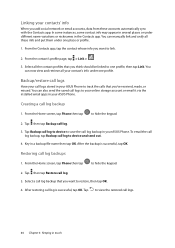
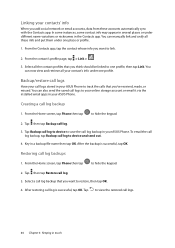
... the saved call logs to your online storage account or email it via the installed email apps in your ASUS Phone.
Creating a call log backup
1. From the Home screen, tap Phone then tap to hide the keypad. 2. Tap then tap Backup call log. 3. Tap Backup call log to device to save the call log backup in...
ASUS ZenFone 3 Zoom ZE553KL English Version E-manual - Page 81
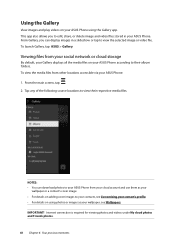
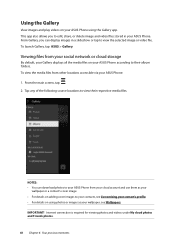
... network or cloud storage
By default, your Gallery displays all the media files on your ASUS Phone according to their album folders. To view the media files from other locations accessible via your ASUS Phone: 1. From the main screen, tap . 2. Tap any of the following source locations to view their respective media files.
NOTES: • You can download...
ASUS ZenFone 3 Zoom ZE553KL English Version E-manual - Page 87


...; For more details on your mobile network charges/fees and setttings, contact your mobile service provider.
Wi-Fi
The Wi-Fi technology of your ASUS Phone gets you connected to the wireless world. Update your social media accounts, browse the Internet, or exchange data and messages wirelessly from your ASUS Phone.
Enabling Wi-Fi
1. Launch the Settings screen by doing any of the...
ASUS ZenFone 3 Zoom ZE553KL English Version E-manual - Page 92
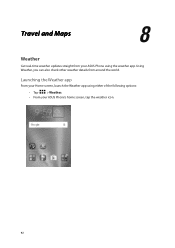
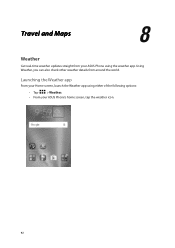
8 Travel and Maps
Travel and Maps
8
Weather
Get real-time weather updates straight from your ASUS Phone using the weather app. Using Weather, you can also check other weather details from around the world.
Launching the Weather app
From your Home screen, ...
ASUS ZenFone 3 Zoom ZE553KL English Version E-manual - Page 93


Weather home screen
Set up and get your current location's weather updates as well as other parts of the world. You can display the weather updates or daily weather forecast on the What's Next widget or app, and on the Calendar app.
NOTE: For more details, see Getting the weather updates Tap to find the city...
ASUS ZenFone 3 Zoom ZE553KL English Version E-manual - Page 94


... either of the following options: •• Tap > Clock. •• From your ASUS Phone's home screen, tap the digital clock display.
World Clock
Tap to access the world clock settings of your ASUS Phone.
Tap to get your location update. Tap this to set your clock on night mode. Tap this to edit the cities marked on your...
ASUS ZenFone 3 Zoom ZE553KL English Version E-manual - Page 107
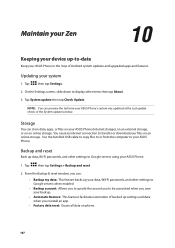
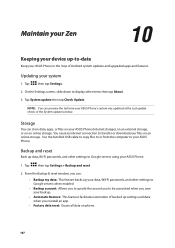
... update window.
Storage
You can store data, apps, or files on your ASUS Phone (internal storage), on an external storage, or on an online storage. You need an internet connection to transfer or download your files on an online storage. Use the bundled USB cable to copy files to or from the computer to your ASUS Phone.
Backup and reset
Back up data, Wi-Fi passwords, and other settings...
ASUS ZenFone 3 Zoom ZE553KL English Version E-manual - Page 110


...password.
IMPORTANT! Ensure to remember the password that you created to unlock your device.
Configuring the other screen security features
Aside from the mode of screen lock, you can also do the following on the Screen security window...on the
lock screen. • Instant camera: Slide the Instant camera switch to ON to launch the Camera app even if your
ASUS Phone is in idle mode by pressing the ...
