Asus ZenFone 4 Pro ZS551KL driver and firmware
Drivers and firmware downloads for this Asus item

Related Asus ZenFone 4 Pro ZS551KL Manual Pages
Download the free PDF manual for Asus ZenFone 4 Pro ZS551KL and other Asus manuals at ManualOwl.com
User Guide - Page 6


......75 Alarm clock...76 Stopwatch...76 Timer...77
9 Zen Everywhere
Special Zen Tools...78 Calculator...78 Sound Recorder...79 Mobile Manager...81 PowerMaster...82
10 Maintain your Zen
Keeping your device up-to-date 83 Updating your system...83 Storage...83 Backup and reset...83 Securing your ASUS Phone...84
Appendix
Safety information...87 Notices...89
Index
6
User Guide - Page 9
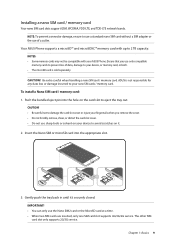
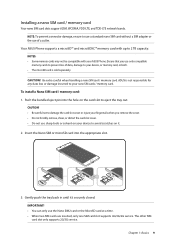
Installing a nano SIM card / memory card
Your nano SIM card slots support GSM, WCDMA, FDD-LTE, and TDD-LTE network bands.
NOTE: To prevent connector damage, ensure to use a standard nano SIM card without a SIM adapter or the use of a cutter.
Your ASUS Phone supports a microSD™ and microSDXC™ memory card with up to 2 TB capacity.
NOTES: • Some memory cards may not be compatible ...
User Guide - Page 15
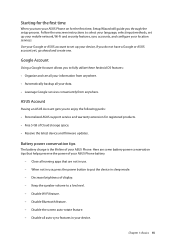
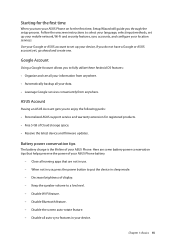
... perks: • Personalized ASUS support service and warranty extension for registered products. • Free 5 GB of Cloud storage space. • Receive the latest device and firmware updates.
Battery power conservation tips
The battery charge is the lifeline of your ASUS Phone. Here are some battery power conservation tips that helps preserve the power of your ASUS Phone battery.
- Close all...
User Guide - Page 19
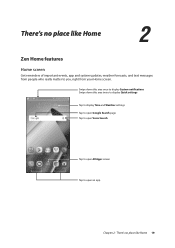
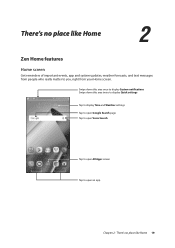
... of important events, app and system updates, weather forecasts, and text messages from people who really matter to you, right from your Home screen.
Swipe down this area once to display System notifications Swipe down this area twice to display Quick settings
Tap to display Time and Weather settings Tap to open Google Search page Tap...
User Guide - Page 20


... of your ASUS Phone.
Mobile network Shows the signal strength of your mobile network.
1
Nano SIM card 1
Shows that Nano SIM card is inserted in Nano SIM card 1 slot.
2
Nano SIM card 2
Shows that a Nano SIM card is inserted in Nano SIM card 2 slot.
NOTE: If the SIM card icon is displayed in green, it indicates that it is set as the preferred network.
Messages Shows...
User Guide - Page 22
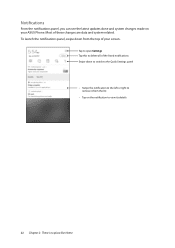
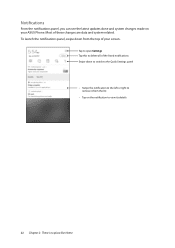
Notifications
From the notifications panel, you can see the latest updates done and system changes made on your ASUS Phone. Most of these changes are data and system-related. To launch the notifications panel, swipe down from the top of your screen.
Tap to open Settings Tap this to delete all of the listed notifications...
User Guide - Page 44


... feature
The dual SIM feature of your ASUS Phone lets you manage the settings of the installed Nano SIM cards. With this feature, you can enable/disable Nano SIM cards, assign SIM names, or set one as a preferred network.
Renaming your Nano SIM cards
Change the names of your Nano SIM cards on your ASUS Phone so that you can identify them...
User Guide - Page 47


...number, then the extension number is dialed automatically.
1. From the Phone app, enter the main number.
2. To insert a pause, ...quickly place that call.
1. Launch the Phone app then enter the number or name ...may vary depending on the setting that you made to your SIM cards. For more details, see ...dial.
3. If there are two SIM cards installed, tap the SIM card from which you want to make the call...
User Guide - Page 57


.... Stay updated with the activities of your contacts in real time.
IMPORTANT! Before you can integrate social network accounts of your contacts, you need to log in to your social network account and sync its settings.
Syncing your social network account
Sync your social network account to add the social network accounts of your contacts to your ASUS Phone...
User Guide - Page 65
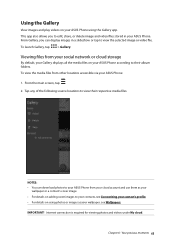
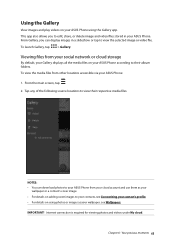
... in a slideshow or tap to view the selected image or video file. To launch Gallery, tap > Gallery.
Viewing files from your social network or cloud storage
By default, your Gallery displays all the media files on your ASUS Phone according to their album folders. To view the media files from other locations accessible via your...
User Guide - Page 68


...; For more details on your mobile network charges/fees and setttings, contact your mobile service provider.
Wi-Fi
The Wi-Fi technology of your ASUS Phone gets you connected to the wireless world. Update your social media accounts, browse the Internet, or exchange data and messages wirelessly from your ASUS Phone.
Enabling Wi-Fi
1. Launch the Settings screen by doing any of the...
User Guide - Page 73


8 Travel and Maps
Travel and Maps
8
Weather
Get real-time weather updates straight from your ASUS Phone using the weather app. Using Weather, you can also check other weather details from around the world.
Launching the Weather app
From your Home screen, tap the weather icon to launch the Weather app.
Chapter 8: Travel and Maps 73
User Guide - Page 74


... and get your current location's weather updates as well as other parts of the world.
Tap to search for a city's weather info Tap to get the area's current weather info, refresh the weather info, edit the location list, or configure the weather settings Swipe up to see other weather information. Swipe to...
User Guide - Page 83
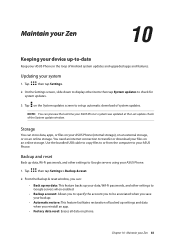
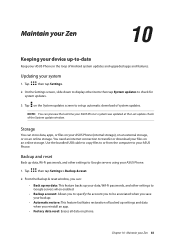
... update window.
Storage
You can store data, apps, or files on your ASUS Phone (internal storage), on an external storage, or on an online storage. You need an internet connection to transfer or download your files on an online storage. Use the bundled USB cable to copy files to or from the computer to your ASUS Phone.
Backup and reset
Back up data, Wi-Fi passwords, and other settings...
User Guide - Page 86
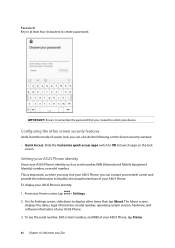
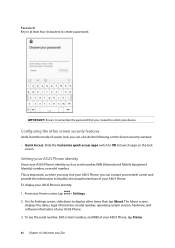
... ASUS Phone. To display your ASUS Phone's identity: 1. From your Home screen, tap > Settings. 2. On the Settings screen, slide down to display other items then tap About. The About screen
displays the status, legal information, model number, operating system version, hardware, and software information of your ASUS Phone. 3. To see the serial number, SIM contact number, and IMEI of your ASUS Phone...
User Guide - Page 89
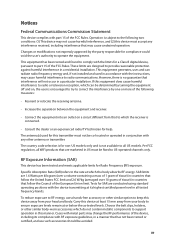
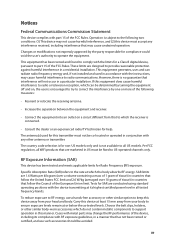
... the equipment.
This equipment has been tested and found to comply with the limits for a Class B digital device, pursuant to part 15 of the FCC Rules. These limits are designed to provide reasonable protection against harmful interference in a residential installation. This equipment generates, uses and can radiate radio frequency energy and, if not...
User Guide - Page 93
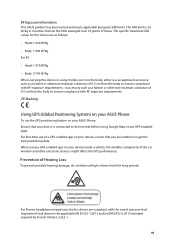
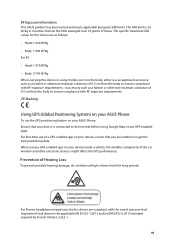
... your ASUS Phone: Ensure that your device is connected to the Internet before using Google Map or any GPS-enabled apps. For first-time use of a GPS-enabled app on your device, ensure that you are outdoors to get the best positioning data. When using a GPS-enabled app on your device inside a vehicle, the metallic component of the car window...
User Guide - Page 95
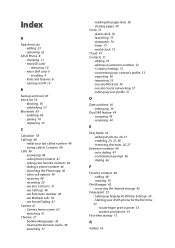
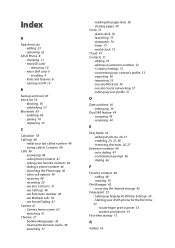
...shortcuts - adding 23 - removing 23
ASUS Phone 8 - chargiing 11 - microSD card - removing 10 - micro SIM card 9 - installing 9 - Parts and features 8 ...
File Manager 42 - accessing the internal storage 42
Fingerprint 33 - Setting up fingerprint ID from Settings 34 - Starting your ASUS phone for the first time 33 - locate ...
User Guide - Page 96
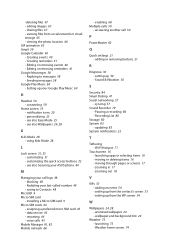
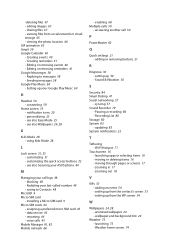
...; 9 Micro SIM card
- Installing a Micro SIM card 9 Micro SIM cards 44
- assigning a preferred micro SIM card 45 - data service 45 - renaming 44 - voice calls 45 Mobile Manager 81, 82 Mobile network 68
- enabling 68 Multiple calls 50
- answering another call 50
P
PowerMaster 82
Q
Quick settings 21 - adding...
