Asus G60 driver and firmware
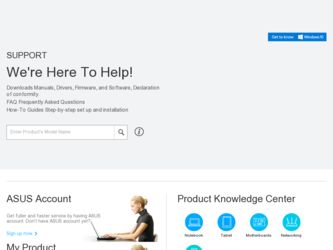
Related Asus G60 Manual Pages
Download the free PDF manual for Asus G60 and other Asus manuals at ManualOwl.com
Quick Start Guide - Page 2
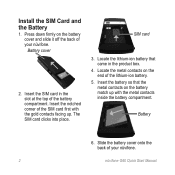
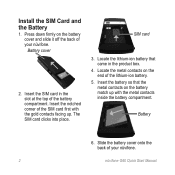
Install the SIM Card and the Battery
1. Press down firmly on the battery cover and slide it off the back of your nüvifone. Battery cover
2. Insert the SIM card in the slot at the top of the battery compartment. Insert the notched corner of the SIM card... the battery compartment.
Battery
6. Slide the battery cover onto the back of your nüvifone.
nüvifone G60 Quick Start Manual
Quick Start Guide - Page 19
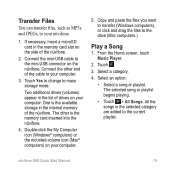
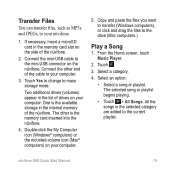
... cable to your computer.
3. Touch Yes to change to mass storage mode.
Two additional drives (volumes) appear in the list of drives on your computer. One is the available storage in the internal memory of the nüvifone. The other is the memory card inserted into the nüvifone.
4. Double-click the My Computer icon (Windows® computers) or the mounted-volume icon (Mac...
Quick Start Guide - Page 22
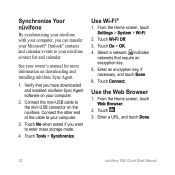
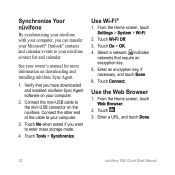
... have downloaded and installed nüvifone Sync Agent software on your computer.
2. Connect the mini-USB cable to the mini-USB connector on the nüvifone. Connect the other end of the cable to your computer.
3. Touch No when asked if you want to enter mass storage mode.
4. Touch Tools > Synchronize.
Use Wi-Fi®
1. From the Home screen, touch Settings...
Quick Start Guide - Page 24
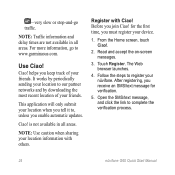
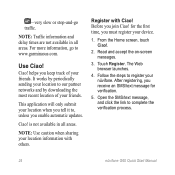
...friends. It works by periodically sending your location to our partner networks and by downloading the most recent location of your friends.
This application will only ...updates.
Ciao! is not available in all areas.
NOTE: Use caution when sharing your location information with others.
Register with Ciao! Before you join Ciao! for the first time, you must register your device... G60 Quick Start Manual
Quick Start Guide - Page 25
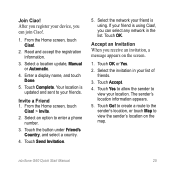
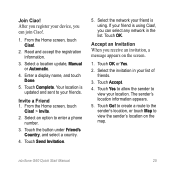
....
3. Select a location update, Manual or Automatic.
4. Enter a display name, and touch Done.
5. Touch Complete. Your location is updated and sent to your friends.
Invite a Friend 1. From the Home screen, touch
Ciao! > Invite.
2. Select an option to enter a phone number.
3. Touch the button under Friend's Country, and select a country.
4. Touch Send Invitation.
5. Select the network your friend...
Quick Start Guide - Page 28
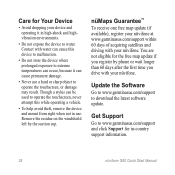
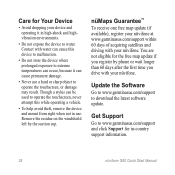
... eligible for the free map update if you register by phone or wait longer than 60 days after the first time you drive with your nüvifone.
Update the Software
Go to www.garminasus.com/support to download the latest software update.
Get Support
Go to www.garminasus.com/support and click Support for in-country support information.
28
nüvifone G60 Quick Start Manual
Quick Start Guide - Page 31
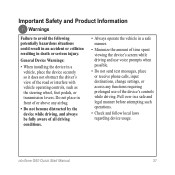
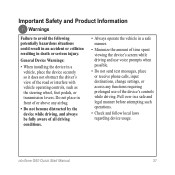
... prompts when possible.
• Do not send text messages, place or receive phone calls, input destinations, change settings, or access any functions requiring prolonged use of the device's controls while driving. Pull over in a safe and legal manner before attempting such operations.
• Check and follow local laws regarding device usage.
nüvifone G60 Quick Start Manual
31
Quick Start Guide - Page 32
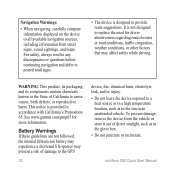
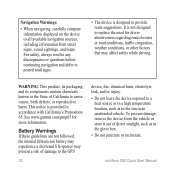
Navigation Warnings:
• When navigating, carefully compare information displayed on the device to all available navigation sources, including information from street signs, visual sightings, and maps. For safety, always resolve any discrepancies or questions before continuing navigation and defer to posted road signs.
• The device is designed to provide route suggestions. It is not...
Quick Start Guide - Page 34
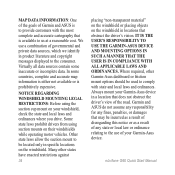
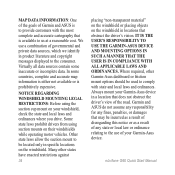
... ordinances where you drive. Some state laws prohibit drivers from using suction mounts...driver's view of the road. Garmin and ASUS do not assume any responsibility for any fines, penalties, or damages that may be incurred as a result of disregarding this notice or as a result of any state or local law or ordinance relating to the use of your Garmin-Asus device.
nüvifone G60 Quick Start Manual...
Quick Start Guide - Page 37
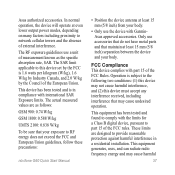
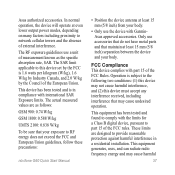
Asus authorized accessories. In normal operation, the device will operate at even lower output power modes, depending on many factors including proximity to network cellular towers and the absence of external interference.
The RF exposure guidelines use a unit of measurement known as the specific absorption rate, SAR. The SAR limit applicable to this device set by the...
Quick Start Guide - Page 38


... devices comply with Industry Canada Standard RSS-310. Declaration of Conformity Hereby, Garmin and ASUS declare that this product is in compliance with the essential requirements and other relevant provisions of Directive 1999/5/EC. To view the full Declaration of Conformity, see www.garminasus.com/declaration-of -conformity.
nüvifone G60 Quick Start Manual...
Quick Start Guide - Page 39
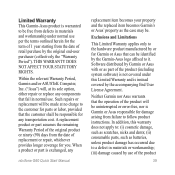
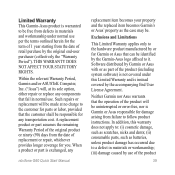
... (including system software) is not covered under this Limited Warranty and is instead covered by the accompanying End User License Agreement.
Neither Garmin nor Asus warrants that the operation of the product will be uninterrupted or error-free, nor is Garmin or Asus responsible for damage arising from failure to follow product instructions. In addition...
Quick Start Guide - Page 42
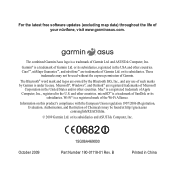
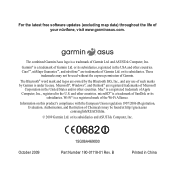
... free software updates (excluding map data) throughout the life of your nüvifone, visit www.garminasus.com.
The combined Garmin/Asus logo is a trademark of Garmin Ltd. and ASUSTek Computer, Inc...®, Windows®, and Outlook® are registered trademarks of Microsoft
Corporation in the United States and/or other countries. Mac® is a registered trademark of Apple Computer, Inc.,...

