Asus p4p800vm driver and firmware
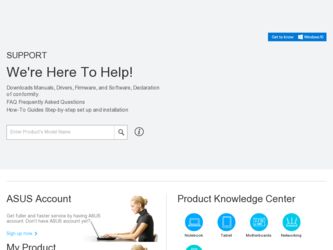
Related Asus p4p800vm Manual Pages
Download the free PDF manual for Asus p4p800vm and other Asus manuals at ManualOwl.com
P4P800-VM user's manual English version E1338 - Page 4
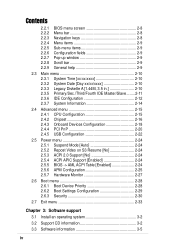
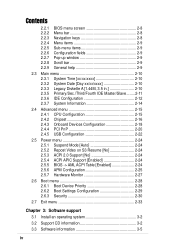
... Information 2-14
2.4 Advanced menu 2-15 2.4.1 CPU Configuration 2-15 2.4.2 Chipset 2-16 2.4.3 Onboard Devices Configuration 2-18 2.4.4 PCI PnP 2-20 2.4.5 USB Configuration 2-22
2.5 Power menu 2-24 2.5.1 Suspend Mode [Auto 2-24 2.5.2 Repost Video on S3 Resume [No 2-24 2.5.3 ACPI 2.0 Support [No 2-24 2.5.4 ACPI APIC Support [Enabled 2-24 2.5.5 BIOS -> AML ACPI Table [Enabled 2-24...
P4P800-VM user's manual English version E1338 - Page 13


... ASUS DVI card that includes TV, LCD, and digital video output ports. See page 1-17.
CrashFree BIOS 2
This feature allows you to restore the original BIOS data from the support CD, or from a bootable floppy disk, when the BIOS codes and data are corrupted. This protection eliminates the need to buy a replacement ROM chip. See page 2-5.
ASUS MyLogo™
This new feature present...
P4P800-VM user's manual English version E1338 - Page 14


...I/O controller 7. Floppy disk connector 8. IDE connectors 9. AGP 8X slot 10. Flash ROM 11. SATA connectors 12. South Bridge controller 13. Standby power LED 14. Audio CODEC 15. PCI slots 16. LAN controller
17. PS/2 mouse port 18. Parallel port 19. RJ-45 port 20. Line In jack 21. Line Out jack 22. Microphone jack 23. USB 2.0 ports 3 and 4 24. USB 2.0 ports 1 and 2 25. Video port 26. Serial port 27...
P4P800-VM user's manual English version E1338 - Page 26


... PCI Graphics Adapter (VGA)
12*
7
PS/2 Compatible Mouse Port
13
8
Numeric Data Processor
14*
9
Primary IDE Channel
15*
10
Secondary IDE Channel
* These IRQs are usually available for ISA or PCI devices.
1.10.2 IRQ assignments for this motherboard
ABC
PCI slot 1
-- -
PCI slot 2
-- -
PCI slot 3
-- -
AGP slot
shared shared -
Onboard USB controller HC0 shared - -
Onboard USB...
P4P800-VM user's manual English version E1338 - Page 42


... screen instructions to complete the process.
2. Copy the original (or the latest) motherboard BIOS to the bootable floppy disk.
2.1.2 Using AFUDOS to update the BIOS
Update the BIOS using the AFUDOS.EXE utility in DOS environment.
1. Visit the ASUS website (www.asus.com) to download the latest BIOS file for your motherboard. Save the BIOS file to a bootable floppy disk.
Write down the BIOS file...
P4P800-VM user's manual English version E1338 - Page 44


...firmware so it is accessible by simply pressing + during the Power-On Self Tests (POST).
To update the BIOS using ASUS EZ Flash:
1. Visit the ASUS website (www.asus.com) to download the latest BIOS file for your motherboard and rename it to P4P800VM.ROM. Save the BIOS file to a floppy disk.
2. Reboot the system. 3. To launch EZ Flash, press + during POST to display the following.
User recovery...
P4P800-VM user's manual English version E1338 - Page 47
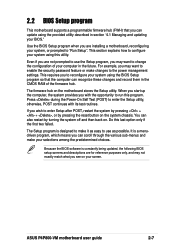
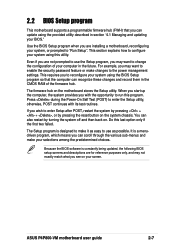
... may want to enable the security password feature or make changes to the power management settings. This requires you to reconfigure your system using the BIOS Setup program so that the computer can recognize these changes and record them in the CMOS RAM of the firmware hub.
The firmware hub on the motherboard stores the Setup utility. When you start up the...
P4P800-VM user's manual English version E1338 - Page 76


... the motherboard features.
The contents of the support CD are subject to change at any time without notice. Visit the ASUS website for updates.
3.2.1 Running the support CD
To begin using the support CD, simply insert the CD into your CD-ROM drive. The CD automatically displays the Drivers menu if Autorun is enabled in your computer.
Click an item to install...
P4P800-VM user's manual English version E1338 - Page 77


...taskbar. Double-click the icon to display the SoundMAX Control Panel from which you can adjust to 6-channel audio settings.
Intel® PRO/100 LAN Driver
This item installs the Intel PRO Fast Ethernet driver to support 10/100 Mbps networking.
3.2.3 Utilities menu
The Utilities menu shows the applications and other software that the motherboard supports.
ASUS P4P800-VM motherboard user guide
3-3
P4P800-VM user's manual English version E1338 - Page 78


... you keep your computer at a healthy operating condition.
Install ASUS Update
This program allows you to download the latest version of the BIOS from the ASUS website. Before using the ASUS Update, make sure that you have an Internet connection so you can connect to the ASUS website. Installing ASUS Update also installs ASUS Mylogo™.
Microsoft Direct X Driver
This item installs the Microsoft...
P4P800-VM user's manual English version E1338 - Page 79


...channel or 6-channel speakers for this setup.
Setting to multi-channel audio
After installing the audio driver, you can adjust the audio settings to avail the 6channel audio feature onboard.
1. From the taskbar, double-click on the
SoundMAX Digital Integrated Audio
icon to display the SoundMAX Control
Panel.
Sound MAX Digital Integrated Audio icon
2. The Listening Environment screen allows...
P4P800-VM user's manual English version E1338 - Page 80


... volume settings
1. After rebooting the system, click on the volume control icon on the taskbar (lower right corner of your desktop) to display the Volume Control panel.
Volume control icon
2. If you installed an S/PDIF module, click on the Volume Control Advanced button from the Volume Control panel. The Advanced Controls for Volume Control window appears.
To achieve 6-channel audio capability...
P4P800-VM user's manual English version E1188 - Page 4


... Information 2-14
2.4 Advanced menu 2-15 2.4.1 CPU Configuration 2-15 2.4.2 Chipset 2-16 2.4.3 Onboard Devices Configuration 2-18 2.4.4 PCI PnP 2-20 2.4.5 USB Configuration 2-22
2.5 Power menu 2-24 2.5.1 Suspend Mode [Auto 2-24 2.5.2 Repost Video on S3 Resume [No 2-24 2.5.3 ACPI 2.0 Support [No 2-24 2.5.4 ACPI APIC Support [Enabled 2-24 2.5.5 BIOS -> AML ACPI Table [Enabled 2-24...
P4P800-VM user's manual English version E1188 - Page 13


... balances the memory usage between graphics and the system for optimal performance. See page 1-5.
AGP 8X support
The motherboard also mounts an AGP 8X interface (a.k.a. AGP 3.0), offering 2.1GB/s bandwidth which is twice that of its predecessor AGP 4X. The slot supports the ASUS DVI card that includes TV, LCD, and digital video output ports. See page 1-17.
CrashFree BIOS 2
This feature...
P4P800-VM user's manual English version E1188 - Page 14


...I/O controller 7. Floppy disk connector 8. IDE connectors 9. AGP 8X slot 10. Flash ROM 11. SATA connectors 12. South Bridge controller 13. Standby power LED 14. Audio CODEC 15. PCI slots 16. LAN controller
17. PS/2 mouse port 18. Parallel port 19. RJ-45 port 20. Line In jack 21. Line Out jack 22. Microphone jack 23. USB 2.0 ports 3 and 4 24. USB 2.0 ports 1 and 2 25. Video port 26. Serial port 27...
P4P800-VM user's manual English version E1188 - Page 47


... may want to enable the security password feature or make changes to the power management settings. This requires you to reconfigure your system using the BIOS Setup program so that the computer can recognize these changes and record them in the CMOS RAM of the firmware hub.
The firmware hub on the motherboard stores the Setup utility. When you start up the...
P4P800-VM user's manual English version E1188 - Page 76


... the motherboard features.
The contents of the support CD are subject to change at any time without notice. Visit the ASUS website for updates.
3.2.1 Running the support CD
To begin using the support CD, simply insert the CD into your CD-ROM drive. The CD automatically displays the Drivers menu if Autorun is enabled in your computer.
Click an item to install...
P4P800-VM user's manual English version E1188 - Page 77


...the taskbar. Double-click the icon to display the SoundMAX Control Panel from which you can adjust to 6-channel audio settings.
Intel® PRO LAN Driver
This item installs the Intel PRO Fast Ethernet driver to support 10/100 Mbps networking.
3.2.3 Utilities menu
The Utilities menu shows the applications and other software that the motherboard supports.
ASUS P4P800-VM motherboard user guide
3-3
P4P800-VM user's manual English version E1188 - Page 78


... you keep your computer at a healthy operating condition.
Install ASUS Update
This program allows you to download the latest version of the BIOS from the ASUS website. Before using the ASUS Update, make sure that you have an Internet connection so you can connect to the ASUS website. Installing ASUS Update also installs ASUS Mylogo™.
Microsoft Direct X Driver
This item installs the Microsoft...
P4P800-VM user's manual English version E1188 - Page 79


...channel or 6-channel speakers for this setup.
Setting to multi-channel audio
After installing the audio driver, you can adjust the audio settings to avail the 6channel audio feature onboard.
1. From the taskbar, double-click on the
SoundMAX Digital Integrated Audio
icon to display the SoundMAX Control
Panel.
Sound MAX Digital Integrated Audio icon
2. The Listening Environment screen allows...

