Belkin F1U109 driver and firmware
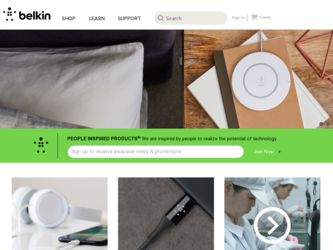
Related Belkin F1U109 Manual Pages
Download the free PDF manual for Belkin F1U109 and other Belkin manuals at ManualOwl.com
F1U109 User Manual (Win95/98/Me) - Page 1


... by any device on the market today in price and performance.
II. Package Contents • Reversible AutoSwitch F1U109 (2-Port) • 3.5", 1.4MB software utilities diskette • Belkin Components Peripheral Sharing registration card • This manual
Now, decide how you are going to use the Belkin Components® Reversible AutoSwitch!
Two Computers Sharing One Printer
-Go to...
F1U109 User Manual (Win95/98/Me) - Page 2


... on your printer
driver. To do this, click on START, SETTINGS, PRINTERS,
right-click on your printer, choose Properties. Click on the
DETAILS tab, then on the SPOOL SETTINGS button. The
following window will pop up:
Make sure "Disable bi-directional support for this printer" is selected. Ignore if grayed out.
• Check the end of this manual for information...
F1U109 User Manual (Win95/98/Me) - Page 3


..." drivers. This is so that it will not lock up the AutoSwitch.
• Check the end of this manual for information on disabling bi-directional communication on your specific printer.
Software Installation - Windows® 95 and 98 only. The software will not work in Windows® 3.1 or NT.
1.
Insert the software disk into your floppy drive.
2.
Click START, RUN.
3.
Enter "a:\setup.exe...
F1U109 User Manual (Win95/98/Me) - Page 4


... "F1U109" because that is the autoswitch that you have.
• Select which LPT port you installing the AutoSwitch on. Normally, it is always LPT1.
• Click continue when done.
5.
The install program will then ask you for the
location of the install files. Because your floppy
drive is "A:", just click OK.
6.
When done, the program will display...
F1U109 User Manual (Win95/98/Me) - Page 5


..., SETTINGS, PRINTERS. Then, double-click on the Add New Printer icon and follow
the instructions.
IF YOUR PRINTER IS NOT LISTED - YOU HAVE TO ADD YOUR PRINTERS USING THE SOFTWARE THAT CAME WITH YOUR PRINTERS. IF THIS IS THE CASE, RUN YOUR PRINTER SETUP PROGRAM ACCORDING TO YOUR PRINTER MANUFACTURER'S INSTRUCTIONS, AND SKIP DIRECTLY TO PAGE 6.
IF ALL YOUR PRINTERS ARE ALREADY INSTALLED - YOU...
F1U109 User Manual (Win95/98/Me) - Page 6


...-INSTALLED PRINTERS TO THE BELKIN AutoSwitch VIRTUAL PORTS
• If you are trying to add your printers to Windows® and it is not listed in the default Add Printer Wizard, you will have to use the software that came with your printer to install the printer. Follow the instructions that came with your printer, then REBOOT your computer.
• If your printers are already installed...
F1U109 User Manual (Win95/98/Me) - Page 7


...!
Now, when you print in any Windows® 95 or 98 application, simply select which printer you wish to print to, and the AutoSwitch will automatically direct your print job to the correct port! This image is the Print dialog box, showing how the DeskJet is using Port AUTOLPTA, because it is connected to...
F1U109 User Manual (Win95/98/Me) - Page 8


... (mini-jack)
Belkin P/N F1U109-PWR
• Avoid using cables longer than 15'.
Problem:
When connecting 1 computer to 2 printers and using the software, the AutoSwitch is not switching between ports A or B.
Solutions:
• Make sure the slide switch is set to "auto" (in the middle) and "1>2" (all the way to the left).
• Make sure the software is installed correctly. If...
F1U109 User Manual (Win95/98/Me) - Page 9


... of your printer. This bi-directional software requires constant communication between the computer and printer, and is not possible through networks or printer sharing devices. You should disable the bi-directional communication to be able to print correctly.
For Windows 95 users:
1. Click on the [Start] button, then [Settings], then [Printers]. 2. Right-Click on your printer driver, then click...
F1U109 User Manual (Win95/98/Me) - Page 10


... down keys 'Ctrl+Alt+Del'. In the 'Close Program' window, click on the file HPPROPTY and then 'End Task'. From the desktop, double click on 'My Computer', 'C: (drive)', Windows (folder), then System (folder). Look for the 'HPPROPTY.EXE' file and delete it. Reboot you computer.
From the Printer's control panel configuration menu Select I/O MENU. From this menu change...
F1U109 User Manual (Win95/98/Me) - Page 11


... 501 West Walnut Street Compton, CA 90220 310-898-1100 voice 310-898-1111 fax
Contacting Belkin Components
Atlanta Office
Belkin Components, Ltd.
FCC Statement This equipment has been tested and found to comply with the limits for a Class B digital device, pursuant to part 15 of the FCC Rules. These limits are designed to provide...

