Belkin F1DM216T driver and firmware

Related Belkin F1DM216T Manual Pages
Download the free PDF manual for Belkin F1DM216T and other Belkin manuals at ManualOwl.com
User Manual - Page 3


... room and laboratory environments, it offers LED port indicators, direct-access port selectors, higher videoresolution support than comparable products, and flash-upgradeable firmware. The MATRIX2 also comes with the unparalleled assurance of a Belkin Five-Year Warranty. This manual will provide details about your new MATRIX2, from installation and operation to troubleshooting, in the unlikely...
User Manual - Page 4


... 75-Ohm, coaxial VGA cabling.
Flash Upgrade: Flash upgradeable firmware allows you to obtain the latest firmware upgrades for your MATRIX2. This enables your MATRIX2 to maintain consistent compatibility with the latest devices and computers. Firmware upgrades are free for the life of your MATRIX2. Refer to the enclosed flash upgrade instruction document or visit us at belkin.com for complete...
User Manual - Page 7


...174; NetWare® 4.x/5.x • Mac® (with USB support) • Sun (with USB support) Keyboards: • Supports 101-/102-/104-key keyboards Mice: • Microsoft® software-compatible PS/2 or PS/2 & USB combo mice (with
PS/2 adapter) having 2, 3, 4, or 5 buttons • Microsoft software-compatible PS/2 wireless or optical mice
Monitor: • VGA • SVGA • MultiSync...
User Manual - Page 13


... After the operating system finishes loading, connect the MATRIX2 to the USB computer using the USB connector on the MATRIX KVM Cable (Belkin part# F1D9301-XX). Your computer should recognize your MATRIX2 and automatically install the HID USB driver, if necessary. 3. Once your computer finishes installing the USB driver, power down your computer. Disconnect the USB connector from your computer.
11
User Manual - Page 26


....
Updating Firmware: Flash upgradeable firmware allows you to obtain the latest firmware upgrades for your MATRIX2. This enables your MATRIX2 to maintain consistent compatibility with the latest devices and computers. Firmware upgrades are free for the life of your unit.
To update your firmware, download the appropriate firmware file and utility from belkin.com. The utility automatically guides...
User Manual - Page 27


... firmware update. It must run Windows 95, 98, or Me.
2. Connect the power adapter to the MATRIX2. Be sure that all connected computers are powered off at this moment.
3. Connect the custom flash cable (DB25 Male-to-RJ45; included with purchase). Connect one end of DB25 to your computer's parallel port and the other end of RJ45 to the MATRIX2's flash upgrade jack.
Setting...
User Manual - Page 28


... MATRIX2
1. Once the above steps have been completed, run the flash software executable. Make sure that the appropriate Flash DIP switch is set to the "ON" position. Only one firmware can be "flashed" at one time.
2. After the flash update has been completed, unplug the power supply from the MATRIX2.
3. Set all DIP switches to the "OFF" position. 4. You are...
User Manual - Page 29


... port selectors on the face of the device. Switch between speakers and microphones without having to unplug and re-plug them when switching computers. The flash feature allows users to download firmware updates and ensure compatibility with the latest computers and devices. The enclosure design builds in cable management and the KVM Switches are self-powered, so they require no external power...
User Manual - Page 34


...], OmniView PS/2 Mac Adapter [F1D080]). Operating systems include, but are not limited to, DOS, Windows 95/98/2000/Me/NT/XP, Linux, and Mac OS.
Q: What does flash upgradeable mean? A: With flash upgrade capability, you can update your MATRIX2 at any
time through a simple parallel connection. Internet upgrade capability ensures that your MATRIX2 is always the most current version on the market...
User Manual - Page 35


... not require any drivers or software to be
installed in your computers. Simply connect all your computers to the PC ports on the MATRIX2, then attach one keyboard, monitor, and mouse to the Console port and it is ready for use.
Q: Does the MATRIX2 require an AC adapter? A: Yes, the MATRIX2 requires a 12-Volt DC, 1-Amp power adapter in
order...
User Manual - Page 37


... detect a keyboard and I get a keyboard error reported at boot up. • Check that the keyboard cable between the MATRIX2 and the
computer is completely connected. Tighten any loose connections. • Try using a different keyboard. • Try connecting the computer to a different port. • If you are using the keyboard software that was included with your
keyboard...
User Manual - Page 38


..., make sure that the HID USB
driver is installed on each computer. (To install the HID USB driver, connect a USB mouse and USB keyboard to the computer. A Windows operating system should automatically install the drivers.)
Some of the keys on my keyboard are not functioning properly when I use a Mac computer. • Because you are using a PC keyboard on a Mac computer, a few of the
option keys...
KVM MATRIX2 Series Manual - Page 3


...-Configuration 8 Step-by-Step Installation Guide 9 Powering up the Systems 16
Using your MATRIX2 Selecting a Computer Using Direct-Access Port Selectors 17 Selecting a Computer Using Keyboard Hot Key Commands . . . . 19 AutoScan Mode 21
Belkin KVM Switches and Accessories OmniView KVM Switches 27 OmniView All-in-One KVM Cables 29 OmniView Accessories and Adapters 31
MATRIX2 Series FAQs 32...
KVM MATRIX2 Series Manual - Page 4
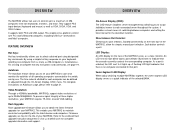
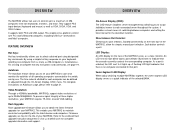
... 75-Ohm, coaxial VGA cabling.
Flash Upgrade: Flash upgradeable firmware allows you to obtain the latest firmware upgrades for your MATRIX2. This enables your MATRIX2 to maintain consistent compatibility with the latest devices and computers. Firmware upgrades are free for the life of your MATRIX2. Refer to the enclosed flash upgrade instruction document or visit us at belkin.com for complete...
KVM MATRIX2 Series Manual - Page 5


...174; NetWare® 4.x/5.x • Mac® (with USB support) • Sun (with USB support) Keyboards: • Supports 101-/102-/104-key keyboards Mice: • Microsoft® software-compatible PS/2 or PS/2 & USB combo mice (with
PS/2 adapter) having 2, 3, 4, or 5 buttons • Microsoft software-compatible PS/2 wireless or optical mice
Monitor: • VGA • SVGA • MultiSync...
KVM MATRIX2 Series Manual - Page 15


... firmware update. It must run Windows 95, 98, or Me.
2. Connect the power adapter to the MATRIX2. Be sure that all connected computers are powered off at this moment.
3. Connect the custom flash cable (DB25 Male-to-RJ45; included with purchase). Connect one end of DB25 to your computer's parallel port and the other end of RJ45 to the MATRIX2's flash upgrade jack.
Setting...
KVM MATRIX2 Series Manual - Page 16


... port selectors on the face of the device. Switch between speakers and microphones without having to unplug and re-plug them when switching computers. The flash feature allows users to download firmware updates and ensure compatibility with the latest computers and devices. The enclosure design builds in cable management and the KVM Switches are self-powered, so they require no external power...
KVM MATRIX2 Series Manual - Page 19


...], OmniView PS/2 Mac Adapter [F1D080]). Operating systems include, but are not limited to, DOS, Windows 95/98/2000/Me/NT/XP, Linux, and Mac OS.
Q: What does flash upgradeable mean? A: With flash upgrade capability, you can update your MATRIX2 at any
time through a simple parallel connection. Internet upgrade capability ensures that your MATRIX2 is always the most current version on the market...
KVM MATRIX2 Series Manual - Page 20


... graphics card you are using supports the resolution and
refresh-rate setting on your computer. • Connect the monitor directly into the computer you are having trouble
with to see if the problem still appears.
I am getting a black screen on my monitor.
• Check that all video cables are inserted properly. • If you are not using a power adapter, check...
KVM MATRIX2 Series Manual - Page 21


..., make sure that the HID USB
driver is installed on each computer. (To install the HID USB driver, connect a USB mouse and USB keyboard to the computer. A Windows operating system should automatically install the drivers.)
Some of the keys on my keyboard are not functioning properly when I use a Mac computer. • Because you are using a PC keyboard on a Mac computer, a few of the
option keys...

