Brother International DSmobile 600 driver and firmware
Drivers and firmware downloads for this Brother International item


Related Brother International DSmobile 600 Manual Pages
Download the free PDF manual for Brother International DSmobile 600 and other Brother International manuals at ManualOwl.com
User Guide - Page 2


...II, changed desktop icons, updated references to Adobe® Reader®
Updated with Brother Mobile Solutions, Inc. information, Canadian regulatory information, and added OS X driver and Vista 64-bit driver.
Updated with Brother International Corporation information, trademark declarations, Windows® 7, WIA driver and PageManager® installation.
Updated with Windows® 7, Mac OS®...
User Guide - Page 14


... the "DSmobile 600" scanners where you can access: Features, Specifications, and Compatibility (Windows® & Mac®) FAQs Warranty information Brochures Manuals Product Software download information.
CUSTOMER SERVICE (USA only)
Brother recommends that you go to http://www.brother-usa.com, click on "Support-Contact Customer Service", and...
User Guide - Page 16


...how to use this software, please use the help facility within PageManager®. Scanning using Apple® Mac OS® X is supported by a Mac® TWAIN driver using the "Image Capture" software provided on the Macintosh®. This driver is included in the software DVD but must be manually installed. You can also download the DSmobile 600 Mac OS® X driver from http://www.brother.com.
xv
User Guide - Page 17


... SOFTWARE ...1 Driver Installation ...1 DSmobileSCAN II Installation ...4 PageManager® 9 Installation (For Windows 5 Viewing, Printing, Saving the User's Guide 5 Adobe® Reader® Installation ...6
UN-INSTALLING SOFTWARE ...7 INSTALLING HARDWARE ...8 CALIBRATION ...9 USING YOUR SCANNER ...11 SETTING A DEFAULT PROGRAM ...12 CHANGING PROGRAMS ...13 CLEANING THE SCANNER ...14
2 Mac...
User Guide - Page 19


... USB cable to remind you to install the Installation DVD first. Please remove this warning label prior to plugging in the scanner cable after you have installed the software.
INSTALLING SOFTWARE
Driver Installation
a Insert the Installation DVD that came with your DSmobile 600 scanner into your computer.
The Autoplay window will be displayed, select "Run setup.exe". When the User Account Control...
User Guide - Page 21


... will now have four choices:
Install DSmobileSCAN II Install PageManager® 9 View/Print the PDF User Guide Install the Adobe® Reader® Note After you have completed all software installations, we strongly recommend that you remove the DVD and restart your computer even though you are not requested by Windows® to do so.
3
User Guide - Page 23
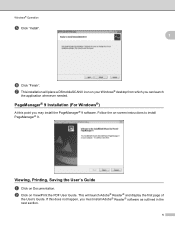
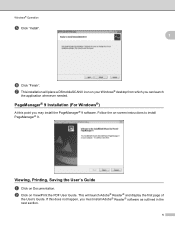
...; desktop from which you can launch
the application whenever needed.
PageManager® 9 Installation (For Windows®)
At this point you may install the PageManager® 9 software. Follow the on-screen instructions to install PageManager® 9.
Viewing, Printing, Saving the User's Guide
a Click on Documentation. b Click on View/Print the PDF User Guide. This will launch Adobe® Reader...
User Guide - Page 24


... the "Get ADOBE READER" button before you click "View/Print the PDF User Guide." You may then print the User's Guide after installing the Adobe® Reader® for your future reference.
If you choose to install the Adobe® Reader®, your Web browser will start and "Adobe Reader download" website will open. Please follow the instructions to install the software.
6
User Guide - Page 25


... installation DVD and 1
run the setup again. At this time you will be given three options. Select the REMOVE option, and then click REMOVE. Scanner driver software will be removed from your computer.
If you should need to un-install Windows® scanning software (DSmobileSCAN II or PageManager®), follow the steps below. (Windows® 7 and Windows Vista®) Select Start, Control...
User Guide - Page 26


... to do so by the driver installation software. When 1
instructed to do so, connect the scanner cable as shown below and follow the instructions. After you have installed the software, follow the steps below. Then, proceed to Calibration.
a Connect the USB cable to the scanner and to a USB port on your computer as shown below (either to a
desktop or laptop computer). If necessary, please check your...
User Guide - Page 35


... SCANNER.
2
Note As a precaution, a RED warning label has been placed on the USB cable to remind you to install the Installation DVD first. Please remove this warning label prior to plugging in the scanner cable after you have installed the software.
SETTING ADMINISTRATOR PRIVILEGES
If installation or calibration is not working on your Macintosh® system, the solution may...
User Guide - Page 36


..."Macintosh" folder. e Double click on DSmobile 600 Driver.pkg. f Click on "Continue". g Select the disk for the installation or click "Continue". h Click "Install". i Close other application software and then click "Continue Installation". j When the installation is complete, click "Logout". k Connect your DSmobile 600 scanner to a Macintosh® USB port. l Start your TWAIN-compliant application...
User Guide - Page 40


...
For Mac OS® X v10.6, calibrate your scanner with PageMager® 9. See Performing Scanner Calibration uu page 33.
Leopard® (Mac OS® X v10.5)
a Install the DSmobile 600 scanner driver using the Installation DVD and restart your computer. b Connect the scanner to your computer's USB port. c Open the Applications folder and run "Image Capture".
d Close the "DSmobile 600" window.
22
User Guide - Page 43


Mac OS® X Operation
Tiger® (Mac OS® X v10.4)
a Install the DSmobile 600 scanner driver using the Installation DVD and restart your computer.
b Connect the scanner to your computer's USB port.
2
c Open the "Applications" folder and run "Image Capture".
d Close the "DSmobile 600" window. e From the "Devices" window, choose "Browse Devices".
25
User Guide - Page 46


... click on the green "Scan" button to scan the page. If DSmobileSCAN II is not set as the default program, when the button on top of the scanner is pressed, a window will be displayed requiring you to choose a scanning software as shown in USING YOUR SCANNER uu page 11. Follow the scanning instructions for the scanning software you have chosen.
28
User Guide - Page 47


... on your desktop after DSmobileSCAN II software installation. Using this icon will
initiate the DSmobileSCAN software but unless DSmobileSCAN II is set as your default it will put it in a "manual" mode which requires the user to click on the green "SCAN" button to initiate the scan.
If you have chosen DSmobileSCAN II as your default scanning software, pressing the...
User Guide - Page 48


Using Scanning Software
TWAIN (FOR WINDOWS®)
The TWAIN driver for the DSmobile 600 is automatically installed when the Installation DVD installs the Windows® drivers. This TWAIN driver defines communication and data structures between software applications on your PC and the DSmobile 600. All software that appears in the "select the program to launch for this action" window (shown below)...
User Guide - Page 50


... into organized digitized files, but also lets you view, edit, send, and back-up files in many formats.
To install PageManager®, see PageManager® 9 Installation (For Windows®) uu page 5. Refer to the
"help" file included with this program for further use instructions.
3
Initial Setup with PageManager® 9
Note
Calibration is a critical step in setting up...
User Guide - Page 52


... PageManager® 9 Installation (For Mac OS® X v10.4, v10.5, v10.6 and v10.7)
uu page 19.
3
Refer to the "help" file included with this program for further use instructions.
Initial Setup with PageManager® 9
Note
Calibration is a critical step in setting up your scanner. This process will balance the image quality between your computer and the scanner...
User Guide - Page 56


... / Ext.)
Media Sizes
Document Scanning Width
Paper Thickness
Temperature (Operation) Relative Humidity (Operation)
Power Source
Power Consumption (MAX) Power Consumption (Ready) Power Consumption (Deep Sleep) USB TWAIN Compliant WIA Compliant Scanner Driver (Windows) Scanner Driver (Mac) Minimum RAM HDD space to install (For drivers and DSmobileSCAN II)
DSmobile 600
(8.5" x 11" letter size @ 200...
