Brother International ImageCenter„ ADS2000 driver and firmware
Drivers and firmware downloads for this Brother International item

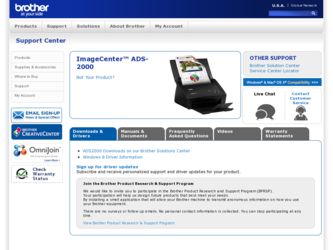
Related Brother International ImageCenter„ ADS2000 Manual Pages
Download the free PDF manual for Brother International ImageCenter„ ADS2000 and other Brother International manuals at ManualOwl.com
Brother Image Viewer Guide for Android - English - Page 2


... user's guide:
NOTE
Notes tell you how you should respond to a situation that may arise or give tips about how the operation works with other features.
Trademarks
The Brother logo is a registered trademark of Brother Industries, Ltd.
Android is a trademark of Google Inc.
Each company whose software title is mentioned in this manual has a Software License Agreement...
Brother Image Viewer Guide for Android - English - Page 3


Table of Contents
1 Introduction
1
Overview...1 Supported operating systems ...1 Downloading Brother Image Viewer from the Google Play (Android™ Market 1 Scanning to your mobile device...2 Supported file formats...3
2 Viewing and editing documents using Brother Image Viewer
4
List of documents...4 Opening the list of documents ...4
Editing documents ...5 Renaming documents...5 ...
Brother Image Viewer Guide for Android - English - Page 4
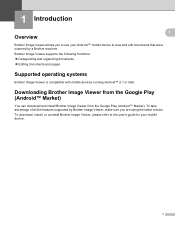
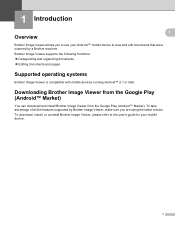
....
Downloading Brother Image Viewer from the Google Play (Android™ Market)
1
You can download and install Brother Image Viewer from the Google Play (Android™ Market). To take advantage of all the features supported by Brother Image Viewer, make sure you are using the latest version. To download, install, or uninstall Brother Image Viewer, please refer to the user's guide for your mobile...
Brother Image Viewer Guide for Android - English - Page 7
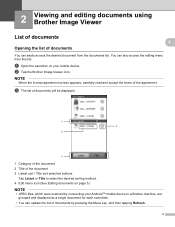
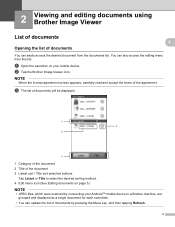
... select the desired sorting method. 4 Edit menu icon (See Editing documents on page 5.)
NOTE
• JPEG files, which were scanned by connecting your Android™ mobile device to a Brother machine, are grouped and displayed as a single document for each scan date.
• You can update the list of documents by pressing the Menu key, and then tapping Refresh.
4
Brother Image Viewer Guide for Android - English - Page 15


... any sophisticated office product, errors may occur. If an error occurs, your application will display an error message. The most common error messages are shown below. You can correct most errors yourself.
A
Error Message
Cause
Action
Cannot rotate the image.
There is insufficient memory available.
Delete any unnecessary data to increase the amount of available memory.
The PDF file...
Quick Setup Guide - English - Page 1
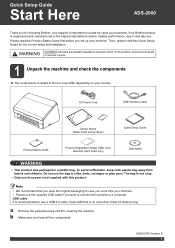
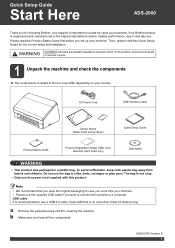
... the components
The components included in the box may differ depending on your country.
AC Power Cord
USB Interface Cable
Carrier Sheet/ Plastic Card Carrier Sheet
Quick Setup Guide
Product Safety Guide
Product Registration Sheet (USA only) Warranty Card (USA only)
DVD-ROM
WARNING
• This product was packaged in a plastic bag. To avoid suffocation, keep such plastic...
Quick Setup Guide - English - Page 2
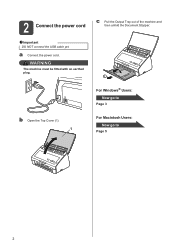
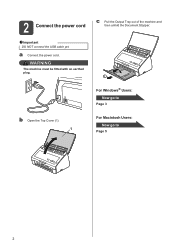
2 Connect the power cord
Important DO NOT connect the USB cable yet.
a Connect the power cord.
WARNING
The machine must be fitted with an earthed plug.
c Pull the Output Tray out of the machine and then unfold the Document Stopper.
2 1
For Windows® Users: Now go to
Page 3
b Open the Top Cover (1).
1
For Macintosh Users: Now go to
Page 5
2
Quick Setup Guide - English - Page 3


.... This software supports Windows® XP Home (SP3 or greater), XP Professional (SP3 or greater), Windows Vista® (SP2 or greater) and Windows® 7. Update to the latest Windows® Service Pack before installing MFL-Pro Suite.
4 Install MFL-Pro Suite
a Put the supplied DVD-ROM into your DVD-ROM drive.
Note If the Brother screen does not appear automatically, go to Computer (My Computer...
Quick Setup Guide - English - Page 4
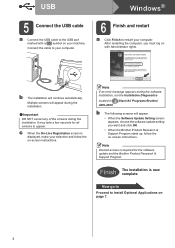
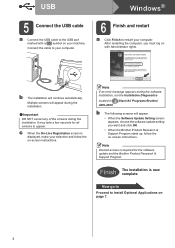
... the on-screen instructions.
Note If an error message appears during the software installation, run the Installation Diagnostics
located in (Start)/All Programs/Brother/ ADS-2000.
b The following screens will appear.
• When the Software Update Setting screen appears, choose the software update setting you want and click OK.
• When the Brother Product Research & Support Program starts...
Quick Setup Guide - English - Page 5


...the USB cable to the USB port marked with a symbol on your machine. Connect the cable to your computer.
c Please follow the on-screen instructions. After the installation, the Brother software will search for the Brother device. This will take a few moments to complete.
d Choose your machine from the list, and then click OK.
e When this screen appears, click Next.
Windows® Macintosh USB
5
Quick Setup Guide - English - Page 6


USB
6 Install Presto! PageManager and Presto! BizCard
a Click Presto! PageManager and follow the on-screen instructions.
b Click Presto! BizCard and follow the on-screen instructions.
c Click Next. d Click Close.
Finish The installation is now complete.
6
Macintosh
Quick Setup Guide - English - Page 7
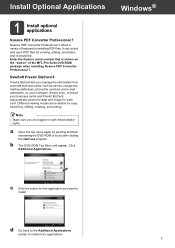
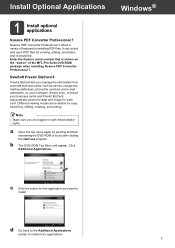
.... Enter the Nuance serial number that is shown on the "sleeve" of the MFL-Pro Suite DVD-ROM package when installing Nuance PDF Converter Professional 7.
NewSoft Presto! BizCard 6
Presto! BizCard lets you manage the information from scanned business cards, such as names, companies, mailing addresses, phone/fax numbers and e-mail addresses, on your computer. Simply scan, or import your business...
Quick Setup Guide - English - Page 8
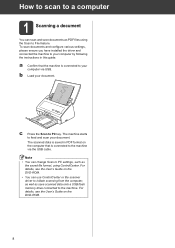
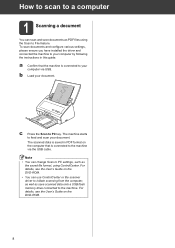
... to the machine via the USB cable. Note • You can change Scan to PC settings, such as the saved file format, using ControlCenter. For details, see the User's Guide on the DVD-ROM. • You can use ControlCenter or the scanner driver to initiate scanning from the computer, as well as save scanned data onto a USB flash memory drive connected to the machine...
Quick Setup Guide - English - Page 11
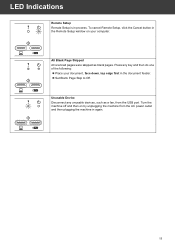
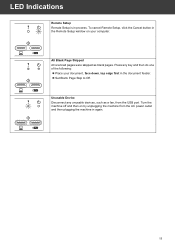
... cancel Remote Setup, click the Cancel button in the Remote Setup window on your computer.
All Blank Page Skipped All scanned pages were skipped as blank pages. Press any key and then do one of the following: Place your document, face down, top edge first in the document feeder. Set Blank Page Skip to Off. Unusable Device...
Quick Setup Guide - English - Page 12


... its affiliates in the United States and/or other countries. Each company whose software title is mentioned in this manual has a Software License Agreement specific to its proprietary programs.
Any trade names and product names of companies appearing on Brother products, related documents and any other materials are all trademarks or registered trademarks of...
Product Safety Guide - English - Page 3
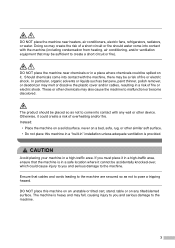
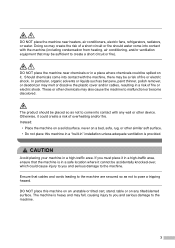
...or deodorizer may melt or dissolve the plastic cover and/or cables, resulting in a risk of fire or electric shock. ... so as not to come into contact with any wall or other device. Otherwise, it could create a risk of overheating and/or fire.... surface. • Do not place this machine in a "built-in" installation unless adequate ventilation is provided.
CAUTION
Avoid placing your machine in a high-...
Product Safety Guide - English - Page 12
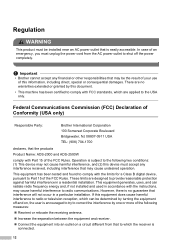
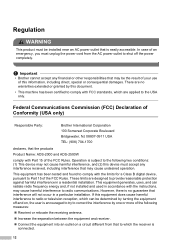
... Communications Commission (FCC) Declaration of Conformity (USA only)
1
Responsible Party:
Brother International Corporation 100 Somerset Corporate Boulevard Bridgewater, NJ 08807-0911 USA TEL: (908)...Class B digital device, pursuant to Part 15 of the FCC Rules. These limits are designed to provide reasonable protection against harmful interference in a residential installation. This equipment...
Product Safety Guide - English - Page 15
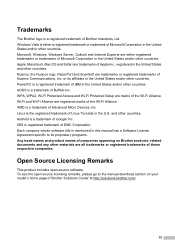
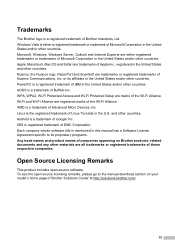
... Alliance. AMD is a trademark of Advanced Micro Devices, Inc. Linux is the registered trademark of Linus Torvalds in the U.S. and other countries. Android is a trademark of Google Inc. ISIS is registered trademark of EMC Corporation. Each company whose software title is mentioned in this manual has a Software License Agreement specific to its proprietary programs. Any...
