Brother International ImageCenter„ ADS2500W driver and firmware
Drivers and firmware downloads for this Brother International item

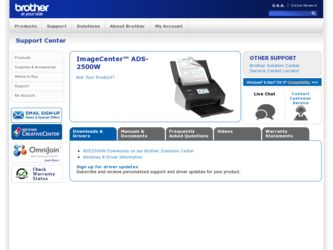
Related Brother International ImageCenter„ ADS2500W Manual Pages
Download the free PDF manual for Brother International ImageCenter„ ADS2500W and other Brother International manuals at ManualOwl.com
Product Safety Guide - English - Page 15
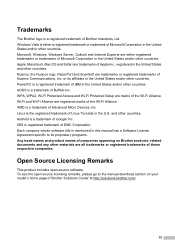
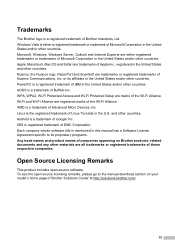
... Alliance. AMD is a trademark of Advanced Micro Devices, Inc. Linux is the registered trademark of Linus Torvalds in the U.S. and other countries. Android is a trademark of Google Inc. ISIS is registered trademark of EMC Corporation. Each company whose software title is mentioned in this manual has a Software License Agreement specific to its proprietary programs. Any...
Quick Setup Guide - English - Page 5
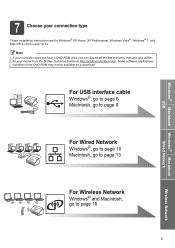
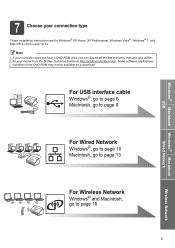
... USB
7 Choose your connection type
These installation instructions are for Windows® XP Home, XP Professional, Windows Vista®, Windows® 7, and Mac OS X v10.6.x and 10.7.x.
Note If your computer does not have a DVD-ROM drive you can download the latest drivers, manuals and utilities for your model from the Brother Solutions Center at http://solutions.brother.com/. Some software...
Quick Setup Guide - English - Page 6


... Nuance™ PaperPort™12SE. This software supports Windows® XP Home (SP3 or greater), XP Professional (SP3 or greater), Windows Vista® (SP2 or greater) and Windows® 7. Update to the latest Windows® Service Pack before installing MFL-Pro Suite.
9 Install MFL-Pro Suite
a Put the supplied DVD-ROM into your DVD-ROM drive. If the model name screen appears, choose...
Quick Setup Guide - English - Page 7


... will appear.
• When the Software Update Setting screen appears, choose the software update setting you want and click OK.
• When the Brother Product Research & Support Program starts up, follow the on-screen instructions.
Note Internet access is required for the software update and the Brother Product Research & Support Program.
Finish The installation is now complete.
Now go to...
Quick Setup Guide - English - Page 8
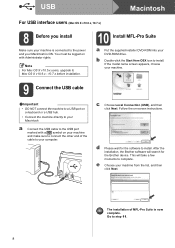
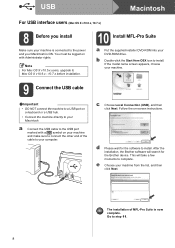
... Macintosh.
a Connect the USB cable to the USB port marked with a symbol on your machine and make sure to connect the other end of the cable to your computer.
c Choose Local Connection (USB), and then click Next. Follow the on-screen instructions.
d Please wait for the software to install. After the installation, the Brother software will search for the Brother device. This will take a few...
Quick Setup Guide - English - Page 10
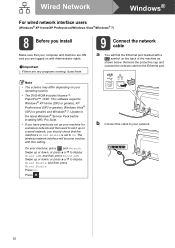
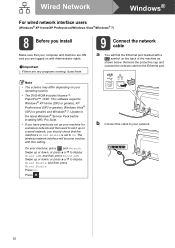
...™ 12SE. This software supports Windows® XP Home (SP3 or greater), XP Professional (SP3 or greater), Windows Vista® (SP2 or greater) and Windows® 7. Update to the latest Windows® Service Pack before installing MFL-Pro Suite.
• If you have previously set up your machine for a wireless network and then want to set it up on a wired network, you should check...
Quick Setup Guide - English - Page 11
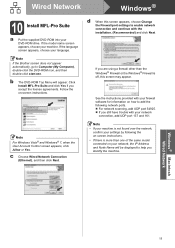
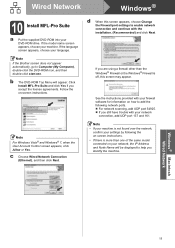
... agreements. Follow the on-screen instructions.
Note For Windows Vista® and Windows® 7, when the User Account Control screen appears, click Allow or Yes.
c Choose Wired Network Connection (Ethernet), and then click Next.
d When this screen appears, choose Change the Firewall port settings to enable network connection and continue with the installation. (Recommended) and click Next.
If...
Quick Setup Guide - English - Page 12
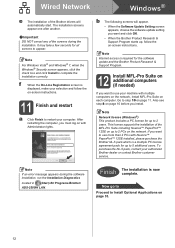
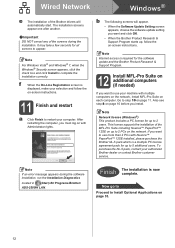
... the software update setting you want and click OK.
• When the Brother Product Research & Support Program starts up, follow the on-screen instructions.
Note Internet access is required for the software update and the Brother Product Research & Support Program.
12 Install MFL-Pro Suite on additional computers (if needed)
If you want to use your machine with multiple computers on the network...
Quick Setup Guide - English - Page 13
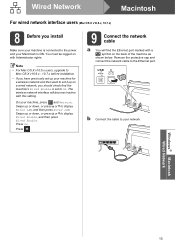
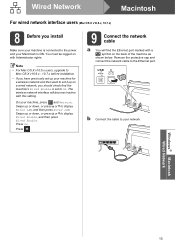
.... The wireless network interface will become inactive with this setting.
On your machine, press and Network. Swipe up or down, or press a or b to display Wired LAN, and then press Wired LAN. Swipe up or down, or press a or b to display Wired Enable, and then press Wired Enable. Press On.
Press .
9 Connect the network cable
a You will find the Ethernet port marked...
Quick Setup Guide - English - Page 16
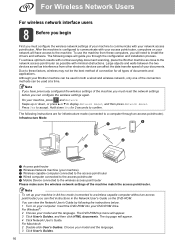
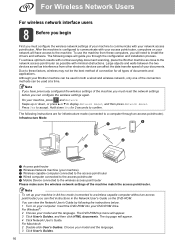
... machine from these computers, you will need to install the drivers and software. The following steps will guide you through the configuration and installation process. To achieve optimum results with normal everyday document scanning, place the Brother machine as close to the network access point/router as possible with minimal obstructions. Large objects and walls between the two devices as well...
Quick Setup Guide - English - Page 19
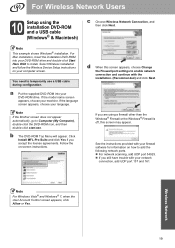
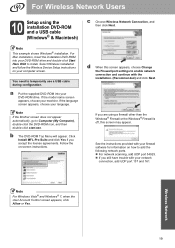
For Wireless Network Users
10 Setup using the installation DVD-ROM and a USB cable (Windows® & Macintosh)
Note This example shows Windows® installation. For Mac installation, insert the installation DVD-ROM into your DVD-ROM drive and double-click Start Here OSX to install. Select Wireless installation and follow the Wireless Device Setup instructions on your computer screen.
You need ...
Quick Setup Guide - English - Page 28


Wireless Network
Windows®
Install the drivers & software
(Windows® XP Home/XP Professional/Windows Vista®/Windows® 7)
11 Before you install
Make sure that your computer and machine are ON and you are logged on with Administrator rights.
b The DVD-ROM Top Menu will appear. Click Install MFL-Pro Suite and click Yes if you accept the license agreements. Follow the on...
Quick Setup Guide - English - Page 29


Wireless Network
Windows®
d When this screen appears, choose Change the Firewall port settings to enable network connection and continue with the installation. (Recommended) and click Next.
f
The installation of the Brother drivers will
automatically start. The installation screens
appear one after another.
Important
DO NOT cancel any of the screens during the installation. It may take...
Quick Setup Guide - English - Page 30
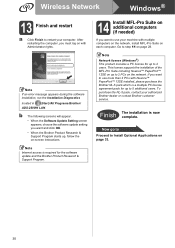
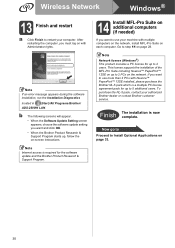
... Network
Windows®
13 Finish and restart
a Click Finish to restart your computer. After restarting the computer, you must log on with Administrator rights.
Note If an error message appears during the software installation, run the Installation Diagnostics located in (Start)/All Programs/Brother/ ADS-2500W LAN.
b The following screens will appear.
• When the Software Update Setting...
Quick Setup Guide - English - Page 31
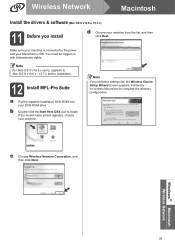
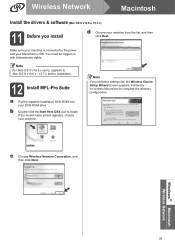
...-ROM into your DVD-ROM drive.
b Double-click the Start Here OSX icon to install. If the model name screen appears, choose your machine.
Note
If your wireless settings fail, the Wireless Device Setup Wizard screen appears. Follow the on-screen instructions to complete the wireless configuration.
c Choose Wireless Network Connection, and then click Next.
Windows® Macintosh Wireless Network...
Quick Setup Guide - English - Page 32
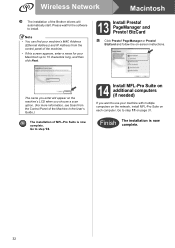
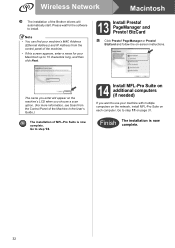
Wireless Network
Macintosh
e The installation of the Brother drivers will automatically start. Please wait for the software to install.
Note • You can find your machine's MAC Address
(Ethernet Address) and IP Address from the control panel of the machine.
• If this screen appears, enter a name for your Macintosh up to 15 characters long, and then click Next.
13 Install Presto! ...
Web Connect Guide - English - Page 2


...whose software title is mentioned in this manual has a Software License Agreement specific to its proprietary programs. Any trade names and product names of companies appearing on Brother products... Brother Solutions Center at http://solutions.brother.com/ and click Manuals on your model page to download the other manuals.
Not all models are available in all countries. ©2012 Brother ...
ADS2500W Brochure - English - Page 2


...Hard Drive, Windows® XP : DVD ROM, 1.5GB Hard Drive, Mac® OS X® v10.6.x, v10.7.x : DVD ROM, 580MB Hard Drive
10/100Base-TX (Ethernet), Wireless 802.11b/g/n
Also Includes:
TWAIN, WIA, ICA & ISIS Drivers
Use to control all the details of the scanner settings. Compatible
Carton Contents
with any application that uses TWAIN/WIA/ICA/ISIS device support.
Warranty
* Based on internal...
Mobile Print/Scan Guide for Brother iPrint&Scab - English - Page 84


...
Downloading Brother iPrint&Scan from the Windows® Phone Marketplace
7
You can download and install Brother iPrint&Scan from the Windows® Phone Marketplace. To take advantage of all the features supported by Brother iPrint&Scan, make sure you are using the latest version. To download and install or to uninstall Brother iPrint&Scan, please refer to the user's guide for your mobile device...
Mobile Print/Scan Guide for Brother iPrint&Scab - English - Page 89


...already downloaded Brother iPrint&Scan, your Brother iPrint&Scan may be the old version. Download the latest version from the Windows® Phone Marketplace.
• When the license agreement screen appears, carefully read and accept the terms of the agreement.
b A print preview will be displayed. Confirm the image on the print preview screen.
8
NOTE
Tap the upper portion of your mobile devices...
