Brother International HL-4200CN driver and firmware
Drivers and firmware downloads for this Brother International item

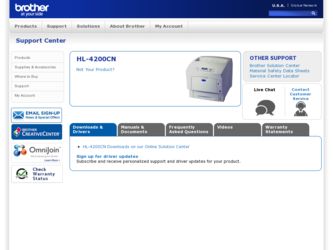
Related Brother International HL-4200CN Manual Pages
Download the free PDF manual for Brother International HL-4200CN and other Brother International manuals at ManualOwl.com
Users Manual - English - Page 1
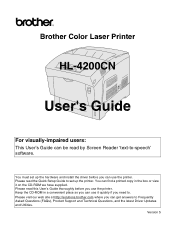
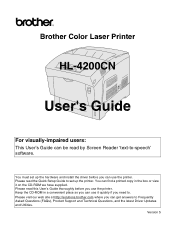
Brother Color Laser Printer
HL-4200CN
User's Guide
For visually-impaired users:
This User's Guide can be read by Screen Reader 'text-to-speech' software.
You must set up the hardware and install the driver before you can use the printer. Please read the Quick Setup Guide to set up the printer. You can find a printed copy in the box or view it on the CD-ROM we have...
Users Manual - English - Page 2


... Gateway Address 1-7 Setting Protocols ...1-8 Changing Protocol Settings 1-8 Confirming Settings ...1-9
2 Basic Printer Operation ...2-1
Printer Part Names and Functions 2-1 Front View ...2-1 Back View ...2-2 Inside View ...2-3
Turning the Printer On and Off ...2-4 Turn the Printer On ...2-4 Turn the Printer Off ...2-5
Installing the Printer Driver for Windows 2-6 Installing the Printer Driver...
Users Manual - English - Page 7
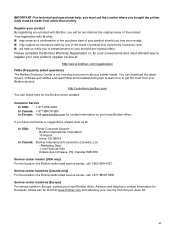
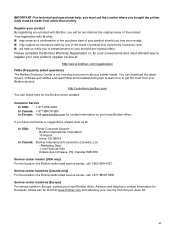
.../
FAQs (Frequently asked questions) The Brother Solutions Center is our one-stop resource for all your printer needs. You can download the latest drivers, software and utilities and read FAQs and troubleshooting tips to learn how to get the most from your Brother product.
http://solutions.brother.com
You can check here for the Brother driver updates.
Customer Service
In USA: 1-877...
Users Manual - English - Page 38


...install the printer driver on the computer connected to it. To share a printer through a network, install the printer driver on every computer connected to the network.
Installing the Printer Driver
To install the Windows® printer driver, see the Quick Setup Guide.
Upgrading the Printer Driver
Printer driver upgrades are available on the Brother Solutions Center. To use the software, download...
Users Manual - English - Page 42
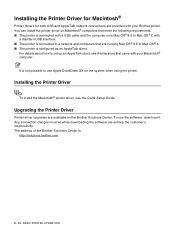
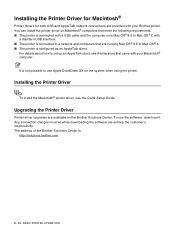
...using the printer.
Installing the Printer Driver
To install the Macintosh® printer driver, see the Quick Setup Guide.
Upgrading the Printer Driver
Printer driver upgrades are available on the Brother Solutions Center. To use the software, download it. Any connection charges incurred while downloading the software are entirely the customer's responsibility. The address of the Brother Solutions...
Users Manual - English - Page 67
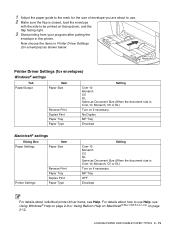
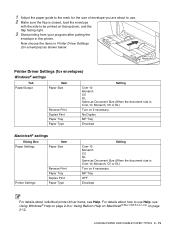
... sure the flap is closed, load the envelope
with the side to be printed on facing down, and the flap facing right.
3 Start printing from your program after putting the
envelope in the printer.
Now choose the items in Printer Driver Settings (for envelopes) as shown below:
Printer Driver Settings (for envelopes) Windows® settings
Tab Paper/Output
Item Paper...
Users Manual - English - Page 69
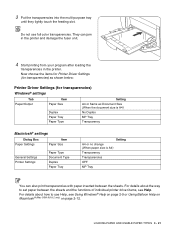
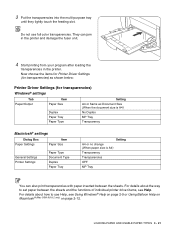
.... For details about the way to set paper between the sheets and the functions of individual printer driver items, see Help.
For details about how to use Help, see Using Windows® Help on page 2-9 or Using Balloon Help on Macintosh® (Mac OS® 8.6-9.2 only) on page 2-12.
LOADING PAPER AND USABLE PAPER TYPES 3 - 21
Users Manual - English - Page 159
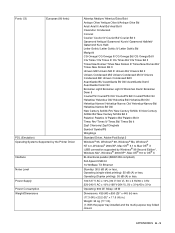
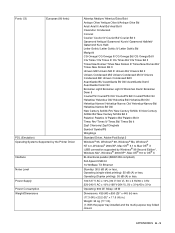
...
Standard Driver, Adobe PostScript 3 Windows® 95, Windows® 98, Windows® Me, Windows® NT 4.0, Windows® 2000/XP, Mac OS® 8.1 to Mac OS® X (USB connection supported by Windows® 98 Second Edition*, Windows Me*, Windows® 2000/XP*, Mac OS® 8.6 to OS® X
Bi-directional parallel (IEEE1284 compliant) Full-Speed USB 2.0 10/100Base TX Ethernet
Standby...
Quick Setup Guide - English - Page 12
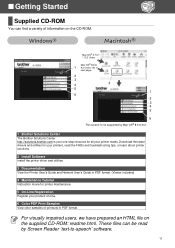
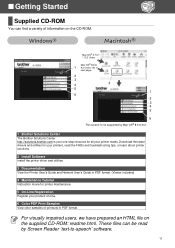
...brother.com is your one-stop resource for all your printer needs. Download the latest drivers and utilities for your printers, read the FAQs and troubleshooting tips, or learn about printer solutions.
2 Install Software
Install the printer driver and utilities.
3 Documentation
View the Printer User's Guide and Network User's Guide in PDF format. (Viewer included)
4 Maintenance Tutorial
Instruction...
Quick Setup Guide - English - Page 18
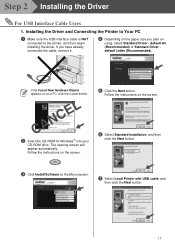
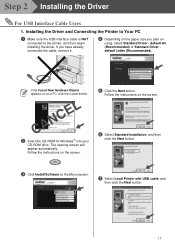
....
CANCEL
2 Insert the CD-ROM for Windows into your
CD-ROM drive. The opening screen will appear automatically. Follow the instructions on the screen.
5 Click the Next button.
Follow the instructions on the screen.
6 Select Standard Installation, and then
click the Next button.
3 Click Install Software on the Menu screen.
7 Select Local Printer with USB cable, and
then click the Next...
Quick Setup Guide - English - Page 20
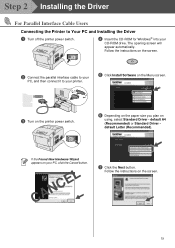
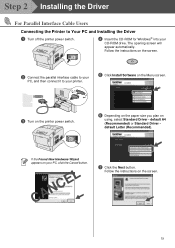
...the Printer to Your PC and Installing the Driver
1 Turn off the printer power switch.
4 Insert the CD-ROM for Windows into your
CD-ROM drive. The opening screen will appear automatically. Follow the instructions on the screen.
2 Connect the parallel interface cable to your
PC, and then connect it to your printer.
5 Click Install Software on the Menu screen.
3 Turn on the printer power...
Quick Setup Guide - English - Page 22
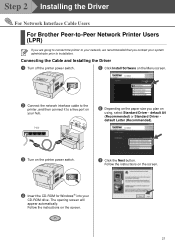
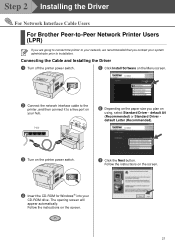
....
5 Click Install Software on the Menu screen.
2 Connect the network interface cable to the
printer, and then connect it to a free port on your hub.
Hub
6 Depending on the paper size you plan on
using, select Standard Driver - default A4 (Recommended) or Standard Driver default Letter (Recommended).
3 Turn on the printer power switch.
7 Click the Next button.
Follow the instructions on...
Quick Setup Guide - English - Page 24
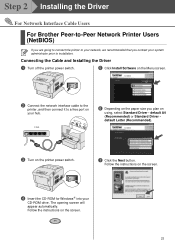
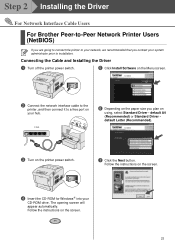
....
5 Click Install Software on the Menu screen.
2 Connect the network interface cable to the
printer, and then connect it to a free port on your hub.
Hub
6 Depending on the paper size you plan on
using, select Standard Driver - default A4 (Recommended) or Standard Driver default Letter (Recommended).
3 Turn on the printer power switch.
7 Click the Next button.
Follow the instructions on...
Quick Setup Guide - English - Page 26
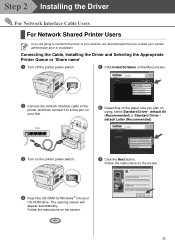
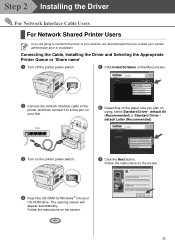
....
5 Click Install Software on the Menu screen.
2 Connect the network interface cable to the
printer, and then connect it to a free port on your hub.
Hub
6 Depending on the paper size you plan on
using, select Standard Driver - default A4 (Recommended) or Standard Driver default Letter (Recommended).
3 Turn on the printer power switch.
7 Click the Next button.
Follow the instructions on...
Quick Setup Guide - English - Page 38
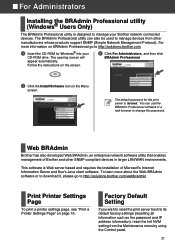
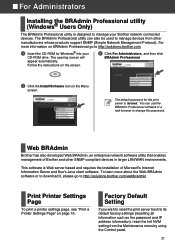
...Network Management Protocol). For more information on BRAdmin Professional go to http://solutions.brother.com
1 Insert the CD-ROM for Windows® into your
CD-ROM drive. The opening screen will appear automatically. Follow the instructions on the screen.
3 Click For Administrators, and then click
BRAdmin Professional.
2 Click the Install Software icon on the Menu
screen.
The default password...
Network Users Manual - English - Page 21
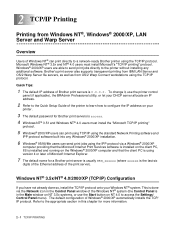
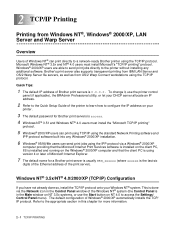
.../XP
computer providing that the Microsoft Internet Print Services software is installed on the client PC, IIS is installed and running on the Windows® 2000/XP computer and that the client PC is using version 4 or later of Microsoft Internet Explorer.
7 The default name for a Brother print server is usually BRN_xxxxxx (where xxxxxx is the last six
digits of the Ethernet address of...
Network Users Manual - English - Page 22
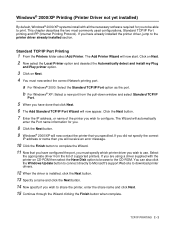
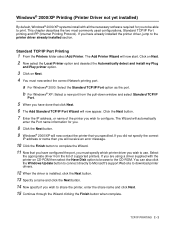
... which printer driver you wish to use. Select
the appropriate driver from the list of supported printers. If you are using a driver supplied with the printer on CD-ROM then select the Have Disk option to browse to the CD-ROM. You can also click the Windows Update button to connect directly to Microsoft's support Web site to download printer drivers.
12 When the driver is installed, click...
Network Users Manual - English - Page 23
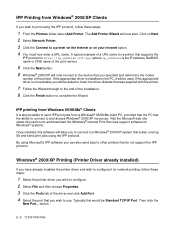
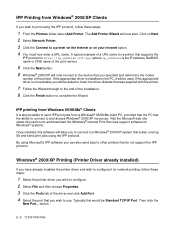
... software you can also send jobs to other printers that do not support the IPP protocol.
Windows® 2000/XP Printing (Printer Driver already installed)
If you have already installed the printer driver and wish to configure it for network printing, follow these steps:
1 Select the printer driver you wish to configure. 2 Select File and then choose Properties. 3 Click the Ports tab of the driver...
Network Users Manual - English - Page 26
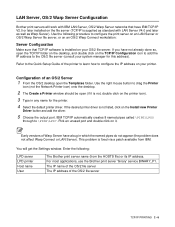
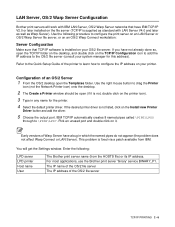
... drag the Printer
icon (not the Network Printer icon) onto the desktop.
2 The Create a Printer window should be open (if it is not, double click on the printer icon). 3 Type in any name for the printer. 4 Select the default printer driver. If the desired printer driver is not listed, click on the Install new Printer
Driver button and add the driver.
5 Choose the output port. IBM TCP...
Network Users Manual - English - Page 37
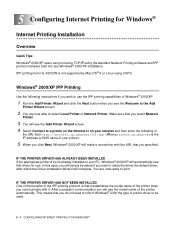
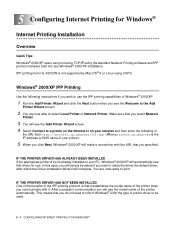
... for Windows®
Internet Printing Installation
Overview
Quick Tips: Windows® 2000/XP users can print using TCP/IP using the standard Network Printing software and IPP protocol software built into any Windows® 2000/XP installation. IPP printing from HL-4200CN is not supported by Mac OS® X or Linux using CUPS.
Windows® 2000/XP IPP Printing
Use the following instructions if...
