Brother International MW-100 - m-PRINT B/W Direct Thermal Printer driver and firmware
Drivers and firmware downloads for this Brother International item

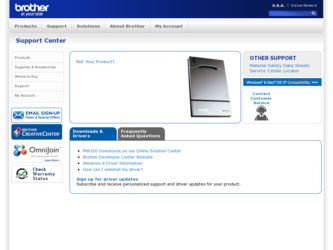
Related Brother International MW-100 Manual Pages
Download the free PDF manual for Brother International MW-100 and other Brother International manuals at ManualOwl.com
Users Manual - English and Spanish - Page 3


... to change without notice.
! The contents of this manual may not be duplicated or reproduced, partially or in full...incorrect operation of this printer by connecting incompatible equipment or using incompatible software.
!Microsoft® and Windows® are registered trademarks of Microsoft Corporation in the United States and other countries.
!This printer is installed with IrFront from ACCESS...
Users Manual - English and Spanish - Page 24


... the paper cassette cover will be locked.
Paper check window Paper type indication
• Do not remove the paper from the paper cassette and load it directly into the printer.
• To change the paper type, install a different paper cassette.
• While the printer is printing, do not apply pressure to the paper output slot or place...
Users Manual - English and Spanish - Page 25


... are no obstacles between this printer and the Pocket PC.
• If this printer is connected with a USB cable or if the Pocket PC is connected through a serial connection, the infrared transmission cannot be used.
• IrDA infrared transmission is not possible with computers
• For more details, refer to the instruction manual for the Pocket PC.
10
Users Manual - English and Spanish - Page 38


...Brother® Printer One Year Limited Warranty and Replacement Service... instal-
someone other than an authorized
lation, improper or abnormal use,
Brother reseller...another device
the Original Purchaser and the
or software used...Brother and/or alteration/removal of the serial number).
What to do if you think your Product is eligible for warranty service: Report your issue to our Customer Service...
Quick Setup Guide - English and Spanish - Page 1


...User's Guide.
3 Install the software for this printer. Refer to the Software Guide.
4 Register your printer online. 5 Print!!
Refer to the Software Guide.
Enclosed accessories
MW-100 mobile printer
Paper cassette
filled with C-11 thermal paper (50 sheets).
Charger (AC adapter)
User's Guide
USB cable
Software Guide
CD-ROM (containing the software)
Quick Guide (this sheet)
Printed in Japan...
Software Users Manual - English and Spanish - Page 2


... of graphics filter software are based in part on the work of the Independent JPEG group.
! VS-FlexGrid Pro Copyright(C) 1999 VideoSoft Corporation. ! All other software and product names mentioned are trade-
marks or registered trademarks of their respective companies. ! PrintPocketCE for Brother MW-100 by FieldSoftware Products. For additional Pocket PC printing utilities, visit 'http...
Software Users Manual - English and Spanish - Page 3
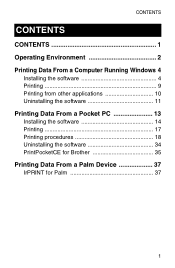
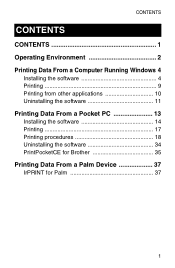
...
CONTENTS 1 Operating Environment 2 Printing Data From a Computer Running Windows 4
Installing the software 4 Printing 9 Printing from other applications 10 Uninstalling the software 11 Printing Data From a Pocket PC 13 Installing the software 14 Printing 17 Printing procedures 18 Uninstalling the software 34 PrintPocketCE for Brother 35 Printing Data From a Palm Device 37 IrPRINT for...
Software Users Manual - English and Spanish - Page 5


Operating Environment • When installing the software, a computer running Win-
dows® that can connect to the Pocket PC will be needed.
To print data from a Pocket PC → Refer to page 13.
• For information on Pocket PCs whose operation has already been verified, check our Web site at http://www.brother.com.
3
Software Users Manual - English and Spanish - Page 6


... this printer to print data from a computer running Windows®, the software must be installed on the computer.
Installing the software
! Do not connect this printer to the computer until you are instructed to do so.
1 Insert the enclosed CD-ROM into the CD-ROM
drive of the computer running Windows®.
→ The installer automatically starts up and the Brother Mobile Printing Software...
Software Users Manual - English and Spanish - Page 7


... Setup dialog box appears.
" Software packages that are installed
Software
Description
SpotSnap Operator
Software for editing imported data
Snapper
Software for grabbing images, text or copied data from the PC screen into SpotSnap Operator
Templates
Samples of pre-formatted layouts
Help
On-screen operating guide
Driver
Software for printing with this printer
4 Follow the instructions...
Software Users Manual - English and Spanish - Page 8


For Windows® 98, 98SE, 2000 Professional or XP
5 When the message
"Connect Brother MW-100, and then turn it on." appears, use the enclosed USB cable to connect this printer to the computer running Windows®, and then turn on the printer.
Enclosed USB cable
→ The printer driver is installed. → Continue with "Printing" on page 9.
6
Software Users Manual - English and Spanish - Page 9


Printing Data From a Computer Running Windows
For Windows® Me
5 Connect the MW-100 to the computer, and
then turn it on.
Enclosed USB cable
→ Through Plug and Play, the printer is detected and the Add New Hardware Wizard dialog box appears.
6 Although Automatic
search for a better driver (Recommended) is selected as a default, select Specify the location of the driver (Advanced), and...
Software Users Manual - English and Spanish - Page 10


... dialog box, specify the
path "CD-ROM_drive:\Windows\Spotsnap\Driver\MW100\WinME", and then click the OK button.
→ The file is found.
9 Click the Next button.
10 When the dialog box
allowing you to select a port appears, select "PTUSB:", and then click the Next button.
Follow the instructions that appear to finish the installation. 8
Software Users Manual - English and Spanish - Page 13


Printing Data From a Computer Running Windows
Uninstalling the software
If this printer will no longer be used on the computer, the SpotSnap software and the printer driver can be uninstalled.
Uninstalling (removing) the SpotSnap software
The procedure for Windows® 98 will be described as an example.
1 Click the Start button, select Settings, click
Control Panel, and then double-click
in
...
Software Users Manual - English and Spanish - Page 14


Uninstalling (removing) the printer driver
1 Click the Start button, select Settings, and
then click Printers.
→ The Printers dialog box appears.
2 Right-click
.
→ A pop-up menu appears.
3 Select Delete.
→ The printer driver is deleted.
• In order to use this printer from a computer, the software must be installed again.
12
Software Users Manual - English and Spanish - Page 15


... Pocket PC), a computer running Windows® must be used to install the software onto the Pocket PC. • For details on ActiveSync® and on connecting the Pocket
PC to a computer running Windows®, refer to the instruction manual for the Pocket PC.
" Installing the software onto a Pocket PC
Enclosed CD-ROM
Computer running Windows®
" Printing
MW-100 (this printer)
Pocket PC...
Software Users Manual - English and Spanish - Page 16


... the enclosed CD-ROM into the CD-ROM
drive of the computer running Windows®.
→ The installer automatically starts up and the Brother Mobile Printing Software dialog box appears.
→ If the installer does not automatically start, double-
click "My Computer", and then double-click
.
2 Click the second
Pocket PC button
button (Pocket PC).
→ The PocketPC Setup dialog box...
Software Users Manual - English and Spanish - Page 18
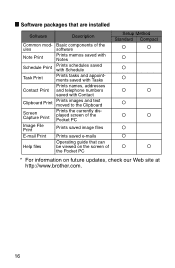
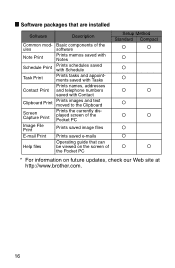
...
Screen Capture Print
Prints the currently displayed screen of the Pocket PC
Image File Print
Prints saved image files
E-mail Print Prints saved e-mails
Help files
Operating guide that can be viewed on the screen of the Pocket PC
Setup Method
Standard Compact
!
!
!
!
!
!
!
!
!
!
! !
!
!
* For information on future updates, check our Web site at http://www.brother.com.
16
Software Users Manual - English and Spanish - Page 37


...E-mail • Pocket RTF (rich text format) & Plain text (txt)
Installing the software
1 Insert the enclosed CD-ROM into the CD-ROM
driver of the computer running Windows®.
→ The installer automatically starts up and Brother Mobile Printing Software dialog box appears.
2 Click the second button
(Pocket PC).
→ The PocketPC Setup dialog box appears.
3 Click the second button
(Bonus...
Software Users Manual - English and Spanish - Page 39


... Go • Sheets To Go • PIM data (Address Book, Memo Pad, Date Book, To
Do List, and Mail)
Installing the software
1 Insert the enclosed CD-ROM into the CD-ROM
driver of the computer running Windows®.
→ The installer automatically starts up and Brother Mobile Printing Software dialog box appears.
→ If the installer does not automatically start up, double-click "My...
