Brother International PT 7600 - P-touch EDGE 7600 B/W Thermal Transfer Printer driver and firmware
Drivers and firmware downloads for this Brother International item

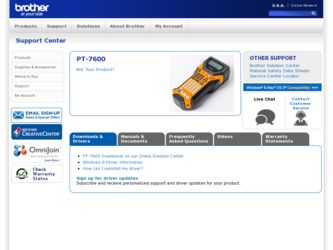
Related Brother International PT 7600 Manual Pages
Download the free PDF manual for Brother International PT 7600 and other Brother International manuals at ManualOwl.com
Users Manual - English and Spanish - Page 4
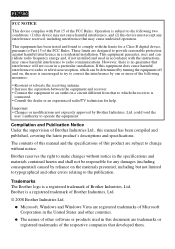
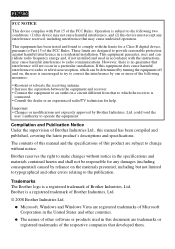
... other errors relating to the publication.
Trademarks The Brother logo is a registered trademark of Brother Industries, Ltd. Brother is a registered trademark of Brother Industries, Ltd.
© 2008 Brother Industries Ltd.
● Microsoft, Windows and Windows Vista are registered trademarks of Microsoft Corporation in the United States and other countries.
● The names of other software or...
Users Manual - English and Spanish - Page 5
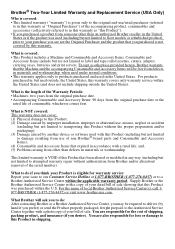
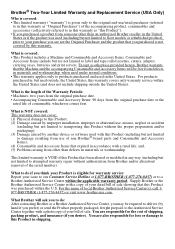
.../or alteration/ removal of the serial number).
What to do if you think your Product is eligible for warranty service: Report your issue to our Customer Service Hotline at 1-877-BROTHER (1-877-276-8437) or to a Brother Authorized Service Center within the applicable warranty period. Supply Brother or the Brother Authorized Service Center with a copy of your dated bill of...
Users Manual - English and Spanish - Page 13
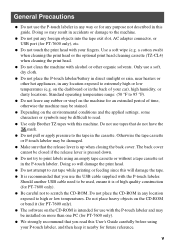
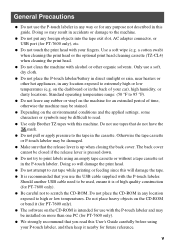
... heavy objects on the CD-ROM or bend it (for PT-7600 only). ● The software on the CD-ROM is intended for use with the P-touch labeler and may be installed on more than one PC (for PT-7600 only). ● We strongly recommend that you read this User's Guide carefully before using your P-touch labeler, and then keep it...
Users Manual - English and Spanish - Page 15


... category is continually updated ..... 44 Changing the units of measure 44 Displaying version information 44 Cleaning 45 Cleaning the print head, rollers and tape cutter 45
5. Using P-touch Labeler With a Computer (for PT-7600 only) .....47
Installing the Software & Printer Driver 47 Introduction 47 System requirements 48 Installing the P-touch Editor 5.0 and Printer driver 48 Uninstalling...
Users Manual - English and Spanish - Page 16


... text 66 Using template data 66 Using downloaded database data 68 Backing up label templates 70 Starting up the P-touch Library 72 Searching labels 72
6. Appendix 74
Resetting the P-touch Labeler 74 Troubleshooting 74 Error Message List 76 Machine Specifications 81
Main Unit ...81 Operating Environment: Windows® (for PT-7600 only 83 Index 84 Contact Information...
Users Manual - English and Spanish - Page 60
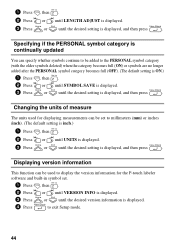
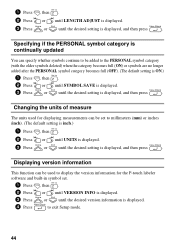
... is displayed. 3 Press u or d until the desired setting is displayed, and then press n.
Displaying version information
This function can be used to display the version information for the P-touch labeler software and built-in symbol set.
1 Press g, then Z. 2 Press l or r until VERSION INFO is displayed. 3 Press u or d until the desired version information is displayed. 4 Press n to exit Setup mode...
Users Manual - English and Spanish - Page 63


5 Using P-touch Labeler With a
Computer (for PT-7600 only)
This P-touch labeler is equipped with a USB port, allowing you to connect it to a computer running Microsoft® Windows®. The enclosed CD-ROM contains P-touch Editor 5.0, which is installed together with the printer driver and P-touch Transfer Manager.
● P-touch Editor 5.0 is a label-designing software that provides ...
Users Manual - English and Spanish - Page 64


...® 2000 Pro, XP: 128MB or more Windows Vista®: 512MB or more 70MB or more USB Port (USB Specification 1.1 or 2.0 protocol) SVGA High Color graphics support or higher CD-ROM drive for installation
Installing the P-touch Editor 5.0 and Printer driver
☞ Do not connect the USB cable to your PC before installing the software. ☞ You must be logged on as a user with administrator...
Users Manual - English and Spanish - Page 65
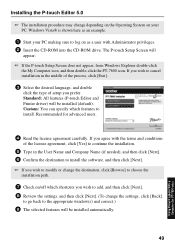
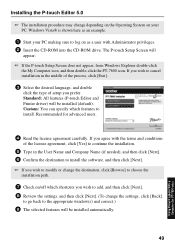
... on as a user with Administrator privileges. 2 Insert the CD-ROM into the CD-ROM drive. The P-touch Setup Screen will
appear. ☞ If the P-touch Setup Screen does not appear, from Windows Explorer double-click
the My Computer icon, and then double-click the PT-7600 icon. If you wish to cancel installation in the middle of the process, click [Exit].
3 Select...
Users Manual - English and Spanish - Page 66
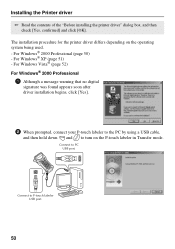
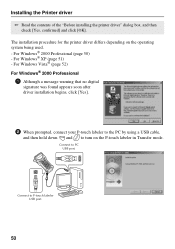
...® (page 52) For Windows® 2000 Professional
1 Although a message warning that no digital signature was found appears soon after driver installation begins, click [Yes].
2 When prompted, connect your P-touch labeler to the PC by using a USB cable, and then hold down g and o to turn on the P-touch labeler in Transfer mode.
Connect to PC USB port.
Connect to P-touch labeler USB port.
50
Users Manual - English and Spanish - Page 67
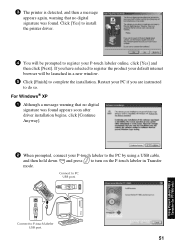
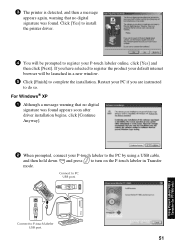
... warning that no digital signature was found appears soon after driver installation begins, click [Continue Anyway].
2 When prompted, connect your P-touch labeler to the PC by using a USB cable, and then hold down g and press o to turn on the P-touch labeler in Transfer mode.
Connect to PC USB port.
Connect to P-touch labeler USB port.
51
Using P-touch Labeler With a Computer (for PT-7600 only)
Users Manual - English and Spanish - Page 68
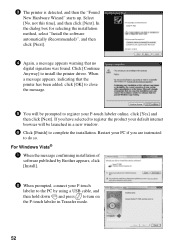
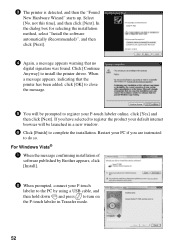
... a new window.
6 Click [Finish] to complete the installation. Restart your PC if you are instructed to do so.
For Windows Vista® 1 When the message confirming installation of software published by Brother appears, click [Install].
2 When prompted, connect your P-touch labeler to the PC by using a USB cable, and then hold down g and press o to turn on the P-touch labeler in Transfer mode...
Users Manual - English and Spanish - Page 69


...1 Start (→ Settings) → Control Panel → Programs → Uninstall a program →
Brother P-touch Editor 5.0 → Uninstall 2 Select [OK] to uninstall the software. 3 Follow the instructions that appear on the dialog box to complete.
Uninstalling / Replacing the printer driver
1 Insert the CD-ROM into the CD-ROM drive. (If the installation window automatically appears, click...
Users Manual - English and Spanish - Page 70
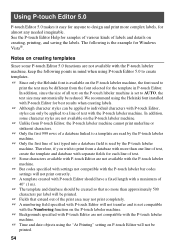
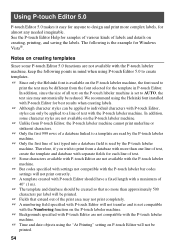
... print completely. ☞ A numbering field specified with P-touch Editor will not transfer and is not compatible
with the Numbering function on the P-touch labeler machine. ☞ Backgrounds specified with P-touch Editor are not compatible with the P-touch labeler
machine. ☞ Time and date objects using the "At Printing" setting on P-touch Editor will not be
printed.
54
Users Manual - English and Spanish - Page 71
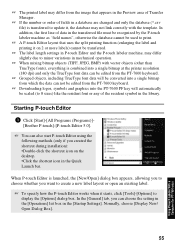
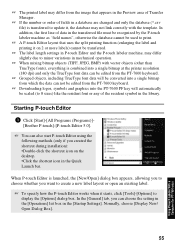
... open an existing label.
☞ To specify how the P-touch Editor works when it starts, click [Tools]-[Options] to display the [Options] dialog box. In the [General] tab, you can choose the setting in the [Operations] list box in the [Startup Settings]. Normally, choose [Display New/ Open Dialog Box].
55
Using P-touch Labeler With a Computer (for PT-7600 only)
Users Manual - English and Spanish - Page 72


...You can choose the label printer and tape size. &#...touch Editor Help appears. The Help files allow you to learn step by step how to create a label layout. • When you choose [Check for Updates] with a computer connected to the Internet, you will be taken to the Brother Solutions Center (http:// solutions.brother.com). Use the Brother Solutions Center to check for the latest software downloads...
Users Manual - English and Spanish - Page 82
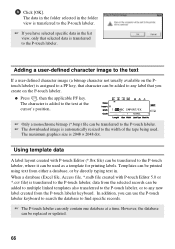
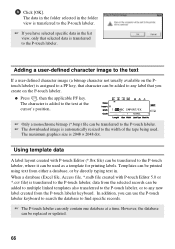
...file can be transferred to the P-touch labeler. ☞ The downloaded image is ...transferred to the P-touch labeler, or to any new label created from the P-touch labeler keyboard. In addition, you can use the P-touch labeler keyboard to search the database to find specific records.
☞ The P-touch labeler can only contain one database at a time. However, the database can be replaced or updated...
Users Manual - English and Spanish - Page 95
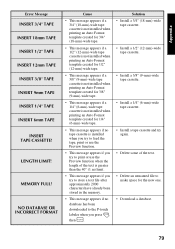
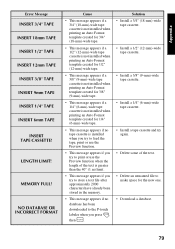
... already been stored in the memory.
• This message appears if no
database has been
downloaded to the P-touch
labeler when you press g, then i.
Solution • Install a 3/4" (18-mm)-wide
tape cassette.
• Install a 1/2" (12-mm)-wide tape cassette.
• Install a 3/8" (9-mm)-wide tape cassette.
• Install a 1/4" (6-mm)-wide tape cassette.
• Install a tape cassette and try...
Users Manual - English and Spanish - Page 99
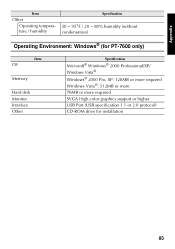
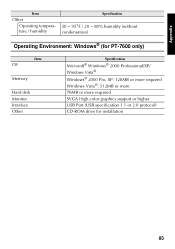
... Windows® (for PT-7600 only)
Item
OS
Memory
Hard disk Monitor Interface Other
Specification
Microsoft® Windows® 2000 Professional/XP/ Windows Vista® Windows® 2000 Pro, XP: 128MB or more required Windows Vista®: 512MB or more 70MB or more required SVGA High color graphics support or higher USB Port (USB specification 1.1 or 2.0 protocol) CD-ROM drive for installation...
Users Manual - English and Spanish - Page 103
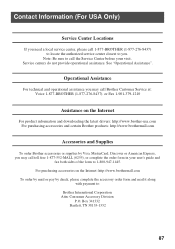
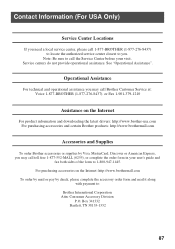
...".
Operational Assistance
For technical and operational assistance you may call Brother Customer Service at: Voice 1-877-BROTHER (1-877-276-8437). or Fax 1-901-379-1210
Assistance on the Internet
For product information and downloading the latest drivers: http://www.brother-usa.com For purchasing accessories and certain Brother products: http://www.brothermall.com
Accessories and Supplies
To order...
