Brother International MW-145BT driver and firmware
Drivers and firmware downloads for this Brother International item

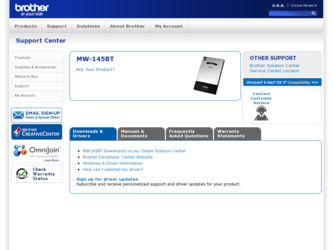
Related Brother International MW-145BT Manual Pages
Download the free PDF manual for Brother International MW-145BT and other Brother International manuals at ManualOwl.com
Quick Setup Guide - English - Page 7
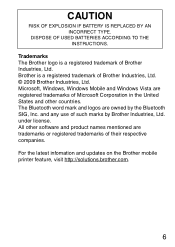
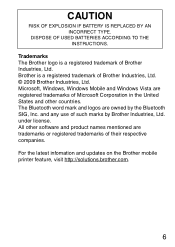
...IS REPLACED BY AN INCORRECT TYPE.
DISPOSE OF USED BATTERIES ACCORDING TO THE INSTRUCTIONS.
Trademarks The Brother logo is a registered trademark of Brother Industries, Ltd. Brother is a registered trademark of Brother Industries, Ltd. © 2009 Brother Industries, Ltd. Microsoft, Windows, Windows Mobile and Windows Vista are registered trademarks of Microsoft Corporation in the United States and...
Quick Setup Guide - English - Page 8
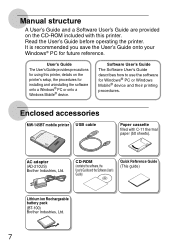
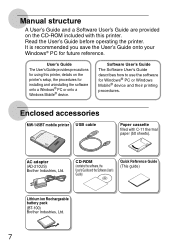
... Mobile® device.
Software User's Guide
The Software User's Guide
describes how to use the software for Windows® PC or Windows Mobile® device and their printing
procedures.
Enclosed accessories
MW-145BT mobile printer USB cable
Paper cassette
filled with C-11 thermal paper (50 sheets).
AC adapter
(AD-210US) Brother Industries, Ltd.
CD-ROM
(contains the software, the User's Guide...
Software Users Manual - English - Page 2
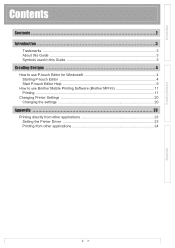
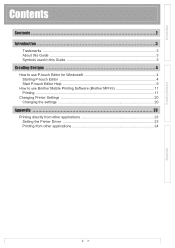
... ...3 Symbols used in this Guide 3
Creating Designs 4
How to use P-touch Editor for Windows 4 Starting P-touch Editor 4 Start P-touch Editor Help 9
How to use Brother Mobile Printing Software (Brother MPrint 11 Printing ...11
Changing Printer Settings 20 Changing the settings 20
Appendix 23
Printing directly from other applications 23 Setting the Printer Driver 23 Printing from other...
Software Users Manual - English - Page 5
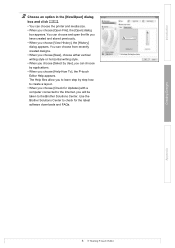
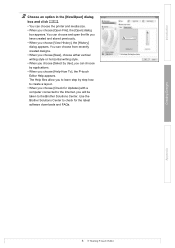
...the [New/Open] dialog
box and click
.
• You can choose the printer and media size.
• When you choose [Open File], the [Open]...8226; When you choose [Check for Updates] with a
computer connected to the Internet, you will be
taken to the Brother Solutions Center. Use the
Brother Solutions Center to check for the latest
software downloads and FAQs.
Creating Designs
Appendix
5
...
Software Users Manual - English - Page 23
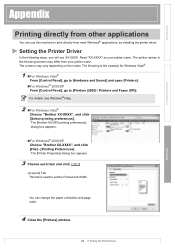
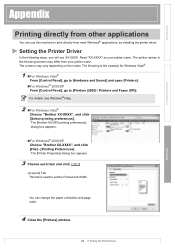
... installing the printer driver.
Setting the Printer Driver
In the following steps, you will see XX-XXXX. Read "XX-XXXX" as your printer name. The printer names in the following screens may differ from your printer name. The screens may vary depending on the model. The following is the example for Windows Vista®.
1 „For Windows Vista®
From [Control Panel...
Users Manual - English - Page 3
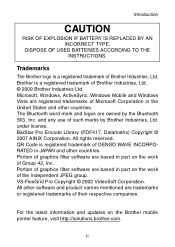
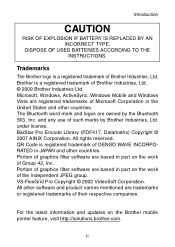
... BY AN INCORRECT TYPE.
DISPOSE OF USED BATTERIES ACCORDING TO THE INSTRUCTIONS.
Trademarks
The Brother logo is a registered trademark of Brother Industries, Ltd. Brother is a registered trademark of Brother Industries, Ltd. © 2009 Brother Industries Ltd. Microsoft, Windows, ActiveSync, Windows Mobile and Windows Vista are registered trademarks of Microsoft Corporation in the United States and...
Users Manual - English - Page 14


... 6 Charging 8 Replacing the battery 11 Using Bluetooth 13 Turning on/off the printer 14 Preparing the paper cassette 15 Installing the paper cassette 17
3 Operating Environment 20
4 Communication Using Bluetooth Technology 21 Establishing a Bluetooth connection 21
5 Installation on a Windows® PC 23 Installing the software 23 Uninstalling the software and printer driver 27
1
Users Manual - English - Page 15
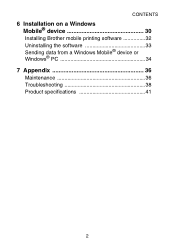
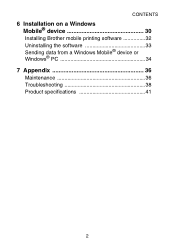
CONTENTS
6 Installation on a Windows Mobile® device 30 Installing Brother mobile printing software 32 Uninstalling the software 33 Sending data from a Windows Mobile® device or Windows® PC 34
7 Appendix 36 Maintenance 36 Troubleshooting 38 Product specifications 41
2
Users Manual - English - Page 33
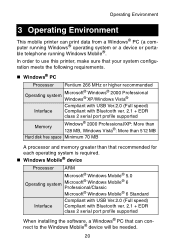
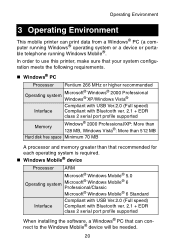
...
Compliant with USB Ver.2.0 (Full speed) Compliant with Bluetooth ver. 2.1 + EDR class 2 serial port profile supported
Memory
Windows® 2000 Professional/XP: More than 128 MB, Windows Vista®: More than 512 MB
Hard disk free space Minimum 70 MB
A processor and memory greater than that recommended for each operating system is required. „ Windows Mobile® device
Processor ARM...
Users Manual - English - Page 34
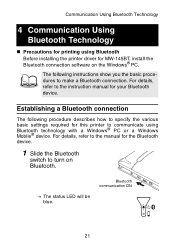
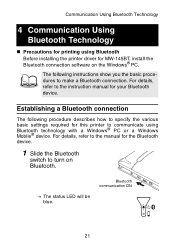
...Before installing the printer driver for MW-145BT, install the Bluetooth connection software on the Windows® PC.
The following instructions show you the basic procedures to make a Bluetooth connection. For details, refer to the instruction manual for your Bluetooth device.
Establishing a Bluetooth connection
The following procedure describes how to specify the various basic settings required...
Users Manual - English - Page 36


... included software must be installed on the computer.
Installing the software
Do not connect the printer to the computer until you are instructed to do so.
1 Insert the enclosed CD-ROM into the CD-ROM
drive of the Windows® PC.
→ The installer automatically starts up. → If the installer does not automatically start up, double-
click
on the CD-ROM.
2 Select the desired lan...
Users Manual - English - Page 37
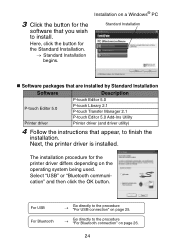
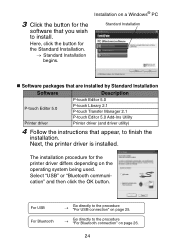
...are installed by Standard Installation
Software
P-touch Editor 5.0 Printer driver
Description
P-touch Editor 5.0 P-touch Library 2.1 P-touch Transfer Manager 2.1 P-touch Editor 5.0 Add-Ins Utility Printer driver (and driver utility)
4 Follow the instructions that appear, to finish the
installation.
Next, the printer driver is installed.
The installation procedure for the printer driver differs...
Users Manual - English - Page 38
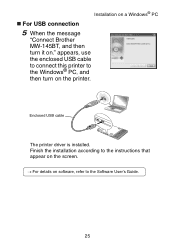
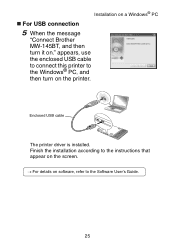
... USB connection
5 When the message
"Connect Brother MW-145BT, and then turn it on." appears, use the enclosed USB cable to connect this printer to the Windows® PC, and then turn on the printer.
Enclosed USB cable
The printer driver is installed. Finish the installation according to the instructions that appear on the screen. → For details on software, refer to the Software User's Guide...
Users Manual - English - Page 39


... "Install", and
then click the next button.
→ Printer driver installation is started.
6 Select the COM port
number you are using for the Bluetooth connection, and then click the next button.
→ Follow the instructions on the screen, and finish installing. For details, refer to the manual for the Bluetooth device.
→ For details on software, refer to the Software User's Guide...
Users Manual - English - Page 40
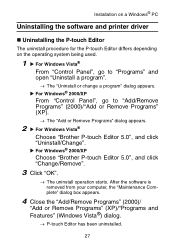
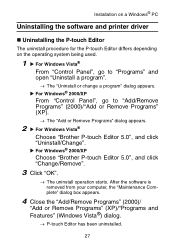
Installation on a Windows® PC
Uninstalling the software and printer driver
„ Uninstalling the P-touch Editor
The uninstall procedure for the P-touch Editor differs depending on the operating system being used.
1 X For Windows Vista®
From "Control Panel", go to "Programs" and open "Uninstall a program".
→ The "Uninstall or change a program" dialog appears. X For Windows® ...
Users Manual - English - Page 41
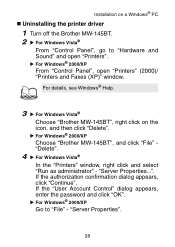
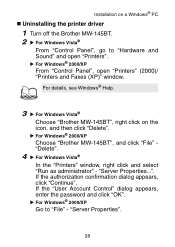
...; PC
„ Uninstalling the printer driver
1 Turn off the Brother MW-145BT. 2 X For Windows Vista®
From "Control Panel", go to "Hardware and Sound" and open "Printers".
X For Windows® 2000/XP
From "Control Panel", open "Printers" (2000)/ "Printers and Faxes (XP)" window.
For details, see Windows® Help.
3 X For Windows Vista®
Choose "Brother MW-145BT", right click on the icon...
Users Manual - English - Page 43
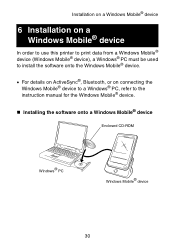
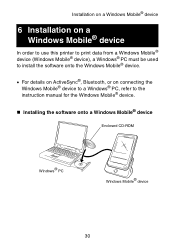
...must be used to install the software onto the Windows Mobile® device.
• For details on ActiveSync®, Bluetooth, or on connecting the Windows Mobile® device to a Windows® PC, refer to the instruction manual for the Windows Mobile® device.
„ Installing the software onto a Windows Mobile® device
Enclosed CD-ROM
Windows® PC
Windows Mobile® device
30
Users Manual - English - Page 45
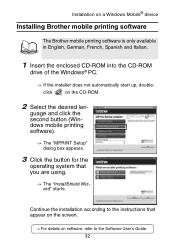
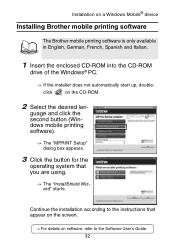
...
The Brother mobile printing software is only available in English, German, French, Spanish and Italian.
1 Insert the enclosed CD-ROM into the CD-ROM
drive of the Windows® PC.
→ If the installer does not automatically start up, double-
click
on the CD-ROM.
2 Select the desired lan-
guage and click the second button (Windows mobile printing software).
→ The "MPRINT Setup...
Users Manual - English - Page 46
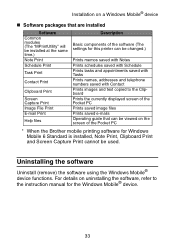
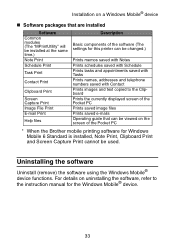
... Prints names, addresses and telephone numbers saved with Contact Prints images and text copied to the Clipboard Prints the currently displayed screen of the Pocket PC Prints saved image files Prints saved e-mails Operating guide that can be viewed on the screen of the Pocket PC
* When the Brother mobile printing software for Windows Mobile 6 Standard is installed, Note Print...
Users Manual - English - Page 47
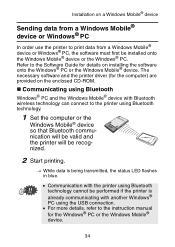
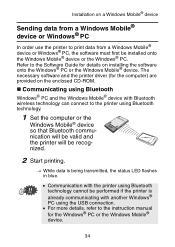
... Guide for details on installing the software onto the Windows® PC or the Windows Mobile® device. The necessary software and the printer driver (for the computer) are provided on the enclosed CD-ROM.
„ Communicating using Bluetooth
Windows® PC and the Windows Mobile® device with Bluetooth wireless technology can connect to the printer using Bluetooth technology.
1 Set...
