Brother International PT 2110 - P-Touch 2110 B/W Thermal Transfer Printer driver and firmware
Drivers and firmware downloads for this Brother International item

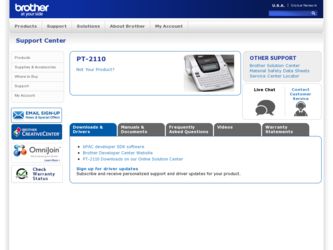
Related Brother International PT 2110 Manual Pages
Download the free PDF manual for Brother International PT 2110 and other Brother International manuals at ManualOwl.com
Users Manual - English and Spanish - Page 2
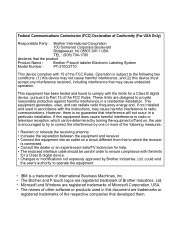
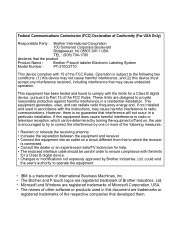
...Commission (FCC) Declaration of Conformity (For USA Only)
Responsible Party : Brother International Corporation
100 Somerset Corporate Boulevard
Bridgewater, NJ 08807-0911 USA
TEL : (908) 704-1700
declares that the product
Product Name :
Brother P-touch labeler Electronic Labeling System
Model Number : PT-2100/2110
This device complies with 15 of the FCC Rules. Operation is subject to the...
Users Manual - English and Spanish - Page 3
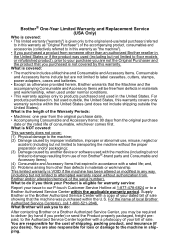
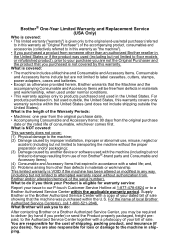
.../or alteration/removal of the serial number). What to do if you think your Product is eligible for warranty service:
Report your issue to our P-touch Customer Service Hotline at 1-877-478-6824 or to a Brother Authorized Service Center within the applicable warranty period. Supply Brother or the Brother Authorized Service Center with a copy of your dated bill of sale...
Users Manual - English and Spanish - Page 10
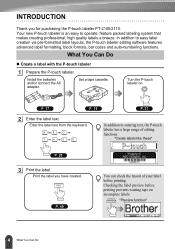
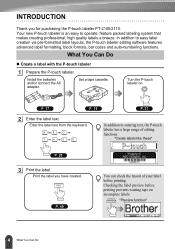
... via pre-formatted label layouts, the P-touch labeler editing software features advanced label formatting, block formats, bar codes and auto-numbering functions.
What You Can Do
„ Create a label with the P-touch labeler
1 Prepare the P-touch labeler.
Install the batteries and/or connect the AC adapter.
Set a tape cassette.
Turn the P-touch labeler on.
P. 17
P. 19
P. 21
2 Enter...
Users Manual - English and Spanish - Page 11
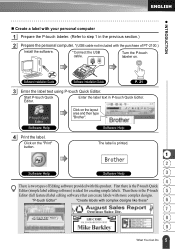
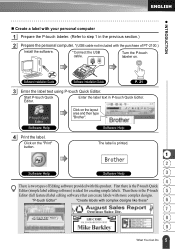
...previous section.)
2 Prepare the personal computer. *(USB cable not included with the purchase of PT-2100.)
Install the software.
*Connect the USB cable.
Turn the P-touch labeler on.
Software Installation Guide
Software Installation Guide
P. 21
3 Enter the label text using P-touch Quick Editor.
Start P-touch Quick Editor.
Enter the label text in P-touch Quick Editor.
Click on the layout...
Users Manual - English and Spanish - Page 16
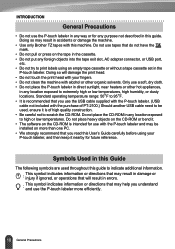
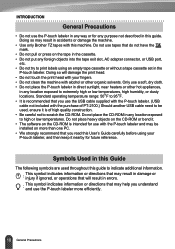
... any foreign objects into the tape exit slot, AC adapter connector, or USB port,
etc. • Do not try to print labels using an empty tape cassette or without a tape cassette set in the
P-touch labeler. Doing so will damage the print head. • Do not touch the print head with your fingers. • Do not...
Users Manual - English and Spanish - Page 18
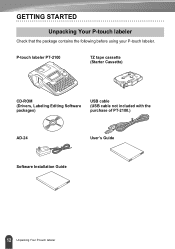
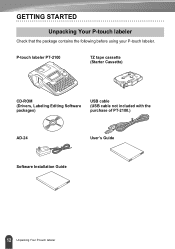
GETTING STARTED
Unpacking Your P-touch labeler
Check that the package contains the following before using your P-touch labeler.
P-touch labeler PT-2100
TZ tape cassette (Starter Cassette)
CD-ROM (Drivers, Labeling Editing Software packages)
USB cable (USB cable not included with the purchase of PT-2100.)
AD-24
User's Guide
Software Installation Guide
12 Unpacking Your P-touch labeler
Users Manual - English and Spanish - Page 24
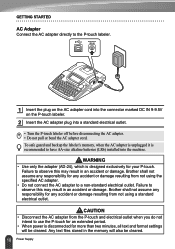
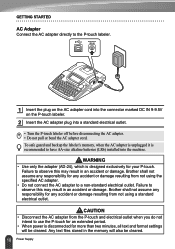
... outlet.
CAUTION
• Disconnect the AC adapter from the P-touch and electrical outlet when you do not intend to use the P-touch for an extended period.
• When power is disconnected for more than two minutes, all text and format settings will be cleared. Any text files stored in the memory will also be cleared.
18...
Users Manual - English and Spanish - Page 25
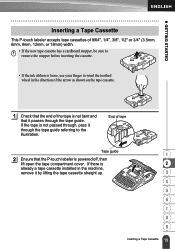
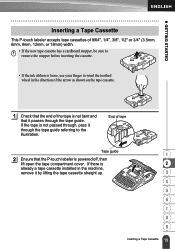
z GETTING STARTED
Inserting a Tape Cassette
This P-touch labeler accepts tape cassettes of 9/64", 1/4", 3/8", 1/2" or 3/4" (3.5mm, 6mm, 9mm, 12mm, or ...it through the tape guide referring to the illustration.
End of tape
Tape guide
1
2 Ensure that the P-touch labeler is powered off, then
lift open the tape compartment cover. If there is
2
already a tape cassette installed in the machine,
...
Users Manual - English and Spanish - Page 27
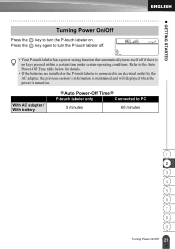
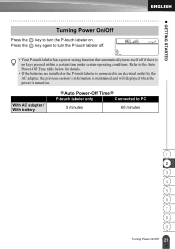
... table below for details.
• If the batteries are installed or the P-touch labeler is connected to an electrical outlet by the AC adapter, the previous session's information is maintained and will displayed when the power is turned on.
With AC adapter / With battery
zAuto Power-Off Timez
P-touch labeler only
Connected to PC
5 minutes
60 minutes
1 2 3 4 5 6 7 8 9
21...
Users Manual - English and Spanish - Page 28
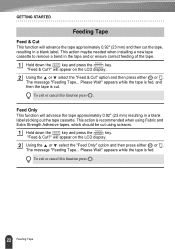
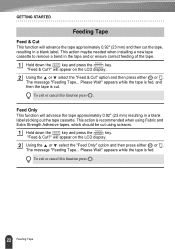
...92" (23 mm) and then cut the tape, resulting in a blank label. This action maybe needed when installing a new tape cassette to remove a bend in the tape and or ensure correct feeding of the tape.
1... scissors.
1 Hold down the
key and press the
key.
"Feed & Cut?" will appear on the LCD display.
2 Using the or select the "Feed Only" option and then press either or .
The message "Feeding Tape...
Users Manual - English and Spanish - Page 68
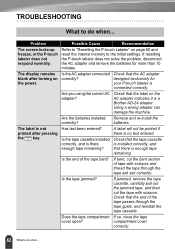
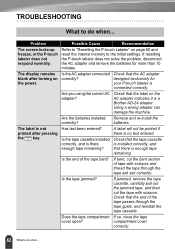
... and
freezes, or the P-touch reset the internal memory to the initial settings. If resetting
labeler does not
the P-touch labeler does not solve the problem, disconnect
respond normally.
the AC adapter and remove the batteries for more than 10
minutes.
The display remains blank after turning on the power.
Is the AC adapter connected correctly?
Check that the...
Users Manual - English and Spanish - Page 69
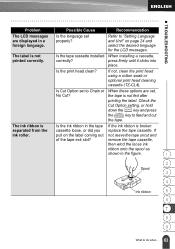
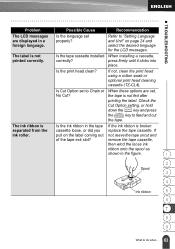
z TROUBLESHOOTING
Problem
Possible Cause
Recommendation
The LCD messages are displayed in a foreign language.
Is the language set properly?
Refer to "Setting Language and Unit" on page 24 and select the desired language for the LCD messages.
The label is not printed correctly.
Is the tape cassette installed When installing a cassette,
correctly?
press firmly until it clicks...
Users Manual - English and Spanish - Page 71
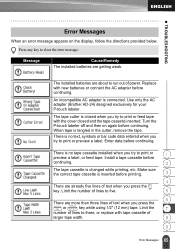
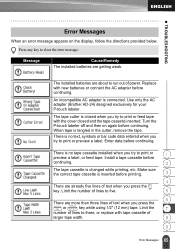
... key to clear the error message.
Message
Cause/Remedy The installed batteries are getting weak.
The installed batteries are about to run out of power. Replace with new batteries or connect the AC adapter before continuing.
An incompatible AC adapter is connected. Use only the AC adapter (Brother AD-24) designed exclusively for your P-touch labeler.
The tape cutter...
Users Manual - English and Spanish - Page 72
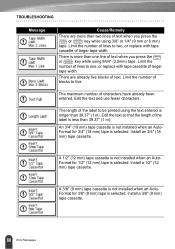
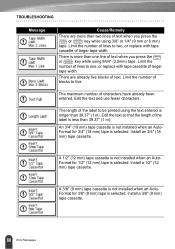
... installed when an AutoFormat for 3/4" (18 mm) tape is selected. Install an 3/4" (18 mm) tape cassette.
A 1/2" (12 mm) tape cassette is not installed when an AutoFormat for 1/2" (12 mm) tape is selected. Install a 1/2" (12 mm) tape cassette.
A 3/8" (9 mm) tape cassette is not installed when an AutoFormat for 3/8" (9 mm) tape is selected. Install a 3/8" (9 mm) tape cassette.
66 Error...
Users Manual - English and Spanish - Page 73
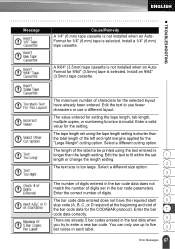
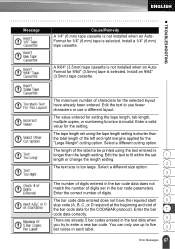
... 9/64" (3.5mm) tape is selected. Install an 9/64" (3.5mm) tape cassette.
The maximum number of characters for the selected layout have already been entered. Edit the text to use fewer characters or use a different layout.
The value entered for setting the tape length, tab length, multiple copies, or numbering function is invalid. Enter...
Users Manual - English and Spanish - Page 76
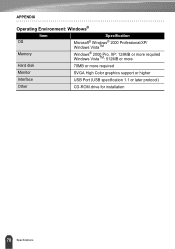
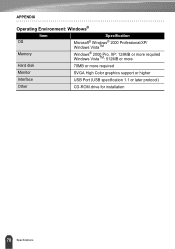
...: Windows®
Item
Specification
OS
Microsoft® Windows® 2000 Professional/XP/
Windows VistaTM
Memory
Windows® 2000 Pro, XP: 128MB or more required Windows VistaTM: 512MB or more
Hard disk
70MB or more required
Monitor
SVGA High Color graphics support or higher
Interface
USB Port (USB specification 1.1 or later protocol)
Other
CD-ROM drive for installation
70...
Users Manual - English and Spanish - Page 78
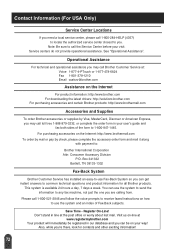
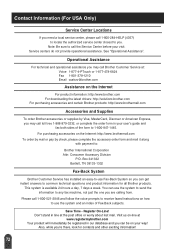
... technical and operational assistance you may call Brother Customer Service at: Voice 1-877-4-PTouch or 1-877-478-6824 Fax 1-901-379-1210 Email custsrv@brother.com
Assistance on the Internet
For product information: http://www.brother.com For downloading the latest drivers: http://solutions.brother.com For purchasing accessories and certain Brother products: http://www.brothermall.com
Accessories...
