Brother International HL-1660E driver and firmware
Drivers and firmware downloads for this Brother International item

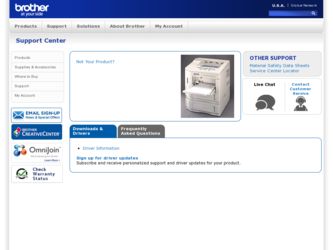
Related Brother International HL-1660E Manual Pages
Download the free PDF manual for Brother International HL-1660E and other Brother International manuals at ManualOwl.com
Users Manual - English - Page 3
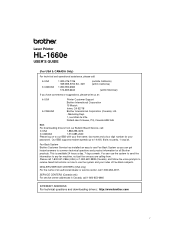
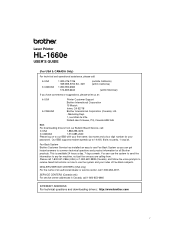
...
BBS
For downloading drivers from our Bulletin Board Service, call:
In USA
1-888-298-3616
In CANADA
1-514-685-2040
Please log on to our BBS with your first name, last name and a four digit number for your
password. Our BBS supports modem speeds up to 14,400, 8 bits no parity, 1 stop bit.
Fax-Back System Brother Customer Service has installed an...
Users Manual - English - Page 19


... CHAPTERS ON THE CD-ROM
Installing the Adobe® Acrobat® Reader Software
You need to install the Adobe® Acrobat® Reader software to view the Online User's guide. 1. Close all the applications running on your PC. 2. Insert the supplied compact disc into the CD-ROM drive. 3. View the contents of the CD-ROM by using Explorer (Windows
95/98/NT...
Users Manual - English - Page 27
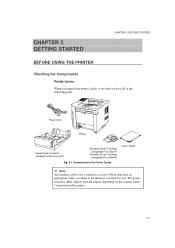
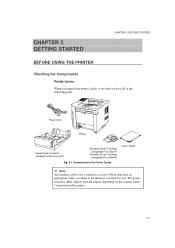
... you have all of the following parts.
Power Cord
Printer
Upper Paper Cassette (installed inside the printer)
Windows Driver/TrueType Compatible Font Disk #1
Windows Driver/TrueType Compatible Font Disk #2
Fig. 2-1 Components in the Printer Carton
User's Guide
Note An interface cable is not a standard accessory. Please purchase an appropriate cable according to the interface you intend to...
Users Manual - English - Page 30


... air exit.
Ventilate the room where you use the printer.
Do not place the printer where it is exposed to direct sunlight. Use a blind or a heavy curtain to protect the printer from direct sunlight if the printer is unavoidably set up near a window.
Do not install the printer near devices that contain magnets or generate magnetic fields.
Do not...
Users Manual - English - Page 51


... printer has been factory set with the automatic emulation selection on, you may not need to select the emulation mode. When necessary, select the appropriate printer emulation mode with the panel switches according to the printer driver installed in your application software. See "CHAPTER 4 CONTROL PANEL."
Printer Driver
Emulation Mode
* HL-1660e
HP LaserJet 5
* HL-1660
HP LaserJet 5
HL...
Users Manual - English - Page 52


USER'S GUIDE
To get the most out of this printer, you need to install the printer driver for this printer or the HP LaserJet and select the HP LaserJet emulation mode: this is the best combination. When any other HP LaserJet series printer driver is installed, select the HP LaserJet emulation mode. When any other printer driver is installed, select the HP-GL...
Users Manual - English - Page 85


... the computer and printer and faster transmission of data-you need a printer driver or software that supports these features. Check with your software vendor to see if your software supports bi-directional parallel features.
s Serial Interface
When you intend to use the serial interface, be sure to select the same communications parameters on both the printer and computer. You must set them...
Users Manual - English - Page 106


... the TEST switch. See "TEST Switch" in Chapter 4.
Note When the fonts on the HDD card are selected in a print job, they are copied into the printer RAM. It may tend to cause the printer memory full error because those fonts occupy some RAM space. It is recommended to install optional SIMM to use the downloaded fonts on the HDD...
Users Manual - English - Page 194


... downloading drivers from our Bulletin Board Service, call:
In USA
1-800-298-3616
In CANADA
1-514-685-2040
Please log on to our BBS with your first name, last name and a four digit number for
your password. Our BBS supports modem speeds up to 14,400, 8 bits no parity, 1
stop bit.
Fax-Back System (For USA only) Brother Customer Service has installed...
Service Manual - Page 120


...Printer
HL-1260e/HL-1660 series
USER'S GUIDE...downloading drivers from our Bulletin Board Service, call:
In USA
1-714-859-2610
In CANADA
1-514-685-2040
Please log on to our BBS with your first name, last name and a four digit number for your
password. Our BBS supports modem speeds up to 14,400, 8 bits no parity, 1 stop bit.
Fax-Back System (For USA only) Brother Customer Service has installed...
Service Manual - Page 144
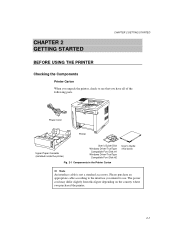
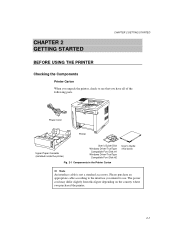
... check to see that you have all of the following parts.
Power Cord
Printer
Upper Paper Cassette (installed inside the printer)
User's Guide Disk Windows Driver/TrueType
Compatible Font Disk #1 Windows Driver/TrueType
Compatible Font Disk #2
Fig. 2-1 Components in the Printer Carton
User's Guide (this book)
Note An interface cable is not a standard accessory. Please purchase an appropriate...
Service Manual - Page 147


... air exit.
Ventilate the room where you use the printer.
Do not place the printer where it is exposed to direct sunlight. Use a blind or a heavy curtain to protect the printer from direct sunlight if the printer is unavoidably set up near a window.
Do not install the printer near devices that contain magnets or generate magnetic fields.
Do not...
Service Manual - Page 168


... printer has been factory set with the automatic emulation selection on, you may not need to select the emulation mode. When necessary, select the appropriate printer emulation mode with the panel switches according to the printer driver installed in your application software. See "CHAPTER 4 CONTROL PANEL."
Printer Driver
Emulation Mode
* HL-1660e
HP LaserJet 5
* HL-1660
HP LaserJet 5
HL...
Service Manual - Page 169


USER'S GUIDE
To get the most out of this printer, you need to install the printer driver for this printer or the HP LaserJet and select the HP LaserJet emulation mode: this is the best combination. When any other HP LaserJet series printer driver is installed, select the HP LaserJet emulation mode. When any other printer driver is installed, select the HP-GL...
Service Manual - Page 202
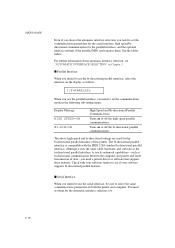
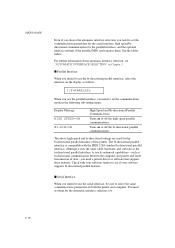
... the computer and printer and faster transmission of data-you need a printer driver or software that supports these features. Check with your software vendor to see if your software supports bi-directional parallel features.
s Serial Interface
When you intend to use the serial interface, be sure to select the same communications parameters on both the printer and computer. You must set them...
Service Manual - Page 223


... the TEST switch. See "TEST Switch" in Chapter 4.
Note When the fonts on the HDD card are selected in a print job, they are copied into the printer RAM. It may tend to cause the printer memory full error because those fonts occupy some RAM space. It is recommended to install optional SIMM to use the downloaded fonts on the HDD...
Service Manual - Page 311
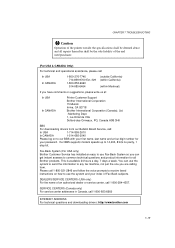
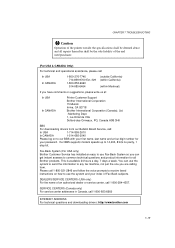
... downloading drivers from our Bulletin Board Service, call:
In USA
1-714-859-2610
In CANADA
1-514-685-2040
Please log on to our BBS with your first name, last name and a four digit number for
your password. Our BBS supports modem speeds up to 14,400, 8 bits no parity, 1
stop bit.
Fax-Back System (For USA only) Brother Customer Service has installed...
Service Manual - Page 395


... Fax Modem.
PC and OS
The fax driver works on the following types of PC and operating systems (OS);
PC:
IBM-PC/AT or compatible
Operating system:
Microsoft Windows 3.1 / Windows 95 / Windows 98 / Windows NT 4.0
! Caution
• The fax driver works in Windows NT 4.0 with Service Pack 3.0 or higher installed. • You cannot use the fax function with later versions of Microsoft Windows...
Service Manual - Page 400


... a Fax Message
Windows 3.1 To select the fax driver from the Control Panel: 1. Choose and double-click the Printers icon in the Control Panel. 2. Select 'Brother FAX Share' from the list of the printer drivers installed onto your
computer. To select the fax driver from the application software: 1. Select Printer Setup or Page Setup in the File menu of the application software.
(The setting dialog...
Service Manual - Page 401


....
Windows 95 / Windows 98 / Window NT 4.0 To select the driver from the Printer Folder: 1. Click Start, and select Printers from the Settings menu. 2. Select 'Brother FAX Share' from the list of the printer drivers installed onto your
computer. Then, click the right mouse button and select Set As Default.
To select the driver from the application software, 1. Select Printer Setup or Page Setup in...
