Canon DC420 driver and firmware
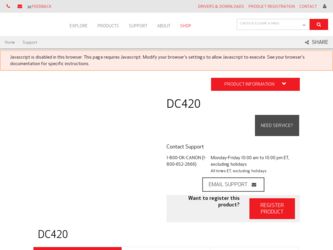
Related Canon DC420 Manual Pages
Download the free PDF manual for Canon DC420 and other Canon manuals at ManualOwl.com
DC410/DC420 Instruction Manual - Page 2
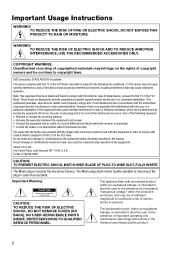
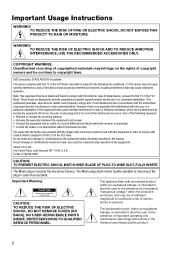
...WARNING: Unauthorized recording of copyrighted materials may infringe on the rights of copyright owners and be contrary to copyright laws.
DVD Camcorder, DC420 A/DC410 A systems
This device complies with Part... • Consult the dealer or an experienced radio/TV technician for help.
The cable with the ferrite core provided with the digital video camcorder must be used with this equipment in order...
DC410/DC420 Instruction Manual - Page 3
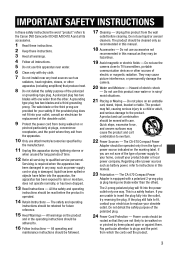
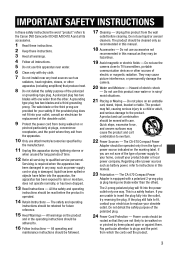
... the marking label. If you are not sure of the type of power supply to your home, consult your product dealer or local power company. Regarding other power sources such as battery power, refer to instructions in this manual.
23 Polarization - The CA-570 Compact Power
Adapter is equipped with a polarized 2-prong plug (a plug having one blade wider...
DC410/DC420 Instruction Manual - Page 19


...or disconnecting the
compact power adapter. After you turn
the
switch to , important file
allocation data is updated on the disc.
Be sure to wait until the CAMERA green
indicator goes out..... Two quick flashes at 1-second intervals: Battery pack at least 50% charged. If the indicator flashes quickly but not exactly in this pattern, refer to Troubleshooting ( 73). One flash at 1-second ...
DC410/DC420 Instruction Manual - Page 27
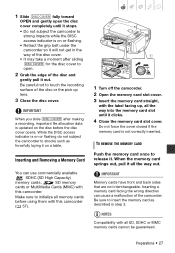
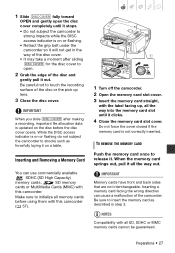
... a recording, important file allocation data is updated on the disc before the disc cover opens. While the DISC access indicator is on or flashing do not subject the camcorder to shocks such as forcefully laying it on a table.
Inserting and Removing a Memory Card
You can use commercially available
SDHC (SD High Capacity)
memory cards,
SD memory
cards or MultiMedia Cards...
DC410/DC420 Instruction Manual - Page 40


... or glaring (overexposed). To correct this, you can manually adjust the exposure.
( 21)
POINTS TO CHECK
Mode switch: (except for the [ FIREWORKS] recording program).
EXP
NEXT
1 Press to display the joystick
guide. If [EXP] does not appear on the joystick guide, repeatedly push the joystick ( ) toward [NEXT] to display it.
2 Push the joystick ( ) toward
[EXP]. •...
DC410/DC420 Instruction Manual - Page 49
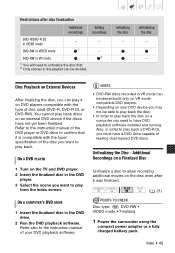
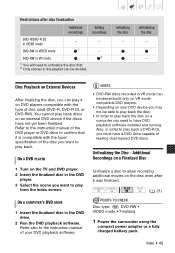
... on the TV and DVD player. 2 Insert the finalized disc in the DVD
player. 3 Select the scene you want to play
from the index screen.
ON A cOMPUTER'S DVD DRIVE
1 Insert the finalized disc in the DVD drive.
2 Run the DVD playback software. Refer also to the instruction manual of your DVD playback software.
Unfinalize a disc to allow recording additional movies on...
DC410/DC420 Instruction Manual - Page 64


... [TV TYPE] setting according to the TV set (widescreen or 4:3), if the TV
cannot automatically detect and change the aspect ratio ( 72).
STV-250N Stereo Video Cable (supplied)
Yellow White Red
VIDEO AUDIO
L R
Connection 2
Type: Digital data connection Connect to a PictBridge-compatible printer to print out your still images*.
USB Cable (supplied)
* Users of Windows Vista, Windows XP and Mac...
DC410/DC420 Instruction Manual - Page 71
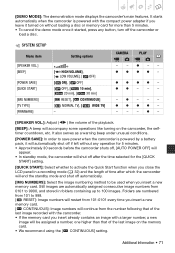
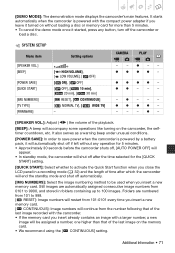
... compact power adapter if you leave it turned on without loading a disc or memory card for more than 5 minutes. • To cancel the demo mode once it started, press any button, turn off the camcorder or
load a disc.
System Setup (Volume, Beep, etc.)
SYSTEM SETUP
Menu item
Setting options
CAMERA
PLAY
[SPEAKER VOL.] [BEEP]
[POWER SAVE] [QUICK START]
[IMG NUMBERS] [TV TYPE] [FIRMWARE...
DC410/DC420 Instruction Manual - Page 72
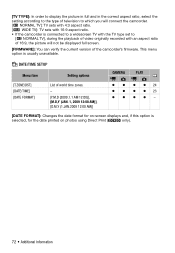
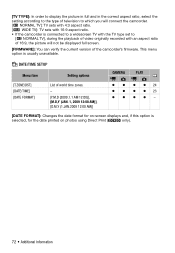
... to a widescreen TV with the TV type set to
[ NORMAL TV], during the playback of video originally recorded with an aspect ratio of 16:9, the picture will not be displayed full screen.
[FIRMWARE]: You can verify the current version of the camcorder's firmware. This menu option is usually unavailable.
Date/Time Setup
DATE/TIME SETUP
Menu item
Setting options
CAMERA
PLAY
[T.ZONE/DST...
DC410/DC420 Instruction Manual - Page 78


... RECORD • TEMPERATURE TOO HIGH CANNOT REMOVE DISC
- The camcorder has exceeded its operational temperature. Disconnect the compact power adapter and remove the battery pack. Let the camcorder cool down before resuming use.
TOO MANY STILL IMAGES DISCONNECT USB CABLE
- Disconnect the USB cable. Try using a memory card reader or decrease the number of still images on the memory card (Windows...
DC410/DC420 Instruction Manual - Page 79


... that may require repairs. (Canon PIXMA printers: the printer's green power lamp and orange error lamp flash alternately.) - Disconnect the USB cable and turn off the printer. Unplug the printer's power cord from the power outlet and contact the appropriate customer support center or service center.
PRINTER IN USE - The printer is in use. Check the printer status.
SET PRINT ORDER - No still...
DC410/DC420 Instruction Manual - Page 85


Trademark Acknowledgements
• The SD logo is a trademark. The SDHC logo is a trademark.
• Microsoft, Windows and Windows Vista are trademarks or registered trademarks of Microsoft Corporation in the United States and/or
other countries.
• Macintosh and Mac OS are trademarks of Apple Inc., registered in the U.S. and other countries.
•
is a trademark...
DC410/DC420 Instruction Manual - Page 96
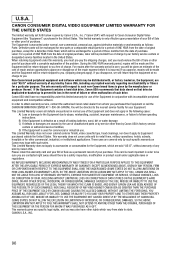
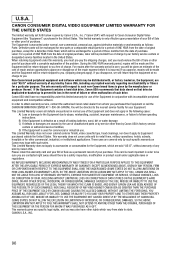
... factory loaded on, the Equipment, are sold "AS IS" without warranty of any kind by Canon USA, including any implied warranty regarding merchantability or fitness for a particular purpose. The sole warranty with respect to such non-Canon brand items is given by the manufacturer or producer thereof. If the Equipment contains a hard disk drive, Canon USA...
Digital Camcorder Full Line Product Guide Summer/Fall 2009 - Page 3
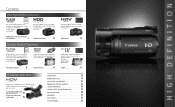
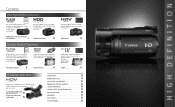
... flash drive or SDHC memory card. The ultimate in image quality and flexibility.
Record high definition video to a built-in hard disk drive. Long recording time means you'll never miss the action.
VIXIA HF S11/HF S10/HF S100/
6 HF20/HF200
10 VIXIA HG21/HG20
Standard Definition Camcorders
FLASH MEMORY
With the ability to record to an internal flash drive or SDHC memory card...
Digital Camcorder Full Line Product Guide Summer/Fall 2009 - Page 4


... • Compact Power Adapter CA-570 • Wireless Controller WL-D88 • Component Cable CTC-100/S • Stereo Video Cable STV-250N • USB Interface Cable IFC-400PCU • Digital Video Solution Disk • Pixela ImageMixer 3SE Video Editing
Software • Music CD
VIXIA HF S11
10X 64GB SDHC
Optical Zoom Internal Memory Card Slot
**
†
6
FLASH MEMORY HIGH DEFINITION...
Digital Camcorder Full Line Product Guide Summer/Fall 2009 - Page 5


...; Compact Power Adapter CA-570 • Wireless Controller WL-D88 • Component Cable CTC-100/S • Stereo Video Cable STV-250N • USB Interface Cable IFC-400PCU • Wrist Strap • Digital Video Solution Disk • Pixela ImageMixer 3SE Video
Editing Software • Music CD
VIXIA HF20
15X 32GB SDHC
Optical Zoom Internal Memory Card Slot
*
†
8
FLASH MEMORY HIGH...
Digital Camcorder Full Line Product Guide Summer/Fall 2009 - Page 6


...; Battery Pack BP-807 • Compact Power Adapter CA-570 • Wireless Controller WL-D88 • Component Cable CTC-100/S • Stereo Video Cable STV-250N • USB Interface Cable IFC-400PCU • Digital Video Solution Disk • Pixela ImageMixer 3SE Video
Editing Software
VIXIA HG21
12X 120GB SDHC
Optical Zoom Internal Memory Card Slot
†
810
HIGH DEFINITION
VIXIA HG20...
Digital Camcorder Full Line Product Guide Summer/Fall 2009 - Page 7


... button.
Photo Pict Custom Still Image Grab Bridge Key Software
KIT CONTENTS
• VIXIA HV40 Body • Battery Pack BP-2L13 • Compact Power Adapter CA-570 • Wireless Controller WL-D87 • Component Cable CTC-100/S • Stereo Video Cable STV-250N • USB Interface Cable IFC-400PCU • Digital Video Solution Disk
VIXIA HV40
10X
Optical Zoom
HDV
1080i
12
Digital Camcorder Full Line Product Guide Summer/Fall 2009 - Page 8


...808 • Compact Power Adapter CA-570 • Wireless Controller WL-D88
(FS22 only) • Stereo Video Cable STV-250N • USB Interface Cable IFC-400PCU • Wrist Strap • Digital Video Solution Disk • Pixela ImageMixer 3SE Video
Editing Software • Music CD
FS22
48X 32GB SDHC
Advanced Zoom Internal Memory Card Slot
Dark Shadow
FLASH MEMORY STANDARD DEFINITION
FS21...
Digital Camcorder Full Line Product Guide Summer/Fall 2009 - Page 20
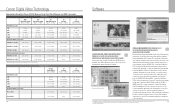
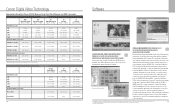
.../FS200)
Enjoy the flexibility and versatility of your Canon flash memory
camcorder or hard disk drive camcorder with the supplied
Pixela ImageMixer 3SE software. This powerful software lets
you organize, enhance, and share your video. An easy-to-use
application launcher makes it easy to transfer your video to
your computer, burn an AVCHD† DVD or standard definition...

