Canon EOS Rebel T6s EF-S 18-135mm IS STM Lens Kit driver and firmware
Drivers and firmware downloads for this Canon item

Related Canon EOS Rebel T6s EF-S 18-135mm IS STM Lens Kit Manual Pages
Download the free PDF manual for Canon EOS Rebel T6s EF-S 18-135mm IS STM Lens Kit and other Canon manuals at ManualOwl.com
Instruction Manual - Page 3
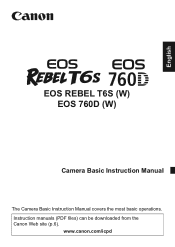
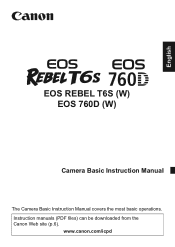
English
EOS REBEL T6S (W) EOS 760D (W)
Camera Basic Instruction Manual
The Camera Basic Instruction Manual covers the most basic operations. Instruction manuals (PDF files) can be downloaded from the Canon Web site (p.6).
www.canon.com/icpd
Instruction Manual - Page 4
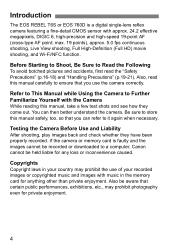
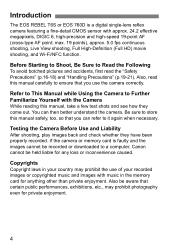
Introduction
The EOS REBEL T6S or EOS 760D is a digital single-lens reflex camera featuring a ...manual safely, too, so that you can refer to it again when necessary.
Testing the Camera Before Use and Liability
After shooting, play images back and check whether they have been properly recorded. If the camera or memory card is faulty and the images cannot be recorded or downloaded to a computer, Canon...
Instruction Manual - Page 5
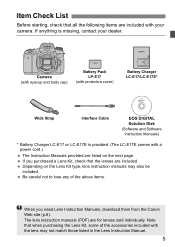
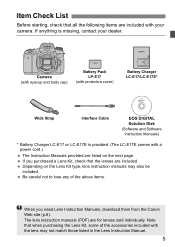
... Strap
Interface Cable
EOS DIGITAL Solution Disk (Software and Software Instruction Manuals)
* Battery Charger LC-E17 or LC-E17E is provided. (The LC-E17E comes with a power cord.)
The Instruction Manuals provided are listed on the next page. If you purchased a Lens Kit, check that the lenses are included. Depending on the Lens Kit type, lens instruction manuals may...
Instruction Manual - Page 6


... it.
To view the Instruction Manuals (PDF files), Adobe Acrobat Reader DC or other Adobe PDF viewer (most recent version recommended) is required.
Adobe Acrobat Reader DC can be downloaded free from the Internet.
To learn how to use a PDF viewer, refer to its Help section.
Software Instruction Manuals (PDF files) are also available on EOS DIGITAL Solution Disk (p.5).
6
Instruction Manual - Page 11
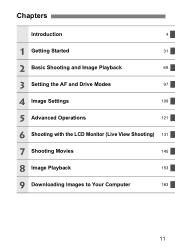
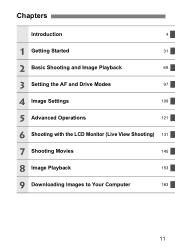
Chapters
Introduction
4
1 Getting Started
31
2 Basic Shooting and Image Playback
69
3 Setting the AF and Drive Modes
97
4 Image Settings
109
5 Advanced Operations
121
6 Shooting with the LCD Monitor (Live View Shooting) 131
7 Shooting Movies
145
8 Image Playback
153
9 Downloading Images to Your Computer
163
11
Instruction Manual - Page 12
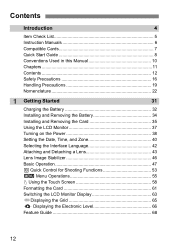
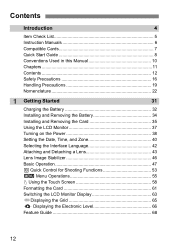
...
31
Charging the Battery 32
Installing and Removing the Battery 34
Installing and Removing the Card 35
Using the LCD Monitor 37 Turning on the Power 38
Setting the Date, Time, and Zone 40
Selecting the Interface Language 42
Attaching and Detaching a Lens 43
Lens Image Stabilizer 46
Basic Operation 47
Q Quick Control for Shooting Functions 53
3 Menu...
Instruction Manual - Page 15


... Images to a Computer 164 Software Overview 166 Installing the Software 167 Software Instruction Manual 168
For Troubleshooting guide and Specifications, refer to the Instruction Manual downloadable from the Canon Web site. For how to download the Instruction Manual, see page 6.
Certification Logo Select [54: Certification Logo Display] and press to display some of the logos of the camera...
Instruction Manual - Page 34
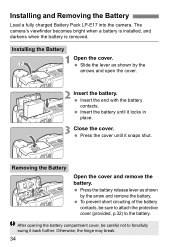
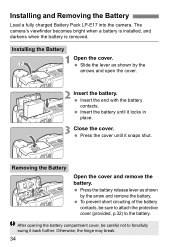
... the Battery
Load a fully charged Battery Pack LP-E17 into the camera. The camera's viewfinder becomes bright when a battery is installed, and darkens when the battery is removed.
Installing the Battery
1 Open the cover. Slide the lever as shown by the arrows and open the cover.
2 Insert the battery. Insert the end ...
Instruction Manual - Page 35
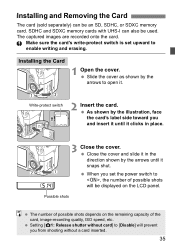
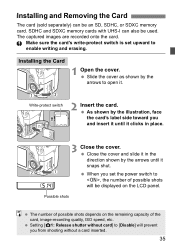
... separately) can be an SD, SDHC, or SDXC memory card. SDHC and SDXC memory cards with UHS-I can also be used. The captured images are recorded onto the card.
Make sure the card's write-protect switch is set upward to enable writing and erasing.
Installing the Card
1 Open the cover. Slide the cover as shown by the arrows to...
Instruction Manual - Page 62


... prevent the personal data from being leaked.
Before using a new Eye-Fi card, the software on the card must be installed on your computer. Then format the card with the camera.
The card capacity displayed on the card format screen may be smaller than the capacity indicated on the card.
This device incorporates exFAT technology licensed from Microsoft.
62
Instruction Manual - Page 131
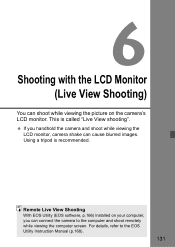
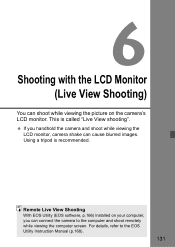
... If you handhold the camera and shoot while viewing the LCD monitor, camera shake can cause blurred images. Using a tripod is recommended.
Remote Live View Shooting
With EOS Utility (EOS software, p.166) installed on your computer, you can connect the camera to the computer and shoot remotely while viewing the computer screen. For details, refer to the EOS Utility Instruction Manual (p.168).
131
Instruction Manual - Page 163


9
Downloading Images to Your Computer
This chapter explains how to download images from the camera to your computer, gives an overview of the software in the EOS DIGITAL Solution Disk (CD-ROM), and explains how to install the software on your computer. It also explains how to view the Software Instruction Manuals.
EOS DIGITAL Solution Disk (Software/Software Instruction Manuals)
163
Instruction Manual - Page 164
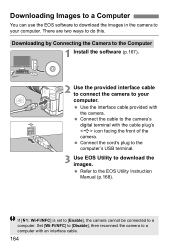
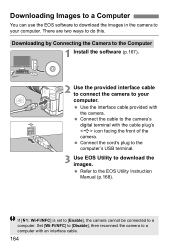
... with the camera. Connect the cable to the camera's digital terminal with the cable plug's icon facing the front of the camera. Connect the cord's plug to the computer's USB terminal.
3 Use EOS Utility to download the images. Refer to the EOS Utility Instruction Manual (p.168).
If [51: Wi-Fi/NFC] is set to [Enable], the camera cannot be connected to a computer. Set [Wi...
Instruction Manual - Page 165


...a Card Reader
You can also use a card reader to download images to your computer.
1 Install the software (p.167).
2 Insert the card into the card reader.
3 Use Digital Photo Professional to download the images. Refer to the Digital Photo Professional Instruction Manual (p.168).
When downloading images from the camera to your computer with a card reader without using EOS software, copy the...
Instruction Manual - Page 166
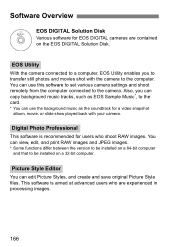
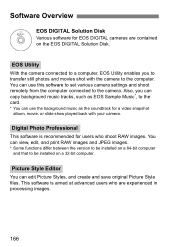
... on the EOS DIGITAL Solution Disk.
EOS Utility
With the camera connected to a computer, EOS Utility enables you to transfer still photos and movies shot with the camera to the computer. You can use this software to set various camera settings and shoot remotely from the computer connected to the camera. Also, you can copy background music tracks, such as EOS Sample Music*, to the card.
* You can...
Instruction Manual - Page 167
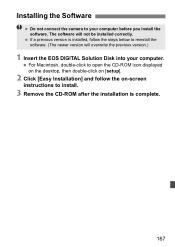
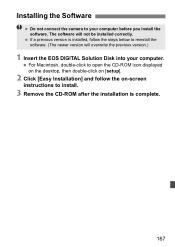
... camera to your computer before you install the software. The software will not be installed correctly.
If a previous version is installed, follow the steps below to reinstall the software. (The newer version will overwrite the previous version.)
1 Insert the EOS DIGITAL Solution Disk into your computer.
For Macintosh, double-click to open the CD-ROM icon displayed on the desktop...
Instruction Manual - Page 168


...computer.
Instruction Manual PDFs with the names below are copied.
EOS Utility Digital Photo Professional Picture Style Editor
Windows EUx.xW_E_xx DPPx.xW_E_xx PSEx.xW_E_xx
Macintosh EUx.xM_E_xx DPPx.xM_E_xx PSEx.xM_E_xx
6 Double-click the copied PDF file.
Adobe Reader (most recent version recommended) must be installed on your computer.
Adobe Reader can be downloaded...
Instruction Manual - Page 178


...Manual
In this manual, the term "wireless LAN" is used as a general term for Wi-Fi and Canon's original wireless communication functions.
Brackets [ ] indicate button names, icon names, or other software elements displayed on the computer or other device's screen. Brackets also indicate camera... on camera settings screens and in this manual stands for Wi-Fi
Protected Setup. ...
Instruction Manual - Page 192
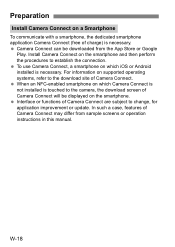
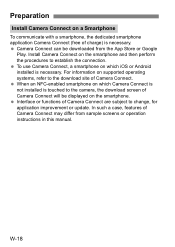
... connection. To use Camera Connect, a smartphone on which iOS or Android installed is necessary. For information on supported operating systems, refer to the download site of Camera Connect. When an NFC-enabled smartphone on which Camera Connect is not installed is touched to the camera, the download screen of Camera Connect will be displayed on the smartphone. Interface...
Instruction Manual - Page 201
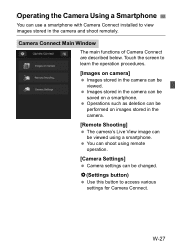
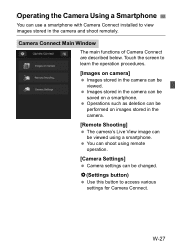
... can use a smartphone with Camera Connect installed to view images stored in the camera and shoot remotely.
Camera Connect Main Window
The main functions of Camera Connect are described below. Touch the screen to learn the operation procedures.
[Images on camera]
Images stored in the camera can be viewed.
Images stored in the camera can be saved on...
