Canon FAX-JX200 driver and firmware

Related Canon FAX-JX200 Manual Pages
Download the free PDF manual for Canon FAX-JX200 and other Canon manuals at ManualOwl.com
FAX-JX200/JX201 User'sGuide - Page 2
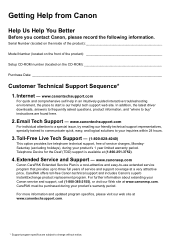
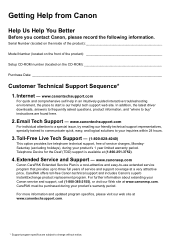
...Before you contact Canon, please record the following information.
Serial Number (located on the inside of the product
Model Number (located on the front of the product
Setup CD-ROM number (located on the CD-ROM
Purchase Date
Customer Technical Support Sequence*
1. Internet - www.canontechsupport.com
For quick and comprehensive self-help in an intuitively guided interactive troubleshooting...
FAX-JX200/JX201 User'sGuide - Page 7
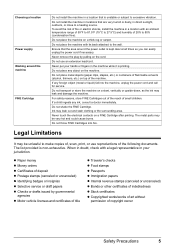
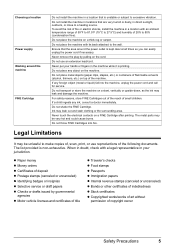
...heating source. To avoid the risk of fire or electric shocks, install the machine in a location with an ambient temperature range of 59&#...metal or liquid) fall into the machine, unplug the power cord and call for service.
Do not transport or store the machine on a ...into fire.
Legal Limitations
It may be unlawful to make copies of, scan, print, or use reproductions of the following documents. The...
FAX-JX200/JX201 User'sGuide - Page 45
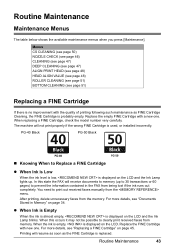
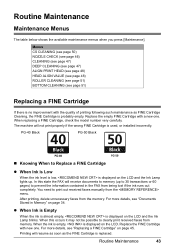
...carefully.
The machine will not print properly if the wrong FINE Cartridge is used, or installed incorrectly.
PG-40 Black
PG-50 Black
„ Knowing When to Replace a FINE Cartridge...faxes manually from the menu.
After printing, delete unnecessary faxes from the memory. For more details, see "Documents Stored in Memory" on page 34.
z When Ink is Empty
When the ink is almost empty, is displayed...
FAX-JX200/JX201 User'sGuide - Page 47
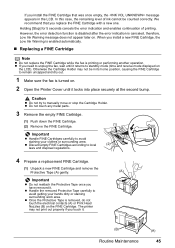
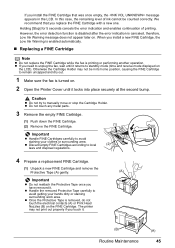
... mode displayed on
the LCD). Otherwise the Cartridge Holder may not be in its home position, causing the FINE Cartridge to remain uncapped and dry out.
1 Make sure the fax is turned on.
2 Open the Printer Cover until it locks into place securely at the second bump.
Caution
z Do not try to manually move...
FAX-JX200/JX201 User'sGuide - Page 48
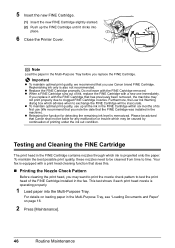
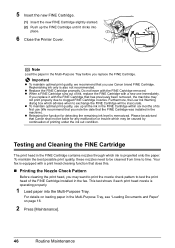
...Printer Cover.
(1)
Note
Load the paper in the Multi-Purpose Tray before you replace the FINE Cartridge.
Important
z To maintain optimal print quality, we recommend that you use Canon...installed in the machine). z Releasing the function for detecting the remaining ink level is memorized. Please be advised that Canon shall not be liable for any malfunction or trouble... time. Your fax is equipped with...
FAX-JX200/JX201 User'sGuide - Page 57
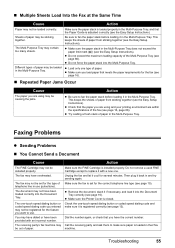
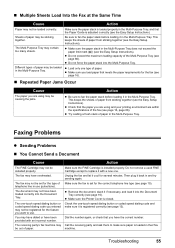
... Easy Setup Instructions).
z Check that the paper you are using and your printing environment are within the specifications of the fax (see page 16, page 66).
z Try loading a fresh stack of paper in the Multi-Purpose Tray.
Faxing Problems
z Sending Problems „ You Cannot Send a Document
Cause
The FINE Cartridge may not be installed properly.
The fax...
FAX-JX200/JX201 User'sGuide - Page 59
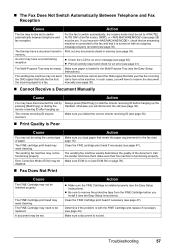
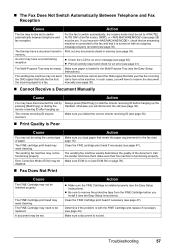
... outgoing message properly recorded (see page 30).
Print out any documents stored in memory (see page 34).
z Check the LCD for an error message (see page 62). z Print an activity report and check for an error (see page 41).
Make sure paper is loaded in the Multi-Purpose Tray (see the Easy Setup Instructions).
Some fax machines cannot...
FAX-JX200/JX201 User'sGuide - Page 60
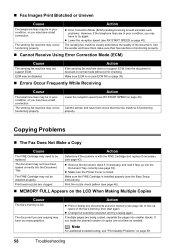
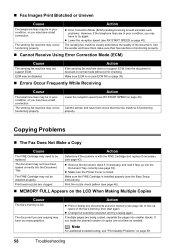
... necessary, and load it face up into the Document Tray correctly (see page 16).
z Make sure the Printer Cover is closed.
Make sure the FINE Cartridge is installed properly (see the Easy Setup Instructions).
Print the nozzle check pattern (see page 46).
„ MEMORY FULL Appears on the LCD When Making Multiple Copies
Cause
The fax's memory is full...
FAX-JX200/JX201 User'sGuide - Page 61
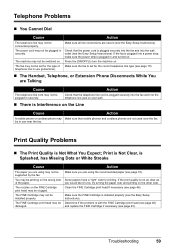
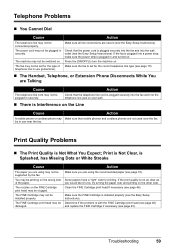
... (see the Easy Setup Instructions). If the fax is plugged into a power strip, make sure the power strip is plugged in and turned on. Press the [ON/OFF] to turn the machine on. Make sure the fax is set for the correct telephone line type (see page 10).
„ The Handset, Telephone, or Extension Phone Disconnects While You...
FAX-JX200/JX201 User'sGuide - Page 66


... the service center ...fax's memory is full because you either tried to send or copy too many pages at once, or you tried to send or copy a very long or detailed document, using memory sending.
Print and delete any documents stored in memory...installed.
The fax receives documents in memory because the feature is selected.
Load paper in the Multi-Purpose Tray (see the Easy Setup Instructions...
FAX-JX200/JX201 User'sGuide - Page 69
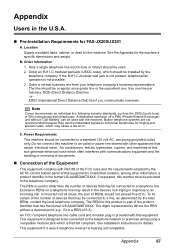
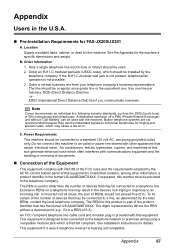
... fax error.
C. Power ... devices that...digits represented by ## are the REN without a decimal point (e.g., 03 is a REN of 0.3).
An FCC compliant telephone line cable cord and modular plug is provided with this equipment. This equipment is designed to be connected to the telephone network or premises wiring using a compatible modular jack which is Part 68 compliant. See Installation instructions...
FAX-JX200/JX201 User'sGuide - Page 70
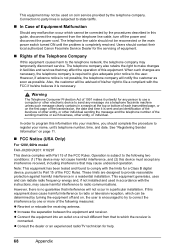
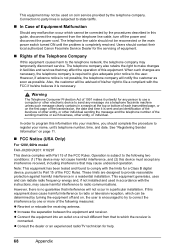
... procedures described in this guide, disconnect the equipment from the telephone line cable, turn off the power and disconnect the power cord. The telephone line cable should not be reconnected or the main power switch turned ON until the problem is completely resolved. Users should contact their local authorized Canon Facsimile Service Dealer for the servicing of equipment.
„...
FAX-JX200/JX201 User'sGuide - Page 71
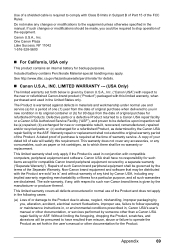
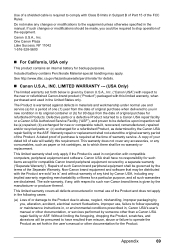
...computers, peripheral equipment and software. Canon USA shall have no responsibility for such items except for compatible Canon brand peripheral equipment covered by a separate warranty ("Separate Warranty"). Repairs of such Canon... instructions in, or environmental conditions prescribed in, Canon USA's user's manual or other documentation, or services performed by someone other than a Canon USA...
FAX-JX200/JX201 User'sGuide - Page 72
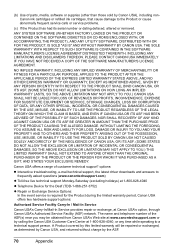
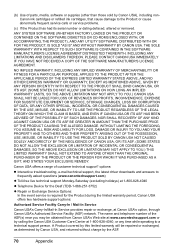
... technical support, the latest driver downloads and answers to frequently asked questions (www.canontechsupport.com)
z Toll-free live technical support Monday-Saturday (excluding holidays) at 1-800-828-4040
z Telephone Device for the Deaf (TDD-1-866-251-3752)
z Repair or Exchange Service Options: In the event service is required for the Product during the limited warranty period, Canon USA offers...
FAX-JX200/JX201 User'sGuide - Page 74
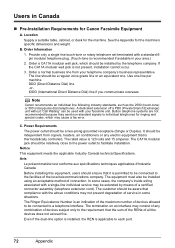
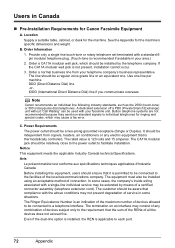
...Installation Requirements for Canon Facsimile Equipment
A. Location
Supply a suitable table, cabinet, or desk for the machine. See the Appendix for the machine's specific dimensions and weight.
B. Order Information
1. Provide only a single line touch-tone or rotary telephone set...and special codes, which may cause a fax error.
C. Power Requirements
The power outlet should be a two-prong grounded ...
FAX-JX200/JX201 User'sGuide - Page 75
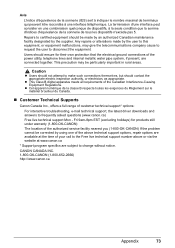
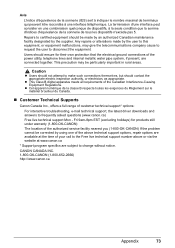
...connections of the power utility, telephone....
z This Class B digital apparatus meets all requirements of...support, the latest driver downloads and answers to frequently asked questions (www.canon.ca) Free live technical support Mon - Fri 9am-8pm EST (excluding holidays) for products still under warranty (1-800-OK-CANON) The location of the authorized service facility nearest you (1-800-OK-CANON...
FAX-JX200/JX201 User'sGuide - Page 76
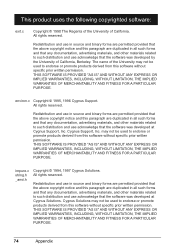
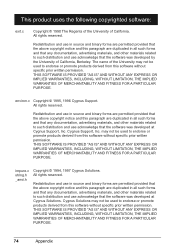
... materials, and other materials related to such distribution and use acknowledge that the software was developed at Cygnus Support, Inc. Cygnus Support, Inc. may not be used to endorse or promote products derived from this software without specific prior written permission. THIS SOFTWARE IS PROVIDED ''AS IS'' AND WITHOUT ANY EXPRESS OR IMPLIED WARRANTIES, INCLUDING...
FAX-JX200/JX201 User'sGuide - Page 1
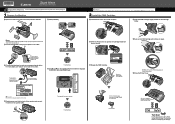
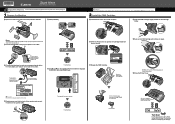
...in the User's Guide.
2 Install the FINE Cartridge
a Lift the Printer Cover until it ...power outlet.
Press [{] or [}] to select the language. Press [Start/Copy].
Remove the protective tape. When doing so, DO NOT TOUCH the metallic areas.
DO NO TOUCH.
Wait until the preparation operation is completed: this takes about one to two minutes.
Turn Over
For the instructions for Loading Paper, Setting...

