Canon FAXPHONE B95 driver and firmware
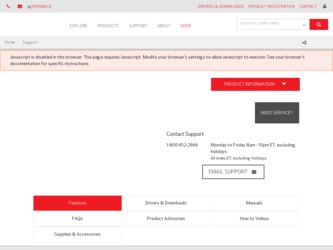
Related Canon FAXPHONE B95 Manual Pages
Download the free PDF manual for Canon FAXPHONE B95 and other Canon manuals at ManualOwl.com
FAXPHONE B95 User's Guide - Page 2


... xi
Pre-Installation Requirements for Canon Facsimile Equipment xi
Notice xi For Canadian Users xii
1 SETTING UP
Unpacking 1-1 Removing the shipping materials 1-2
Assembling the fax 1-3 Attaching components 1-3
Making connections 1-4 Connecting the telephone line, handset, and external device 1-4 Connecting the AC power cord 1-5
Loading paper 1-6 Paper guidelines 1-6 Loading paper in...
FAXPHONE B95 User's Guide - Page 4


...warranty period, Canon offers two support options:
1. Authorized Service Facility Carry-in / Mail-In Service 2. InstantExchange Service Program** • Telephone Device for the Deaf (TDD-1-866-251-3752)
* Support program specifics are subject to change without notice. ** Refer to the warranty information starting on p. I-6 for details.
Model Name • H12414 (FAXPHONE B95)
Copyright
Copyright...
FAXPHONE B95 User's Guide - Page 6
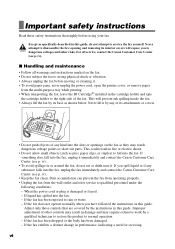
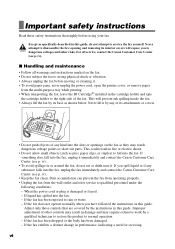
... and refer service to qualified personnel under the
following conditions: - When the power cord or plug is damaged or frayed. - If liquid has spilled into the fax. - If the fax has been exposed to rain or water. - If the fax does not operate normally when you have followed the instructions in this guide.
Adjust only those controls that...
FAXPHONE B95 User's Guide - Page 7
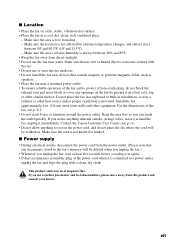
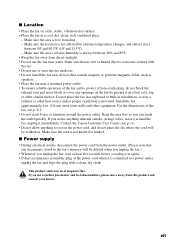
... humid objects come into contact with the fax. • Do not use or store the fax outdoors. • Do not install the fax near devices that contain magnets or generate magnetic fields, such as speakers. • Place the fax near a standard power outlet. • To ensure reliable operation of the fax and to protect it from overheating, do...
FAXPHONE B95 User's Guide - Page 8
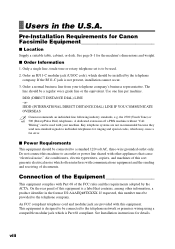
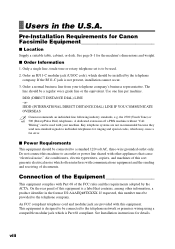
...Installation Requirements for Canon Facsimile Equipment
■ Location
Supply a suitable table, cabinet, or desk. See page S-1 for the machine's dimensions and weight.
■ Order Information
1. Only a single line, touch-tone or rotary telephone set is to be used.
2. Order an RJ11-C modular jack (USOC code), which should be installed...may cause a fax error.
■ Power Requirements
This ...
FAXPHONE B95 User's Guide - Page 9
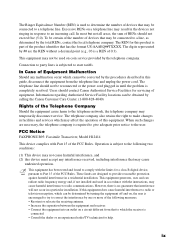
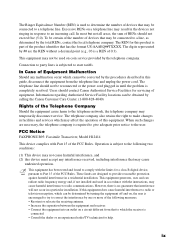
... retains the right to make changes in facilities and services which may affect the operation of this equipment. When such changes are necessary, the telephone company is required to give adequate prior notice to the user.
FCC Notice
FAXPHONE B95: Facsimile Transceiver, Model H12414
This device complies with Part 15 of the FCC Rules...
FAXPHONE B95 User's Guide - Page 11
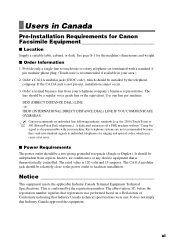
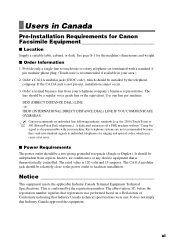
...Installation Requirements for Canon Facsimile Equipment
■ Location
Supply a suitable table, cabinet, or desk. See page S-1 for the machine's dimensions and weight.
■ Order Information
1. Provide only a single-line to touch-tone or rotary telephone set terminated with a standard 4pin modular phone... which may cause a fax error.
■ Power Requirements
The power outlet should be a two...
FAXPHONE B95 User's Guide - Page 12


... power ...support, the latest driver downloads and answers to frequently asked questions (www.canon.ca)
• Automated interactive telephone support on most current products 24 hours, 7 days a week (1800-652-2666)
• Free live technical support Monday - Friday 9 am - 8 pm EST (excluding holidays) for products still under warranty (1-800-652-2666)
• The location of the authorized service...
FAXPHONE B95 User's Guide - Page 20
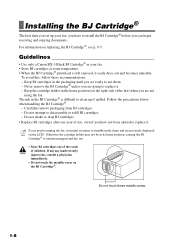
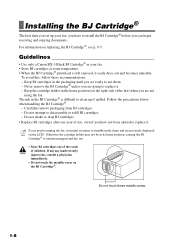
...set up your fax, you have to install the BJ Cartridge® before you can begin receiving and copying documents. For information on replacing the BJ Cartridge®, see p. 9-5.
Guidelines
• Use only a Canon BX-3 Black BJ Cartridge® in your fax....
If you need to unplug the fax, wait until it returns to standby mode (time and receive mode displayed on the LCD). Otherwise the cartridge ...
FAXPHONE B95 User's Guide - Page 21
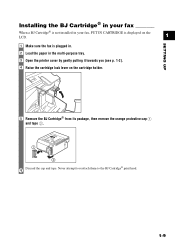
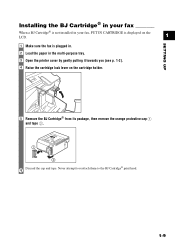
SETTING UP
Installing the BJ Cartridge® in your fax _______
When a BJ Cartridge® is not installed in your fax, PUT IN CARTRIDGE is displayed on the LCD.
1
1 Make sure the fax is plugged in. 2 Load the paper in the multi-purpose tray. 3 Open the printer cover by gently pulling it towards you (see p. 1-2). 4 Raise the cartridge lock lever...
FAXPHONE B95 User's Guide - Page 22
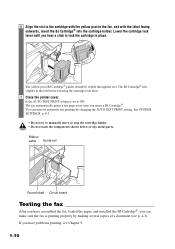
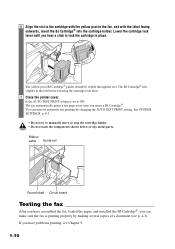
... changing the AUTO TEST PRINT setting. See SYSTEM SETTINGS, p. 8-5.
• Do not try to manually move or stop the cartridge holder. • Do not touch the components shown below or any metal parts. Ribbon cable Guide rail
Round shaft Circuit board
Testing the fax
After you have assembled the fax, loaded the paper, and installed the BJ Cartridge®, you...
FAXPHONE B95 User's Guide - Page 93


...the best possible print quality, these nozzles need to be cleaned from time to time. Your fax is equipped with a print head cleaning function that does this.
■ Printing the nozzle...® installed in the fax. This test shows if each print head nozzle is operating properly. 1 Press [Function].
Press [Cleaning]. 2 Use [ ] or [ ] to select NOZZLE CHECK.
Press [Start/Copy]. The fax prints the...
FAXPHONE B95 User's Guide - Page 95
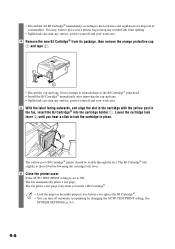
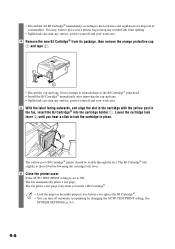
...174; print head. • Install the BJ Cartridge® immediately ...guide) should be visible through the slot. The BJ Cartridge® tilts slightly to the left before lowering the cartridge lock lever. 6 Close the printer cover. If the AUTO TEST PRINT setting is set to ON: The fax automatically prints a test page. The fax prints a test page every time you insert a BJ Cartridge®.
• Load...
FAXPHONE B95 User's Guide - Page 97


... of paper. • Call the receiving party and ask them to make sure paper is loaded in their fax machine. There may be other documents being sent from memory. • Allow time for those documents to finish sending. An error may have occurred during sending. • Print an activity report and check for an...
FAXPHONE B95 User's Guide - Page 100


... Cartridge® and replace if necessary (see p. 9-5).
The document may be set.
• Make sure the document is not set.
❏ Fax images print blotched or uneven. The telephone lines may be in poor condition, or you may have a bad connection. • Error Correction Mode (ECM) sending/receiving should eliminate such problems. However, if...
FAXPHONE B95 User's Guide - Page 101
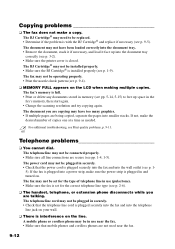
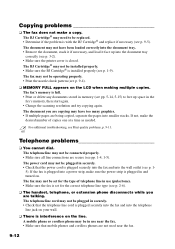
... appears on the LCD when making multiple copies. The fax's memory is full. • Print or delete any documents stored in memory (see pp. 5-14, 5-15) to free up space in the fax's memory, then start again. • Change the scanning resolution and try copying again. The document you are copying may have too many graphics. • If multiple pages...
FAXPHONE B95 User's Guide - Page 102
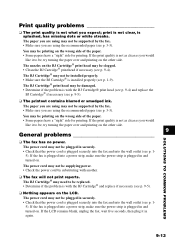
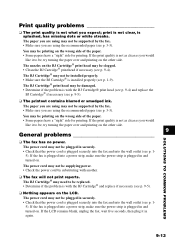
... not be installed properly. • Make sure the BJ Cartridge® is installed properly (see... you are using may not be supported by the fax. • Make sure you are...fax has no power. The power cord may not be plugged in securely. • Check that the power cord is plugged securely into the fax and into the wall outlet (see p. 15). If the fax is plugged into a power strip, make sure the power...
FAXPHONE B95 User's Guide - Page 106


... recorded.
Record an outgoing message (see p. 7-1).
REC'D IN MEMORY
The fax received the document in memory because paper or ink ran out, a paper jam occurred, or the incorrect BJ Cartridge® was installed.
Load paper in the multipurpose tray (see p. 1-7), replace the BJ Cartridge® (see p. 9-5) or clear the paper jam (see p. 9-1).
REMOVE DOCUMENT The document is set...
FAXPHONE B95 User's Guide - Page 109
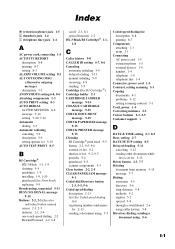
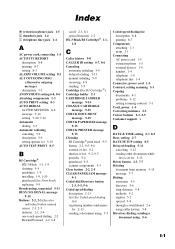
...Connecting AC power cord 1-5 extension phone 1-5 external devices 1-4 handset 1-4 telephone 1-4 telephone line 1-4
Connector, power cord 1-5 Contrast, setting scanning 5-1 Copying
documents 4-1 problems 9-12 setting scanning contrast 5-1 Cord, power 1-5 Correcting mistakes 2-5 Cursor buttons 2-3, 2-5 Customer support v
D
DATE & TIME setting 2-7, 8-2 Date, setting 2-7 DATE SETUP setting 8-5 Delayed...
FAXPHONE B95 User's Guide - Page 115
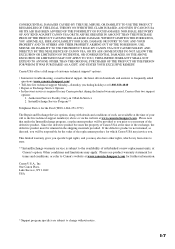
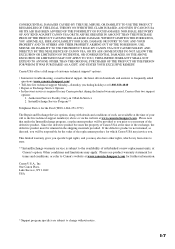
... support, the latest driver downloads and answers to frequently asked questions (www.canontechsupport.com)
• Toll-free live technical support Monday-Saturday (excluding holidays) at 1-800-828-4040 • Repair or Exchange Service Options • In the event service is required for any Canon product during the limited warranty period, Canon offers two support
options: 1. Authorized Service...

