Canon PIXMA iP110 driver and firmware
Related Canon PIXMA iP110 Manual Pages
Download the free PDF manual for Canon PIXMA iP110 and other Canon manuals at ManualOwl.com
User Manual - Page 5


... the Printer 225 Traveling Abroad with the Printer 226 Accessories 227 Specifications 228
About the Administrator Password 231 Printing 232
Printing from a Computer 233
Printing with Application Software that You are Using (Printer Driver 234 Printing with Easy Setup 235 Paper Settings on the Printer Driver 239 Various Printing Methods 240 Setting the Number of Copies and Printing...
User Manual - Page 6


...284 Canon IJ Printer Utility 285 Opening the Canon IJ Printer Utility 287 Maintenance of this Printer 288 Display the Printing Status Screen 289 Deleting the Undesired Print Job 291 Instructions for Use (Printer Driver 292
Updating the Printer Driver 293
Obtaining the Latest Printer Driver 294 Delete the Unnecessary Canon IJ Printer from the Printer List 295 Before Installing the Printer...
User Manual - Page 7


Installing the Printer Driver 297
Printing from a Digital Camera 298
Printing Photographs Directly from a PictBridge (Wireless LAN) Compliant Device 299 About PictBridge (Wireless LAN) Print Settings 301
Troubleshooting 303
Problems with Network Communication 304
Problems with the Printer While Using with Network 305 The Printer Stopped Working Suddenly 306 Printing Speed Is Slow 309 ...
User Manual - Page 8


... for Replacing 351
Problems with Installation/Downloading 352
Cannot Install the Printer Driver 353 Uninstalling IJ Network Tool 354
About Errors/Messages Displayed 355
If an Error Occurs 356 A Message Is Displayed 359 Error Message Appears on a PictBridge (Wireless LAN) Compliant Device 361
If You Cannot Resolve the Problem 363
Support Code List 364
Support Code List (When Paper Is...
User Manual - Page 71


...; If your iPad, iPhone or iPod touch is running the latest version of iOS, you do not need to download and install any drivers or additional software.
Printing with AirPrint
1. Check that this printer is turned on and the Apple device and this printer is connected to the LAN or connected in AP mode.
2. From the app of your Apple...
User Manual - Page 80


... simply connect this printer to the network. For information about connecting to the network, see the setup URL (http://www.canon.com/ijsetup) for using this product from your computer, smartphone, or tablet device. When the connection is complete, the Canon Inkjet Print Utility software, which allows you to specify detailed print settings, is downloaded automatically. By using Canon Inkjet Print...
User Manual - Page 229
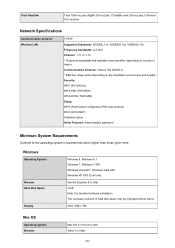
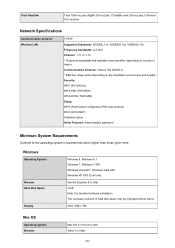
... those given here.
Windows
Operating System
Browser Hard Disk Space
Display
Windows 8, Windows 8.1 Windows 7, Windows 7 SP1 Windows Vista SP1, Windows Vista SP2 Windows XP SP3 32-bit only
Internet Explorer 8 or later 3 GB Note: For bundled software installation. The necessary amount of hard disk space may be changed without notice.
XGA 1024 x 768
Mac OS
Operating System Browser
Mac OS X v10...
User Manual - Page 230


... software installation. The necessary amount of hard disk space may be changed without notice.
XGA 1024 x 768
Other Supported OS
Some functions may not be available with each OS. Refer to the manual or the Canon web site for details on operation with iOS, Android, and Windows RT.
Mobile Printing Capability
Apple AirPrint
Google Cloud Print
PIXMA Cloud Link
• An internet...
User Manual - Page 234


Printing with Application Software that You are Using (Printer Driver)
Printing with Easy Setup Basic Various Printing Methods Changing the Print Quality and Correcting Image Data Overview of the Printer Driver Updating the Printer Driver
234
User Manual - Page 274
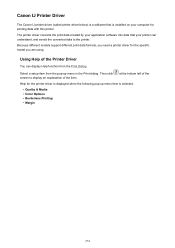
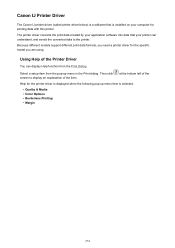
Canon IJ Printer Driver
The Canon IJ printer driver (called printer driver below) is a software that is installed on your computer for printing data with this printer.
The printer driver converts the print data created by your application software into data that your printer can understand, and sends the converted data to the printer.
Because different models support different print data formats,...
User Manual - Page 275
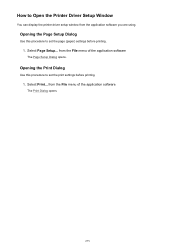
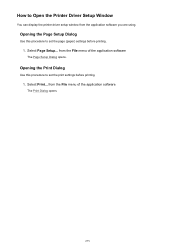
...the Printer Driver Setup Window
You can display the printer driver setup window from the application software you are using.
Opening the Page Setup Dialog
Use this procedure to set the page (paper) settings before printing.
1. Select Page Setup... from the File menu of the application software
The Page Setup Dialog opens.
Opening the Print Dialog
Use this procedure to set the print settings before...
User Manual - Page 292
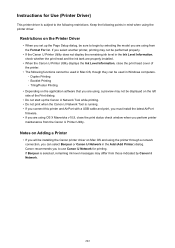
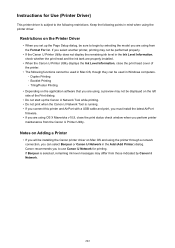
... this printer and AirPort with a USB cable and print, you must install the latest AirPort
firmware. • If you are using OS X Mavericks v10.9, close the print status check window when you perform printer
maintenance from the Canon IJ Printer Utility.
Notes on Adding a Printer
• If you will be installing the Canon printer driver on Mac OS and using the printer through a network connection...
User Manual - Page 293


Updating the Printer Driver
Obtaining the Latest Printer Driver Delete the Unnecessary Canon IJ Printer from the Printer List Before Installing the Printer Driver Installing the Printer Driver
293
User Manual - Page 294
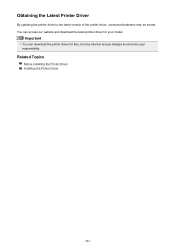
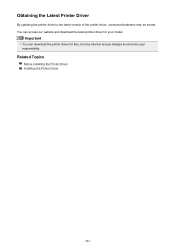
...Printer Driver
By updating the printer driver to the latest version of the printer driver, unresolved problems may be solved. You can access our website and download the latest printer driver for your model.
Important
• You can download the printer driver for free, but any Internet access charges incurred are your responsibility.
Related Topics
Before Installing the Printer Driver Installing...
User Manual - Page 296
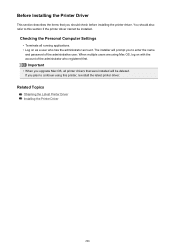
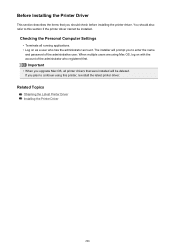
... before installing the printer driver. You should also refer to this section if the printer driver cannot be installed.
Checking the Personal Computer Settings
• Terminate all running applications. • Log on as a user who has the administrator account. The installer will prompt you to enter the name
and password of the administrative user. When multiple users are using Mac OS...
User Manual - Page 297


...-click the disk image file you have downloaded. The file is unpacked, and then the disk is mounted.
2. Start the installer
Double-click "PrinterDriver_XXX_YYY.pkg" (where "XXX" is your model name, and "YYY" is version) contained in the disk.
3. Start the installation
Install the printer driver according to the messages on the screen. When the Software License Agreement is displayed, check the...
User Manual - Page 341
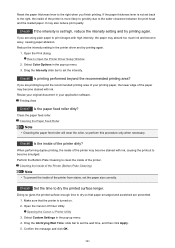
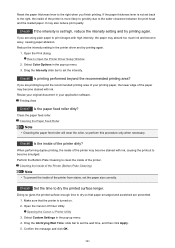
...set back to the right, the inside of the printer is more likely to get dirty due to the wider clearance between the print head and the loaded... setting in the printer driver and try printing again.
1. Open the Print dialog. How to Open the Printer Driver Setup Window
...the printer is turned on. 2. Open the Canon IJ Printer Utility. Opening the Canon IJ Printer Utility 3. Select Custom Settings in...
User Manual - Page 349
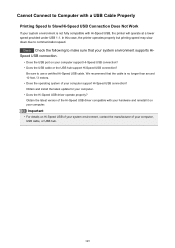
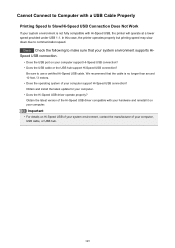
... computer support Hi-Speed USB connection? Obtain and install the latest update for your computer. • Does the Hi-Speed USB driver operate properly? Obtain the latest version of the Hi-Speed USB driver compatible with your hardware and reinstall it on your computer.
Important
• For details on Hi-Speed USB of your system environment, contact the manufacturer of your computer, USB cable...



