Canon PowerShot SX520 HS driver and firmware
Drivers and firmware downloads for this Canon item

Related Canon PowerShot SX520 HS Manual Pages
Download the free PDF manual for Canon PowerShot SX520 HS and other Canon manuals at ManualOwl.com
User Guide - Page 9
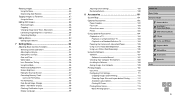
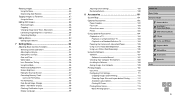
...-Definition TV 104 Powering the Camera with Household Power 105 Using a Lens Hood (Sold Separately 106 Using Lens Filters (Sold Separately 106 Using the Software 107 Software 107 Software Instruction Manual 107 Checking Your Computer Environment 108 Installing the Software 108 Saving Images to a Computer 109 Printing Images 110 Easy Print 110 Configuring Print Settings 111 Cropping...
User Guide - Page 41
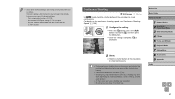
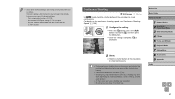
... a date stamp this way to images that already
have one may cause it to be printed twice. -- Print using printer functions (=110) -- Use camera DPOF print settings (=114) to print -- Use the software downloaded from the Canon website
(=107) to print
Continuous Shooting
Still Images Movies
In [
] mode, hold the shutter button all the way down...
User Guide - Page 42
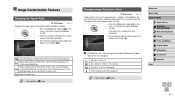
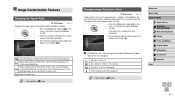
... televisions or similar display devices, or for printing images at 3.5 x 5-inch or A-series sizes. Square aspect ratio.
●● Not available in [ ] mode.
Changing Image Resolution (Size)
Still Images Movies Choose from 4 levels of image resolution, as follows. For guidelines on how many shots at each resolution setting can fit on a memory card, see "Number of Shots per Memory Card...
User Guide - Page 88
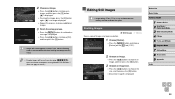
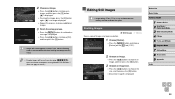
... finishing the setup process in step 3.
●● Favorite images will have a three-star rating (
)
when transferred to computers running Windows 8 or Windows 7.
(Does not apply to movies.)
Editing Still Images
●● Image editing (=88 - =91) is only available when the memory card has sufficient free space.
Resizing Images
Save a copy of images at a lower resolution.
Still...
User Guide - Page 95
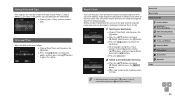
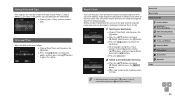
... the Date/Time setting manually. Before using the world clock, be sure to set the date and time and your home time zone, as described in "Setting the Date and ...18) will automatically update your [ Home] time and date.
Before Use
Basic Guide
Advanced Guide
1 Camera Basics 2 Auto Mode /
Hybrid Auto Mode
3 Other Shooting Modes 4 P Mode 5 Tv, Av, and M Mode 6 Playback Mode 7 Setting Menu 8 Accessories...
User Guide - Page 97
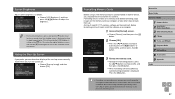
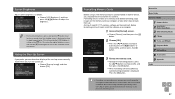
...Formatting Memory Cards
Before using a new memory card or a card formatted in another device, you should format the card with this camera. Formatting erases all data on a memory card. Before formatting, copy images on the memory card to a computer, or take other steps to back them up. An Eye-Fi card (=117) contains software on the card itself. Before formatting an Eye-Fi card, install the software...
User Guide - Page 98
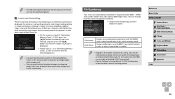
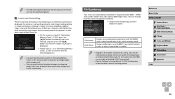
...
Perform low-level formatting in the following cases: [Memory card error] is displayed, the camera is not working correctly, card image reading/writing is slower, continuous shooting is slower, or movie recording suddenly stops. Low-level formatting erases all data on a memory card. Before lowlevel formatting, copy images on the memory card to a computer, or take other steps to back them up...
User Guide - Page 107
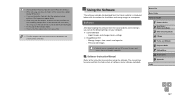
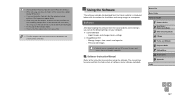
...the Canon website and installing it, you can do the following things on your computer. ●● CameraWindow
-- Import images and change camera settings ●● ImageBrowser EX
-- Manage images: view, search, and organize -- Print and edit images
●● Internet access is required, and any ISP account charges and access fees must be paid separately.
Software Instruction Manual...
User Guide - Page 108
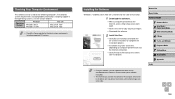
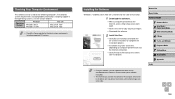
..., you can update to the latest version, and download new functions via the Internet (some software excluded).
●● The first time you connect the camera to the computer, drivers will be installed, so it may take a few minutes until camera images are accessible.
Before Use
Basic Guide
Advanced Guide
1 Camera Basics 2 Auto Mode /
Hybrid Auto Mode
3 Other Shooting Modes 4 P Mode 5 Tv, Av...
User Guide - Page 109
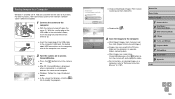
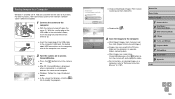
... CameraWindow, press the [ ] button to turn the camera off, and unplug the cable.
●●For instructions on viewing images on a computer, refer to "Software Instruction Manual" (= 107).
Before Use
Basic Guide
Advanced Guide
1 Camera Basics 2 Auto Mode /
Hybrid Auto Mode
3 Other Shooting Modes 4 P Mode 5 Tv, Av, and M Mode 6 Playback Mode 7 Setting Menu 8 Accessories 9 Appendix
Index
109
User Guide - Page 110
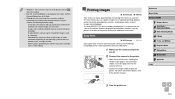
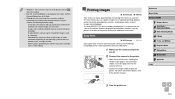
... connecting the camera to a printer. On the camera, you can specify images to set up batch printing, prepare orders for photo development services, and prepare orders or print images for photobooks. A Canon SELPHY CP series compact photo printer is used here for the sake of illustration. Screens displayed and available functions vary by printer. Also refer to the printer manual for...
User Guide - Page 116
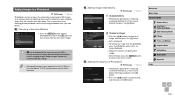
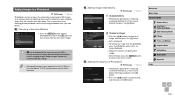
....
●● [ ] may be displayed on the camera to warn you that the memory card has print settings that were configured on another camera. Changing the print settings using this camera may overwrite all previous settings.
●● After importing images to your computer, also refer to "Software Instruction Manual" (= 107) and the printer manual for further information.
Adding Images...
User Guide - Page 121
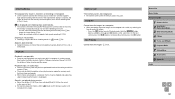
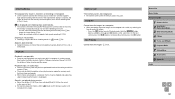
... a computer is used to rename
files or alter the folder structure. Refer to "Software Instruction Manual" (= 107) for details on folder structure and file names.
Playback stops, or audio skips. ●● Switch to a memory card that you have performed low-level formatting on with the
camera (=98). ●● There may be brief interruptions when playing movies copied...
User Guide - Page 123
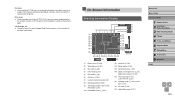
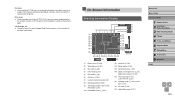
...
images that have been altered using computer software, even if the camera is connected to the printer.
Print error ●● Check the paper size setting (=112). If this error message is displayed when
the setting is correct, restart the printer and complete the setting on the camera again.
Ink absorber full ●● Contact a Canon Customer Support Help Desk to request assistance with...
User Guide - Page 138
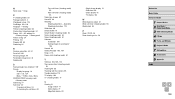
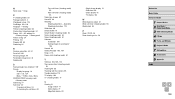
... (shooting mode) 54 Snow (shooting mode) 51 Software Installation 108 Saving images to a computer
109 Sounds 94 Stereo AV cable 103, 104 Strap 2, 15 Super vivid (shooting mode) 51
T Terminal 104, 105, 110 Toy camera effect (shooting mode)
53 Tracking AF 66 Traveling with the camera 95 Troubleshooting 119 TV display 104 Tv (shooting mode) 71
V Viewing 21
Image...
User Guide - Page 139
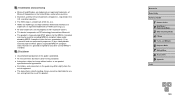
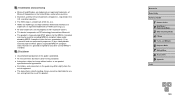
... differ slightly from the
actual equipment.
●● The above items notwithstanding, Canon cannot be held liable for any loss arising from the use of this product.
Before Use Basic Guide Advanced Guide
1 Camera Basics 2 Auto Mode /
Hybrid Auto Mode
3 Other Shooting Modes 4 P Mode 5 Tv, Av, and M Mode 6 Playback Mode 7 Setting Menu 8 Accessories 9 Appendix
Index
139
