Dell 1909Wb driver and firmware
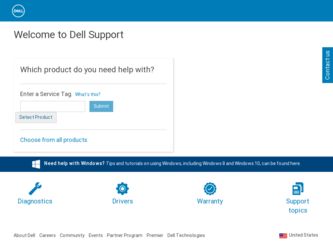
Related Dell 1909Wb Manual Pages
Download the free PDF manual for Dell 1909Wb and other Dell manuals at ManualOwl.com
Setup Diagram - Page 1
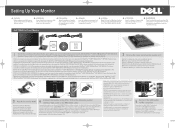
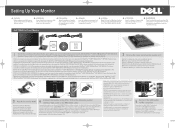
...setup guides for setup instructions).
(Le support et les câbles ne sont pas inclus lors d'un achat avec les supports AIO OptiPlexTM USFF 780/OptiPlexTM SFF 980. Veuillez vous référer aux guides d'installation respectifs des supports OptiPlex USFF 780/OptiPlex SFF 980 pour les instructions d'installation...AIO. Fare riferimento alle guide all'installazione delle basi OptiPlex USFF 780/...
User's Guide - Page 1
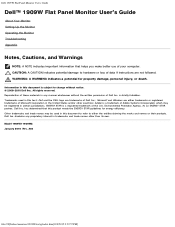
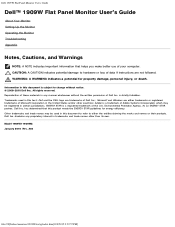
... Monitor User's Guide
Dell™ 1909W Flat Panel Monitor User's Guide
About Your Monitor Setting Up the Monitor Operating the Monitor Troubleshooting Appendix
Notes, Cautions, and Warnings
NOTE: A NOTE indicates important information that helps you make better use of your computer. CAUTION: A CAUTION indicates potential damage to hardware or loss of data if instructions are not...
User's Guide - Page 4
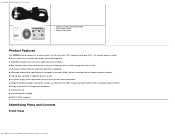
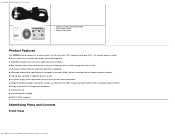
Dell 1909W Flat Panel Monitor User's Guide
Drivers and Documentation media Quick Setup Guide Safety Information
Product Features
The 1909W flat panel display has an active matrix, thin-film transistor (TFT), liquid crystal display (LCD). The monitor features include: ■ 19-inch (482.6 mm) viewable area display (Measured diagonally) . ■ 1440x900 resolution, plus full-screen support for ...
User's Guide - Page 36
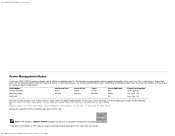
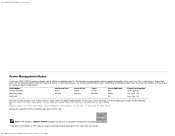
Dell 1909W Flat Panel Monitor User's Guide
Power Management Modes
If you have VESA's DPM™ compliance display card or software installed in your PC, the monitor can automatically reduce its power consumption when not in use. This is referred to as Power Save Mode*. If the computer detects input from keyboard, mouse, or other input devices, the monitor automatically resumes functioning...
User's Guide - Page 57


Dell 1909W Flat Panel Monitor User's Guide
Plug and Play Capability
You can install the monitor in any Plug and Play-compatible system. The monitor automatically provides the computer system with its Extended Display Identification Data (EDID) using Display Data Channel (DDC) protocols so the system can configure itself and optimize the monitor settings. Most monitor installations are automatic...
User's Guide - Page 63
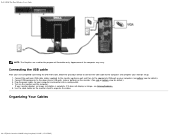
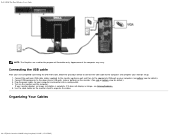
... Monitor User's Guide
NOTE: The Graphics are used for the purpose of illustration only. Appearance of the computer may vary.
Connecting the USB cable
After you have completed connecting the DVI/VGA cable, follow the procedure below to connect the USB cable to the computer and complete your monitor setup: 1. Connect the upstream USB cable (cable supplied) to the monitor upstream port and then to...
User's Guide - Page 74
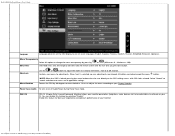
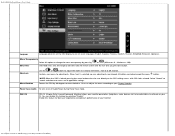
... all applicable settings.
Rotates the OSD by 90 degrees counter-clockwise. Your can adjust the menu according to your Display Rotation.
Power Save Audio To turn on or off Audio Power during Power Save mode.
DDC/CI
DDC/CI (Display Data Channel/Command Interface) allows your monitor parameters (brightness, color balance etc) to be adjustable via software on your...
User's Guide - Page 77
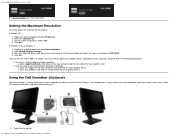
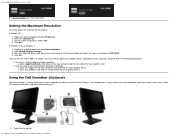
... using a non-Dell computer (portable or desktop): Go to the support site for your computer and download the latest graphic drivers. Go to your graphics card website and download the latest graphic drivers.
Using the Dell Soundbar (Optional)
The Dell Soundbar is a stereo two channel system adaptable to mount on Dell Flat Panel Displays. The Soundbar has a rotary volume and on/off control to adjust...
User's Guide - Page 79
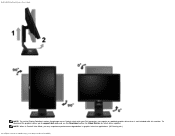
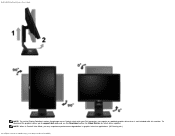
... Flat Panel Monitor User's Guide
NOTE: To use the Display Rotation function (Landscape versus Portrait view) with your Dell computer, you require an updated graphics driver that is not included with this monitor. To download the graphics driver, go to support.dell.com and see the Download section for Video Drivers for latest driver updates. NOTE: When in Portrait View Mode, you may experience...
User's Guide - Page 80
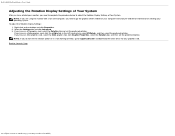
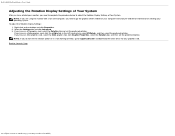
... the monitor with a non-Dell computer, you need to go the graphics driver website or your computer manufacturer website for information on rotating your operating system.
To adjust the Rotation Display Settings: 1. Right-click on the desktop and click Properties. 2. Select the Settings tab and click Advanced. 3. If you have an ATI graphics card, select the Rotation tab and...
User's Guide - Page 83
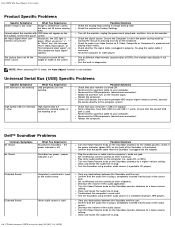
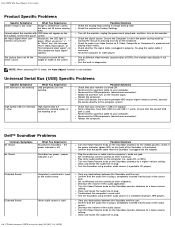
... adaptor.
Plug the audio line-in cable into the computer's audio out jack. Set all Windows volume controls to their maximum Play some audio content on the computer (i.e. audio CD, or MP3). Turn the Power/Volume knob on the Soundbar clockwise to a higher volume setting. Clean and reseat the audio line-in plug. Test the Soundbar using another audio source (i.e.portable CD player).
Clear any...
User's Guide - Page 84
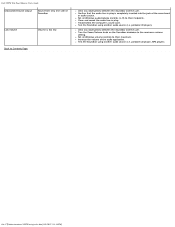
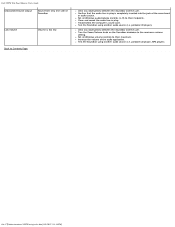
... inserted into the jack of the sound card or audio source. Set all Windows audio balance controls (L-R) to their midpoints. Clean and reseat the audio line-in plug. Troubleshoot the computer's sound card. Test the Soundbar using another audio source (i.e. portable CD player).
Clear any obstructions between the Soundbar and the user. Turn the Power/Volume knob on the Soundbar clockwise to...

