Dell 3100cn - Color Laser Printer driver and firmware
Drivers and firmware downloads for this Dell item

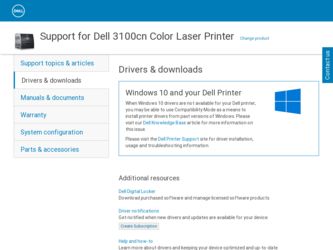
Related Dell 3100cn Manual Pages
Download the free PDF manual for Dell 3100cn and other Dell manuals at ManualOwl.com
Owner's Manual - Page 4


... restrictions as set forth in subparagraph (c)(1)(ii) of the Rights in Technical Data and Computer Software clause at DFARS 252.227-7013 and in applicable FAR provisions: Dell Inc., One Dell Way, Round Rock, Texas, 78682, USA.
FCC emissions information This equipment has been tested and found to comply with the limits for a Class B digital device, pursuant...
Owner's Manual - Page 5


...
Dell™ Laser Printer 3100cn 3
1 Loading Paper 11
Loading the Standard Tray 12 Loading the Multipurpose Feeder 15 Loading Envelopes ...17
2 Setting Up for Local Printing 19
Installing Printer Drivers 20 Connecting the Printer to the Computer Before Inserting the Drivers and Utilities CD 20
3 Setting Up for Network Printing 23
Network Set-Up ...24 Print and Check the Printer Settings...
Owner's Manual - Page 6


... Job From a Computer 36
Canceling a Job From the Taskbar 36 Canceling a Job From the Desktop 37 Software Overview ...37 Printing Status Window 37 Status Window ...37 Status Monitor Console 37 Dell Supplies Management System 38 User Setup Disk Creating Tool 38 Software Update ...38
6 Maintenance 39
Replacing the Drum Cartridge 40 Removing the Used Drum Cartridge 40 Installing the New Drum...
Owner's Manual - Page 19


2
Section 2
Setting Up for Local Printing
Installing Printer Drivers
Setting Up for Local Printing
Owner's Manual - Page 20
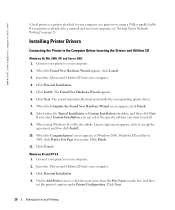
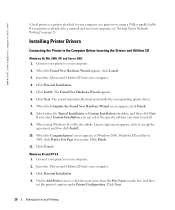
www.dell.com/supplies | support.dell.com
A local printer is a printer attached to your computer or a print server using a USB or parallel cable. If your printer is attached to a network and not your computer, see "Setting Up for Network Printing" on page 23.
Installing Printer Drivers
Connecting the Printer to the Computer Before Inserting the Drivers and Utilities CD
Windows 98, Me, 2000, XP, ...
Owner's Manual - Page 21


5. Select either the Typical Installation or Custom Installation checkbox, and then click Next. If you select Custom Installation, you can select the specific software you want to install.
6. The Adobe License Agreement appears, click to accept the agreement and then click Install.
7. When the Congratulations! screen appears, click Finish.
8. Click Cancel.
Setting Up for Local Printing
21
Owner's Manual - Page 24


www.dell.com/supplies | support.dell.com
Network Set-Up
NOTE: To use this printer in a UNIX or Linux environment, you need to install a UX Filter or Linux Driver. For more information on how to install and use these, refer to your User's Guide.
NOTE: When using a CD drive in a Linux environment, you need to mount the CD according to your system...
Owner's Manual - Page 25
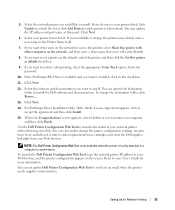
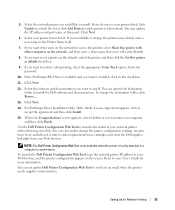
... Tool is not available when the printer is locally attached to a computer or a print server.
To launch the Dell Printer Configuration Web Tool, type the network printer IP address in your Web browser, and the printer configuration appears on the screen. Refer to your User's Guide for more information.
You can set up the Dell Printer Configuration Web Tool to send you...
Owner's Manual - Page 27


4
Section 4
Installing the Printer Driver or PPD File on Macintosh Computers
Installing the AdobePS Printer Driver (Mac OS 9.x) Installing the PPD File (Mac OS X)
Installing the Printer Driver or PPD File on Macintosh Computers
Owner's Manual - Page 28


...(for example, English) you want to install. 4. Open the Mac OS 9 folder. 5. Double click Dell 3100cn Installer icon. 6. Select the way you want to install the program.
• Select Full Installation to install the AdobePS printer driver and PPD file. • Select the Custom Installation to install the PPD file only. 7. Click Install. If you selected Custom Installation in step 5, go to step 11...
Owner's Manual - Page 29
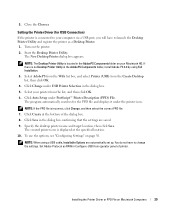
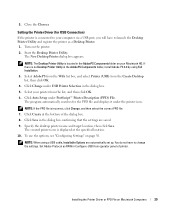
... click Save.
The created printer icon is displayed at the specified location. 10. To use the options, see "Configuring Settings" on page 30.
NOTE: When using a USB cable, Installable Options are automatically set up. You do not have to change the settings. Set Adobe Protocol as RAW in Configure-USB from operator panel of printer.
Installing the Printer Driver or PPD File on Macintosh...
Owner's Manual - Page 30
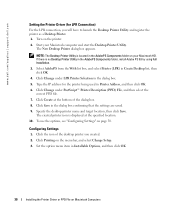
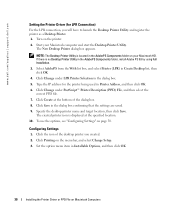
... printer icon is displayed at the specified location.
10. To use the options, see "Configuring Settings" on page 30.
Configuring Settings
1. Click the icon of the desktop printer you created.
2. Click Printing on the menu bar, and select Change Setup.
3. Set the option menu item in Installable Options, and then click OK.
30
Installing the Printer Driver or PPD File on Macintosh Computers
Owner's Manual - Page 31


....
Adding a Printer
Mac OS X 10.2.8 or 10.3.X After the PPD file has been installed, add a printer setting the PPD file. The printer driver controls the printer functions based on the information in the PPD file. 1. Turn on the printer. 2. If you use the USB port, connect the USB cable between the printer and the Macintosh
computer. 3. Start Print Center (or Printer Setup Utility). The Printer List...
Owner's Manual - Page 32


... printer being used in
Printer's Address. 2. Select Dell from Printer Model, and confirm Dell Laser Printer 3100cn is selected for
the Model Name. If it is not selected, select it. NOTE: When setting up of printing using IPP, a cue name is made un-inputting (You do not have to type). 3. Click Add.
Configure Settings
All the optional accessories are verified as installed.
Mac...
Owner's Manual - Page 37


...to reveal the desktop.
2. Click Start →Printers and Faxes. A list of available printers appears.
3. Double-click the printer you selected. A list of print jobs appears in the printer window.
4. Select the job you want to cancel.
5. Press on the keyboard.
Software Overview
Use the Drivers and Utilities CD that came with your printer to install a combination of software programs, depending on...
Owner's Manual - Page 38
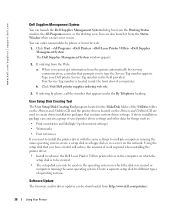
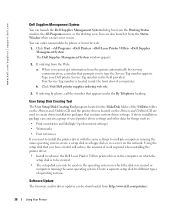
... the Dell Laser Printer 3100cn printer driver in the computer on which the
setup disk is to be created. • The setup disk can only be used on the operating system on which the disk was created or
computers running the same operating system. Create a separate setup disk for different types of operating systems.
Software Update
The firmware and/or driver updates can be downloaded from http...
Owner's Manual - Page 72
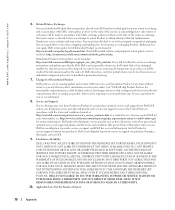
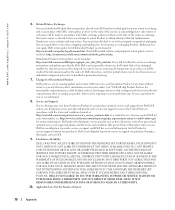
....
7. Changed or Discontinued Product.
Dell's policy is one of ongoing update and revision. Dell may revise and discontinue Product at any...SET FORTH HEREIN, INCLUDING BUT NOT LIMITED TO ANY LIABILITY FOR PRODUCT NOT BEING AVAILABLE FOR USE, LOST PROFITS, LOSS OF BUSINESS OR FOR LOST OR CORRUPTED DATA OR SOFTWARE, OR THE PROVISION OF SERVICES AND SUPPORT. EXCEPT AS EXPRESSLY PROVIDED HEREIN, DELL...
Owner's Manual - Page 77


...software or an operating system that has been installed by Dell, you must return the entire computer. A different return policy applies to nondefective products purchased through Dell's Software... Dell customer service ...drive(s) and any other storage
device(s) in the product(s). Remove any confidential, proprietary, or personal information and removable media such as floppy disks, CDs, or PC Cards...
Owner's Manual - Page 85
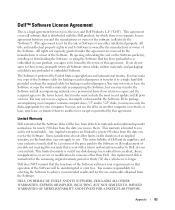
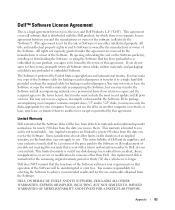
... transfer must include the most recent update and all prior versions. You may not reverse engineer, decompile or disassemble the Software. If the package accompanying your computer contains compact discs, 3.5" and/or 5.25" disks, you may use only the disks appropriate for your computer. You may not use the disks on another computer or network, or loan, rent, lease, or...
Owner's Manual - Page 90
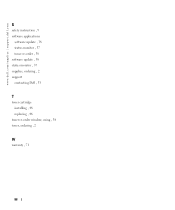
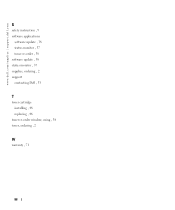
www.dell.com/supplies | support.dell.com
S
safety instruction , 9 software applications
software update , 38 status monitor , 37 toner re-order , 38 software update , 38 status monitor , 37 supplies, ordering , 2 support contacting Dell , 53
T
toner cartridge installing , 48 replacing , 46
toner re-order window, using , 38 toner, ordering , 2
W
warranty , 71
88
