Dell Force10 C300 driver and firmware
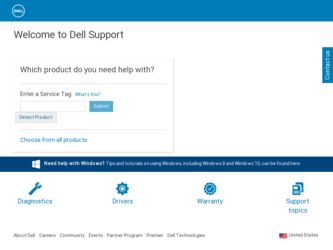
Related Dell Force10 C300 Manual Pages
Download the free PDF manual for Dell Force10 C300 and other Dell manuals at ManualOwl.com
Quick Start Guide - Page 5
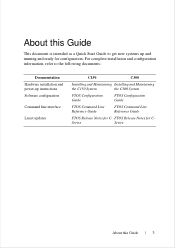
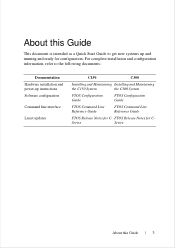
... following documents:
Documentation Hardware installation and power-up instructions Software configuration
Command line interface
Latest updates
C150
C300
Installing and Maintaining Installing and Maintaining
the C150 System
the C300 System
FTOS Configuration Guide
FTOS Configuration Guide
FTOS Command Line Reference Guide
FTOS Command Line Reference Guide
FTOS Release Notes for C- FTOS...
Quick Start Guide - Page 10


.... This procedure applies to the DC powered chassis only.
You must provide your own cables to connect to a remote power source (a circuit breaker panel, for example) in your equipment rack or facility. Cables must be sized to meet the following criteria:
• Rated for 60A service to allow for a fully loaded C150 system per NEC in the...
Quick Start Guide - Page 14


... system configurations.
9
Turn the Over-Current Protector to the ON position.
10
Turn the remote power source (the circuit breaker panel) to the ON
position.
Installing RPMs and Line Cards
The C150 system accommodates four Line Cards and two Route Processor Modules (RPMs).
The C300 System accommodates eight line cards and two Route Processor Modules (RPMs).
12
Installing the Hardware
Quick Start Guide - Page 15
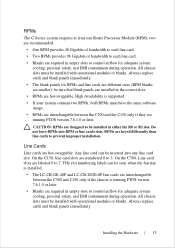
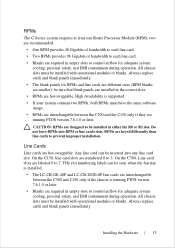
... can be seen when the fan tray is installed.
• The LC-CB-GE-48P and LC-CB-10GE-8P line cards are interchangeable between the C300 and C150 only if the chassis is running FTOS version 7.6.1.0 or later.
• Blanks are required in empty slots to control airflow for adequate system cooling, personal safety...
Quick Start Guide - Page 23
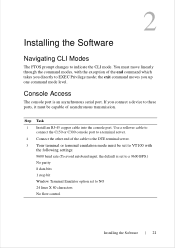
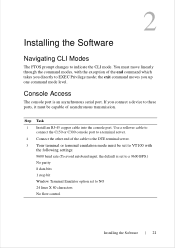
... up one command mode level.
Console Access
The console port is an asynchronous serial port. If you connect a device to these ports, it must be capable of asynchronous transmission.
Step Task 1 Install an RJ-45 copper cable into the console port. Use a rollover cable to connect the C150 or C300 console port to a terminal server. 2 Connect the other end of the...
Quick Start Guide - Page 24
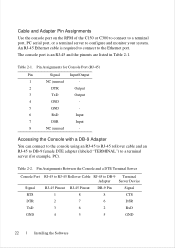
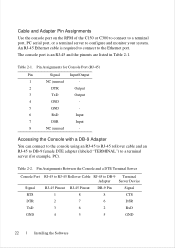
Cable and Adapter Pin Assignments
Use the console port on the RPM of the C150 or C300 to connect to a terminal port, PC serial port, or a terminal server to configure and monitor your system. An RJ-45 Ethernet cable is required to connect to the Ethernet port.
The console port is an RJ-45 and the pinouts are listed in Table 2-1.
Table 2-1. Pin...
Quick Start Guide - Page 25
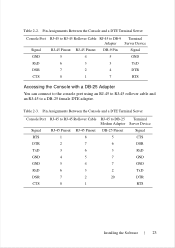
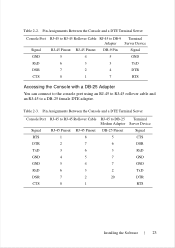
... the Console and a DTE Terminal Server
Console Port RJ-45 to RJ-45 Rollover Cable RJ-45 to DB-25 Terminal Modem Adapter Server Device
Signal
RJ-45 Pinout RJ-45 Pinout DB-25 Pinout
Signal
RTS
1
8
5
CTS
DTR
2
7
6
DSR
TxD
3
6
3
RxD
GND
4
5
7
GND
GND
5
4
7
GND
RxD
6
3
2
TxD
DSR
7
2
20
DTR
CTS
8
1
RTS
Installing the Software
23
Quick Start Guide - Page 26
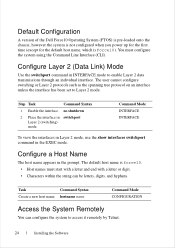
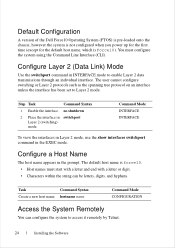
Default Configuration
A version of the Dell Force10 Operating System (FTOS) is pre-loaded onto the chassis, however the system is not configured when you power up for the first time (except for the default host name, which is Force10). You must configure the system using the Command Line Interface (CLI).
Configure Layer 2 (Data Link) Mode
Use the...
Quick Start Guide - Page 27


... address to the interface.
ip address {ipv4-address | ipv6- INTERFACE address}/mask
3 Enable the interface. no shutdown
INTERFACE
Configure a Management Route
Define a path from the system to the network from which you are accessing the system remotely. Management routes are separate from IP routes and are only used to manage the system through the management port.
Installing the Software...
C300 Hardware Installation Guide - Page 17
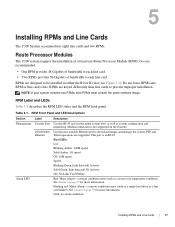
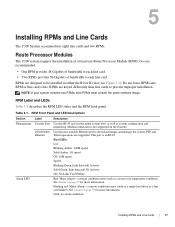
....
Use this non-routable Ethernet port to download images and manage the system. FTP and Telnet operations are supported. This port is an RJ-45. Port LEDs: L/A: Blinking Amber: 100M speed Solid Amber: 1G speed Off: 10M speed Speed: Blinking Green: Link detected/ Activity Solid Green: Link detected/ No Activity Off: No Link/ Card Offline
Red: Major...
C300 Hardware Installation Guide - Page 70
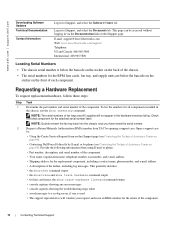
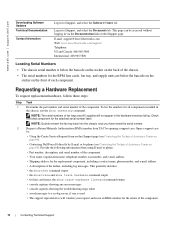
www.dell.com | support.dell.com
Downloading Software Updates Technical Documentation
Contact Information
Log in to iSupport, and select the Software Center tab.
Log in to iSupport, and select the Documents tab. This page can be accessed without logging in via the Documentation link on the iSupport page. E-mail: support@force10networks.com Web: www.force10networks.com/support/ Telephone: US and...
FTOS Command Line Reference Guide FTOS 8.4.2.7 E-Series TeraScale, C-Series, S-Series (S50/S25) - Page 36
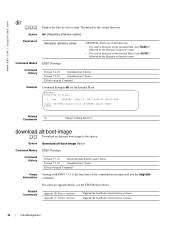
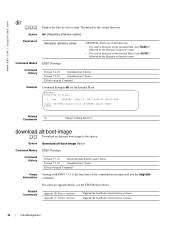
... to the chassis.
Syntax download alt-boot-image file-url
Command Modes EXEC Privilege
Command History
Version 7.7.1.0
Removed from E-Series and C-Series
Version 7.5.1.0
Introduced on C-Series
E-Series original Command
Usage Starting with FTOS 7.7.1.0, the functions of this command are incorporated into the upgrade Information command.
For software upgrade details, see the FTOS Release...
FTOS Command Line Reference Guide FTOS 8.4.2.7 E-Series TeraScale, C-Series, S-Series (S50/S25) - Page 37


...of this command are incorporated into the upgrade Information command.
For software upgrade details, see the FTOS Release Notes.
Related Commands
upgrade (E-Series version)
Upgrade the bootflash or boot selector versions
download alt-system-image
e Download an alternate system image (not the boot flash or boot selector image) to the chassis.
Syntax download alt-system-image file-url
Command...
FTOS Command Line Reference Guide FTOS 8.4.2.7 E-Series TeraScale, C-Series, S-Series (S50/S25) - Page 1435


clock update-calendar
c e s Set the switch hardware clock based on the software clock.
Syntax clock update-calendar
Defaults Not configured.
Command Modes EXEC Privilege
Command History
Version 7.6.1.0 Version 7.5.1.0 pre-Version 6.1.1.0
Support added for S-Series Support added for C-Series Introduced for E-Series
Usage Use this command only if you are sure that the hardware clock is ...
FTOS Command Line Reference Guide FTOS 8.4.2.7 E-Series TeraScale, C-Series, S-Series (S50/S25) - Page 1518


... technical support representative instructs you to do so.
Layer 2 Debug Command
show software macagent
c This command displays tables and advanced debugging information related to the MAC Agent
process.
Syntax show software macagent {configs | mac-addr-table {dump | count} | port interface interface | port-channel number | stg number | vlan number} line-card number
Parameters
configs mac-addr...
FTOS Configuration Guide FTOS 8.4.2.7 E-Series TeraScale, C-Series, S-Series (S50/S25) - Page 381
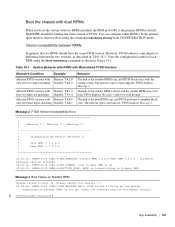
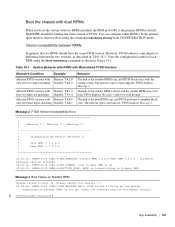
.... The failover type is hot failover. FTOS displays Message 2.
Message 2 FTOS Version Incompatibility Error
*
*
Warning !!! Warning !!! Warning !!!
*
*
*
Incompatible SW Version detected !!
*
*
This RPM -> 7.4.2.0
*
Peer RPM -> 7.4.1.0
*
00:00:12: %RPM0-U:CP %IRC-4-IRC_VERSION: Current RPM 7.4.2.0 Peer RPM 7.4.1.0 - Different software version detected 00:00:12: %RPM0-U:CP...
FTOS Configuration Guide FTOS 8.4.2.7 E-Series TeraScale, C-Series, S-Series (S50/S25) - Page 396
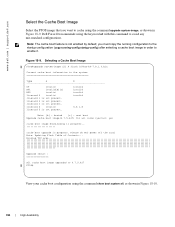
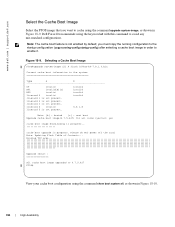
... 5 is not present.
Note: [b] : booted [n] : next boot Upgrade cache boot image(4.7.5.427) for all cards [yes/no]: yes
cache boot image downloading in progress
cache boot upgrade in progress. Please do NOT power off the card. Note: Updating Flash Table of Contents... Erasing TOC area
Upgrade result
All cache boot image upgraded to 4.7.5.427 FTOS#
View your cache boot configuration...
FTOS Configuration Guide FTOS 8.4.2.7 E-Series TeraScale, C-Series, S-Series (S50/S25) - Page 511
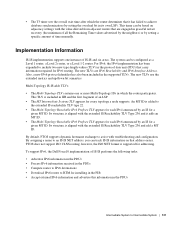
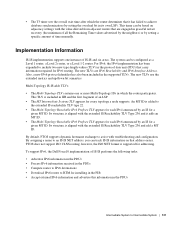
...; however, the ISO NET format is supported for addressing.
To support IPv6, the Dell Force10 implementation of IS-IS performs the following tasks:
• Advertise IPv6 information in the PDUs • Process IPv6 information received in the PDUs • Compute routes to IPv6 destinations • Download IPv6 routes to RTM for installing in the FIB • Accept external...
Installing and Maintaining the C150 System - Page 17


... are keyed differently than line cards to prevent improper installation.
The RPM must be running FTOS version 7.6.1.0 or later.
NOTE: RPMs are hot-swappable. High Availability is supported. NOTE: If your system contains two RPMs, both RPMs must have the same software image. NOTE: RPMs are interchangeable between the C300 and the C150 only if they...
Installing and Maintaining the C150 System - Page 61
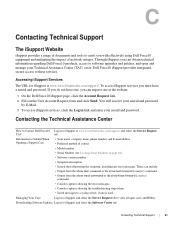
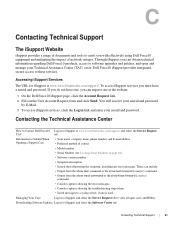
... Contact Dell Force10 Log in to iSupport at www.force10networks.com/support/, and select the Service Request
TAC
tab.
Information to Submit When Opening a Support Case
• Your name, company name, phone number, and E-mail address • Preferred method of contact
• Model number
• Serial Number (see Locating Serial Numbers on page 62)
• Software version number
•...

