Dell FC4700 driver and firmware
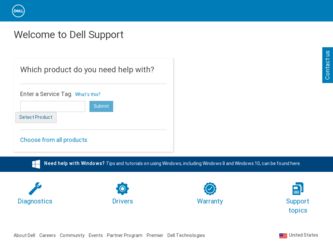
Related Dell FC4700 Manual Pages
Download the free PDF manual for Dell FC4700 and other Dell manuals at ManualOwl.com
Setup Guide - Page 2
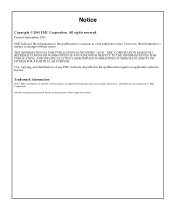
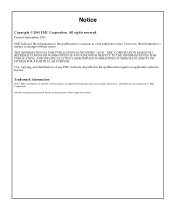
...TO THE INFORMATION IN THIS PUBLICATION, AND SPECIFICALLY DISCLAIMS IMPLIED WARRANTIES OF MERCHANTABILITY OR FITNESS FOR A PARTICULAR PURPOSE.
Use, copying, and distribution of any EMC software described in this publication require an applicable software license.
Trademark Information
EMC2, EMC, CLARalert, CLARiiON, and Navisphere are registered trademarks and Access Logix, MirrorView, and SnapView...
Setup Guide - Page 3
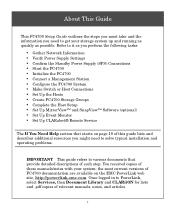
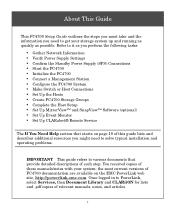
... • Create FC4700 Storage Groups • Complete the Host Setup • Set Up MirrorView™ and SnapView™ Software (optional) • Set Up Event Monitor • Set Up CLARalert® Remote Service
The If You Need Help section that starts on page 19 of this guide lists and describes additional resources you might need to solve typical installation and operating problems...
Setup Guide - Page 6
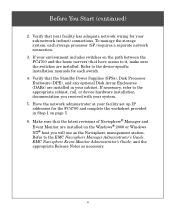
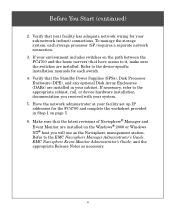
... manage the storage system, each storage processor (SP) requires a separate network connection.
3. If your environment includes switches on the path between the FC4700 and the hosts (servers) that have access to it, make sure the switches are installed. Refer to the device-specific installation manuals for each switch.
4. Verify that the Standby Power Supplies (SPSs), Disk Processor Enclosure (DPE...
Setup Guide - Page 10
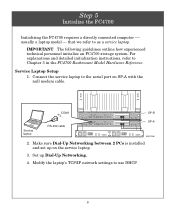
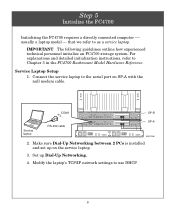
... instructions, refer to Chapter 3 in the FC4700 Rackmount Model Hardware Reference.
Service Laptop Setup 1. Connect the service laptop to the serial port on SP-A with the null modem cable.
COM1
SP-B
Service laptop
RS-232 cable
SP-A
EMC1996
2. Make sure Dial-Up Networking between 2 PCs is installed and set up on the service laptop.
3. Set up Dial-Up Networking.
4. Modify the laptop...
Setup Guide - Page 12
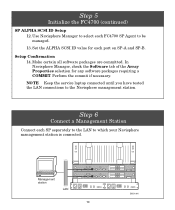
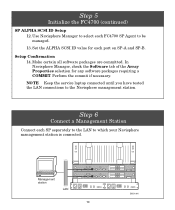
... each FC4700 SP Agent to be managed. 13. Set the ALPHA SCSI ID value for each port on SP-A and SP-B.
Setup Confirmation 14. Make certain all software packages are committed. In Navisphere Manager, check the Software tab of the Array Properties selection for any software packages requiring a COMMIT. Perform the commit if necessary. NOTE Keep the service laptop connected...
Setup Guide - Page 13
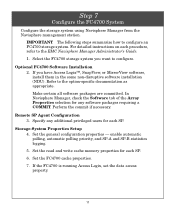
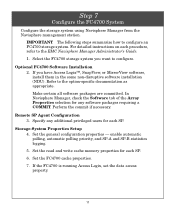
... how to configure an FC4700 storage system. For detailed instructions on each procedure, refer to the EMC Navisphere Manager Administrator's Guide.
1. Select the FC4700 storage system you want to configure.
Optional FC4700 Software Installation 2. If you have Access Logix™, SnapView, or MirrorView software, install them in the same non-disruptive software installation (NDU). Refer to the...
Setup Guide - Page 14
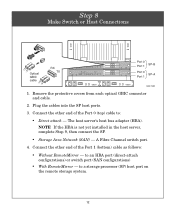
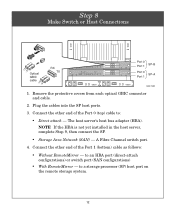
... covers from each optical GBIC connector and cable.
2. Plug the cables into the SP host ports.
3. Connect the other end of the Port 0 (top) cable to:
• Direct attach - The host server's host bus adapter (HBA).
NOTE If the HBA is not yet installed in the host server, complete Step 9, then connect the SP.
• Storage Area Network (SAN) - A Fibre Channel...
Setup Guide - Page 15
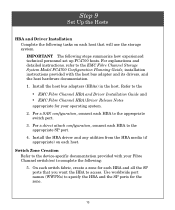
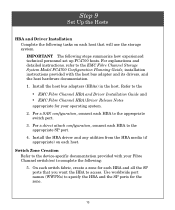
...The following steps summarize how experienced technical personnel set up FC4700 hosts. For explanations and detailed instructions, refer to the EMC Fibre Channel Storage System Model FC4700 Configuration Planning Guide, installation instructions provided with the host bus adapter and its drivers, and the host hardware documentation.
1. Install the host bus adapters (HBAs) in the host. Refer to the...
Setup Guide - Page 16
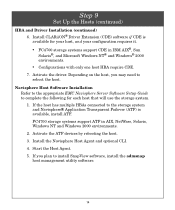
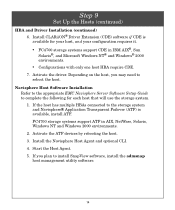
... Navisphere Server Software Setup Guide to complete the following for each host that will use the storage system. 1. If the host has multiple HBAs connected to the storage system and Navisphere® Application Transparent Failover (ATF) is available, install ATF. FC4700 storage systems support ATF in AIX, NetWare, Solaris, Windows NT and Windows 2000 environments. 2. Activate the ATF devices by...
Setup Guide - Page 18
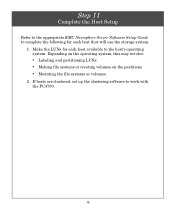
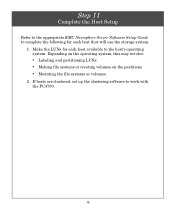
Step 11
Complete the Host Setup
Refer to the appropriate EMC Navisphere Server Software Setup Guide to complete the following for each host that will use the storage system.
1. Make the LUNs for each host available to the host's operating system. ...the partitions • Mounting the file systems or volumes.
2. If hosts are clustered, set up the clustering software to work with the FC4700.
16
Setup Guide - Page 19
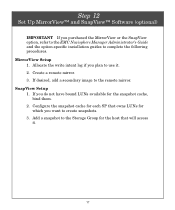
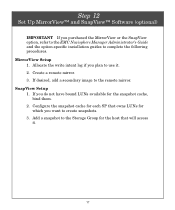
Step 12
Set Up MirrorView™ and SnapView™ Software (optional)
IMPORTANT If you purchased the MirrorView or the SnapView option, refer to the EMC Navisphere Manager Administrator's Guide and the option-specific installation guides to complete the following procedures. MirrorView Setup 1. Allocate the write intent log if you plan to use it. 2. Create a remote mirror. 3. If desired...
Setup Guide - Page 20
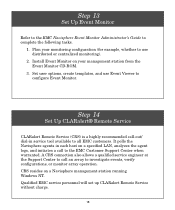
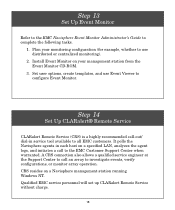
...LAN, analyzes the agent logs, and initiates a call to the EMC Customer Support Center when warranted. A CRS connection also allows a qualified service engineer at the Support Center to call an array to investigate events, verify configurations, or monitor array operation. CRS resides on a Navisphere management station running Windows NT. Qualified EMC service personnel will set up CLARalert Remote...
Setup Guide - Page 22
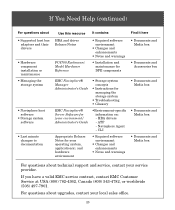
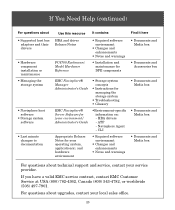
If You Need Help (continued)
.
For questions about • Supported host bus
adapters and their drivers
• Hardware component installation or maintenance
• Managing the storage system
• Navisphere host software
• Storage system software
• Last minute changes to documentation
Use this resource HBA and driver Release Notes
FC4700 Rackmount Model Hardware Reference
It...

