Dell PowerEdge R220 driver and firmware
Related Dell PowerEdge R220 Manual Pages
Download the free PDF manual for Dell PowerEdge R220 and other Dell manuals at ManualOwl.com
4K Sector HDD FAQ - Page 3
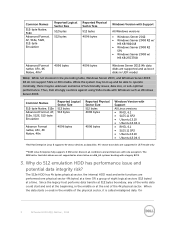
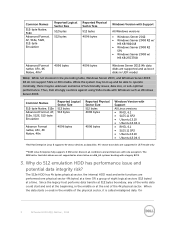
....04.4
*Red Hat Enterprise Linux 6 supports 4k-sector devices as data disks. 4K-sector boot disks are supported in UEFI mode only
**SUSE Linux Enterprise fully supports 4 KB/sector drives in all conditions and architectures with one exception. The 4KB/sector hard disk drives are not supported as a boot drive on x86_64 systems booting with a legacy BIOS.
3. Why do 512 emulation HDD...
4K Sector HDD FAQ - Page 5


...Desktop HDD in 2011, selective Cloud Enterprise HDD in 2013 and will be on mainstream Enterprise HDD in 2014. Dell is leading this transition by adopting these drives in PowerEdge , Power...software that are "4k aware". There is also 3rd party alignment software that reduces the data misalignment on 512e HDD in conjunction with legacy OS & software device driver...newer version of BIOS/OS/Software. This...
Statement of Volatility Dell PowerEdge R220 - Page 1
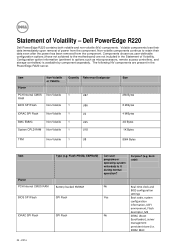
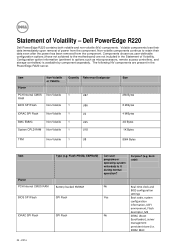
... motherboard) are not included in the Statement of Volatility. Configuration option information (pertinent to options such as microprocessors, remote access controllers, and storage controllers) is available by component separately. The following NV components are present in the PowerEdge R220 server.
Item
Non-Volatile or Volatile
Planer
PCH Internal CMOS Non-Volatile RAM
BIOS SPI Flash
Non...
Statement of Volatility Dell PowerEdge R220 - Page 2
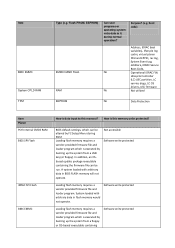
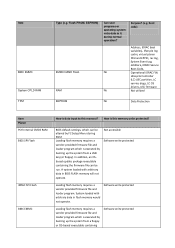
...FW,
Lifecycle Controller
(LC) USC partition, LC
service diags, LC OS
drivers, USC firmware
No
Not utilized
EEPROM
No
Data Protection
Item
Planer
PCH Internal CMOS RAM BIOS SPI Flash
iDRAC SPI Flash
BMC EMMC
How is data input to this memory? How is this memory write protected?
BIOS default settings, which can be altered by F2 Setup Menu during POST Loading flash memory requires a vendor...
Statement of Volatility Dell PowerEdge R220 - Page 3
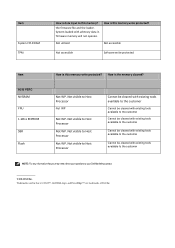
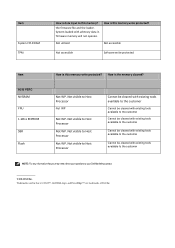
... this memory? the firmware file and the loader. System loaded with arbitrary data in firmware memory will not operate.
How is this memory write protected?
Not utilized
Not accessible
Not accessible
Software write protected
Item
How is this memory write protected? How is the memory cleared?
H310 PERC
NVSRAM
FRU
1-Wire EEPROM SBR Flash
Not WP. Not visible to Host Processor...
Dell PowerEdge R220 Getting Started Guide - Page 2
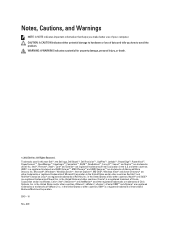
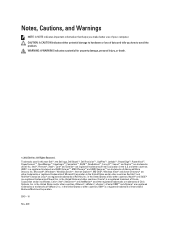
... Dell Inc. Intel®, Pentium®, Xeon®, Core® and Celeron® are registered trademarks of Intel Corporation in the U.S. and other countries. AMD® is a registered trademark and AMD Opteron™, AMD Phenom™ and AMD Sempron™ are trademarks of Advanced Micro Devices, Inc. Microsoft®, Windows®, Windows Server®, Internet...
Dell PowerEdge R220 Getting Started Guide - Page 3


... each item. NOTE: To use a PCIe card, you must install a PCIe card riser. If your system configuration does not include the PCIe card riser, you must purchase a kit with the riser.
Installing The Rails And System In A Rack
Assemble the rails and install the system in the rack following the safety instructions and the rack installation instructions provided with your system.
Figure...
Dell PowerEdge R220 Getting Started Guide - Page 5


... operating system documentation that shipped with your system. To install an operating system for the first time, see the installation and configuration documentation for your operating system. Be sure that the operating system is installed before installing hardware or software not purchased with the system.
NOTE: For latest information on supported operating systems, see dell.com/ossupport.
5
Dell PowerEdge R220 Getting Started Guide - Page 6
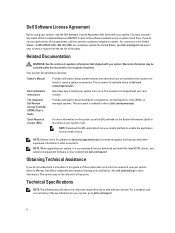
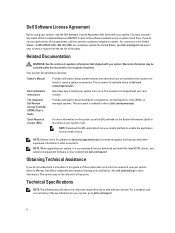
...check for updates on dell.com/support/manuals and read the updates first because they often supersede information in other documents.
NOTE: When upgrading your system, it is recommended that you download and install the latest BIOS, drivers, and systems management firmware on your system from dell.com/support.
Obtaining Technical Assistance
If you do not understand a procedure in this guide or if...
512e and 4Kn Disk Formats - Page 3


... managing the 4K transition...9 5.1 Managing 4K sectors in the Windows environment 9 5.2 Enterprise Windows support for 4K sector media ...9 5.3 Managing 4K sectors in the Linux environment ...10 5.4 VMware support ...10 5.5 Dealing with unaligned conditions...11 5.6 512e/4Kn application support ...11 6 Drive labels...11 7 Conclusion...12 8 Additional resources ...12
3
512e and 4Kn Disk Formats
512e and 4Kn Disk Formats - Page 6
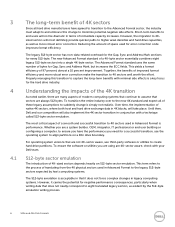
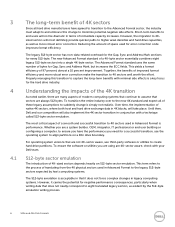
... the operating system to align partitions on a 4Kn drive boundary.
For operating system versions that are not 4K-sector aware, use third-party software or utilities to create hard drive partitions. To ensure the software or utilities you are using are 4K-sector aware, check with your Dell team.
512-byte sector emulation
The introduction of...
512e and 4Kn Disk Formats - Page 9
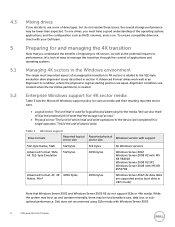
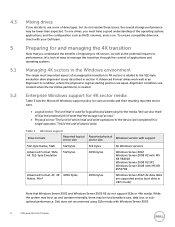
..."smallest"unit"of"write"that"the"storage"can"accept."
• Physical"sector:"The"unit"for"which"read"and"write"operations"to"the"device"are"completed"in"a" single"operation."This"is"the"unit"of"atomic"write.
Table 3 Windows support
Drive formats
Reported logical sector size
Reported physical sector size
Windows version with support
512-byte Native, 512n
512 bytes...
512e and 4Kn Disk Formats - Page 10
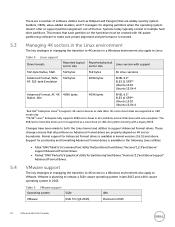
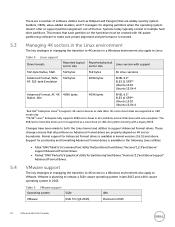
...® Enterprise Linux® 6 supports 4K-sector devices as data disks. 4K-sector boot disks are supported in UEFI mode only. **SUSE® Linux® Enterprise fully supports 4KB/sector drives in all conditions and architectures with one exception. The 4KB/sector hard disk drives are not supported as a boot drive on x86_64 systems booting with a legacy BIOS.
Changes have been made...
512e and 4Kn Disk Formats - Page 11


... example, you have a 512n disk hosting one DB copy and a 512e disk hosting another DB copy. See the following article for more details: http://blogs.technet.com/b/exchange/archive/2013/04/24/exchange-2010database-availability-groups-and-disk-sector-sizes.aspx **VMware may support 4Kn drives in 2014. VMware currently supports 512e formats.
Drive labels
The AF Logo Program...
512e and 4Kn Disk Formats - Page 12
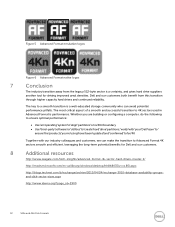
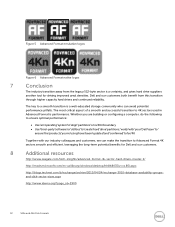
...-term potential benefits for Dell and our customers.
8 Additional resources
http://www.seagate.com/tech-insights/advanced-format-4k-sector-hard-drives-master-ti/
http://msdn.microsoft.com/en-us/library/windows/desktop/hh848035(v=vs.85).aspx
http://blogs.technet.com/b/exchange/archive/2013/04/24/exchange-2010-database-availability-groupsand-disk-sector-sizes.aspx...

