Dell Force10 MXL Blade driver and firmware
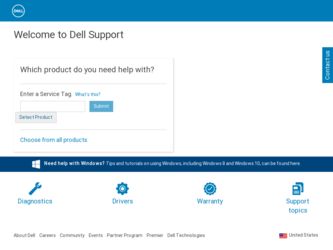
Related Dell Force10 MXL Blade Manual Pages
Download the free PDF manual for Dell Force10 MXL Blade and other Dell manuals at ManualOwl.com
Getting Started Guide - Page 14


...When unpacking each switch, make sure that the following items are included: • One Dell Force10 MXL 10/40GbE Switch IO Module • One USB type A-to-DB-9 female cable • Getting Started Guide • Safety and Regulatory Information • Warranty and Support Information • Software License Agreement
Unpacking Steps
NOTE: Before unpacking the switch, inspect the container and...
Getting Started Guide - Page 18


... before proceeding. You can download the release notes from the Dell Support website at support.dell.com/manuals. To monitor and configure the switch via the serial console, use the USB console port on the front panel of the switch (Figure 1-3) to connect it to a VT100 terminal or to a computer running VT100 terminal emulation software. The console port is implemented as a data...
Getting Started Guide - Page 29
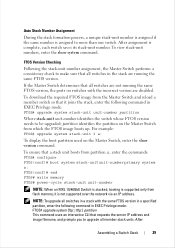
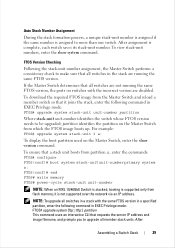
... primary system a: FTOS(conf)# end FTOS# write memory FTOS# power-cycle stack-unit unit-number
NOTE: When an MXL 10/40GbE Switch is stacked, booting is supported only from flash memory; it is not supported over the network via an IP address. NOTE: To upgrade all switches in a stack with the same FTOS version in a specified partition, enter the following command...
Getting Started Guide - Page 33
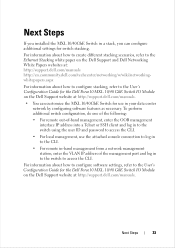
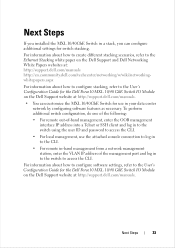
...; For remote in-band management from a network management station, enter the VLAN IP address of the management port and log in to the switch to access the CLI. For information about how to configure software settings, refer to the User's Configuration Guide for the Dell Force10 MXL 10/40 GbE Switch IO Module on the Dell Support website at http://support.dell.com/manuals.
Next Steps...
MXL 10/40GbE Switch IO Module Configuration Guide - Page 21


... NIC Teaming 611 Important Points to Remember 612 Configuring Uplink Failure Detection 613 Clearing a UFD-Disabled Interface 614 Displaying Uplink Failure Detection 616 Sample Configuration: Uplink Failure Detection 619
36 Upgrade Procedures 621
Find the Upgrade Procedures 621 Get Help with Upgrades 621
37 Virtual LANs (VLAN 623
Default VLAN 624 Port-Based VLANs 625
| 19
MXL 10/40GbE Switch IO Module Configuration Guide - Page 25


... instructions and examples, for the Dell Force10 MXL 10/40GbE Switch IO Module running FTOS version 8.3.16.4. The MXL 10/40GbE Switch IO Module is installed in a Dell PowerEdge M1000e Enclosure. For information about how to install and perform the initial switch configuration, refer to the Getting Started Guides on the Dell Support website at http://support.dell.com/manuals. Though this guide...
MXL 10/40GbE Switch IO Module Configuration Guide - Page 39


... console monitor displays the Dell Force10 operating software (FTOS) banner and EXEC mode prompt (Figure 3-2). For details about using the command line interface (CLI), refer to the Accessing the Command Line section in the Configuration Fundamentals chapter.
Console access
The MXL 10/40GbE Switch IO Module has two management ports available for system access: a serial console port and an...
MXL 10/40GbE Switch IO Module Configuration Guide - Page 41
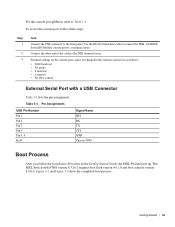
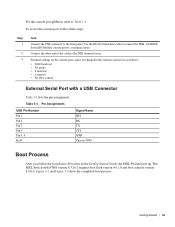
... MXL 10/40GbE Switch IO Module console port to a terminal server.
Connect the other end of the cable to the DTE terminal server.
Terminal settings on the console port cannot be changed in the software and are set as follows: • 9600 baud rate • No parity • 8 data bits • 1 stop bit • No flow control
External Serial Port with a USB...
MXL 10/40GbE Switch IO Module Configuration Guide - Page 103
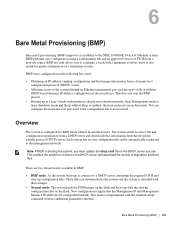
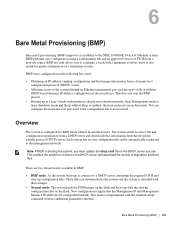
...server.
• Allowing access to the system through an Ethernet management port and data ports with or without DHCP-based dynamic IP address configuration of the user device. This does not stop the BMP process.
• ...network.
Note: PRIOR to booting the system, you must update the dhcp.conf file on the DHCP server you use. This enables the system to connect to the DHCP server and download...
MXL 10/40GbE Switch IO Module Configuration Guide - Page 106
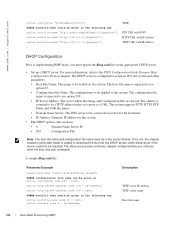
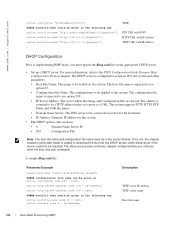
...
FTP URL with DNS HTTP URL with IP address TFTP URL with IP address
DHCP Configuration
Prior to implementing BMP mode, you must update the dhcp.conf file on the appropriate DHCP server.
• Set up a DHCP server. For more information, refer to the FTOS Configuration Guide Dynamic Host Configuration Protocol chapter. The DHCP server...
MXL 10/40GbE Switch IO Module Configuration Guide - Page 110


... Release Image Patch Version : 33
FLASH RELEASE HEADER B : Release Image Major Version : 8 Release Image Minor Version : 3 Release Image Main Version : 8 Release Image Patch Version : 28 00:04:05: %STKUNIT0-M:CP %JUMPSTART-5-JUMPSTART_DOWNLOAD: The FTOS image download is successful.
Erasing MXL 10/40GbE Switch IO Module Primary Image, please wait ...00:09:50: %STKUNsyncing disks... IT0-M:CP %CHMGR...
MXL 10/40GbE Switch IO Module Configuration Guide - Page 195


... FIP snooping on a switch, other software features are impacted as follows:
• MAC address learning: MAC address learning is not performed on FIP and FCoE frames, which are denied by ACLs dynamically created by FIP snooping on server-facing ports in ENode mode.
• MTU auto-configuration: MTU size is set to mini-jumbo (2500 bytes) when...
MXL 10/40GbE Switch IO Module Configuration Guide - Page 271
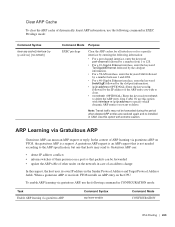
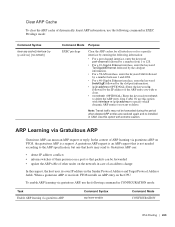
... on a port so that packets can be forwarded • update the ARP table of other nodes on the network in case of an address change
In the request, the host uses its own IP address in the Sender Protocol Address and Target Protocol Address fields. When a gratuitous ARP is received, FTOS installs an ARP entry on the CPU.
To...
MXL 10/40GbE Switch IO Module Configuration Guide - Page 272


www.dell.com | support.dell.com
ARP Learning via ARP Request
In FTOS versions prior to 8.3.1.0, FTOS learns via ARP requests only if the target IP specified in the packet matches the IP address of the receiving router interface. This is the case when a host is attempting to resolve the gateway address.
If the target IP does not...
MXL 10/40GbE Switch IO Module Configuration Guide - Page 319
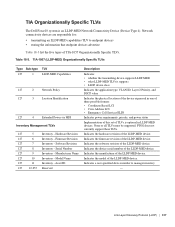
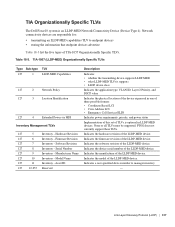
... Based LCI • Civic Address LCI • Emergency Call Services ELIN
Indicates power requirements, priority, and power status
Implementation of this set of TLVs is optional in LLDP-MED devices. None or all TLVs must be supported. FTOS does not currently support these TLVs.
Indicates the hardware revision of the LLDP-MED device.
Indicates the firmware revision of the LLDP...
MXL 10/40GbE Switch IO Module Configuration Guide - Page 438
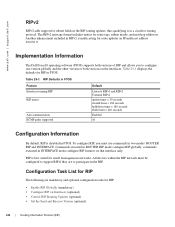
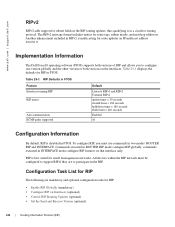
.... Another enhancement included in RIPv2 is multicasting for route updates on IP multicast address 224.0.0.9.
Implementation Information
The Dell Force10 operating software (FTOS) supports both versions of RIP and allows you to configure one version globally and the other version or both versions on the interfaces. Table 25-1 displays the defaults for RIP in FTOS.
Table 25-1. RIP Defaults...
MXL 10/40GbE Switch IO Module Configuration Guide - Page 496
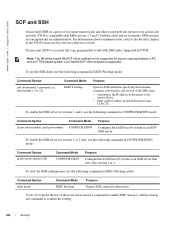
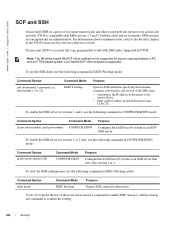
.... • hostname is the IP address or hostname of the
remote device. • Enter an IPv4 address in dotted decimal format
(A.B.C.D).
To enable the SSH server for version 1 and 2, use the following command in CONFIGURATION mode:
Command Syntax ip ssh server {enable | port port-number}
Command Mode CONFIGURATION
Purpose
Configure the Dell Force10 system as an SCP/ SSH server...
MXL 10/40GbE Switch IO Module Configuration Guide - Page 547
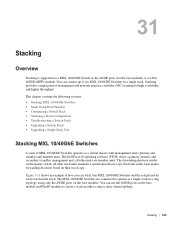
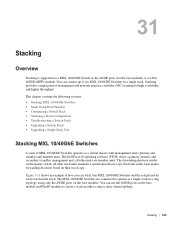
... Group/Port Numbers • Configuring a Switch Stack • Verifying a Stack Configuration • Troubleshooting a Switch Stack • Upgrading a Switch Stack • Upgrading a Single Stack Unit
Stacking MXL 10/40GbE Switches
A stack of MXL 10/40GbE Switches operates as a virtual chassis with management units (primary and standby) and member units. The Dell Force10 operating software...
MXL 10/40GbE Switch IO Module Configuration Guide - Page 570


... 31-18). To re-enable a downed stacking port, power cycle the stacked switch on which the port is installed. Figure 31-18. Recovering from a Stack-Link Flapping Error
MANAGMENT UNIT Error: Stack Port 49 has flapped 5 times within 10 seconds.Shutting down this stack port now. Error: Please check the stack cable/module and power-cycle the stack. 10:55:20: %STKUNIT1...
MXL 10/40GbE Switch IO Module FTOS Command Line Reference Guide - Page 636
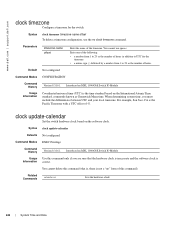
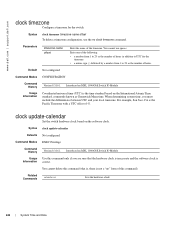
www.dell.com | support.dell.com
clock timezone
Configure a timezone for the switch.
Syntax
clock timezone ...UTC offset of -8.
clock update-calendar
Set the switch hardware clock based on the software clock.
Syntax clock update-calendar
Defaults Not configured.
Command Modes EXEC Privilege
Command History
Version 8.3.16.1 Introduced on MXL 10/40GbE Switch IO Module
Usage Use this command ...

